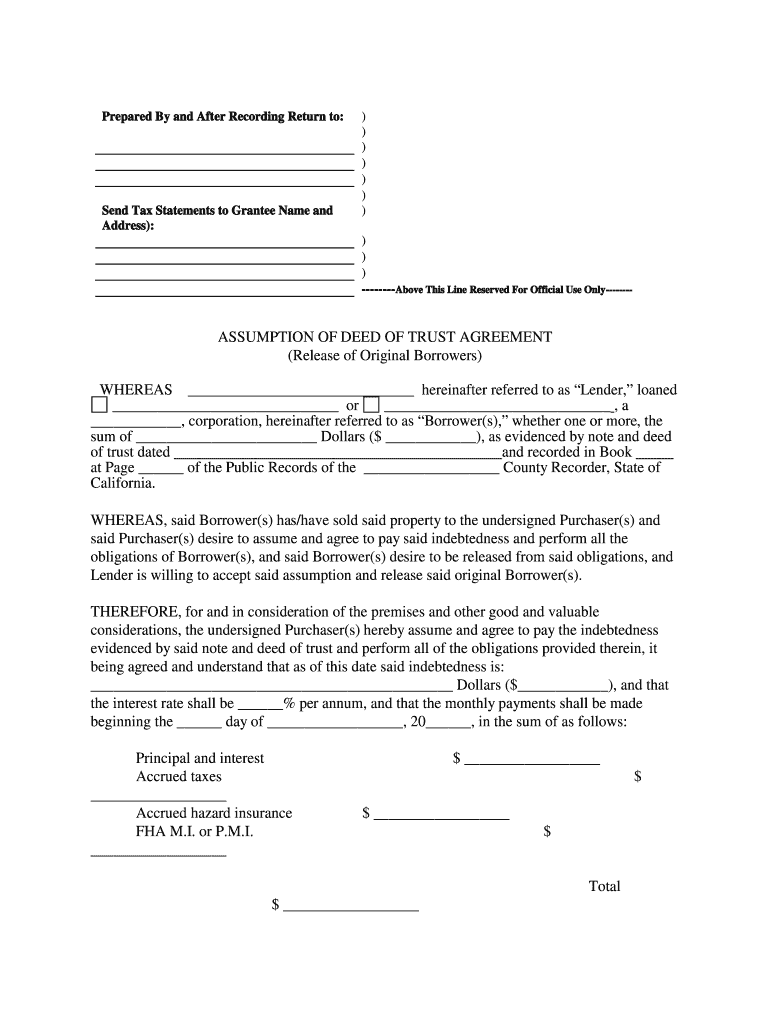
Deed of Trust California Form


What is the assumption agreement?
An assumption agreement is a legal document that allows one party to take over the obligations and rights of another party under an existing contract, typically in real estate transactions. This agreement is often used in the context of mortgages, where a buyer assumes the seller's mortgage loan. By doing so, the buyer agrees to be responsible for the remaining debt and terms of the mortgage, while the lender retains the right to enforce the original terms of the loan.
Key elements of an assumption agreement
Several critical components make up an assumption agreement. These include:
- Parties involved: Clearly identify the original borrower, the new borrower, and the lender.
- Property description: Include a detailed description of the property associated with the mortgage.
- Loan details: Specify the loan amount, interest rate, and remaining balance.
- Terms of assumption: Outline the conditions under which the assumption is valid, including any fees or approvals required by the lender.
- Signatures: Ensure that all parties sign the agreement to make it legally binding.
Steps to complete the assumption agreement
Completing an assumption agreement involves several steps to ensure that all legal requirements are met. Follow these steps:
- Review the existing mortgage: Understand the terms and conditions of the current mortgage.
- Obtain lender approval: Contact the lender to confirm that they allow assumptions and to understand their specific requirements.
- Draft the assumption agreement: Create a document that includes all necessary details and terms.
- Sign the agreement: Ensure all parties sign the document in the presence of a notary if required.
- Submit to the lender: Provide the signed agreement to the lender for their records and any further processing.
Legal use of the assumption agreement
The legal validity of an assumption agreement hinges on compliance with state laws and the original loan terms. In the United States, the agreement must be executed properly to be enforceable. This includes ensuring that all parties have the legal capacity to enter into the agreement and that it adheres to any specific state regulations regarding real estate transactions and mortgage assumptions.
Examples of using the assumption agreement
Assumption agreements can be utilized in various scenarios, such as:
- Home sales: When a buyer purchases a property and takes over the seller's mortgage.
- Divorce settlements: One spouse may assume the mortgage on a jointly owned property as part of the divorce agreement.
- Investment properties: Investors may assume existing loans to acquire properties with favorable financing terms.
Required documents for an assumption agreement
To complete an assumption agreement, several documents may be required, including:
- Original mortgage documents: To understand the terms being assumed.
- Credit reports: Lenders may require credit checks on the new borrower.
- Proof of income: To verify the new borrower's ability to make payments.
- Identification: Valid identification for all parties involved.
Quick guide on how to complete california deed of trust form pdf
Effortlessly Create california deed of trust form pdf on Any Device
Digital document management has gained traction among businesses and individuals alike. It offers an ideal eco-friendly substitute for traditional printed and signed paperwork, allowing you to locate the appropriate form and securely save it online. airSlate SignNow equips you with all the tools necessary to create, modify, and electronically sign your documents quickly and efficiently. Manage assumption agreement on any device using the airSlate SignNow apps for Android or iOS and streamline any document-related task today.
How to Modify and Electronically Sign assumption form with Ease
- Locate a deed of trust and click on Get Form to begin.
- Utilize the tools we provide to complete your document.
- Emphasize important sections of the documents or conceal sensitive data with tools specifically designed by airSlate SignNow for that purpose.
- Create your signature using the Sign feature, which takes mere seconds and carries the same legal validity as a conventional handwritten signature.
- Review the details and then click on the Done button to save your modifications.
- Select your preferred method for delivering your form: via email, text message (SMS), or invitation link, or download it to your computer.
Eliminate concerns about lost or misfiled documents, tedious searches for forms, or errors that necessitate reprinting new document copies. airSlate SignNow meets all your document management needs in just a few clicks from any device you choose. Adjust and eSign california deed of trust, ensuring superior communication at every step of your form preparation process with airSlate SignNow.
Create this form in 5 minutes or less
FAQs california deed of trust example
-
What are the forms of the various universities and states that need to be filled out after the NEET results are released?
For All India Quota and Deemed universities online counselling will be done by Medical Counselling Committee(MCC) Visit NEET UG 2016 Registration starts on 3rd July 2017.For state quota and private medical/dental colleges Counselling will be done by respective state authorities. List is given on MCI website. Visit Official Website of Medical Council of India.Karnataka Registration started on 3rd June and has been extended till 26th June 2017.(Initially the last date was mentioned as 8th, then they extended till 15th, again got extended till 20th, Now it has been extended till 26th).Hope this helps.
-
Now that we’ve backed out of the Iran nuclear deal, will the world ever trust the US with a treaty again? As the only country to back out of the Paris climate agreement and now this, how could anyone believe us?
It was well known at the time the deal was concluded that Obama didn’t have enough support even in his own party to get the treaty ratified by the Senate, as required by the Constitution for it to be binding on the United States. Key Democrats Opposed Obama's Iran Deal So he just signed it as an individual, and the moment he left office it became nothing but a scrap of paper… a paper Iran didn’t even bother to sign.Trump said during his campaign even before he became President that he would scrap the “deal”. Trump Abandons Iran Nuclear Deal He Long Scorned It was no surprise to anyone. When he did, it was fulfillment of his promise…. KEEPING his word… and entirely within his authority since Obama couldn’t legitimize it as a treaty.Same with the Paris Accord. No surprise there either, Same story. Obama will bypass Senate, ratify Paris climate accord himself during trip to China: report It was such a horrible travesty that once again Obama couldn’t even get his own party to support it sufficiently to ratify it. So again, it was worthless the moment Obama left office, and Trump KEPT his promise to officially pull the US out of it.So it is not a matter of Trump not keeping his word. He DID keep his word …. to get us out of both of these badly negotiated deals that were both very harmful to US interests. No surprise to anyone because he announced that he would before he was elected.What is surprising after eight years of Obama lies is that we actually have a President who does what he promises!
-
How do I fill out a GATE 2019 form? I've taken my last back paper in the month of August, and my provisional grade will be provided after my results are released. What should I upload on the provisional certificate section?
Get issued a certificate from college that i am in final semester of BTECH or anything else quoting that you will pass btech by may 2019.That wilk workThanks
Related searches to assumption agreement template
Create this form in 5 minutes!
How to create an eSignature for the california deed form
How to create an eSignature for the California Assumption Agreement Of Deed Of Trust And Release Of Original Mortgagors in the online mode
How to generate an eSignature for the California Assumption Agreement Of Deed Of Trust And Release Of Original Mortgagors in Google Chrome
How to make an eSignature for signing the California Assumption Agreement Of Deed Of Trust And Release Of Original Mortgagors in Gmail
How to generate an eSignature for the California Assumption Agreement Of Deed Of Trust And Release Of Original Mortgagors straight from your mobile device
How to create an eSignature for the California Assumption Agreement Of Deed Of Trust And Release Of Original Mortgagors on iOS devices
How to make an electronic signature for the California Assumption Agreement Of Deed Of Trust And Release Of Original Mortgagors on Android OS
People also ask assumption agreement form
-
What is an assumption agreement and how is it used?
An assumption agreement is a legal document that allows one party to take over the responsibilities of another under an existing contract. In business transactions, it is commonly used during mergers, acquisitions, or when a new tenant takes over a lease. Using airSlate SignNow, you can easily eSign assumption agreements, streamlining the approval process and ensuring compliance.
-
How can airSlate SignNow help with drafting an assumption agreement?
With airSlate SignNow, you can create and customize assumption agreements using our user-friendly templates. The platform allows you to fill in specific details and efficiently manage document workflows. This ensures that your assumption agreement is both legally compliant and tailored to your company's needs.
-
What pricing plans are available for using airSlate SignNow for assumption agreements?
airSlate SignNow offers flexible pricing plans designed for businesses of all sizes, including options for freelancers, small businesses, and enterprises. Each plan includes features for creating, sending, and eSigning assumption agreements. Explore our website to find the plan that best fits your organization's needs and budget.
-
What are the key benefits of using airSlate SignNow for assumption agreements?
Using airSlate SignNow for your assumption agreements provides a secure, efficient, and legally binding way to handle important documents. The platform offers features like electronic signatures, document tracking, and automation of workflows. This enhances productivity and ensures that all parties can execute the assumption agreement quickly and reliably.
-
Are there integrations available to enhance my experience with assumption agreements?
Yes, airSlate SignNow integrates seamlessly with a variety of platforms and tools, including CRMs, cloud storage services, and project management software. This functionality allows you to streamline your entire document management process, including creating and storing your assumption agreements. Check our integrations page for more details on compatible systems.
-
Is it easy to track the status of my assumption agreement in airSlate SignNow?
Absolutely! airSlate SignNow provides real-time tracking for all your documents, including assumption agreements. You can see who has viewed or signed the document, as well as receive notifications when actions are completed, ensuring that you always stay updated on the progress of your agreement.
-
Can I collaborate with multiple parties on an assumption agreement using airSlate SignNow?
Yes, airSlate SignNow allows for collaborative signing on assumption agreements by enabling multiple parties to review and sign the document in a single process. You can easily add participants, assign signing order, and allow for comments. This collaborative feature ensures a smooth and organized workflow for all stakeholders involved.
Get more for assumption agreement sample
Find out other assumption deed
- How Can I eSign California Banking PDF
- How To eSign Hawaii Banking PDF
- How Can I eSign Hawaii Banking Document
- How Do I eSign Hawaii Banking Document
- How Do I eSign Hawaii Banking Document
- Help Me With eSign Hawaii Banking Document
- How To eSign Hawaii Banking Document
- Can I eSign Hawaii Banking Presentation
- Can I Sign Iowa Courts Form
- Help Me With eSign Montana Banking Form
- Can I Sign Kentucky Courts Document
- How To eSign New York Banking Word
- Can I eSign South Dakota Banking PPT
- How Can I eSign South Dakota Banking PPT
- How Do I eSign Alaska Car Dealer Form
- How To eSign California Car Dealer Form
- Can I eSign Colorado Car Dealer Document
- How Can I eSign Colorado Car Dealer Document
- Can I eSign Hawaii Car Dealer Word
- How To eSign Hawaii Car Dealer PPT