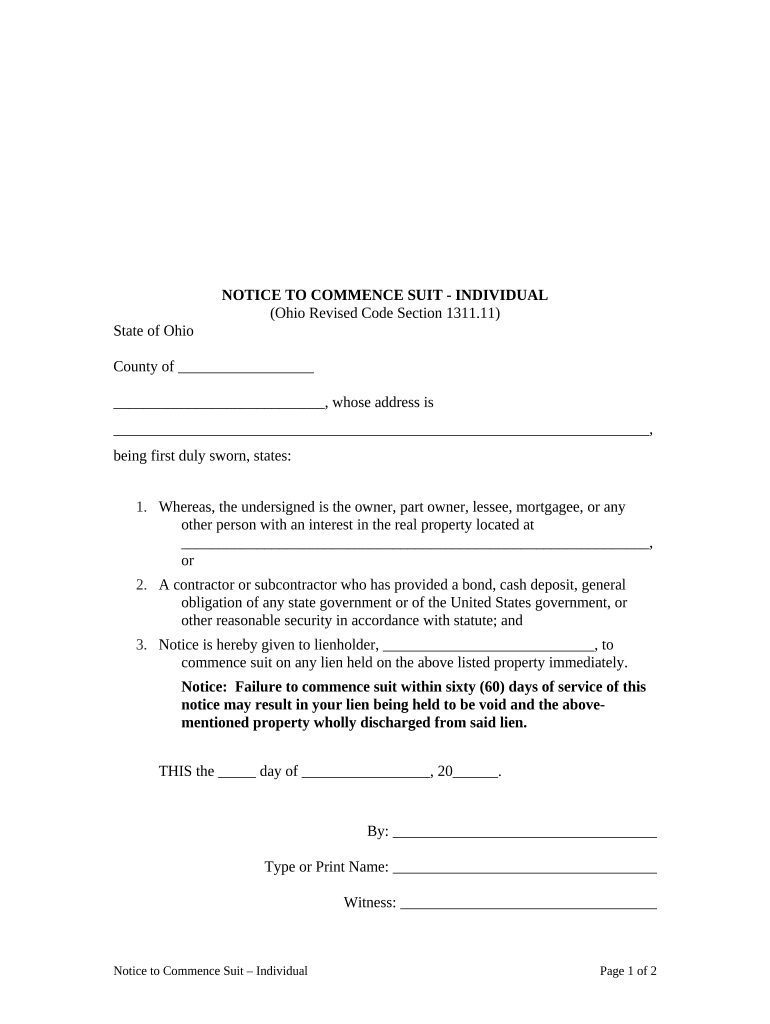
Notice Commence Form


What is the Notice Commence
The notice commence suit in Ohio is a formal document that initiates legal proceedings. This notice serves to inform the defendant that a lawsuit has been filed against them and outlines the nature of the claims. It is an essential part of the legal process, ensuring that all parties are aware of the impending legal action and have the opportunity to respond. This document must adhere to specific legal requirements to be considered valid and enforceable in court.
How to Use the Notice Commence
Using the notice commence suit effectively involves several steps. First, ensure that the document is properly drafted, including all necessary details such as the names of the parties involved, the court where the suit is filed, and the case number. Once completed, the notice must be served to the defendant, which can be done through personal service, certified mail, or other methods permitted by Ohio law. Proper service is crucial, as it establishes the defendant's awareness of the lawsuit.
Steps to Complete the Notice Commence
Completing the notice commence suit involves a systematic approach:
- Gather necessary information, including the names and addresses of all parties.
- Draft the notice, ensuring it includes the case title, court details, and a brief description of the claims.
- Review the document for accuracy and compliance with Ohio legal standards.
- File the notice with the appropriate court, paying any required filing fees.
- Serve the notice to the defendant using an acceptable method of service.
Legal Use of the Notice Commence
The legal use of the notice commence suit is governed by Ohio law, which outlines the requirements for filing and serving such notices. It is crucial that the notice is not only properly formatted but also served within the appropriate time frame to ensure that the court recognizes the lawsuit. Failure to comply with these regulations may result in delays or dismissal of the case.
Key Elements of the Notice Commence
Several key elements must be included in the notice commence suit to ensure its validity:
- The title of the case, including the names of the parties involved.
- The court in which the suit is filed.
- A clear statement of the claims being made against the defendant.
- The date of filing and any relevant deadlines.
- Information regarding how the notice will be served to the defendant.
State-Specific Rules for the Notice Commence
Ohio has specific rules regarding the notice commence suit that must be followed. These rules dictate the format of the notice, the timeline for service, and the methods by which it can be delivered. Understanding these state-specific regulations is essential for ensuring that the notice is enforceable and that the legal process proceeds smoothly.
Quick guide on how to complete notice commence 497322308
Manage Notice Commence with ease on any device
Digital document management has gained traction among companies and individuals alike. It offers a superb eco-conscious substitute to conventional printed and signed paperwork, allowing you to access the suitable form and securely save it online. airSlate SignNow equips you with all the necessary tools to create, alter, and electronically sign your documents swiftly without any hassles. Handle Notice Commence on any device using the airSlate SignNow Android or iOS applications and streamline any document-related task today.
How to alter and electronically sign Notice Commence effortlessly
- Obtain Notice Commence and click on Get Form to initiate the process.
- Employ the tools we provide to complete your form.
- Emphasize pertinent sections of the documents or obscure sensitive information with the tools that airSlate SignNow specifically provides for that purpose.
- Create your eSignature using the Sign tool, which takes seconds and holds the same legal significance as a traditional handwritten signature.
- Review the details and click on the Done button to save your modifications.
- Select your preferred method to deliver your form: via email, text message (SMS), invitation link, or download it to your computer.
Say goodbye to lost or misplaced documents, tedious form searches, or mistakes that require printing new document copies. airSlate SignNow addresses your document management needs in just a few clicks from your selected device. Alter and electronically sign Notice Commence and guarantee excellent communication at every step of your form preparation workflow with airSlate SignNow.
Create this form in 5 minutes or less
Create this form in 5 minutes!
People also ask
-
What is a notice to commence suit in Ohio?
A notice to commence suit in Ohio is a formal document that alerts a party that legal action may soon be initiated against them. It includes key information such as the intent to sue and the grounds for the complaint. It's essential for parties involved in a dispute to understand this process to ensure compliance with legal procedures.
-
How can airSlate SignNow help with notices to commence suit in Ohio?
airSlate SignNow simplifies the process of preparing and sending a notice to commence suit in Ohio by providing an intuitive platform for eSigning and document management. Users can quickly create, edit, and send documents securely while ensuring they are legally binding. This efficiency can help expedite the legal process for businesses.
-
Is there a cost associated with using airSlate SignNow for legal documents?
Yes, airSlate SignNow offers various pricing plans to cater to different business needs. The costs are reasonable, and the platform provides you with the tools necessary to manage legal documents, including notices to commence suit in Ohio, efficiently. This can lead to signNow savings in terms of time and legal fees.
-
What features does airSlate SignNow provide for creating legal notices?
airSlate SignNow includes features such as customizable templates, advanced editing options, and secure eSigning capabilities that are crucial for legal notices like the notice to commence suit in Ohio. Additionally, the platform ensures that all documents comply with legal standards, making it a reliable choice for businesses.
-
Can I integrate airSlate SignNow with other applications?
Absolutely! airSlate SignNow integrates seamlessly with popular business applications such as Google Drive, Salesforce, and Microsoft Office. This functionality helps streamline your workflow when managing documents, including notices to commence suit in Ohio, allowing for easy access and collaboration across platforms.
-
How does airSlate SignNow ensure the security of my legal documents?
Security is a top priority for airSlate SignNow. The platform uses advanced encryption and complies with industry standards to protect your documents, including sensitive legal notices like the notice to commence suit in Ohio. This ensures that only authorized users have access to your information and that it remains confidential.
-
Can airSlate SignNow be used by non-lawyers for legal documents?
Yes, airSlate SignNow is designed to be user-friendly for anyone, including non-lawyers. The platform guides users through the process of creating and sending documents, such as a notice to commence suit in Ohio, making legal document management accessible to all, regardless of their legal expertise.
Get more for Notice Commence
- Information sheet district of columbia civil actions
- Parker pediatrics adolescents p c patient info form
- Washington youth soccer medical release form
- State of arkansasdepartment of finance and adminis form
- Medical expense claim form instructions 1 complet
- Register for sales tax form
- Sales and use tax west virginia tax division form
- Pa 34 1 pdf form
Find out other Notice Commence
- eSignature Arkansas Legal Affidavit Of Heirship Fast
- Help Me With eSignature Colorado Legal Cease And Desist Letter
- How To eSignature Connecticut Legal LLC Operating Agreement
- eSignature Connecticut Legal Residential Lease Agreement Mobile
- eSignature West Virginia High Tech Lease Agreement Template Myself
- How To eSignature Delaware Legal Residential Lease Agreement
- eSignature Florida Legal Letter Of Intent Easy
- Can I eSignature Wyoming High Tech Residential Lease Agreement
- eSignature Connecticut Lawers Promissory Note Template Safe
- eSignature Hawaii Legal Separation Agreement Now
- How To eSignature Indiana Legal Lease Agreement
- eSignature Kansas Legal Separation Agreement Online
- eSignature Georgia Lawers Cease And Desist Letter Now
- eSignature Maryland Legal Quitclaim Deed Free
- eSignature Maryland Legal Lease Agreement Template Simple
- eSignature North Carolina Legal Cease And Desist Letter Safe
- How Can I eSignature Ohio Legal Stock Certificate
- How To eSignature Pennsylvania Legal Cease And Desist Letter
- eSignature Oregon Legal Lease Agreement Template Later
- Can I eSignature Oregon Legal Limited Power Of Attorney