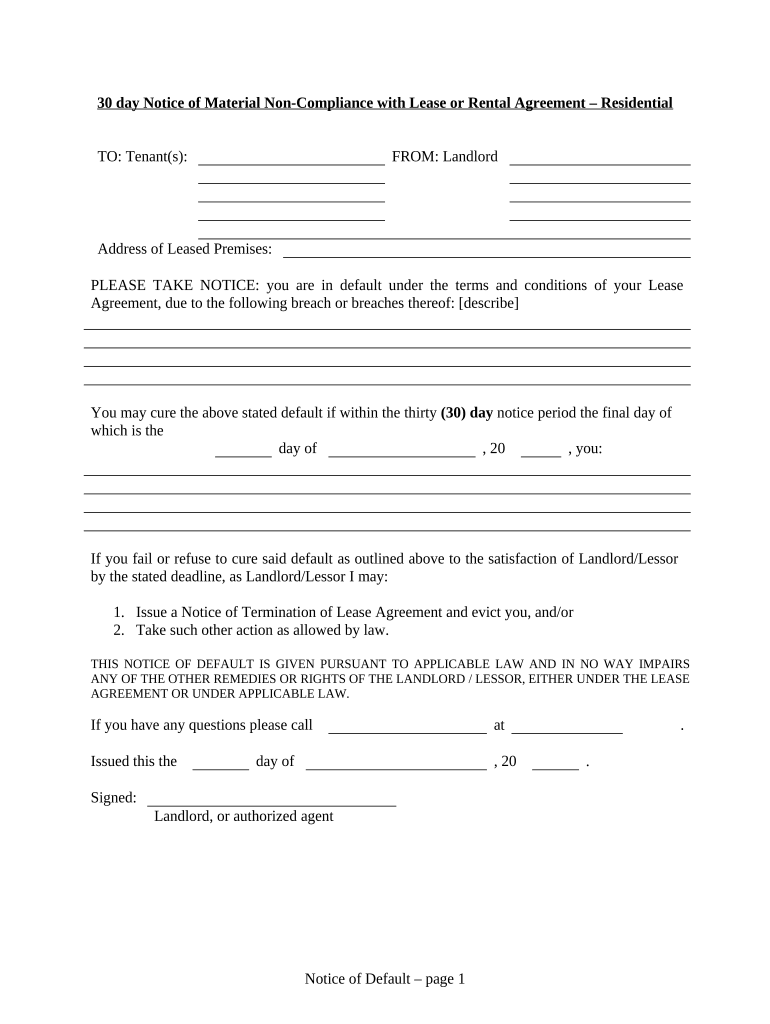
Ohio 30 Notice Form


What is the Ohio 30 Notice
The Ohio 30 Notice is a formal document used by landlords to notify tenants of the termination of their lease agreement. This notice is particularly relevant for residential rental situations where the landlord intends to end the tenancy without renewing the lease. It serves as a legal requirement to inform tenants that they must vacate the premises within thirty days. Understanding the purpose and requirements of this notice is essential for both landlords and tenants to ensure compliance with Ohio rental laws.
How to use the Ohio 30 Notice
Using the Ohio 30 Notice involves several key steps. First, landlords must ensure they have the correct form, which can typically be obtained from legal resources or property management services. Once the form is completed, it should be delivered to the tenant in a manner that complies with Ohio law, such as via certified mail or personal delivery. It is crucial to keep a copy of the notice for record-keeping purposes. Tenants receiving this notice should review it carefully and understand their rights and responsibilities regarding the termination of their lease.
Steps to complete the Ohio 30 Notice
Completing the Ohio 30 Notice involves the following steps:
- Obtain the official Ohio 30 Notice form.
- Fill in the tenant's name and address accurately.
- Specify the date the notice is issued.
- Clearly state the reason for the termination of the lease, if applicable.
- Indicate the date by which the tenant must vacate the property, ensuring it is at least thirty days from the notice date.
- Sign the notice to validate it.
- Deliver the notice to the tenant using an acceptable method.
Key elements of the Ohio 30 Notice
Several key elements must be included in the Ohio 30 Notice to ensure its validity:
- The landlord's full name and contact information.
- The tenant's full name and rental property address.
- The date the notice is issued.
- A clear statement indicating the termination of the lease.
- The specific date by which the tenant must vacate.
- The landlord's signature to authenticate the notice.
Legal use of the Ohio 30 Notice
For the Ohio 30 Notice to be legally binding, it must adhere to state laws regarding rental agreements and notices. This includes ensuring that the notice is served within the appropriate timeframe and that it includes all necessary information. Failure to comply with legal requirements may result in disputes or challenges in court. Both landlords and tenants should familiarize themselves with Ohio's landlord-tenant laws to ensure that the notice is executed correctly and legally.
Examples of using the Ohio 30 Notice
There are various scenarios in which the Ohio 30 Notice may be utilized. For instance, a landlord may issue this notice when a tenant has consistently failed to pay rent, or when the lease is nearing its expiration and the landlord does not wish to renew it. Additionally, if a tenant has violated lease terms, the landlord may opt to terminate the lease using this notice. Each situation should be handled with care, ensuring that all legal protocols are followed to avoid potential disputes.
Quick guide on how to complete ohio 30 notice
Complete Ohio 30 Notice effortlessly on any device
Digital document management has gained traction among businesses and individuals. It offers an ideal eco-friendly alternative to conventional printed and signed documents, allowing you to access the correct form and securely store it online. airSlate SignNow equips you with all the necessary tools to create, modify, and eSign your documents promptly without delays. Handle Ohio 30 Notice on any platform with airSlate SignNow Android or iOS applications and simplify any document-related process today.
The easiest way to modify and eSign Ohio 30 Notice with ease
- Find Ohio 30 Notice and then click Get Form to begin.
- Utilize the tools we provide to fill out your form.
- Emphasize relevant sections of your documents or conceal sensitive details with tools that airSlate SignNow provides explicitly for that function.
- Generate your signature using the Sign tool, which takes moments and carries the same legal validity as a conventional wet ink signature.
- Review all the information and then click on the Done button to save your modifications.
- Choose your preferred method to send your form, whether by email, SMS, or invite link, or download it to your computer.
Eliminate concerns about lost or misplaced files, tedious form searching, or errors that necessitate printing new document copies. airSlate SignNow meets your document management needs in just a few clicks from any device of your choice. Edit and eSign Ohio 30 Notice and ensure excellent communication at every stage of the form preparation process with airSlate SignNow.
Create this form in 5 minutes or less
Create this form in 5 minutes!
People also ask
-
What is an Ohio 30 notice and why is it important?
An Ohio 30 notice is a legal notice that informs tenants of their landlord's intention to terminate a rental agreement for a bsignNow of lease. It's important because it outlines the specific issues that need to be resolved within 30 days, helping both parties avoid further legal complications.
-
How can airSlate SignNow assist with sending an Ohio 30 notice?
airSlate SignNow enables users to quickly create and send an Ohio 30 notice electronically, ensuring that it is delivered promptly and securely. Our platform simplifies the document signing process, maintaining legal compliance while saving you time.
-
Are there any specific features in airSlate SignNow for handling Ohio 30 notices?
Yes, airSlate SignNow offers features tailored for legal documents like the Ohio 30 notice, including customizable templates, secure eSigning, and tracking capabilities. These features help ensure that the notice is properly filled out and legally binding.
-
What benefits do I gain from using airSlate SignNow for Ohio 30 notices?
Using airSlate SignNow for Ohio 30 notices provides quick turnaround times, secure document handling, and legally compliant eSigning. Additionally, it reduces the risk of errors and helps maintain a clear record of communication.
-
Is airSlate SignNow affordable for sending multiple Ohio 30 notices?
airSlate SignNow offers cost-effective pricing plans that cater to businesses of all sizes. Whether you need to send a few Ohio 30 notices or require bulk sending, we have options that can fit your budget.
-
Can airSlate SignNow integrate with other software for managing Ohio 30 notices?
Absolutely, airSlate SignNow integrates seamlessly with various software solutions that can help manage Ohio 30 notices alongside your other business processes. This integration enhances efficiency, ensuring document workflows are smooth and synchronized.
-
How does airSlate SignNow ensure the security of my Ohio 30 notice?
AirSlate SignNow employs advanced security measures, including encryption and secure cloud storage, to protect your Ohio 30 notice. You can have peace of mind knowing that your sensitive information is safeguarded.
Get more for Ohio 30 Notice
- Form w9 request for taxpayer identification and certification
- Florida department of revenue employers quarterly form
- Nj 2210 underpayment of estimated tax by individuals estates or trusts form
- Employment separation certificate form su001 services australia 632813250
- Imm 5708 e application to change conditions extend my stay or remain in canada as a visitor or temporary resident permit holder form
- Employers quarterly report for employees contract form
- Massachusetts department of revenue form m 4422 ap
- New jersey resident return form nj 1040
Find out other Ohio 30 Notice
- How Can I eSign North Carolina Courts Presentation
- How Can I eSign Washington Police Form
- Help Me With eSignature Tennessee Banking PDF
- How Can I eSignature Virginia Banking PPT
- How Can I eSignature Virginia Banking PPT
- Can I eSignature Washington Banking Word
- Can I eSignature Mississippi Business Operations Document
- How To eSignature Missouri Car Dealer Document
- How Can I eSignature Missouri Business Operations PPT
- How Can I eSignature Montana Car Dealer Document
- Help Me With eSignature Kentucky Charity Form
- How Do I eSignature Michigan Charity Presentation
- How Do I eSignature Pennsylvania Car Dealer Document
- How To eSignature Pennsylvania Charity Presentation
- Can I eSignature Utah Charity Document
- How Do I eSignature Utah Car Dealer Presentation
- Help Me With eSignature Wyoming Charity Presentation
- How To eSignature Wyoming Car Dealer PPT
- How To eSignature Colorado Construction PPT
- How To eSignature New Jersey Construction PDF