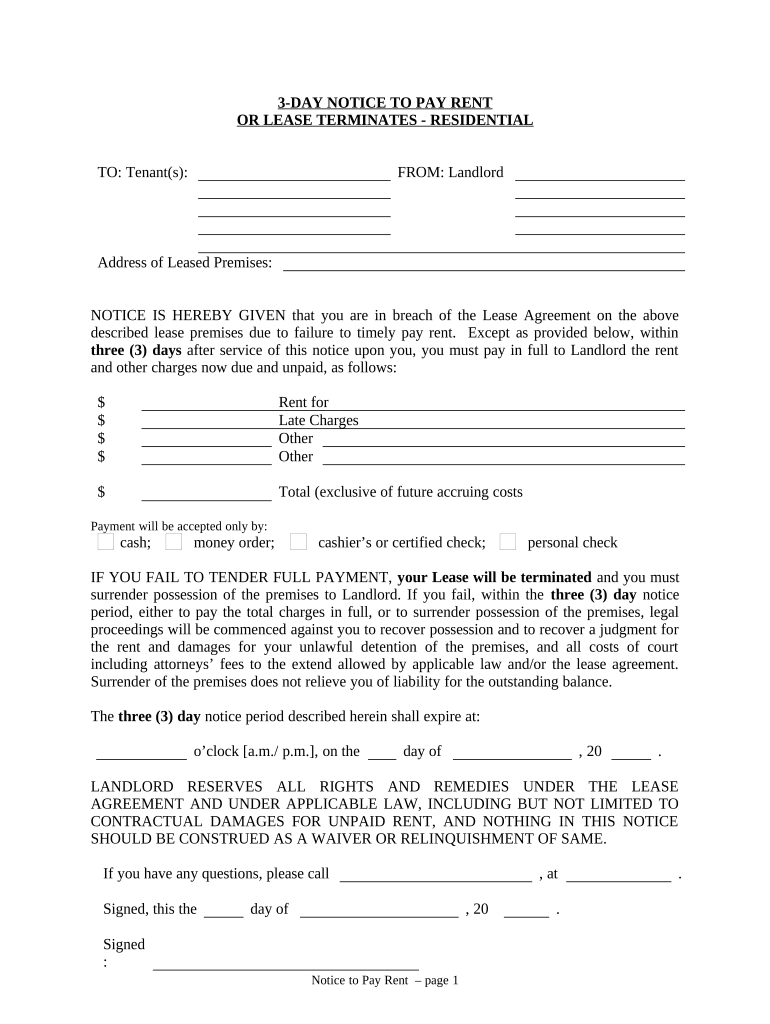
Ohio Pay Rent Form


What is the Ohio Pay Rent
The Ohio Pay Rent form is a legal document used by tenants in Ohio to officially submit their rent payments to landlords. This form serves as a record of payment, ensuring both parties have a clear understanding of the transaction. It is essential for maintaining transparency in landlord-tenant relationships and can be crucial in disputes regarding rent payments.
How to use the Ohio Pay Rent
Using the Ohio Pay Rent form involves a few straightforward steps. First, tenants should gather their payment details, including the amount due and the payment method. Next, fill out the form accurately, ensuring all information is correct, including the tenant's name, address, and the landlord's contact information. After completing the form, it can be submitted electronically or printed for physical delivery, depending on the landlord's preferences.
Steps to complete the Ohio Pay Rent
Completing the Ohio Pay Rent form requires careful attention to detail. Here are the steps to follow:
- Gather necessary information, including the rental amount and due date.
- Fill in your personal details, such as name and address.
- Provide the landlord's information, including their name and address.
- Specify the payment method, whether by check, electronic transfer, or another method.
- Review the form for accuracy before submission.
Legal use of the Ohio Pay Rent
The Ohio Pay Rent form is legally binding when completed correctly. To ensure its legality, both the tenant and landlord must adhere to relevant state laws governing rental agreements. The form must include proper signatures and dates to confirm the transaction. Using a reliable electronic signature solution can enhance the form's validity and security, ensuring compliance with legal standards.
Key elements of the Ohio Pay Rent
Several key elements must be included in the Ohio Pay Rent form to ensure its effectiveness:
- Tenant's full name and contact information.
- Landlord's name and contact information.
- Rental property address.
- Amount of rent due.
- Payment method and date of payment.
- Signatures of both parties, if required.
State-specific rules for the Ohio Pay Rent
Ohio has specific regulations that govern the use of the Pay Rent form. These include rules about timely payment, acceptable payment methods, and the obligations of both landlords and tenants. Understanding these rules is crucial for both parties to avoid potential disputes and ensure compliance with state laws.
Quick guide on how to complete ohio pay rent 497322319
Accomplish Ohio Pay Rent effortlessly on any device
Digital document administration has become increasingly prevalent among businesses and individuals. It offers an ideal environmentally friendly substitute for traditional printed and signed documents, allowing you to locate the necessary form and securely store it online. airSlate SignNow provides you with all the tools you need to create, modify, and electronically sign your documents rapidly without delays. Manage Ohio Pay Rent on any platform using airSlate SignNow's Android or iOS applications and streamline any document-related task today.
How to modify and electronically sign Ohio Pay Rent with ease
- Find Ohio Pay Rent and click on Get Form to begin.
- Utilize the tools we offer to complete your document.
- Mark important sections of your documents or redact sensitive information with the tools that airSlate SignNow supplies specifically for that purpose.
- Create your signature using the Sign tool, which takes seconds and holds the same legal significance as a conventional wet ink signature.
- Verify all the information and click on the Done button to save your changes.
- Choose how you wish to submit your form, via email, text message (SMS), or invitation link, or download it to your computer.
Wave goodbye to lost or mislaid documents, tedious form searching, or mistakes that necessitate printing new document copies. airSlate SignNow meets all your document management needs in just a few clicks from any device you choose. Edit and electronically sign Ohio Pay Rent to ensure excellent communication at every stage of the form preparation process with airSlate SignNow.
Create this form in 5 minutes or less
Create this form in 5 minutes!
People also ask
-
What is airSlate SignNow and how does it help with ohio pay rent?
airSlate SignNow is an easy-to-use platform that allows landlords and tenants to eSign rental agreements and payment documents online. With features tailored to streamline the process of ohio pay rent, it ensures fast and secure transactions without the need for physical paperwork.
-
How much does it cost to use airSlate SignNow for ohio pay rent transactions?
airSlate SignNow offers flexible pricing plans, making it cost-effective for businesses handling ohio pay rent. Depending on your needs, you can choose from various subscription tiers, each offering a range of features to enhance your eSigning experience.
-
Can I integrate airSlate SignNow with other tools for ohio pay rent?
Yes, airSlate SignNow provides seamless integrations with numerous applications, such as property management software, making it easier to manage ohio pay rent. These integrations help streamline workflows and maintain organized documentation.
-
What are the benefits of using airSlate SignNow for ohio pay rent?
Using airSlate SignNow for ohio pay rent simplifies the tenant screening and payment process. It enhances efficiency by allowing electronic signatures and reducing paperwork, thus offering both landlords and tenants a smooth and convenient experience.
-
Is airSlate SignNow secure for processing ohio pay rent?
Absolutely! airSlate SignNow employs advanced security measures, including encryption and secure data storage, to ensure that all transactions related to ohio pay rent are safe and protected from unauthorized access.
-
Does airSlate SignNow support mobile signing for ohio pay rent?
Yes, airSlate SignNow offers a mobile-friendly interface that allows users to eSign documents related to ohio pay rent on the go. This flexibility ensures that both landlords and tenants can complete their agreements anytime, anywhere.
-
How can airSlate SignNow improve my efficiency in managing ohio pay rent?
airSlate SignNow automates the documentation process for ohio pay rent, signNowly reducing the time spent on paperwork. Its intuitive design allows for quick document preparation, leading to faster agreement finalization and improved overall efficiency.
Get more for Ohio Pay Rent
- Intake packet for kidworks christianworks for children form
- Alleged pick axe attackerin jail bond is 1 million form
- Intake form bseniordogs4seniorsbbcomb
- Card authorization com hotel credit card form
- 34th annual art and craft festival annarborcityclub org form
- Dte energy low income self sufficiency plan lsp application 16 form
- Facility use request form updated july fillable
- New jersey residential parking form
Find out other Ohio Pay Rent
- eSign Washington Nanny Contract Template Free
- eSignature Ohio Guaranty Agreement Myself
- eSignature California Bank Loan Proposal Template Now
- Can I eSign Indiana Medical History
- eSign Idaho Emergency Contract Form Myself
- eSign Hawaii General Patient Information Fast
- Help Me With eSign Rhode Island Accident Medical Claim Form
- eSignature Colorado Demand for Payment Letter Mobile
- eSignature Colorado Demand for Payment Letter Secure
- eSign Delaware Shareholder Agreement Template Now
- eSign Wyoming Shareholder Agreement Template Safe
- eSign Kentucky Strategic Alliance Agreement Secure
- Can I eSign Alaska Equipment Rental Agreement Template
- eSign Michigan Equipment Rental Agreement Template Later
- Help Me With eSignature Washington IOU
- eSign Indiana Home Improvement Contract Myself
- eSign North Dakota Architectural Proposal Template Online
- How To eSignature Alabama Mechanic's Lien
- Can I eSign Alabama Car Insurance Quotation Form
- eSign Florida Car Insurance Quotation Form Mobile