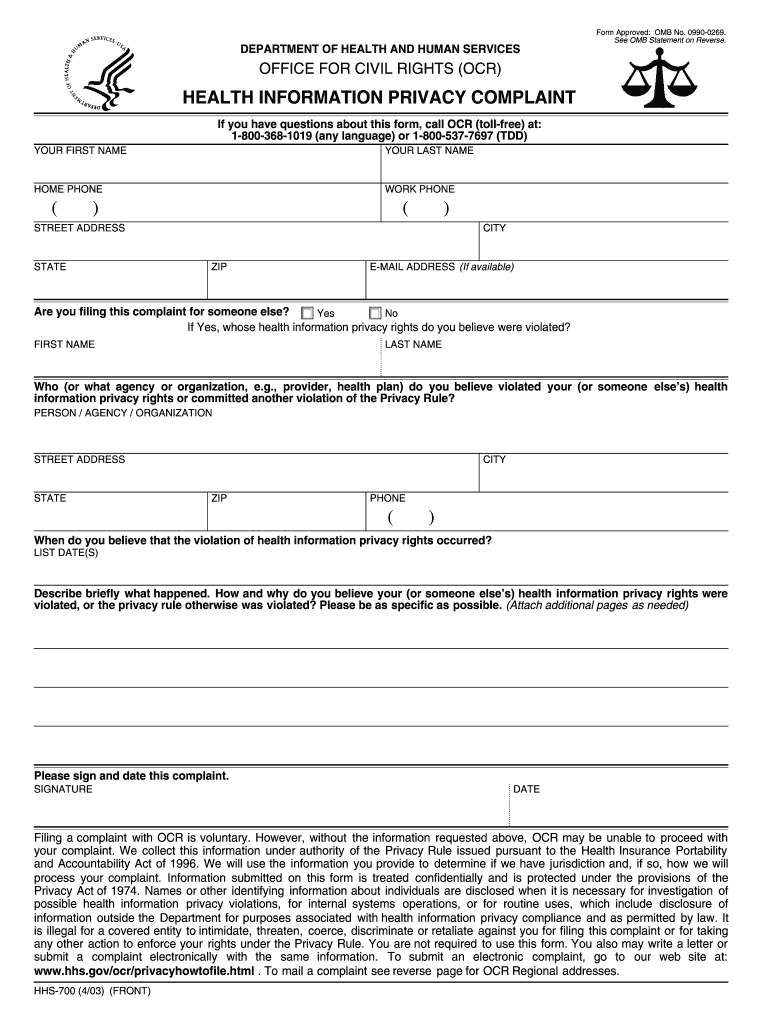
HIPAA Fillable Form PDF 2003


What is the Hipaa Fillable Form Pdf
The HIPAA fillable form PDF is a document designed to facilitate compliance with the Health Insurance Portability and Accountability Act (HIPAA). This form allows healthcare providers, insurers, and patients to manage the sharing of protected health information (PHI) securely and efficiently. It ensures that all parties involved understand their rights and obligations regarding patient confidentiality and data protection. By using a fillable PDF format, users can easily enter required information digitally, enhancing accessibility and reducing the risk of errors associated with handwritten forms.
How to use the Hipaa Fillable Form Pdf
Using the HIPAA fillable form PDF involves several straightforward steps. First, download the form from a reliable source. Once downloaded, open the document using a PDF reader that supports fillable forms. Enter the necessary information in the designated fields, ensuring that all required sections are completed accurately. After filling out the form, review it for any errors or omissions. Finally, save the completed document and follow the specified submission instructions, which may include electronic submission or printing and mailing the form.
Steps to complete the Hipaa Fillable Form Pdf
Completing the HIPAA fillable form PDF requires careful attention to detail. Begin by downloading the most current version of the form to ensure compliance with current regulations. Next, open the form and systematically fill in all required fields, such as patient information, provider details, and the nature of the request for PHI. It is essential to review the form thoroughly before submission to ensure accuracy. Once completed, save the document securely and submit it according to the guidelines provided by the receiving organization, whether electronically or via traditional mail.
Legal use of the Hipaa Fillable Form Pdf
The legal use of the HIPAA fillable form PDF is crucial for maintaining compliance with federal regulations. This form serves as a formal request for the sharing of PHI, ensuring that all parties involved are aware of their rights and responsibilities. To be legally binding, the form must be completed accurately and submitted in accordance with the guidelines set forth by HIPAA. Organizations must also ensure that they have the appropriate safeguards in place to protect the confidentiality of the information shared through this form.
Key elements of the Hipaa Fillable Form Pdf
Key elements of the HIPAA fillable form PDF typically include the following components: patient identification information, the specific PHI being requested, the purpose of the request, and the signature of the patient or their authorized representative. Additionally, the form may require the date of the request and information about the healthcare provider or entity that will be disclosing the information. Ensuring that all these elements are present and accurate is essential for the form's validity and compliance with HIPAA regulations.
Form Submission Methods (Online / Mail / In-Person)
Submitting the HIPAA fillable form PDF can be done through various methods, depending on the receiving organization's policies. Common submission methods include:
- Online: Many healthcare providers and organizations allow for electronic submission through secure portals, ensuring the confidentiality of the information.
- Mail: Users may print the completed form and send it via postal service to the designated address provided by the organization.
- In-Person: Some individuals may choose to deliver the form directly to the healthcare provider's office for immediate processing.
Quick guide on how to complete hipaa fillable form pdf 2003
Uncover the most efficient method to complete and endorse your Hipaa Fillable Form Pdf
Are you still spending time preparing your official documents on paper instead of online? airSlate SignNow provides a superior approach to finalize and endorse your Hipaa Fillable Form Pdf and associated forms for public services. Our intelligent electronic signature solution equips you with all the necessary tools to handle paperwork swiftly and in compliance with formal standards - comprehensive PDF editing, managing, securing, signing, and sharing features all available within a user-friendly interface.
Only a few steps are needed to fill out and endorse your Hipaa Fillable Form Pdf:
- Upload the fillable template to the editor using the Get Form button.
- Review what details you must supply in your Hipaa Fillable Form Pdf.
- Navigate between the fields using the Next option to ensure nothing is overlooked.
- Utilize Text, Check, and Cross tools to fill in the fields with your details.
- Enhance the content with Text boxes or Images from the upper toolbar.
- Emphasize what is essential or Obfuscate sections that are no longer relevant.
- Select Sign to generate a legally binding electronic signature using your preferred method.
- Add the Date next to your signature and conclude your task with the Done button.
Store your finalized Hipaa Fillable Form Pdf in the Documents folder of your profile, download it, or transfer it to your preferred cloud storage. Our solution also provides flexible form sharing. There’s no need to print your forms when you need to send them to the designated public office - do it via email, fax, or by requesting a USPS “snail mail” delivery from your account. Give it a try now!
Create this form in 5 minutes or less
Find and fill out the correct hipaa fillable form pdf 2003
FAQs
-
How do I make a PDF a fillable form?
1. Open it with Foxit PhantomPDF and choose Form > Form Recognition > Run Form Field Recognition . All fillable fields in the document will be recognized and highlighted.2. Add form fields from Form > Form Fields > click a type of form field button and the cursor changes to crosshair . And the Designer Assistant is selected automatically.3. All the corresponding type of form fields will be automatically named with the text near the form fields (Take the text fields for an example as below).4. Click the place you want to add the form field. To edit the form field further, please refer to the properties of different buttons from “Buttons”.
-
How can I edit a PDF or fillable PDF form?
You can try out Fill which has a free forever plan and requires no download.This works best if you just want to complete or fill in an fillable PDF.You simply upload your PDF and then fill it in within the browser:If the fields are live, as in the example above, simple fill them in. If the fields are not live you can drag on the fields to complete it quickly.Upload your PDF to get started here
-
What is the simplest way to create PDF fillable forms on a Mac?
A really easy (and FREE) way is using Open Office, an open source alternative to Microsoft Office Suite. It has an export to PDF option that I have found very useful. Here is a blurb from their website...OpenOffice.org 3 is the leading open-sourceoffice software suite for word processing,spreadsheets, presentations, graphics, databasesand more. It is available in many languages and works on all common computers. It stores all your data in an international open standard format and can also read and write files from other common office software packages. It can be downloaded and used completely free of charge for any purpose. You can download it at http://download.openoffice.org/If you need any additional assistance, send me a message in my inbox.
-
How do I fill out a fillable PDF on an iPad?
there is an app for that !signNow Fill & Sign on the App Store
-
How do I transfer data from Google Sheets cells to a PDF fillable form?
I refer you a amazing pdf editor, her name is Puspita, She work in fiverr, She is just amazing, Several time I am use her services. You can contact with her.puspitasaha : I will create fillable pdf form or edit pdf file for $5 on www.fiverr.com
-
In Mac OS X, what's the easiest way to save a non-fillable PDF form?
You can use signNow. On-line PDF form Filler, Editor, Type on PDF ; Fill, Print, Email, Fax and Export to upload any PDF, type on it and then save in PDF format on your computer. You can also esign it, email, fax or share the filled out PDF. You can also convert your Word or PPT documents to PDF format, and then type or fill them out as well. Over 100K people trust signNow to manage their PDF documents and forms.
-
Is there any free software to make fillable PDF forms?
while you can create such pdf’s in signNow creator which is generally recommended but wince you have mentioned that you want a free platform, assuming that you have no problem in using online platforms, i would like to recommend someOnline PDF Editor - Create Fillable PDF Forms | JotFormFree PDF Editor & Free PDF Form FillerEdit text and images in PDF filesthese are some of the services which are frequently used and they are online and free, there are some other software's which can be cracked and used as freemium but that would be illegal, and I won’t recommend this either as it is unethical. apart from these services there are many other but since their development is stopped there are problems in themhope my answer has helped you
Create this form in 5 minutes!
How to create an eSignature for the hipaa fillable form pdf 2003
How to make an electronic signature for the Hipaa Fillable Form Pdf 2003 online
How to create an electronic signature for the Hipaa Fillable Form Pdf 2003 in Google Chrome
How to generate an electronic signature for signing the Hipaa Fillable Form Pdf 2003 in Gmail
How to generate an electronic signature for the Hipaa Fillable Form Pdf 2003 right from your smartphone
How to make an eSignature for the Hipaa Fillable Form Pdf 2003 on iOS devices
How to make an eSignature for the Hipaa Fillable Form Pdf 2003 on Android OS
People also ask
-
What is a Hipaa Fillable Form Pdf and how can it benefit my business?
A Hipaa Fillable Form Pdf is a document designed to comply with HIPAA regulations, allowing you to collect and manage sensitive patient information securely. By using airSlate SignNow, your business can effortlessly send, fill out, and eSign these forms, ensuring compliance and enhancing patient trust.
-
How does airSlate SignNow ensure HIPAA compliance for fillable forms?
airSlate SignNow is committed to HIPAA compliance by implementing robust security measures, including data encryption and secure access controls. All Hipaa Fillable Form Pdfs are managed in accordance with HIPAA guidelines, giving you peace of mind when handling protected health information.
-
Can I create customized Hipaa Fillable Form Pdfs with airSlate SignNow?
Yes, airSlate SignNow allows you to create customized Hipaa Fillable Form Pdfs tailored to your specific needs. You can easily add fields, logos, and signatures, ensuring that each form meets your business requirements while remaining compliant with HIPAA regulations.
-
What pricing plans does airSlate SignNow offer for HIPAA-compliant services?
airSlate SignNow provides several pricing plans that include HIPAA-compliant services, catering to different business sizes and needs. Whether you’re a small practice or a large healthcare organization, you can find a plan that offers the features you need for managing Hipaa Fillable Form Pdfs efficiently.
-
Does airSlate SignNow integrate with other software for managing Hipaa Fillable Form Pdfs?
Yes, airSlate SignNow integrates seamlessly with various applications, including CRMs and document management systems. This allows for efficient management of Hipaa Fillable Form Pdfs across different platforms, streamlining your workflow and enhancing collaboration with your team.
-
How can I track the status of my Hipaa Fillable Form Pdf after sending it for eSignature?
With airSlate SignNow, you can easily track the status of your Hipaa Fillable Form Pdf after sending it for eSignature. The platform provides real-time updates and notifications, ensuring you are always aware of where your document stands in the signing process.
-
Is it easy to eSign a Hipaa Fillable Form Pdf on mobile devices?
Absolutely! airSlate SignNow offers a user-friendly mobile application that makes it easy to eSign Hipaa Fillable Form Pdfs on-the-go. Whether you’re in the office or traveling, you can access, fill out, and sign documents securely from your smartphone or tablet.
Get more for Hipaa Fillable Form Pdf
Find out other Hipaa Fillable Form Pdf
- Help Me With eSignature Iowa Life Sciences Presentation
- How Can I eSignature Michigan Life Sciences Word
- Can I eSignature New Jersey Life Sciences Presentation
- How Can I eSignature Louisiana Non-Profit PDF
- Can I eSignature Alaska Orthodontists PDF
- How Do I eSignature New York Non-Profit Form
- How To eSignature Iowa Orthodontists Presentation
- Can I eSignature South Dakota Lawers Document
- Can I eSignature Oklahoma Orthodontists Document
- Can I eSignature Oklahoma Orthodontists Word
- How Can I eSignature Wisconsin Orthodontists Word
- How Do I eSignature Arizona Real Estate PDF
- How To eSignature Arkansas Real Estate Document
- How Do I eSignature Oregon Plumbing PPT
- How Do I eSignature Connecticut Real Estate Presentation
- Can I eSignature Arizona Sports PPT
- How Can I eSignature Wisconsin Plumbing Document
- Can I eSignature Massachusetts Real Estate PDF
- How Can I eSignature New Jersey Police Document
- How Can I eSignature New Jersey Real Estate Word