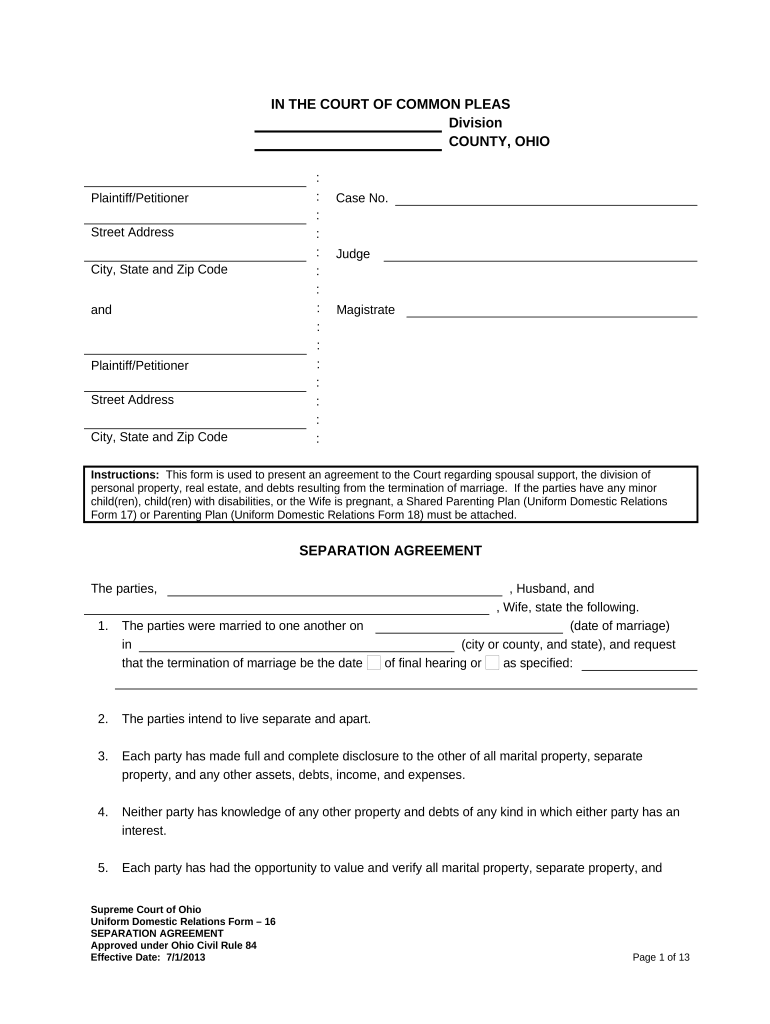
Separation No Children Contract Form


What is the Separation No Children Contract
The Separation No Children Contract is a legal document designed for couples who are separating and do not have children. This contract outlines the terms of the separation, including property division, financial responsibilities, and other relevant agreements. It serves to protect both parties by clearly defining their rights and obligations during the separation process, ensuring that both individuals understand their commitments.
How to use the Separation No Children Contract
Using the Separation No Children Contract involves several key steps. First, both parties should discuss and agree on the terms they wish to include in the contract. This may cover aspects such as asset division, debt responsibilities, and any other pertinent issues. Once the terms are agreed upon, the contract should be drafted, ensuring that it complies with state laws. After both parties review and sign the contract, it becomes legally binding, provided it meets all necessary legal requirements.
Key elements of the Separation No Children Contract
Several key elements should be included in the Separation No Children Contract to ensure its effectiveness and legality. These elements typically include:
- Identification of Parties: Clearly state the names and addresses of both parties involved.
- Property Division: Outline how assets and debts will be divided between the parties.
- Financial Responsibilities: Specify any financial obligations, such as spousal support or shared debts.
- Dispute Resolution: Include a method for resolving disputes that may arise in the future.
- Signatures: Ensure both parties sign the document to validate the agreement.
Legal use of the Separation No Children Contract
The legal use of the Separation No Children Contract is crucial for ensuring that both parties adhere to the terms outlined within it. For the contract to be enforceable, it must comply with state laws regarding separation agreements. This includes requirements for signatures, notarization, and any specific provisions that may be mandated by state law. Having a legally valid contract can provide significant protection in case of future disputes or misunderstandings.
Steps to complete the Separation No Children Contract
Completing the Separation No Children Contract involves a series of steps to ensure clarity and legality:
- Discuss and agree on the terms of the separation.
- Draft the contract, incorporating all agreed-upon elements.
- Review the contract thoroughly to ensure all details are accurate.
- Sign the contract in the presence of a notary, if required by state law.
- Keep copies of the signed contract for both parties' records.
State-specific rules for the Separation No Children Contract
Each state in the U.S. may have specific rules and regulations governing the Separation No Children Contract. It is essential to be aware of these rules to ensure that the contract is valid and enforceable. This may include requirements for notarization, specific clauses that must be included, and the process for filing the contract with the court if necessary. Consulting with a legal professional familiar with state laws can help ensure compliance and protect both parties' interests.
Quick guide on how to complete separation no children contract
Complete Separation No Children Contract effortlessly on any device
Digital document management has become increasingly popular among businesses and individuals. It offers an ideal eco-friendly alternative to traditional printed and signed documents, allowing you to easily find the right form and securely store it online. airSlate SignNow equips you with all the resources necessary to create, edit, and electronically sign your documents swiftly without hassles. Manage Separation No Children Contract on any device using airSlate SignNow's Android or iOS applications and streamline any document-related process today.
The simplest way to edit and electronically sign Separation No Children Contract without hassle
- Locate Separation No Children Contract and then click Get Form to begin.
- Utilize the tools available to complete your document.
- Highlight important sections of your documents or redact sensitive information using tools that airSlate SignNow specifically provides for this purpose.
- Generate your eSignature with the Sign tool, which takes mere seconds and carries the same legal validity as a conventional wet ink signature.
- Review the details and then click on the Done button to save your modifications.
- Select how you want to share your form, whether by email, text message (SMS), or invite link, or download it to your computer.
Eliminate concerns about lost or misplaced documents, tedious form searches, or mistakes that require reprinting new document copies. airSlate SignNow meets your document management needs in just a few clicks from any device you prefer. Edit and electronically sign Separation No Children Contract and ensure effective communication at every stage of the document preparation process with airSlate SignNow.
Create this form in 5 minutes or less
Create this form in 5 minutes!
People also ask
-
What is oh separation in the context of airSlate SignNow?
Oh separation refers to the process of managing and separating documents for greater efficiency in electronic signatures. With airSlate SignNow, users can easily implement oh separation to streamline document workflows, ensuring that each signer receives only the necessary documents. This enhances productivity and reduces confusion in the eSigning process.
-
How does airSlate SignNow facilitate oh separation?
AirSlate SignNow facilitates oh separation by allowing users to customize their document workflows. You can create distinct paths for each document, ensuring that only relevant materials are sent to specific recipients. This not only improves organization but also enhances user experience during the eSigning process.
-
Is there a cost associated with implementing oh separation using airSlate SignNow?
Implementing oh separation in airSlate SignNow is part of the overall service and does not incur additional costs beyond your subscription fee. With affordable pricing plans, airSlate SignNow offers great value for businesses looking to optimize their document management processes, including oh separation functionalities.
-
Can I integrate airSlate SignNow with my existing software for better oh separation?
Yes, airSlate SignNow offers seamless integration with various platforms, enhancing its oh separation capabilities. You can connect it with CRMs, project management tools, and other applications, allowing you to automate workflows and ensure documents are correctly organized and separated, improving overall efficiency.
-
What are the benefits of using airSlate SignNow for oh separation?
The primary benefits of using airSlate SignNow for oh separation include increased efficiency, improved document management, and reduced signing errors. By effectively separating documents based on user needs, businesses can ensure a smoother and faster eSigning experience. This is essential for maintaining workflow consistency and enhancing client satisfaction.
-
How secure is the oh separation process in airSlate SignNow?
The oh separation process in airSlate SignNow is designed with high-security standards. All documents are encrypted and stored securely, ensuring that sensitive information remains protected throughout the signing process. This allows businesses to implement oh separation with peace of mind regarding the safety and confidentiality of their data.
-
Are there any user limits when using airSlate SignNow for oh separation?
User limits in airSlate SignNow depend on the subscription plan chosen. However, the platform is designed to support businesses of all sizes, allowing multiple team members to utilize oh separation features effectively. This scalability ensures that both small and large organizations can fully benefit from document workflow management.
Get more for Separation No Children Contract
- Masters fact sheet docx form
- Golf scorecards form
- Domanda per la concessione dellassegno form
- Medical certificate in case of trip cancellation form
- Aql chart form
- Dokumenten einreichung fr export inkasso deutsche bank form
- Krispy kreme donuts cornwall gymnastics club form
- Furtwangen university of applied sciences form
Find out other Separation No Children Contract
- How To Integrate Sign in Banking
- How To Use Sign in Banking
- Help Me With Use Sign in Banking
- Can I Use Sign in Banking
- How Do I Install Sign in Banking
- How To Add Sign in Banking
- How Do I Add Sign in Banking
- How Can I Add Sign in Banking
- Can I Add Sign in Banking
- Help Me With Set Up Sign in Government
- How To Integrate eSign in Banking
- How To Use eSign in Banking
- How To Install eSign in Banking
- How To Add eSign in Banking
- How To Set Up eSign in Banking
- How To Save eSign in Banking
- How To Implement eSign in Banking
- How To Set Up eSign in Construction
- How To Integrate eSign in Doctors
- How To Use eSign in Doctors