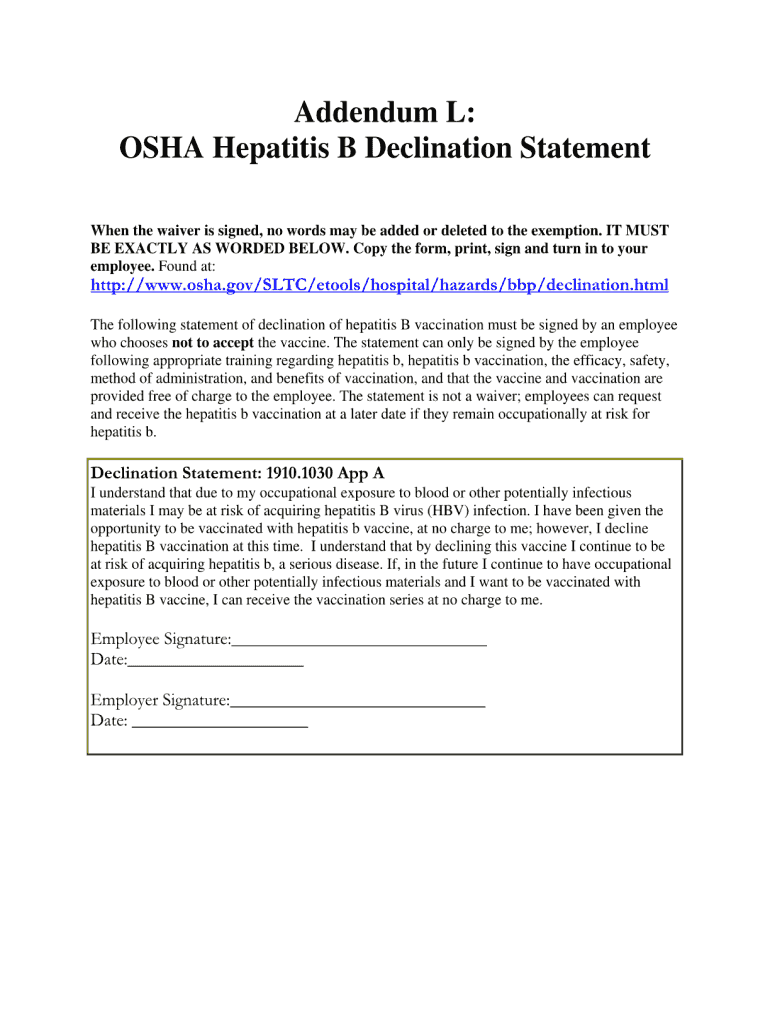
Hepatitis B Declination Form Osha Dental


What is the Hepatitis B Declination Form Osha Dental
The Hepatitis B Declination Form, often referred to in the context of OSHA regulations, is a document that allows employees in certain healthcare and dental settings to formally decline the Hepatitis B vaccination. This form is essential for compliance with OSHA's Bloodborne Pathogens Standard, which aims to protect workers from health risks associated with exposure to blood and other potentially infectious materials. By signing this form, employees acknowledge their understanding of the risks associated with Hepatitis B and their decision to forgo vaccination.
Key elements of the Hepatitis B Declination Form Osha Dental
The Hepatitis B Declination Form includes several critical components that ensure clarity and compliance. Key elements typically found in the form are:
- Employee Information: This section collects the employee's name, job title, and department.
- Vaccination Information: Employees must acknowledge that they have been informed about the Hepatitis B vaccine, including its benefits and potential risks.
- Signature and Date: The employee's signature is required to confirm their decision to decline the vaccination, along with the date of signing.
- Employer Acknowledgment: Some forms may include a section for the employer to acknowledge receipt of the declination.
Steps to complete the Hepatitis B Declination Form Osha Dental
Completing the Hepatitis B Declination Form involves a straightforward process. Here are the steps to ensure accurate completion:
- Obtain the Form: Access the Hepatitis B Declination Form from your employer or relevant regulatory body.
- Fill Out Employee Information: Provide your name, job title, and department in the designated fields.
- Review Vaccination Information: Read the information provided about the Hepatitis B vaccine carefully.
- Sign and Date: Sign the form to indicate your decision to decline the vaccination and include the date.
- Submit the Form: Return the completed form to your employer or designated personnel for record-keeping.
Legal use of the Hepatitis B Declination Form Osha Dental
The Hepatitis B Declination Form serves a legal purpose by documenting an employee's informed decision to decline vaccination. This documentation is crucial for employers to demonstrate compliance with OSHA regulations. It protects both the employee and employer by ensuring that the employee is aware of the risks associated with Hepatitis B while also providing a formal record of the declination. Employers must retain this form in the employee’s health records for potential audits or inspections.
How to obtain the Hepatitis B Declination Form Osha Dental
Obtaining the Hepatitis B Declination Form is typically straightforward. Employees can acquire the form through the following means:
- Employer’s Human Resources Department: Most employers have the form readily available through their HR department.
- Online Resources: Many regulatory bodies and health organizations provide downloadable versions of the form on their websites.
- Training Sessions: Employers often distribute the form during training sessions related to bloodborne pathogens and workplace safety.
Digital vs. Paper Version
Both digital and paper versions of the Hepatitis B Declination Form are acceptable for compliance with OSHA regulations. Digital forms can be filled out and signed electronically, providing convenience and easier storage. However, it is essential to ensure that the electronic signature complies with legal standards. Paper forms, while traditional, require physical storage and management. Employers should choose the format that best suits their operational needs while ensuring compliance with applicable regulations.
Quick guide on how to complete dental office waiver for hep b vaccine form
The simplest method to locate and sign Hepatitis B Declination Form Osha Dental
On a company-wide level, ineffective procedures related to paper approvals can consume a signNow amount of work hours. Signing documents such as Hepatitis B Declination Form Osha Dental is a fundamental aspect of operations in any organization, which is why the effectiveness of each agreement’s lifecycle has a considerable impact on the overall performance of the company. With airSlate SignNow, signing your Hepatitis B Declination Form Osha Dental can be as straightforward and quick as possible. This platform provides you with the latest version of nearly any form. Even better, you can sign it instantly without the necessity of installing external software on your computer or printing any hard copies.
Steps to acquire and sign your Hepatitis B Declination Form Osha Dental
- Browse our collection by category or use the search feature to find the document you require.
- Check the form preview by clicking on Learn more to confirm it is the correct one.
- Click Get form to begin editing immediately.
- Fill out your form and incorporate any necessary information using the toolbar.
- When finished, click the Sign tool to sign your Hepatitis B Declination Form Osha Dental.
- Choose the signature method that is most suitable for you: Draw, Create initials, or upload a picture of your handwritten signature.
- Click Done to complete editing and move on to sharing options as required.
With airSlate SignNow, you possess everything needed to manage your documents efficiently. You can search, fill out, edit, and even send your Hepatitis B Declination Form Osha Dental in a single tab without any trouble. Enhance your workflows with a single, intelligent eSignature solution.
Create this form in 5 minutes or less
FAQs
-
How can I make it easier for users to fill out a form on mobile apps?
I’ll tell you a secret - you can thank me later for this.If you want to make the form-filling experience easy for a user - make sure that you have a great UI to offer.Everything boils down to UI at the end.Axonator is one of the best mobile apps to collect data since it offers powerful features bundled with a simple UI.The problem with most of the mobile form apps is that they are overloaded with features that aren’t really necessary.The same doesn’t hold true for Axonator. It has useful features but it is very unlikely that the user will feel overwhelmed in using them.So, if you are inclined towards having greater form completion rates for your survey or any data collection projects, then Axonator is the way to go.Apart from that, there are other features that make the data collection process faster like offline data collection, rich data capture - audio, video, images, QR code & barcode data capture, live location & time capture, and more!Check all the features here!You will be able to complete more surveys - because productivity will certainly shoot up.Since you aren’t using paper forms, errors will drop signNowly.The cost of the paper & print will be saved - your office expenses will drop dramatically.No repeat work. No data entry. Time & money saved yet again.Analytics will empower you to make strategic decisions and explore new revenue opportunities.The app is dirt-cheap & you don’t any training to use the app. They come in with a smooth UI. Forget using, even creating forms for your apps is easy on the platform. Just drag & drop - and it’s ready for use. Anyone can build an app under hours.
-
How do I fill out the Annexure B form for a passport?
Specimen Annexure-B can be seen at the following link -http://passportindia.gov.in/AppO...It can be seen that following data has to be filled in the form -Date of Birth ………………………………..Place of Birth ………………………………..Educational Qualification ………………………………..Profession (Govt./Private Service/Others) ………………………………..Permanent Address .………………………………..Present Address …………………………………Thus filling the form is not a problem as the applicants must know the above mentioned particulars.The real issue lies in getting it signed by the authorities who are authorized to issue the same as listed in the format.
-
How do I take admission in a B.Tech without taking the JEE Mains?
Admissions into B.Tech courses offered by engineering colleges in India is based on JEE Mains score and 12th percentile. Different private and government universities have already started B Tech admission 2019 procedure. However many reputed Private Colleges in India and colleges not affiliated with the Government colleges conduct state/region wise exams for admission or have their eligibility criterion set for admission.1. State Sponsored Colleges: These colleges have their state entrance exams for entry in such colleges. These colleges follow a particular eligibility criterion2. Private Colleges: These colleges either take admission on the basis of 10+2 score of the candidate or their respective entrance exam score. These colleges generally require students with Physics and Mathematics as compulsory subjects with minimum score requirement in each subject, as prescribed by them.3. Direct Admission: This lateral entry is introduced for students who want direct admission in 2nd year of their Bachelor’s course. However, there is an eligibility criterion for the same.Students should give as many entrance exams, to widen their possibility. College preference should always be based on certain factors like placement, faculty etc.
-
A friend's US VISA was revoked on the basis of false information supplied while filling an application form and he was being told that he is permanently banned from US unless a waiver is applied for him? How long does it take to apply for a waiver?
Your friend can apply for a waiver whenever he/she has the finances to pay for it, however; there’s no guarantee it will be approved by USCIS. Even with an approved waiver he/she isn’t out of the woods yet because the material misrepresentation is now part of his/her immigration record and will always be a negative factor when used to adjudicate a visa application.
Create this form in 5 minutes!
How to create an eSignature for the dental office waiver for hep b vaccine form
How to generate an electronic signature for your Dental Office Waiver For Hep B Vaccine Form in the online mode
How to generate an eSignature for your Dental Office Waiver For Hep B Vaccine Form in Chrome
How to create an electronic signature for putting it on the Dental Office Waiver For Hep B Vaccine Form in Gmail
How to make an electronic signature for the Dental Office Waiver For Hep B Vaccine Form right from your mobile device
How to generate an electronic signature for the Dental Office Waiver For Hep B Vaccine Form on iOS devices
How to make an eSignature for the Dental Office Waiver For Hep B Vaccine Form on Android
People also ask
-
What is the Hepatitis B Declination Form Osha Dental?
The Hepatitis B Declination Form Osha Dental is a document that allows dental professionals to formally decline the Hepatitis B vaccination, as mandated by OSHA regulations. This form is essential for compliance in dental practices, ensuring that employees are informed about the vaccine's benefits and risks before making a decision.
-
How can airSlate SignNow help with the Hepatitis B Declination Form Osha Dental?
airSlate SignNow simplifies the process of managing the Hepatitis B Declination Form Osha Dental by providing a user-friendly platform for electronic signatures and document management. With our solution, dental practices can easily send, sign, and store the declination forms securely, ensuring compliance and efficiency.
-
Is there a cost associated with using airSlate SignNow for the Hepatitis B Declination Form Osha Dental?
Yes, airSlate SignNow offers a range of pricing plans tailored to fit the needs of dental practices managing the Hepatitis B Declination Form Osha Dental. Our cost-effective solutions provide excellent value, with features that enhance workflow and ensure compliance with OSHA regulations.
-
What features does airSlate SignNow offer for managing the Hepatitis B Declination Form Osha Dental?
airSlate SignNow includes features such as customizable templates, secure e-signature capabilities, and automated document workflows specifically designed for the Hepatitis B Declination Form Osha Dental. These features help streamline the process, saving time and reducing errors in documentation.
-
Can airSlate SignNow integrate with other software used in dental practices for the Hepatitis B Declination Form Osha Dental?
Absolutely! airSlate SignNow offers seamless integrations with various software commonly used in dental practices, allowing for efficient handling of the Hepatitis B Declination Form Osha Dental. This ensures that your team can work within their existing systems without any disruption.
-
What are the benefits of using airSlate SignNow for the Hepatitis B Declination Form Osha Dental?
Using airSlate SignNow for the Hepatitis B Declination Form Osha Dental provides numerous benefits, including enhanced compliance with OSHA regulations, reduced paperwork, and improved document tracking. Our solution ensures that dental professionals can focus more on patient care and less on administrative tasks.
-
How secure is the Hepatitis B Declination Form Osha Dental when using airSlate SignNow?
Security is a top priority at airSlate SignNow. When managing the Hepatitis B Declination Form Osha Dental, your documents are protected with industry-leading encryption and secure storage, ensuring that sensitive information remains confidential and compliant with relevant regulations.
Get more for Hepatitis B Declination Form Osha Dental
- State form 56317
- Workers comp claims ampamp notices form
- The self employment assistance program seap individual services plan the self employment assistance program seap individual form
- Church t shirt order form bma of missouri
- Peach state cadillac ampamp lasalle club past events form
- Authorization for release of employment scusd form
- Dispute resolving board drb review request form
- Minnesota form m1x amended minnesota income tax
Find out other Hepatitis B Declination Form Osha Dental
- Can I eSignature Alaska Orthodontists PDF
- How Do I eSignature New York Non-Profit Form
- How To eSignature Iowa Orthodontists Presentation
- Can I eSignature South Dakota Lawers Document
- Can I eSignature Oklahoma Orthodontists Document
- Can I eSignature Oklahoma Orthodontists Word
- How Can I eSignature Wisconsin Orthodontists Word
- How Do I eSignature Arizona Real Estate PDF
- How To eSignature Arkansas Real Estate Document
- How Do I eSignature Oregon Plumbing PPT
- How Do I eSignature Connecticut Real Estate Presentation
- Can I eSignature Arizona Sports PPT
- How Can I eSignature Wisconsin Plumbing Document
- Can I eSignature Massachusetts Real Estate PDF
- How Can I eSignature New Jersey Police Document
- How Can I eSignature New Jersey Real Estate Word
- Can I eSignature Tennessee Police Form
- How Can I eSignature Vermont Police Presentation
- How Do I eSignature Pennsylvania Real Estate Document
- How Do I eSignature Texas Real Estate Document