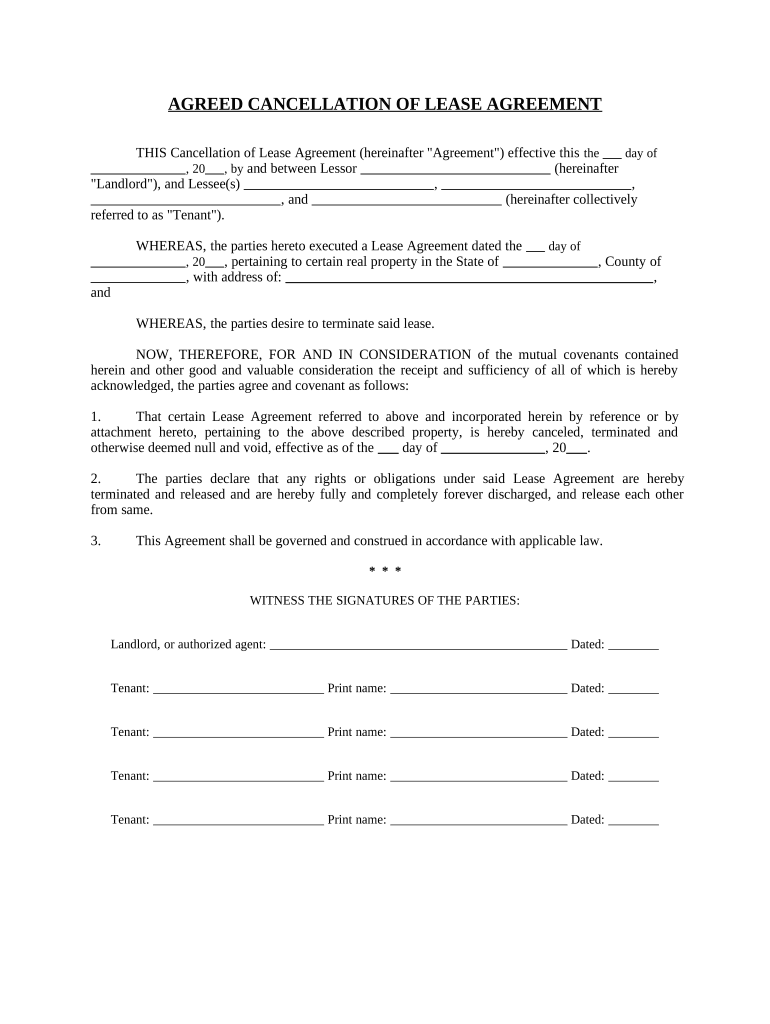
Ohio Cancellation Form


What is the Ohio Cancellation Form
The Ohio Cancellation Form is a legal document used to officially cancel a contract or agreement within the state of Ohio. This form serves as a formal notification to the involved parties that the agreement is no longer valid. It is essential for ensuring that all parties are aware of the cancellation and can take necessary actions accordingly. The form may be required in various contexts, including service agreements, rental contracts, and other binding commitments.
How to use the Ohio Cancellation Form
Using the Ohio Cancellation Form involves several straightforward steps. First, ensure you have the correct version of the form, which can be obtained from official state resources or legal service providers. Next, fill in the required information, including your name, the name of the other party, and details about the contract being canceled. After completing the form, it should be signed and dated by all relevant parties to validate the cancellation. Finally, distribute copies of the signed form to all involved parties to maintain clear communication.
Steps to complete the Ohio Cancellation Form
Completing the Ohio Cancellation Form requires careful attention to detail. Follow these steps:
- Obtain the Ohio Cancellation Form from a reliable source.
- Fill in your name and contact information at the top of the form.
- Provide the name and contact information of the other party involved.
- Clearly describe the contract or agreement being canceled.
- Include the date of the original agreement and the date of cancellation.
- Sign and date the form, ensuring all parties do the same.
- Distribute copies of the signed form to all parties involved.
Legal use of the Ohio Cancellation Form
The Ohio Cancellation Form is legally binding when executed correctly. To ensure its legal standing, it must be signed by all parties involved in the original agreement. Additionally, it is crucial to adhere to any specific state laws or regulations that may apply to the cancellation process. This includes understanding any notice periods or conditions that must be met before cancellation is effective. Proper use of the form helps prevent disputes and provides a clear record of the cancellation.
Key elements of the Ohio Cancellation Form
Several key elements must be included in the Ohio Cancellation Form for it to be valid:
- The full names and addresses of all parties involved.
- A clear statement indicating the intent to cancel the agreement.
- Details about the original contract, including its date and nature.
- The effective date of cancellation.
- Signatures of all parties, along with the date of signing.
Who Issues the Form
The Ohio Cancellation Form is typically issued by the parties involved in the contract or agreement. There is no centralized authority that provides this form, as it is often created or customized based on the specific needs of the parties. Legal professionals may also assist in drafting the form to ensure compliance with applicable laws and regulations. It is important to ensure that the form meets all legal requirements to be enforceable.
Quick guide on how to complete ohio cancellation form
Complete Ohio Cancellation Form effortlessly on any gadget
Digital document management has become increasingly popular among companies and individuals. It offers an ideal eco-friendly alternative to traditional printed and signed documents, allowing you to find the right form and securely store it online. airSlate SignNow provides all the tools necessary for you to create, modify, and eSign your documents quickly and without delays. Manage Ohio Cancellation Form on any gadget with airSlate SignNow's Android or iOS applications and enhance any document-centered process today.
How to modify and eSign Ohio Cancellation Form with ease
- Obtain Ohio Cancellation Form and click on Get Form to initiate.
- Use the tools we offer to complete your document.
- Emphasize relevant sections of the documents or redact sensitive information using tools that airSlate SignNow specifically provides for that purpose.
- Generate your eSignature with the Sign tool, which takes mere seconds and holds the same legal validity as a conventional wet ink signature.
- Review all information and click on the Done button to save your changes.
- Choose how you want to send your form, whether by email, text message (SMS), invite link, or download it to your computer.
Forget about lost or misplaced files, tiring form searches, or errors that require printing new document copies. airSlate SignNow fulfills all your document management needs in just a few clicks from any device you prefer. Modify and eSign Ohio Cancellation Form and ensure excellent communication at every phase of the form preparation procedure with airSlate SignNow.
Create this form in 5 minutes or less
Create this form in 5 minutes!
People also ask
-
What is an Ohio cancellation form?
An Ohio cancellation form is a document used by businesses or individuals to formally cancel a service or agreement within the state of Ohio. Using airSlate SignNow, you can easily create, customize, and eSign your Ohio cancellation form online, ensuring a smooth cancellation process.
-
How do I create an Ohio cancellation form using airSlate SignNow?
To create an Ohio cancellation form with airSlate SignNow, simply log into your account, select the document type, and customize the template to fit your needs. You can add fields for signatures, dates, and any necessary information to ensure your Ohio cancellation form is complete and legally binding.
-
Is there a cost associated with using the Ohio cancellation form feature?
Yes, airSlate SignNow offers various pricing plans that provide access to the Ohio cancellation form and other document management features. Pricing varies based on the level of service and number of users, but the platform is known for being a cost-effective solution for businesses.
-
Can I integrate airSlate SignNow with other applications for my Ohio cancellation form?
Absolutely! airSlate SignNow supports integrations with numerous applications, allowing you to streamline your workflow. Whether you use CRM systems or cloud storage solutions, integrating these tools can enhance how you manage your Ohio cancellation form and other documents.
-
What are the benefits of using airSlate SignNow for my Ohio cancellation form?
Using airSlate SignNow for your Ohio cancellation form provides several benefits, including quick eSigning, document tracking, and customizable templates. This enhances efficiency and helps your business maintain compliance with local regulations while ensuring a seamless cancellation process.
-
Is my data secure when using airSlate SignNow for Ohio cancellation forms?
Yes, data security is a top priority at airSlate SignNow. With advanced encryption and secure cloud storage, your Ohio cancellation form and sensitive information remain protected from unauthorized access, ensuring peace of mind for your business transactions.
-
How can I ensure my Ohio cancellation form is legally binding?
To ensure your Ohio cancellation form is legally binding, it's crucial to comply with Ohio state laws regarding eSignatures. airSlate SignNow includes built-in compliance checks and provides legally recognized eSignature solutions to validate your Ohio cancellation form.
Get more for Ohio Cancellation Form
- Fillable online florida permit application systemampampquot form
- Miami shores village town hall 10050 ne 2nd ave miami shores fl form
- Internship log sheet dadeschoolsnet form
- Benefits enrollment change application dental vi form
- Walton county school district notarized residency affidavit this form
- Civil service new hire employee checklist ampamp information
- Nail technology the nail inn ampamp school of cosmetology form
- 24 h on claim form
Find out other Ohio Cancellation Form
- Sign West Virginia High Tech Quitclaim Deed Myself
- Sign Delaware Insurance Claim Online
- Sign Delaware Insurance Contract Later
- Sign Hawaii Insurance NDA Safe
- Sign Georgia Insurance POA Later
- How Can I Sign Alabama Lawers Lease Agreement
- How Can I Sign California Lawers Lease Agreement
- Sign Colorado Lawers Operating Agreement Later
- Sign Connecticut Lawers Limited Power Of Attorney Online
- Sign Hawaii Lawers Cease And Desist Letter Easy
- Sign Kansas Insurance Rental Lease Agreement Mobile
- Sign Kansas Insurance Rental Lease Agreement Free
- Sign Kansas Insurance Rental Lease Agreement Fast
- Sign Kansas Insurance Rental Lease Agreement Safe
- How To Sign Kansas Insurance Rental Lease Agreement
- How Can I Sign Kansas Lawers Promissory Note Template
- Sign Kentucky Lawers Living Will Free
- Sign Kentucky Lawers LLC Operating Agreement Mobile
- Sign Louisiana Lawers Quitclaim Deed Now
- Sign Massachusetts Lawers Quitclaim Deed Later