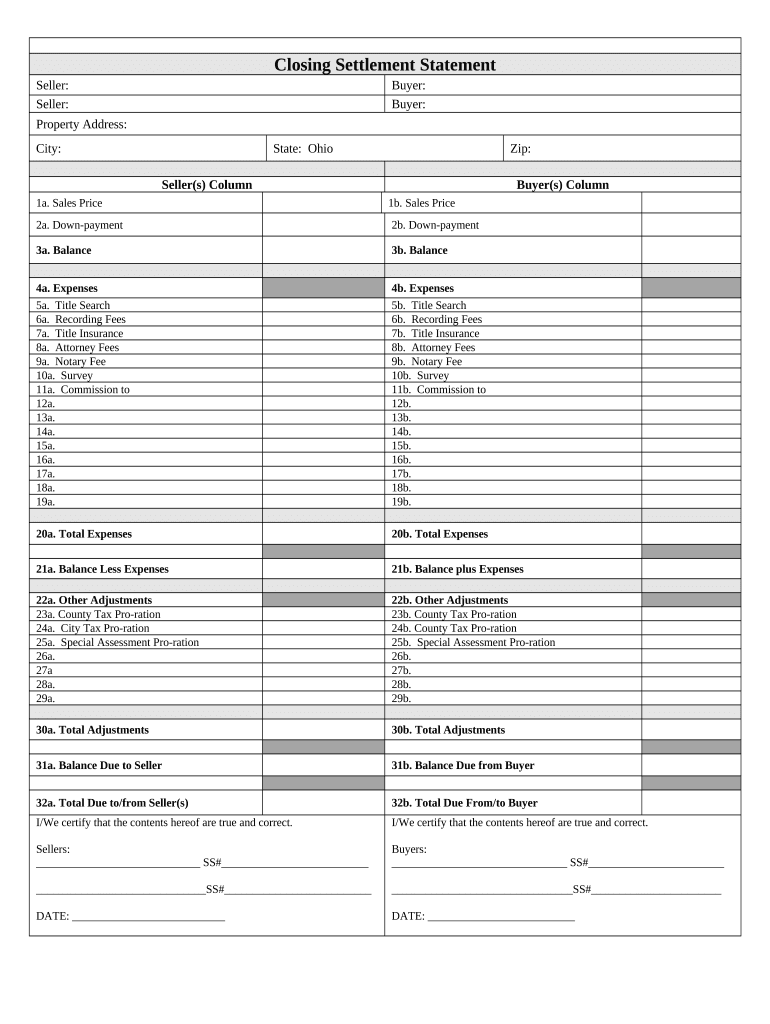
Ohio Closing Form


What is the Ohio Closing
The Ohio Closing refers to the formal process involved in the transfer of property ownership in Ohio. This process typically occurs at the end of a real estate transaction, where all necessary documents are signed, and funds are exchanged. The Ohio Closing ensures that the buyer receives clear title to the property, while the seller receives payment. It is essential for both parties to understand the components and requirements of this process to ensure a smooth transaction.
Steps to complete the Ohio Closing
Completing the Ohio Closing involves several key steps that both buyers and sellers must follow:
- Preparation: Gather all required documents, including the purchase agreement, title insurance policy, and any disclosures.
- Title Search: Conduct a title search to ensure there are no liens or encumbrances on the property.
- Closing Disclosure: Review the Closing Disclosure, which outlines the final terms of the mortgage and all closing costs.
- Final Walk-Through: Perform a final walk-through of the property to ensure it is in the agreed-upon condition.
- Signing Documents: Attend the closing meeting to sign all necessary documents, including the deed and mortgage paperwork.
- Transfer of Funds: Ensure that funds are transferred to the seller, typically through a wire transfer or certified check.
- Record the Deed: After closing, the new deed must be recorded with the county recorder's office to finalize the transfer of ownership.
Legal use of the Ohio Closing
The legal validity of the Ohio Closing process is governed by state laws and regulations. To ensure that the closing is legally binding, all parties involved must adhere to specific requirements, such as proper documentation and compliance with local laws. Electronic signatures are also accepted under the ESIGN Act and UETA, provided that the electronic documents meet certain standards. It is crucial to work with qualified professionals, such as real estate attorneys or licensed closing agents, to navigate the legal aspects effectively.
Key elements of the Ohio Closing
Several key elements are essential for a successful Ohio Closing:
- Purchase Agreement: A legally binding contract between the buyer and seller outlining the terms of the sale.
- Title Insurance: Protects the buyer and lender from potential title defects.
- Closing Costs: Fees associated with the closing process, including appraisal fees, attorney fees, and title insurance premiums.
- Deed: A legal document that transfers ownership of the property from the seller to the buyer.
- Settlement Statement: A detailed account of all financial transactions related to the closing.
Required Documents
To complete the Ohio Closing, several documents are required:
- Purchase Agreement: The contract detailing the terms of the sale.
- Title Insurance Policy: Proof of title insurance coverage.
- Closing Disclosure: A document that outlines all closing costs and loan terms.
- Identification: Valid identification for all parties involved in the transaction.
- Deed: The document that will be signed to transfer ownership.
State-specific rules for the Ohio Closing
Ohio has specific rules that govern the closing process, including requirements for notarization and the handling of funds. For example, Ohio law mandates that certain documents must be notarized to be legally binding. Additionally, the state has regulations regarding the timing of the closing and the distribution of funds. Understanding these rules is vital for ensuring compliance and avoiding potential legal issues during the closing process.
Quick guide on how to complete ohio closing
Effortlessly prepare Ohio Closing on any device
Digital document management has become increasingly common among companies and individuals. It serves as an ideal environmentally friendly alternative to conventional printed and signed documents, allowing you to access the necessary form and securely store it online. airSlate SignNow equips you with all the essentials to create, edit, and electronically sign your documents swiftly without delays. Handle Ohio Closing on any device using airSlate SignNow's Android or iOS applications and streamline any document-focused task today.
How to modify and electronically sign Ohio Closing effortlessly
- Find Ohio Closing and click on Get Form to begin.
- Utilize the tools we offer to fill in your document.
- Emphasize pertinent sections of your documents or redact sensitive information using the tools specifically designed by airSlate SignNow for that purpose.
- Create your signature using the Sign tool, which takes mere seconds and carries the same legal validity as a conventional signature made with ink.
- Verify the information and click on the Done button to save your changes.
- Choose your preferred method for sending your form, whether by email, text message (SMS), or invitation link, or download it to your computer.
Say goodbye to lost or misfiled documents, tedious form searching, or errors that require printing new document versions. airSlate SignNow takes care of all your document management requirements within a few clicks from your chosen device. Modify and electronically sign Ohio Closing to ensure excellent communication throughout your form preparation process with airSlate SignNow.
Create this form in 5 minutes or less
Create this form in 5 minutes!
People also ask
-
What is airSlate SignNow and how does it relate to Ohio closing?
airSlate SignNow is a robust platform that allows businesses to send and eSign documents efficiently. When it comes to Ohio closing, this solution streamlines the process, making it easier to finalize transactions and ensure security for all parties involved.
-
How does airSlate SignNow simplify the Ohio closing process?
airSlate SignNow simplifies the Ohio closing process by providing an intuitive interface for eSigning documents. This eliminates the need for physical signatures, reduces paperwork, and accelerates the closing timeframe for real estate transactions.
-
What are the pricing options for airSlate SignNow in Ohio?
airSlate SignNow offers flexible pricing plans that cater to different business needs, including options for Ohio users looking to enhance their closing processes. These plans are designed to be cost-effective, enabling users to choose a solution that fits their budget while facilitating efficient Ohio closings.
-
Are there any integrations available for airSlate SignNow that enhance Ohio closing tasks?
Yes, airSlate SignNow integrates with various tools and platforms that are essential for Ohio closing tasks. These integrations allow users to streamline workflows, accessing critical functionalities like CRM systems, document management software, and more, ensuring a seamless closing experience.
-
What features does airSlate SignNow offer that are particularly beneficial for Ohio closing?
airSlate SignNow provides several features that are advantageous for Ohio closing, including document templates, customizable workflows, and secure eSigning. These tools not only facilitate faster transactions but also enhance the overall security and accuracy of the closing process.
-
How does airSlate SignNow ensure compliance with Ohio closing regulations?
airSlate SignNow is designed to adhere to industry standards and regulations, making it compliant with Ohio closing laws. This helps businesses mitigate risks while ensuring that all documents are handled and signed in accordance with legal requirements.
-
Can airSlate SignNow assist with remote Ohio closings?
Absolutely, airSlate SignNow is equipped for remote Ohio closings, allowing parties to sign documents from anywhere. This flexibility is crucial for adapting to modern business practices, making it easier to manage closings when in-person meetings are not feasible.
Get more for Ohio Closing
- Medication order form catawba county catawbacountync
- Grant utilities fill and sign printable template online form
- Rescue program information sheet oxbow animal health
- Automatic withdrawal aw authorization form
- Godparents permission form aganaarch
- Guam board of accountancy addressname change form guamboa
- Oyster bay planning ampamp development oyster bay opening form
- Oneida county department of planninganthony j vic form
Find out other Ohio Closing
- How To Sign Nevada Retainer for Attorney
- How To Sign Georgia Assignment of License
- Sign Arizona Assignment of Lien Simple
- How To Sign Kentucky Assignment of Lien
- How To Sign Arkansas Lease Renewal
- Sign Georgia Forbearance Agreement Now
- Sign Arkansas Lease Termination Letter Mobile
- Sign Oregon Lease Termination Letter Easy
- How To Sign Missouri Lease Renewal
- Sign Colorado Notice of Intent to Vacate Online
- How Can I Sign Florida Notice of Intent to Vacate
- How Do I Sign Michigan Notice of Intent to Vacate
- Sign Arizona Pet Addendum to Lease Agreement Later
- How To Sign Pennsylvania Notice to Quit
- Sign Connecticut Pet Addendum to Lease Agreement Now
- Sign Florida Pet Addendum to Lease Agreement Simple
- Can I Sign Hawaii Pet Addendum to Lease Agreement
- Sign Louisiana Pet Addendum to Lease Agreement Free
- Sign Pennsylvania Pet Addendum to Lease Agreement Computer
- Sign Rhode Island Vacation Rental Short Term Lease Agreement Safe