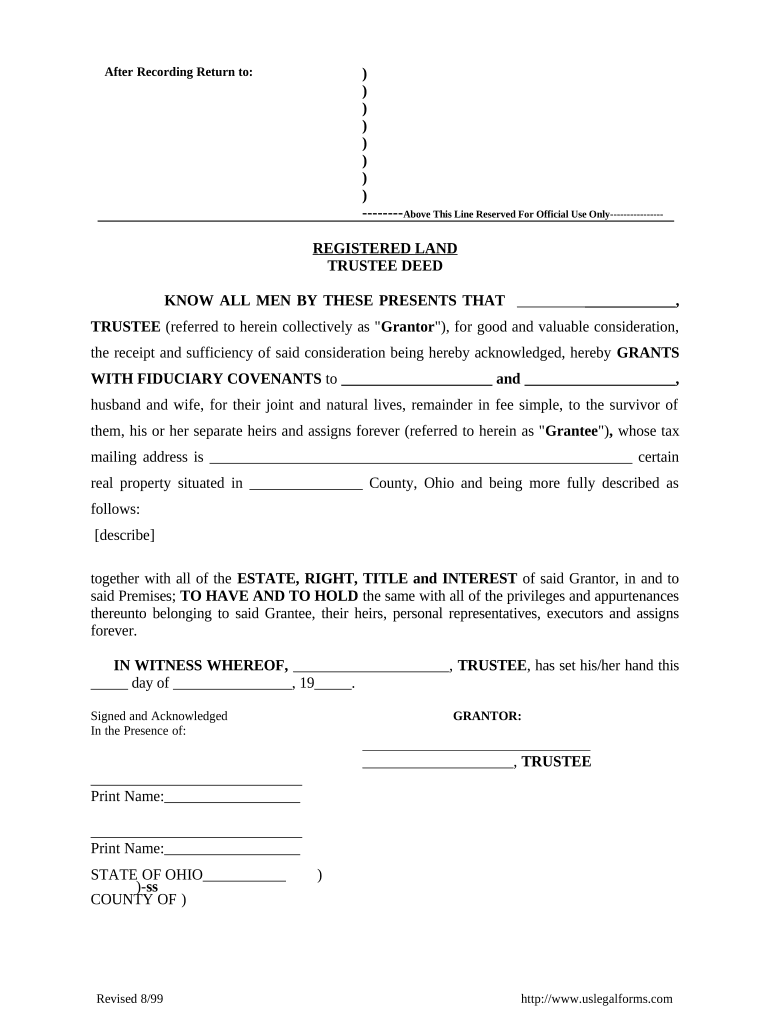
Ohio Deed Form


What is the Ohio Deed
The Ohio deed is a legal document that transfers ownership of real property from one party to another within the state of Ohio. It serves as a public record of the transaction and is essential for establishing clear title to the property. The deed includes vital information such as the names of the grantor (seller) and grantee (buyer), a legal description of the property, and the date of transfer. Different types of deeds exist, including warranty deeds and quitclaim deeds, each serving distinct purposes in property transactions.
How to obtain the Ohio Deed
To obtain an Ohio deed, individuals typically need to contact the county recorder's office where the property is located. The office maintains public records of property transactions, including deeds. Interested parties can request a copy of the deed by providing specific details about the property, such as its address or parcel number. Some counties may offer online access to property records, allowing users to search and obtain copies of deeds digitally.
Steps to complete the Ohio Deed
Completing the Ohio deed involves several key steps to ensure its validity and compliance with state laws. First, gather all necessary information, including the names of the parties involved and a legal description of the property. Next, fill out the deed form accurately, ensuring that all details are correct. After completing the form, both the grantor and grantee must sign it in the presence of a notary public. Finally, submit the signed deed to the county recorder's office for recording, which officially documents the transfer of ownership.
Key elements of the Ohio Deed
Several key elements must be included in an Ohio deed for it to be legally binding. These elements include:
- Grantor and Grantee Information: Full names and addresses of both parties.
- Legal Description: A precise description of the property being transferred, which may include parcel numbers or metes and bounds.
- Consideration: The amount of money or value exchanged for the property, often stated in the deed.
- Signatures: Signatures of the grantor and grantee, along with a notary's acknowledgment to verify the authenticity of the signatures.
Legal use of the Ohio Deed
The Ohio deed is legally binding when executed correctly and recorded with the appropriate county authority. It serves as proof of ownership and can be used in legal proceedings to establish title to the property. Additionally, the deed must comply with Ohio's statutory requirements, including proper notarization and recording, to ensure its enforceability. Failure to adhere to these legal standards may result in disputes over property ownership or challenges in transferring the property in the future.
Required Documents
When preparing to complete an Ohio deed, several documents may be required to facilitate the process. These documents typically include:
- Previous Deed: A copy of the most recent deed for the property, which provides the necessary background information.
- Title Search: A title search report may be necessary to confirm ownership and identify any liens or encumbrances on the property.
- Identification: Valid identification for all parties involved, particularly for the grantor and grantee.
Quick guide on how to complete ohio deed 497322459
Complete Ohio Deed effortlessly on any device
Digital document management has gained popularity among companies and individuals. It offers an ideal eco-friendly alternative to traditional printed and signed paperwork, as you can obtain the necessary form and securely store it online. airSlate SignNow supplies you with all the resources required to create, modify, and electronically sign your documents quickly without delays. Manage Ohio Deed on any device with the airSlate SignNow Android or iOS applications and enhance any document-centric process today.
The easiest way to alter and electronically sign Ohio Deed seamlessly
- Find Ohio Deed and then click Get Form to begin.
- Make use of the features we provide to complete your form.
- Emphasize important sections of your documents or obscure sensitive information with tools that airSlate SignNow offers specifically for such purposes.
- Generate your eSignature using the Sign tool, which takes moments and carries the same legal validity as a conventional wet ink signature.
- Review the information and then click on the Done button to save your modifications.
- Choose how you would like to send your form, via email, SMS, or invite link, or download it to your computer.
Eliminate concerns about lost or mislaid documents, cumbersome form navigation, or errors that necessitate printing new document copies. airSlate SignNow fulfills all your document management needs in just a few clicks from a device of your selecting. Alter and electronically sign Ohio Deed and ensure excellent communication throughout the form preparation process with airSlate SignNow.
Create this form in 5 minutes or less
Create this form in 5 minutes!
People also ask
-
What is Ohio registered land?
Ohio registered land refers to land that has been officially recorded and titled with the state of Ohio's land registration system. This system ensures that property ownership is clear and validated, which can simplify transactions and reduce disputes over land ownership.
-
How can airSlate SignNow help with Ohio registered land transactions?
airSlate SignNow offers an intuitive platform for managing documents related to Ohio registered land transactions. With features for eSigning and document tracking, businesses can streamline the process, making it easier to execute contracts and agreements related to owned land.
-
What are the pricing plans for airSlate SignNow focused on Ohio registered land?
airSlate SignNow provides various pricing tiers that cater to businesses of all sizes involved in Ohio registered land transactions. Plans are designed to be cost-effective while offering essential features like unlimited signatures and document templates, ensuring you get the best value for your needs.
-
What features make airSlate SignNow essential for Ohio registered land documentation?
Key features of airSlate SignNow for Ohio registered land include customizable templates, secure cloud storage, and real-time tracking of document status. These tools ensure that all your land-related documents are handled efficiently and securely.
-
Is it easy to integrate airSlate SignNow with other tools for Ohio registered land management?
Yes, airSlate SignNow is designed to integrate seamlessly with various tools and applications that support Ohio registered land management. This flexibility allows you to streamline workflows by connecting SignNow with CRM systems, cloud storage solutions, and more.
-
What benefits does using airSlate SignNow provide for managing Ohio registered land?
Using airSlate SignNow for managing Ohio registered land can signNowly enhance efficiency and compliance in your documentation process. The platform simplifies eSignature workflows and reduces the turnaround time for agreements, allowing you to focus more on your real estate ventures.
-
How does airSlate SignNow ensure the security of documents related to Ohio registered land?
airSlate SignNow implements robust security measures, including encryption and secure access protocols, to protect documents related to Ohio registered land. These features help safeguard sensitive information and maintain the integrity of your real estate transactions.
Get more for Ohio Deed
- Tsp dp3 certification of health protection protocols form
- Airfoce academic form
- Navpers 1070 615 59825942 form
- Records request city of beaumont form
- State bar of texas guardianship certification form
- Fingerprint application form for subcontractors to work at neisd
- Payroll change request form mctx
- Gift deed state of texas know all men by these form
Find out other Ohio Deed
- How Do I Electronic signature Georgia Courts Agreement
- Electronic signature Georgia Courts Rental Application Fast
- How Can I Electronic signature Hawaii Courts Purchase Order Template
- How To Electronic signature Indiana Courts Cease And Desist Letter
- How Can I Electronic signature New Jersey Sports Purchase Order Template
- How Can I Electronic signature Louisiana Courts LLC Operating Agreement
- How To Electronic signature Massachusetts Courts Stock Certificate
- Electronic signature Mississippi Courts Promissory Note Template Online
- Electronic signature Montana Courts Promissory Note Template Now
- Electronic signature Montana Courts Limited Power Of Attorney Safe
- Electronic signature Oklahoma Sports Contract Safe
- Electronic signature Oklahoma Sports RFP Fast
- How To Electronic signature New York Courts Stock Certificate
- Electronic signature South Carolina Sports Separation Agreement Easy
- Electronic signature Virginia Courts Business Plan Template Fast
- How To Electronic signature Utah Courts Operating Agreement
- Electronic signature West Virginia Courts Quitclaim Deed Computer
- Electronic signature West Virginia Courts Quitclaim Deed Free
- Electronic signature Virginia Courts Limited Power Of Attorney Computer
- Can I Sign Alabama Banking PPT