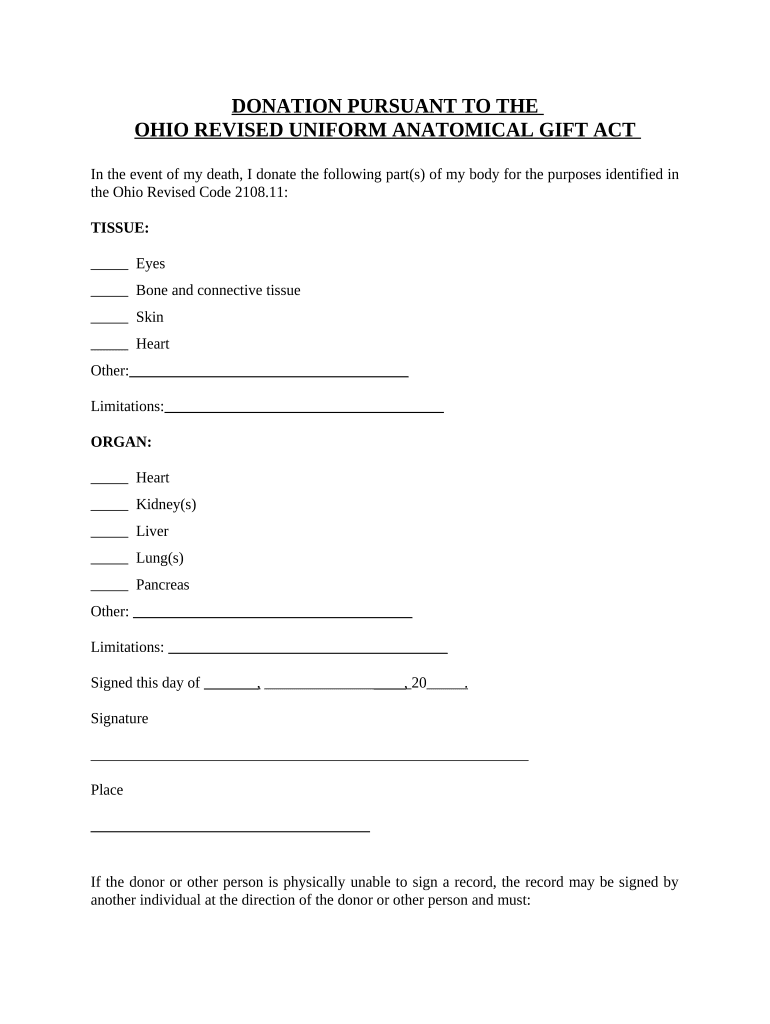
Donor Form


What is the donor form?
The donor form is a legal document that allows individuals to express their wishes regarding organ and tissue donation after death. This form typically includes personal information, such as the donor's name, address, and date of birth, as well as specific instructions about which organs or tissues the individual wishes to donate. In the United States, this form plays a crucial role in ensuring that a person's wishes are respected and followed by medical professionals and family members at the time of death.
How to use the donor form
Using the donor form involves several straightforward steps. First, obtain the form from a reliable source, such as a healthcare provider or an organ donation organization. Next, fill out the form with accurate personal information and specify your donation preferences. After completing the form, it is essential to sign and date it to validate your intentions. Finally, share copies of the completed donor form with family members and your healthcare provider to ensure that your wishes are known and can be honored.
Steps to complete the donor form
Completing the donor form requires careful attention to detail. Follow these steps:
- Obtain the donor form from a trusted source.
- Fill in your personal information, including your full name, address, and date of birth.
- Indicate your wishes regarding organ and tissue donation clearly.
- Sign and date the form to authenticate your decisions.
- Make copies of the signed form for your records and share them with family and healthcare providers.
Legal use of the donor form
The donor form is legally binding when completed correctly, as it reflects the individual's informed consent for organ and tissue donation. In the United States, various laws, including the Uniform Anatomical Gift Act, govern the use of donor forms, ensuring that they are recognized by healthcare institutions. It is important to ensure that the form complies with state-specific regulations, as these can vary. By using a legally valid donor form, individuals can ensure that their wishes are respected and upheld.
Key elements of the donor form
Key elements of the donor form include:
- Personal Information: Name, address, and date of birth.
- Donation Preferences: Specific organs or tissues the individual wishes to donate.
- Signature: The donor's signature is required to validate the form.
- Witness Signature: Some states may require a witness to sign the form.
- Date: The date of signing is crucial for legal purposes.
Form submission methods
Submitting the donor form can be done through various methods, depending on state regulations and personal preferences. Common submission methods include:
- Online: Some states allow individuals to register their donor status through online platforms.
- Mail: Completed forms can often be mailed to local health departments or organ donation organizations.
- In-Person: Individuals may also submit the form directly at healthcare facilities or donor registry offices.
Quick guide on how to complete donor form
Complete Donor Form effortlessly on any device
Digital document management has become increasingly popular among businesses and individuals. It offers a sustainable alternative to traditional printed and signed papers, allowing you to obtain the correct format and securely store it online. airSlate SignNow provides you with all the tools necessary to create, edit, and eSign your documents quickly without delays. Manage Donor Form on any device using airSlate SignNow's Android or iOS applications and streamline any document-centric process today.
How to modify and eSign Donor Form with ease
- Obtain Donor Form and click on Get Form to begin.
- Utilize the tools we offer to finalize your document.
- Emphasize signNow sections of the documents or conceal sensitive information with tools that airSlate SignNow offers specifically for that purpose.
- Create your eSignature using the Sign feature, which takes only seconds and holds the same legal value as a conventional handwritten signature.
- Review all information and click on the Done button to save your modifications.
- Choose how you wish to send your form, via email, text message (SMS), or invitation link, or download it to your computer.
Forget about lost or misplaced files, tedious form searches, or errors that require printing new document copies. airSlate SignNow fulfills your needs in document management in just a few clicks from a device of your choice. Modify and eSign Donor Form and guarantee exceptional communication at every step of your document preparation process with airSlate SignNow.
Create this form in 5 minutes or less
Create this form in 5 minutes!
People also ask
-
What is a donor form and how does airSlate SignNow simplify its creation?
A donor form is a document used to collect information and consent from individuals who wish to make a donation. airSlate SignNow simplifies the creation of a donor form by providing customizable templates and an intuitive drag-and-drop interface, allowing you to create professional forms quickly and efficiently.
-
Are there any fees associated with using airSlate SignNow for donor forms?
airSlate SignNow offers a range of pricing plans to suit different needs, including a free trial for new users. Fees may vary based on features you choose for managing donor forms, but the overall solution remains cost-effective for organizations of all sizes.
-
Can I integrate airSlate SignNow with my existing donor management system?
Yes, airSlate SignNow provides various integrations with leading donor management systems, enabling seamless data transfer. This allows you to automate processes related to donor forms, ensuring that all information collected is synchronized and up to date.
-
What features does airSlate SignNow offer for managing donor forms?
airSlate SignNow includes powerful features such as eSignature capabilities, customizable templates, document tracking, and secure storage. These features work together to streamline the process of creating and managing donor forms, ensuring a smooth experience for both you and your donors.
-
How can airSlate SignNow enhance donor engagement?
By using airSlate SignNow for your donor forms, you can enhance donor engagement through personalized communication and quick response times. The eSignature feature allows donors to complete and submit forms conveniently, making the donation process easy and accessible.
-
Is airSlate SignNow secure for handling sensitive donor information?
Absolutely, airSlate SignNow employs advanced security measures, including encryption and secure data storage, to protect sensitive donor information. Your donor forms and the information they contain are safeguarded, ensuring compliance with data protection standards.
-
Can I track the status of my donor forms sent through airSlate SignNow?
Yes, airSlate SignNow allows you to track the status of all your donor forms in real-time. You can see when forms are sent, viewed, and signed, which helps you stay organized and follow up with your donors as needed.
Get more for Donor Form
- Legislative history of a j r 13 from and leg state nv form
- Asa applicant reference letter form american society of
- Agricultural marketing loan fund form
- Town of harp swell code enforcement office buildin form
- Representative contract template form
- Rescission contract template form
- Rescind contract template form
- Resale contract template form
Find out other Donor Form
- Electronic signature West Virginia Business Ethics and Conduct Disclosure Statement Free
- Electronic signature Alabama Disclosure Notice Simple
- Electronic signature Massachusetts Disclosure Notice Free
- Electronic signature Delaware Drug Testing Consent Agreement Easy
- Electronic signature North Dakota Disclosure Notice Simple
- Electronic signature California Car Lease Agreement Template Free
- How Can I Electronic signature Florida Car Lease Agreement Template
- Electronic signature Kentucky Car Lease Agreement Template Myself
- Electronic signature Texas Car Lease Agreement Template Easy
- Electronic signature New Mexico Articles of Incorporation Template Free
- Electronic signature New Mexico Articles of Incorporation Template Easy
- Electronic signature Oregon Articles of Incorporation Template Simple
- eSignature Montana Direct Deposit Enrollment Form Easy
- How To Electronic signature Nevada Acknowledgement Letter
- Electronic signature New Jersey Acknowledgement Letter Free
- Can I eSignature Oregon Direct Deposit Enrollment Form
- Electronic signature Colorado Attorney Approval Later
- How To Electronic signature Alabama Unlimited Power of Attorney
- Electronic signature Arizona Unlimited Power of Attorney Easy
- Can I Electronic signature California Retainer Agreement Template