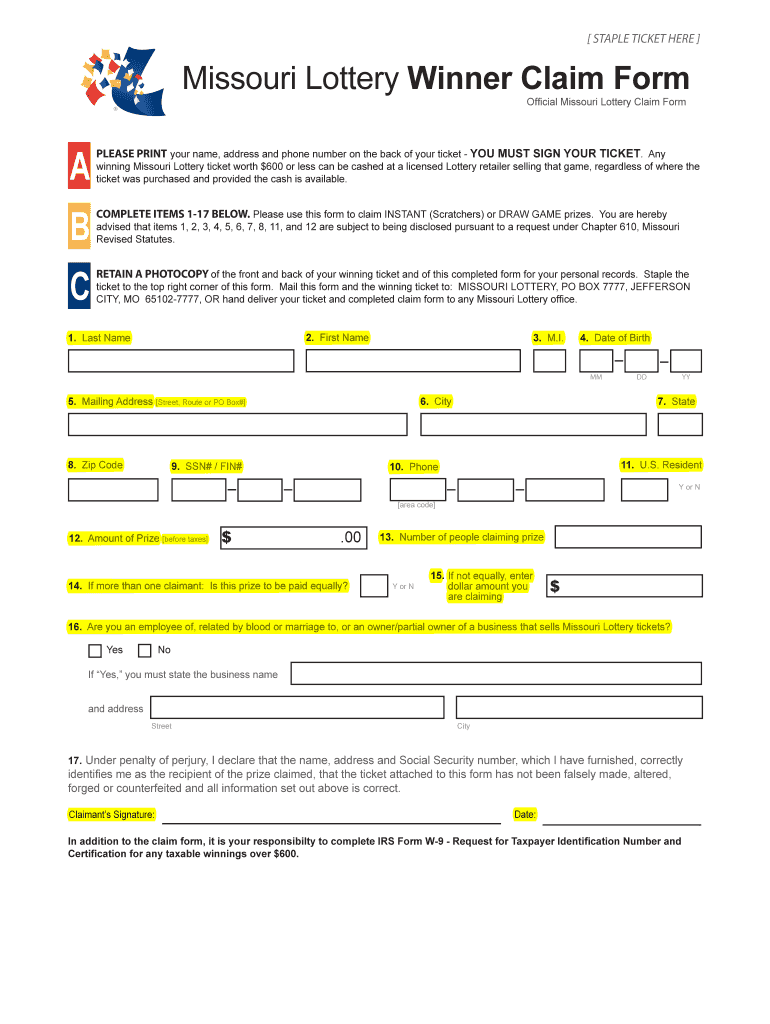
Missouri Lottery Claim Form


What is the Missouri Lottery Claim Form
The Missouri Lottery Claim Form is an official document used by individuals who have won a lottery prize in Missouri. This form is essential for claiming winnings from the Missouri Lottery, whether for small or large amounts. It serves as a formal request to the Missouri Lottery office to process the payment of the prize. The form requires specific information about the winner and the winning ticket, ensuring that the claim is legitimate and can be verified by lottery officials.
How to use the Missouri Lottery Claim Form
Using the Missouri Lottery Claim Form involves several steps to ensure that your claim is processed smoothly. First, you must obtain the form, which can be found on the Missouri Lottery website or at authorized retailers. After filling out the required information, including your name, address, and ticket details, you must sign the form to validate your claim. It is also important to keep a copy of the completed form for your records. Once completed, submit the form according to the instructions provided, either online, by mail, or in person at a designated lottery office.
Steps to complete the Missouri Lottery Claim Form
To complete the Missouri Lottery Claim Form effectively, follow these steps:
- Obtain the form from the Missouri Lottery website or authorized locations.
- Provide your personal information, including your full name, address, and contact details.
- Fill in the details of the winning ticket, including the ticket number and the amount won.
- Sign and date the form to certify that the information is accurate.
- Review the form for any errors or omissions before submission.
- Submit the form as directed, either online, by mail, or in person.
Required Documents
When submitting the Missouri Lottery Claim Form, certain documents are typically required to validate your claim. These may include:
- The winning lottery ticket, which must be intact and clearly show the winning numbers.
- A valid form of identification, such as a driver's license or state ID, to verify your identity.
- Any additional documentation specified by the Missouri Lottery office, depending on the prize amount.
Form Submission Methods
The Missouri Lottery Claim Form can be submitted through various methods, providing flexibility for claimants. Options include:
- Online: Submit the form electronically through the Missouri Lottery website, if available.
- By Mail: Send the completed form and required documents to the designated lottery office address.
- In-Person: Visit a Missouri Lottery office to submit the form directly and receive assistance if needed.
Eligibility Criteria
To be eligible to use the Missouri Lottery Claim Form, you must meet certain criteria. These include:
- You must be at least eighteen years old to claim lottery winnings.
- The ticket must be valid and not expired, with the winning numbers matching the official results.
- You must provide valid identification to verify your identity when submitting the claim.
Quick guide on how to complete missouri lottery claim form
Effortlessly Prepare Missouri Lottery Claim Form on Any Device
Digital document management has become increasingly popular among organizations and individuals. It offers an ideal eco-friendly alternative to conventional printed and signed paperwork, as you can easily access the necessary form and securely store it online. airSlate SignNow equips you with all the tools needed to create, modify, and electronically sign your documents quickly and without delays. Manage Missouri Lottery Claim Form on any platform with the airSlate SignNow Android or iOS applications and enhance any document-focused process today.
How to Edit and Electronically Sign Missouri Lottery Claim Form with Ease
- Find Missouri Lottery Claim Form and click Get Form to begin.
- Utilize the tools we offer to fill out your document.
- Mark essential parts of your documents or obscure sensitive information using tools that airSlate SignNow provides specifically for that purpose.
- Create your signature with the Sign tool, which takes mere seconds and holds the same legal validity as a traditional handwritten signature.
- Review all the details and click on the Done button to save your changes.
- Choose how you want to send your form, whether by email, SMS, an invitation link, or download it to your computer.
Say goodbye to lost or misplaced documents, tedious form searches, or mistakes that necessitate printing new copies. airSlate SignNow fulfills your document management needs in just a few clicks from any device of your choosing. Edit and electronically sign Missouri Lottery Claim Form and ensure effective communication at every stage of your form preparation process with airSlate SignNow.
Create this form in 5 minutes or less
FAQs
-
How can I claim the VAT amount for items purchased in the UK? Do I need to fill out any online forms or formalities to claim?
Easy to follow instructions can be found here Tax on shopping and servicesThe process works like this.Get a VAT 407 form from the retailer - they might ask for proof that you’re eligible, for example your passport.Show the goods, the completed form and your receipts to customs at the point when you leave the EU (this might not be in the UK).Customs will approve your form if everything is in order. You then take the approved form to get paid.The best place to get the form is from a retailer on the airport when leaving.
-
In what cases do you have to fill out an insurance claim form?
Ah well let's see. An insurance claim form is used to make a claim against your insurance for financial, repair or replacement of something depending on your insurance. Not everything will qualify so you actually have to read the small print.
-
How do I fill out the disability forms so well that my claim is approved?
Contact Barbara Case, the founder of USA: Providing Free Advocacy & Support She's incredible!
-
Which ITR form should an NRI fill out for AY 2018–2019 to claim the TDS deducted by banks only?
ITR form required to be submitted depends upon nature of income. As a NRI shall generally have income from other sources like interest, rental income therefore s/he should file ITR 2.
Create this form in 5 minutes!
How to create an eSignature for the missouri lottery claim form
How to make an eSignature for your Missouri Lottery Claim Form in the online mode
How to create an eSignature for the Missouri Lottery Claim Form in Google Chrome
How to generate an eSignature for signing the Missouri Lottery Claim Form in Gmail
How to generate an electronic signature for the Missouri Lottery Claim Form from your mobile device
How to make an electronic signature for the Missouri Lottery Claim Form on iOS devices
How to generate an eSignature for the Missouri Lottery Claim Form on Android
People also ask
-
What is the Missouri lottery claim form and how do I use it?
The Missouri lottery claim form is a document required to claim lottery winnings in Missouri. To use it, simply fill out the form with your personal information, the ticket details, and the amount won. Once completed, submit the form to the Missouri Lottery office to process your claim.
-
Can I fill out the Missouri lottery claim form electronically?
Yes, you can fill out the Missouri lottery claim form electronically using airSlate SignNow. Our platform allows you to complete and eSign documents securely and efficiently, making the submission process much faster and easier.
-
Is there a cost associated with using the Missouri lottery claim form through airSlate SignNow?
Using airSlate SignNow to fill out and eSign the Missouri lottery claim form is cost-effective, with various pricing options. You can choose a plan that suits your needs, ensuring that you don’t incur unnecessary expenses while claiming your lottery winnings.
-
What formats can I use to submit the Missouri lottery claim form?
You can submit the Missouri lottery claim form in various formats, including printed copies and electronically through airSlate SignNow. This flexibility allows you to choose the method that works best for you in order to claim your winnings efficiently.
-
How does airSlate SignNow benefit me when submitting the Missouri lottery claim form?
airSlate SignNow simplifies the process of submitting the Missouri lottery claim form by allowing you to eSign documents quickly, reducing waiting times. With our user-friendly interface, you can ensure that your claim is submitted accurately and promptly.
-
Can I track the status of my Missouri lottery claim form submission?
Yes, when you use airSlate SignNow to submit your Missouri lottery claim form, you can track the status of your submission through our platform. This feature provides peace of mind, knowing exactly where your claim stands in the processing queue.
-
What types of integrations does airSlate SignNow offer for processing the Missouri lottery claim form?
airSlate SignNow offers a range of integrations with popular applications and software, allowing for seamless processing of the Missouri lottery claim form. This helps streamline your workflow and enhances productivity when managing lottery claims and other documents.
Get more for Missouri Lottery Claim Form
Find out other Missouri Lottery Claim Form
- eSignature Kansas Car Dealer Contract Now
- eSignature Iowa Car Dealer Limited Power Of Attorney Easy
- How Do I eSignature Iowa Car Dealer Limited Power Of Attorney
- eSignature Maine Business Operations Living Will Online
- eSignature Louisiana Car Dealer Profit And Loss Statement Easy
- How To eSignature Maryland Business Operations Business Letter Template
- How Do I eSignature Arizona Charity Rental Application
- How To eSignature Minnesota Car Dealer Bill Of Lading
- eSignature Delaware Charity Quitclaim Deed Computer
- eSignature Colorado Charity LLC Operating Agreement Now
- eSignature Missouri Car Dealer Purchase Order Template Easy
- eSignature Indiana Charity Residential Lease Agreement Simple
- How Can I eSignature Maine Charity Quitclaim Deed
- How Do I eSignature Michigan Charity LLC Operating Agreement
- eSignature North Carolina Car Dealer NDA Now
- eSignature Missouri Charity Living Will Mobile
- eSignature New Jersey Business Operations Memorandum Of Understanding Computer
- eSignature North Dakota Car Dealer Lease Agreement Safe
- eSignature Oklahoma Car Dealer Warranty Deed Easy
- eSignature Oregon Car Dealer Rental Lease Agreement Safe