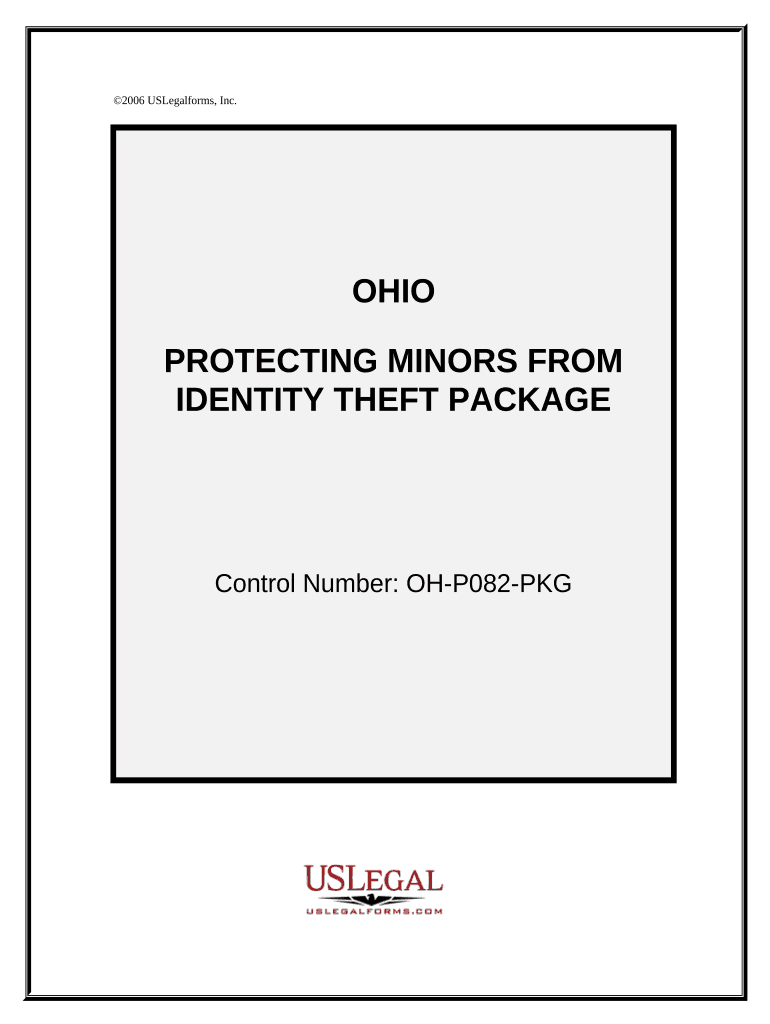
Oh Theft Form


What is the Oh Theft
The Oh Theft form is a specific document used to report incidents of theft, typically involving personal property. This form is essential for individuals or businesses that have experienced theft and need to document the event for legal or insurance purposes. It serves as an official record that can be submitted to law enforcement or insurance companies to facilitate investigations and claims. Understanding the specifics of this form is crucial for ensuring that all necessary information is accurately reported.
How to use the Oh Theft
Using the Oh Theft form involves several steps to ensure that all relevant details are captured. First, gather all necessary information about the incident, including the date, time, and location of the theft, as well as a description of the stolen items. Next, fill out the form with accurate and detailed information. It is important to provide any witness accounts or evidence that may support your claim. Once completed, submit the form to the appropriate authorities or your insurance provider to initiate the investigation or claims process.
Steps to complete the Oh Theft
Completing the Oh Theft form requires careful attention to detail. Follow these steps:
- Gather all relevant information about the theft, including specifics about the stolen items.
- Provide your personal information and contact details.
- Fill in the date, time, and location of the incident.
- Include any witness information or supporting evidence.
- Review the form for accuracy before submission.
After ensuring that all information is correct, submit the form to the designated authority or your insurance company.
Legal use of the Oh Theft
The Oh Theft form has legal implications, as it serves as an official record of the theft incident. When completed accurately, it can be used in legal proceedings or insurance claims. It is essential to understand that providing false information on this form can lead to legal consequences. Therefore, it is important to ensure that all details are truthful and complete to maintain the form's validity in any legal context.
Key elements of the Oh Theft
Several key elements must be included in the Oh Theft form to ensure its effectiveness:
- Date and time: When the theft occurred.
- Location: Where the theft took place.
- Description of items: Detailed information about the stolen property.
- Witness information: Names and contact details of any witnesses.
- Police report number: If applicable, include this for reference.
Including these elements will help establish a clear and comprehensive account of the incident.
Who Issues the Form
The Oh Theft form is typically issued by local law enforcement agencies. When a theft is reported, officers may provide the form to the victim to document the incident formally. Additionally, some insurance companies may have their own version of the form to streamline the claims process. It is advisable to check with local authorities or your insurance provider for the correct version and any specific requirements they may have.
Quick guide on how to complete oh theft
Effortlessly Prepare Oh Theft on Any Device
Digital document management has become increasingly popular among organizations and individuals. It offers an excellent environmentally friendly alternative to traditional printed and signed documents, allowing you to find the right form and securely keep it online. airSlate SignNow equips you with all the functionality you require to create, modify, and eSign your documents swiftly without any holdups. Manage Oh Theft on any device with the airSlate SignNow applications for Android or iOS and enhance any document-centric workflow today.
The Simplest Way to Edit and eSign Oh Theft with Ease
- Find Oh Theft and click Get Form to begin.
- Make use of our provided tools to fill out your form.
- Mark pertinent sections of your documents or obscure sensitive information using tools specifically designed for that purpose by airSlate SignNow.
- Generate your eSignature with the Sign tool, which takes mere seconds and carries the same legal significance as a conventional wet ink signature.
- Review the details and then click the Done button to save your modifications.
- Choose how you wish to submit your form, via email, SMS, or invitation link, or download it to your PC.
Forget about lost or misplaced documents, tedious form searches, or mistakes that necessitate printing new document copies. airSlate SignNow addresses your document management needs in just a few clicks from any device of your preference. Adjust and eSign Oh Theft and guarantee excellent communication at every stage of your form preparation process with airSlate SignNow.
Create this form in 5 minutes or less
Create this form in 5 minutes!
People also ask
-
What is airSlate SignNow and how does it relate to oh theft?
airSlate SignNow is an electronic signature solution that empowers businesses to send and esign documents securely. By using airSlate SignNow, you can effectively manage your documents and reduce the risk of oh theft by ensuring that all transactions are authenticated and trackable.
-
How does airSlate SignNow prevent oh theft during document signing?
airSlate SignNow utilizes advanced security protocols, including encryption, to protect sensitive documents. This ensures that any signing process minimizes the risk of oh theft, allowing you to focus on your business without worrying about unauthorized access.
-
What pricing plans does airSlate SignNow offer for preventing oh theft?
airSlate SignNow provides flexible pricing plans designed to meet the needs of various businesses. Each plan includes features that help mitigate oh theft, such as customizable security settings and comprehensive audit trails to keep your documents safe.
-
Can I integrate airSlate SignNow with other tools to enhance security against oh theft?
Yes, airSlate SignNow seamlessly integrates with numerous applications, enhancing your document management and security infrastructure. By integrating tools that monitor for oh theft, you can add layers of protection to your electronic signatures and workflows.
-
What features does airSlate SignNow offer to combat oh theft?
Key features of airSlate SignNow include detailed audit trails, multiple authentication methods, and custom user permissions. These functionalities work together to minimize the chances of oh theft and ensure that your documents are managed securely.
-
Is airSlate SignNow suitable for businesses concerned about oh theft?
Definitely. airSlate SignNow is designed for businesses of all sizes that prioritize document security and are concerned about oh theft. The platform’s focus on compliance and security makes it a trusted choice for safeguarding sensitive information.
-
How user-friendly is airSlate SignNow for avoiding oh theft risks?
airSlate SignNow offers an intuitive interface that simplifies the document signing process, making it accessible even for non-technical users. This ease of use allows businesses to implement security measures against oh theft without extensive training or disruption.
Get more for Oh Theft
- Page g 1 michigan form
- It glossary aao form
- Glossary of hiv prevention terms cdc form
- Real estate land contract template form
- Real estate investor contract template form
- Real estate investment contract template form
- Real estate of sale contract template form
- Real estate option contract template form
Find out other Oh Theft
- Sign Ohio Police Promissory Note Template Easy
- Sign Alabama Courts Affidavit Of Heirship Simple
- How To Sign Arizona Courts Residential Lease Agreement
- How Do I Sign Arizona Courts Residential Lease Agreement
- Help Me With Sign Arizona Courts Residential Lease Agreement
- How Can I Sign Arizona Courts Residential Lease Agreement
- Sign Colorado Courts LLC Operating Agreement Mobile
- Sign Connecticut Courts Living Will Computer
- How Do I Sign Connecticut Courts Quitclaim Deed
- eSign Colorado Banking Rental Application Online
- Can I eSign Colorado Banking Medical History
- eSign Connecticut Banking Quitclaim Deed Free
- eSign Connecticut Banking Business Associate Agreement Secure
- Sign Georgia Courts Moving Checklist Simple
- Sign Georgia Courts IOU Mobile
- How Can I Sign Georgia Courts Lease Termination Letter
- eSign Hawaii Banking Agreement Simple
- eSign Hawaii Banking Rental Application Computer
- eSign Hawaii Banking Agreement Easy
- eSign Hawaii Banking LLC Operating Agreement Fast