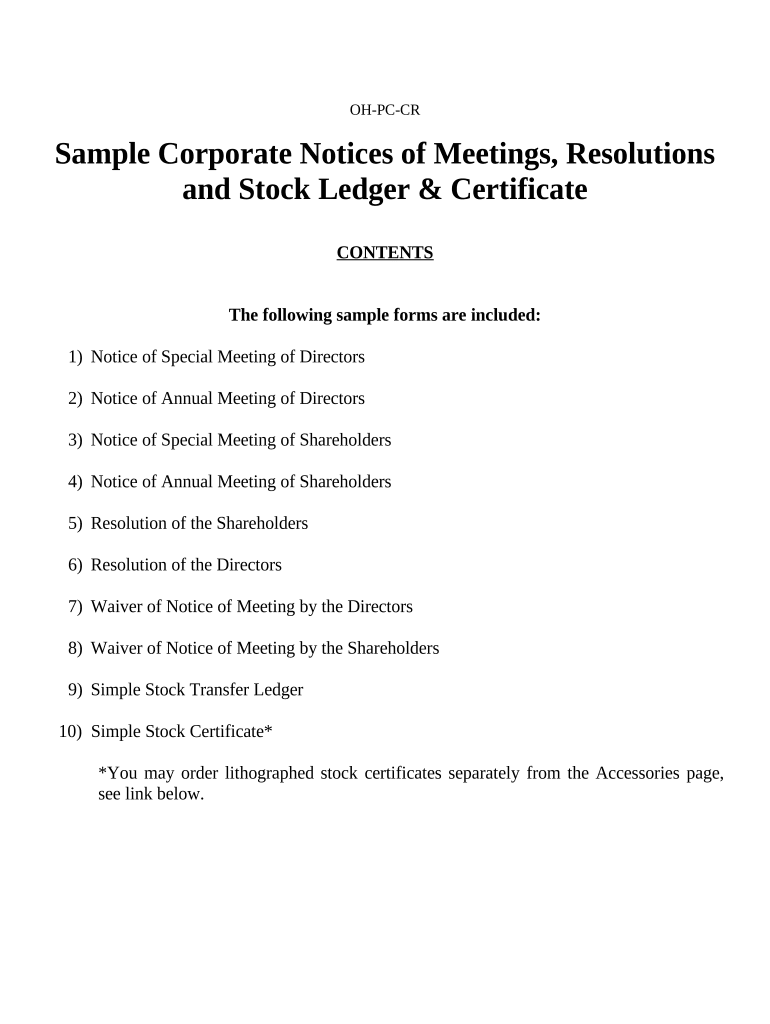
Ohio Professional Corporation Form


What is the Ohio Professional Corporation
The Ohio Professional Corporation is a specific type of business entity designed for licensed professionals, such as doctors, lawyers, and accountants. This structure allows professionals to provide services while limiting personal liability for business debts and obligations. By forming a professional corporation, individuals can protect their personal assets from claims against the corporation, ensuring a degree of financial security while maintaining the integrity of their professional practice.
How to use the Ohio Professional Corporation
Utilizing an Ohio Professional Corporation involves several key steps. First, professionals must ensure they meet the eligibility criteria, which typically includes holding a valid professional license in Ohio. Next, they need to file the appropriate documentation with the Ohio Secretary of State, including articles of incorporation. Once established, the corporation can operate under its name, enter contracts, and hire employees. It is essential to adhere to state regulations and maintain proper records to ensure compliance and protect the corporation's status.
Key elements of the Ohio Professional Corporation
Several key elements define the Ohio Professional Corporation. These include:
- Limited Liability: Protects personal assets from business liabilities.
- Professional Licensing: Only licensed professionals can form this type of corporation.
- Corporate Structure: Must have a board of directors and follow corporate formalities.
- Tax Considerations: May be subject to different tax treatments compared to other business entities.
Steps to complete the Ohio Professional Corporation
Completing the Ohio Professional Corporation involves several steps:
- Verify eligibility based on professional licensing requirements.
- Choose a unique name for the corporation that complies with state regulations.
- Prepare and file articles of incorporation with the Ohio Secretary of State.
- Obtain any necessary business licenses or permits.
- Set up a corporate record book to maintain important documents.
Legal use of the Ohio Professional Corporation
The legal use of the Ohio Professional Corporation is governed by specific state laws. Professionals must ensure compliance with the Ohio Revised Code and any regulations applicable to their profession. This includes adhering to ethical standards and maintaining proper corporate governance. Additionally, the corporation must file annual reports and pay any required fees to remain in good standing with the state.
Required Documents
To establish an Ohio Professional Corporation, several documents are required:
- Articles of Incorporation, detailing the corporation's purpose and structure.
- Professional licenses for all individuals involved in the corporation.
- Bylaws that outline the operational procedures of the corporation.
- Employer Identification Number (EIN) from the IRS for tax purposes.
Quick guide on how to complete ohio professional corporation
Prepare Ohio Professional Corporation effortlessly on any device
Online document management has gained traction among businesses and individuals alike. It serves as an ideal eco-friendly alternative to traditional printed and signed documents, allowing you to obtain the correct form and securely store it online. airSlate SignNow equips you with all the tools necessary to create, modify, and eSign your documents quickly and without delays. Handle Ohio Professional Corporation on any device using the airSlate SignNow apps for Android or iOS and streamline any document-based process today.
The easiest way to modify and eSign Ohio Professional Corporation with ease
- Find Ohio Professional Corporation and click on Get Form to begin.
- Utilize the resources we offer to fill out your document.
- Emphasize important sections of the documents or obscure sensitive details with tools that airSlate SignNow provides specifically for that purpose.
- Generate your signature using the Sign feature, which takes mere seconds and holds the same legal validity as a conventional wet ink signature.
- Review all the details and then click on the Done button to save your amendments.
- Select your preferred method to send your form, whether by email, text message (SMS), invitation link, or download it to your computer.
Eliminate concerns about lost or misplaced documents, tedious form searches, or errors that necessitate printing new copies. airSlate SignNow meets your document management needs in just a few clicks from any device you choose. Modify and eSign Ohio Professional Corporation to ensure excellent communication at every stage of the form preparation process with airSlate SignNow.
Create this form in 5 minutes or less
Create this form in 5 minutes!
People also ask
-
What is airSlate SignNow and how does it benefit an Ohio professional association?
airSlate SignNow is a powerful electronic signature platform that allows Ohio professional associations to streamline document management effortlessly. By utilizing our solution, associations can reduce paperwork, improve collaboration, and speed up contract workflows, ensuring that important documents are processed efficiently.
-
How much does airSlate SignNow cost for an Ohio professional association?
Pricing for airSlate SignNow is designed to accommodate the unique needs of Ohio professional associations, offering flexible plans that scale with your requirements. Whether you are a small organization or a large association, our pricing models ensure that you achieve maximum value while staying within budget.
-
What features does airSlate SignNow offer for Ohio professional associations?
airSlate SignNow offers a suite of features specifically tailored for Ohio professional associations, including customizable templates, robust tracking capabilities, and seamless workflows. These features facilitate efficient document handling and help associations maintain compliance while simplifying the signing process.
-
Are there any integrations available for Ohio professional associations using airSlate SignNow?
Yes, airSlate SignNow seamlessly integrates with various platforms commonly used by Ohio professional associations, such as CRM solutions and cloud storage services. These integrations enhance the functionality of our platform, allowing users to manage documents directly within their preferred systems.
-
How secure is airSlate SignNow for an Ohio professional association?
Security is a top priority for airSlate SignNow, particularly for Ohio professional associations handling sensitive information. Our platform utilizes advanced encryption and stringent security protocols to protect your documents, giving you peace of mind while facilitating digital signatures.
-
Can airSlate SignNow help Ohio professional associations save time?
Absolutely! By adopting airSlate SignNow, Ohio professional associations can signNowly reduce the time spent on document signing and management. Our user-friendly solution minimizes delays, enabling associations to focus on their core activities rather than getting bogged down by paperwork.
-
Is airSlate SignNow easy to use for members of an Ohio professional association?
Yes, airSlate SignNow is designed with user-friendliness in mind, making it accessible for all members of an Ohio professional association. The intuitive interface allows users to create, sign, and manage documents with minimal training required, ensuring that everyone can utilize the platform effectively.
Get more for Ohio Professional Corporation
- Genitourinary medicine and theinternet form
- Sd form 817 test travelers request for premium class travel march regional inequalities dtic
- Dd form 2889
- Sd 0822 departing employee checklistremoval of personal files and non record materials from government custody form
- Proposal contract template form
- Proposal for work contract template form
- Proposal for government contract template form
- Proposed contract template form
Find out other Ohio Professional Corporation
- How To Sign Oklahoma Notice of Rescission
- How To Sign Maine Share Donation Agreement
- Sign Maine Share Donation Agreement Simple
- Sign New Jersey Share Donation Agreement Simple
- How To Sign Arkansas Collateral Debenture
- Sign Arizona Bill of Lading Simple
- Sign Oklahoma Bill of Lading Easy
- Can I Sign Massachusetts Credit Memo
- How Can I Sign Nevada Agreement to Extend Debt Payment
- Sign South Dakota Consumer Credit Application Computer
- Sign Tennessee Agreement to Extend Debt Payment Free
- Sign Kentucky Outsourcing Services Contract Simple
- Sign Oklahoma Outsourcing Services Contract Fast
- How Can I Sign Rhode Island Outsourcing Services Contract
- Sign Vermont Outsourcing Services Contract Simple
- Sign Iowa Interview Non-Disclosure (NDA) Secure
- Sign Arkansas Resignation Letter Simple
- Sign California Resignation Letter Simple
- Sign Florida Leave of Absence Agreement Online
- Sign Florida Resignation Letter Easy