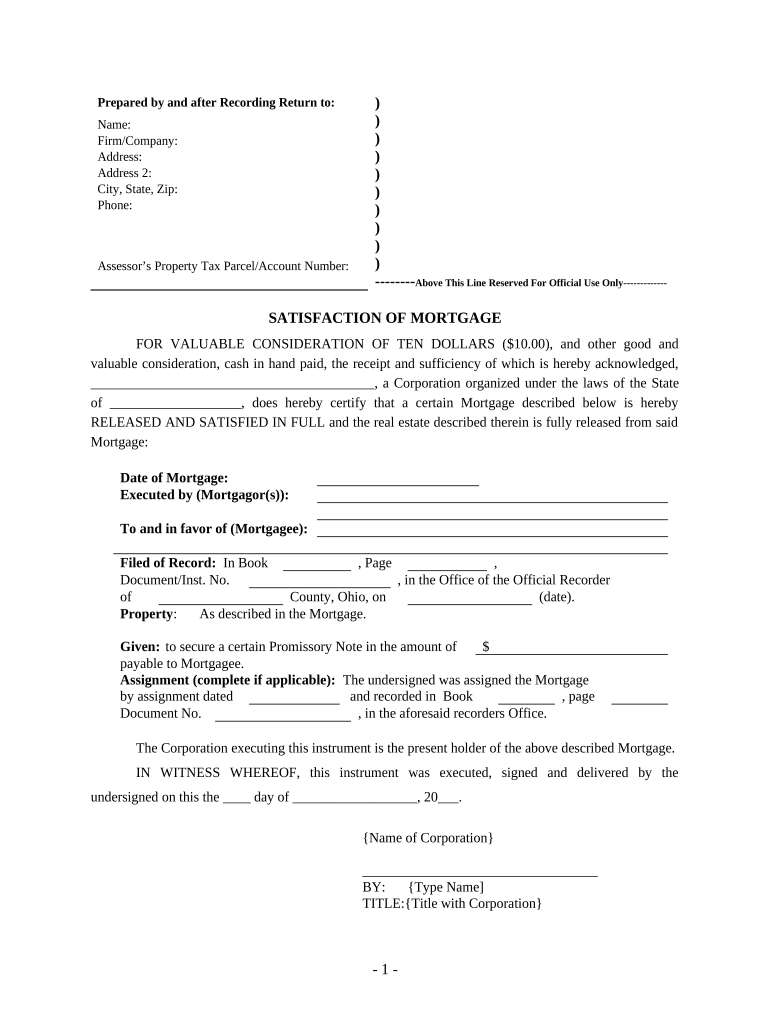
Ohio Mortgage Form


What is the Ohio Mortgage Form?
The Ohio mortgage form is a legal document used in the state of Ohio to secure a loan against real property. This form outlines the terms of the mortgage agreement between the borrower and the lender, including the loan amount, interest rate, repayment schedule, and the rights and responsibilities of both parties. It serves as a critical instrument in the real estate transaction process, ensuring that the lender has a legal claim to the property in case of default by the borrower.
How to Use the Ohio Mortgage Form
Using the Ohio mortgage form involves several key steps. First, ensure that you have the correct version of the form, which can typically be obtained from a lender or legal resource. Next, fill out the form with accurate information regarding the borrower, lender, property details, and loan terms. It is crucial to review the completed form for accuracy before signing. Once filled, both parties must sign the document in the presence of a notary public to ensure its legal validity. After signing, the form should be recorded with the county recorder's office to make it official.
Steps to Complete the Ohio Mortgage Form
Completing the Ohio mortgage form requires careful attention to detail. Follow these steps:
- Gather necessary information, including borrower and lender details, property address, and loan specifics.
- Fill in the form accurately, ensuring all sections are completed.
- Review the form for any errors or omissions.
- Sign the form in the presence of a notary public.
- Submit the signed form to the appropriate county recorder's office for recording.
Key Elements of the Ohio Mortgage Form
The Ohio mortgage form contains several essential elements that define the agreement. These include:
- Borrower Information: Names and addresses of all borrowers.
- Lender Information: Details of the lending institution.
- Property Description: Legal description of the property being mortgaged.
- Loan Amount: The total amount being borrowed.
- Interest Rate: The agreed-upon interest rate for the loan.
- Repayment Terms: Schedule for loan repayment, including due dates.
Legal Use of the Ohio Mortgage Form
The Ohio mortgage form is legally binding when completed according to state laws. To ensure its enforceability, the form must be signed by both parties and notarized. Additionally, it must be recorded with the county recorder's office, which provides public notice of the mortgage and protects the lender's interest in the property. Compliance with state-specific regulations is vital to avoid any legal disputes in the future.
State-Specific Rules for the Ohio Mortgage Form
Ohio has specific regulations governing the use of mortgage forms. These rules include requirements for notarization, the need for clear property descriptions, and adherence to state laws regarding interest rates and loan terms. It is essential for borrowers and lenders to familiarize themselves with these regulations to ensure that the mortgage agreement is valid and enforceable.
Quick guide on how to complete ohio mortgage form 497322658
Accomplish Ohio Mortgage Form effortlessly on any device
Digital document management has gained signNow traction among businesses and individuals. It offers an ideal environmentally friendly substitute for traditional printed and signed documents, as you can obtain the necessary form and securely store it online. airSlate SignNow equips you with all the resources required to create, adjust, and eSign your documents quickly and efficiently. Manage Ohio Mortgage Form on any platform using airSlate SignNow Android or iOS applications and streamline any document-related process today.
How to modify and eSign Ohio Mortgage Form with ease
- Find Ohio Mortgage Form and then click Get Form to begin.
- Use the tools available to complete your document.
- Emphasize important sections of your documents or obscure sensitive information with tools that airSlate SignNow provides specifically for that purpose.
- Create your eSignature using the Sign tool, which takes only seconds and holds the same legal validity as a conventional handwritten signature.
- Review all the details and then click the Done button to save your changes.
- Choose how you want to send your form, via email, SMS, or invitation link, or download it to your computer.
Eliminate concerns about lost or misplaced documents, time-consuming form searches, or mistakes that require printing new document copies. airSlate SignNow meets all your document management needs with a few clicks from any device you prefer. Adjust and eSign Ohio Mortgage Form and ensure effective communication at any stage of the form preparation process with airSlate SignNow.
Create this form in 5 minutes or less
Create this form in 5 minutes!
People also ask
-
What is an Ohio mortgage form and why is it important?
An Ohio mortgage form is a legally binding document used in the process of securing a mortgage loan in Ohio. It outlines the terms of the loan, including the amount borrowed, interest rates, and repayment terms. Completing this form accurately is crucial to avoid future legal issues and ensures the mortgage process moves smoothly.
-
How can airSlate SignNow help me with Ohio mortgage forms?
airSlate SignNow provides an easy-to-use platform for creating, sending, and eSigning your Ohio mortgage forms. With our solution, you can streamline the entire process, ensuring that your documents are securely signed and legally compliant. Our platform also allows for multiple signers, making it ideal for complex mortgage agreements.
-
What are the costs associated with using airSlate SignNow for Ohio mortgage forms?
airSlate SignNow offers flexible pricing plans that allow you to choose the package that best fits your needs for handling Ohio mortgage forms. Whether you are an individual or a business, our pricing is designed to be cost-effective, giving you access to powerful eSignature features without breaking the bank.
-
What features does airSlate SignNow provide for managing Ohio mortgage forms?
With airSlate SignNow, you gain access to a variety of features tailored for Ohio mortgage forms, including customizable templates, secure eSignature options, and real-time document tracking. Our platform also offers integration with other business tools, allowing you to manage your paperwork seamlessly and efficiently.
-
Is it possible to integrate airSlate SignNow with other software for Ohio mortgage forms?
Yes, airSlate SignNow allows for easy integration with a number of popular software applications, making it simple to manage your Ohio mortgage forms alongside other business processes. Integrations with CRM systems and third-party applications ensure that your workflow remains efficient and organized.
-
Can I edit my Ohio mortgage form after sending it with airSlate SignNow?
In airSlate SignNow, you can make edits to your Ohio mortgage form even after it has been sent, as long as it has not yet been signed. This feature allows you to ensure that your documents reflect the latest terms and conditions, enhancing accuracy and reducing the chances of delays.
-
How secure is airSlate SignNow when handling Ohio mortgage forms?
airSlate SignNow takes security seriously and employs advanced encryption protocols to protect your Ohio mortgage forms. Our platform is designed to meet industry standards, ensuring that your sensitive information is safeguarded during the signing process and beyond.
Get more for Ohio Mortgage Form
- Engineer to engineer note ee 112 analog devices form
- 1 bgp attributes pacnog pacnog form
- Date location circulation dma form
- Syndromic surveillance for bioterrorism using automated collection of computerized discharge diagnoses lober wb trigg lj karras form
- Project work contract template form
- Promise to pay contract template form
- Promise contract template form
- Promoter contract template form
Find out other Ohio Mortgage Form
- eSignature Arkansas Courts LLC Operating Agreement Now
- How Do I eSignature Arizona Courts Moving Checklist
- eSignature Wyoming Real Estate Quitclaim Deed Myself
- eSignature Wyoming Real Estate Lease Agreement Template Online
- How Can I eSignature Delaware Courts Stock Certificate
- How Can I eSignature Georgia Courts Quitclaim Deed
- Help Me With eSignature Florida Courts Affidavit Of Heirship
- Electronic signature Alabama Banking RFP Online
- eSignature Iowa Courts Quitclaim Deed Now
- eSignature Kentucky Courts Moving Checklist Online
- eSignature Louisiana Courts Cease And Desist Letter Online
- How Can I Electronic signature Arkansas Banking Lease Termination Letter
- eSignature Maryland Courts Rental Application Now
- eSignature Michigan Courts Affidavit Of Heirship Simple
- eSignature Courts Word Mississippi Later
- eSignature Tennessee Sports Last Will And Testament Mobile
- How Can I eSignature Nevada Courts Medical History
- eSignature Nebraska Courts Lease Agreement Online
- eSignature Nebraska Courts LLC Operating Agreement Easy
- Can I eSignature New Mexico Courts Business Letter Template