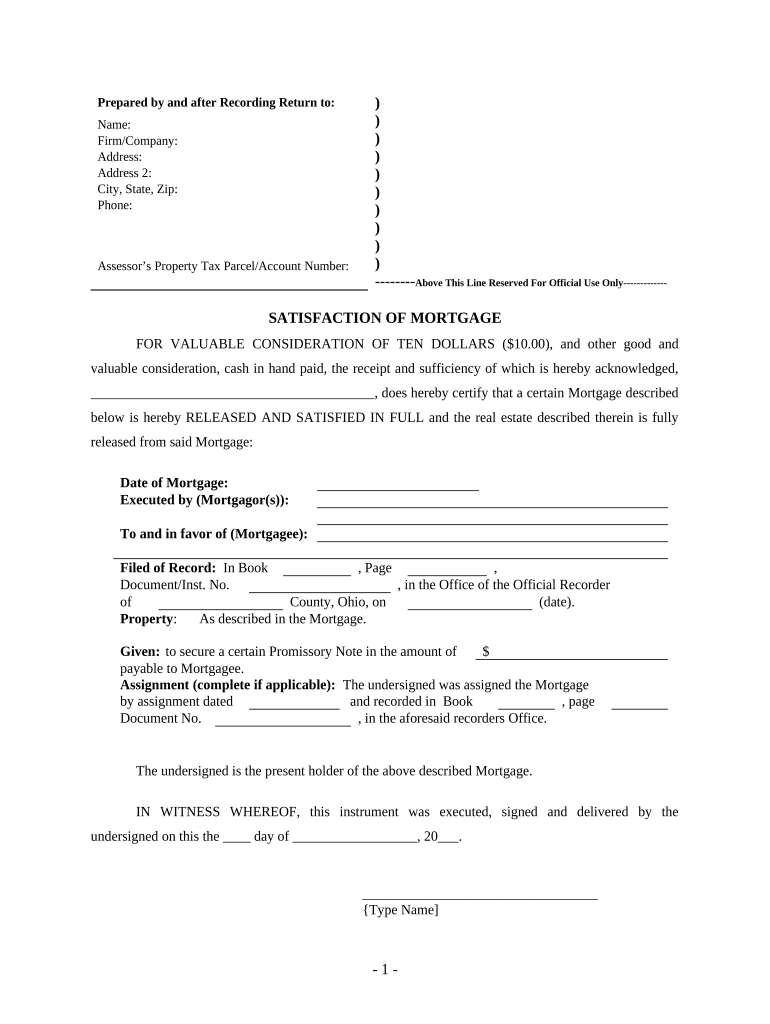
Ohio Release Form


What is the Ohio Release Form
The Ohio release form is a legal document used to relinquish rights or claims against another party. This form is often utilized in various contexts, including personal injury cases, property transactions, and other situations where one party agrees to release another from liability. By signing this form, individuals acknowledge that they understand the implications of their decision and agree to waive any future claims related to the specific matter addressed in the document.
How to use the Ohio Release Form
Using the Ohio release form involves several straightforward steps. First, identify the specific situation for which the release is required, such as settling a dispute or completing a transaction. Next, ensure that all parties involved understand the terms of the release. It is essential to fill out the form accurately, including the names of the parties, the date, and a clear description of what is being released. Once completed, all parties should sign the document, and it may be advisable to have it notarized to enhance its legal standing.
Steps to complete the Ohio Release Form
Completing the Ohio release form requires careful attention to detail. Follow these steps:
- Gather necessary information about the parties involved and the nature of the release.
- Fill in the form with accurate details, including names, addresses, and the specific claims being released.
- Review the form to ensure all information is correct and complete.
- Sign and date the form, ensuring that all parties do the same.
- Consider having the form notarized for added legal protection.
Legal use of the Ohio Release Form
The legal use of the Ohio release form is significant in various scenarios. It serves to protect individuals and organizations from future claims related to the matter being released. For the form to be legally binding, it must meet specific criteria, such as the voluntary agreement of all parties and clarity in the terms outlined. Understanding the legal implications of signing this document is crucial, as it can impact rights and responsibilities moving forward.
Key elements of the Ohio Release Form
Several key elements must be included in the Ohio release form to ensure its effectiveness and legality. These elements include:
- Identification of parties: Clearly state the names and addresses of all parties involved.
- Description of the release: Provide a detailed account of what claims or rights are being waived.
- Effective date: Indicate when the release becomes effective.
- Signatures: Ensure that all parties sign the document, acknowledging their agreement.
Examples of using the Ohio Release Form
The Ohio release form can be applied in various contexts. Common examples include:
- Settling personal injury claims where the injured party agrees not to pursue further legal action.
- Releasing a property owner from liability after a tenant vacates the premises.
- Finalizing a business transaction where one party agrees to release the other from certain obligations.
Quick guide on how to complete ohio release form 497322659
Complete Ohio Release Form effortlessly on any device
Online document management has gained popularity among businesses and individuals alike. It serves as an ideal eco-friendly substitute for conventional printed and signed documents, allowing you to obtain the necessary form and securely save it online. airSlate SignNow equips you with all the tools required to create, edit, and eSign your documents promptly without delays. Manage Ohio Release Form across any platform with airSlate SignNow Android or iOS applications and enhance any document-related operation today.
The easiest way to modify and eSign Ohio Release Form with ease
- Locate Ohio Release Form and then click Get Form to begin.
- Utilize the tools we offer to complete your document.
- Mark essential sections of the documents or conceal sensitive details with tools that airSlate SignNow provides specifically for that purpose.
- Generate your signature using the Sign tool, which takes mere seconds and carries the same legal validity as a conventional wet ink signature.
- Review all the details and then click the Done button to save your changes.
- Select how you would prefer to submit your form, via email, text message (SMS), invite link, or download it to your computer.
Forget about lost or misfiled documents, tedious form searching, or mistakes that necessitate printing new copies. airSlate SignNow meets your document management needs in just a few clicks from any device. Modify and eSign Ohio Release Form and ensure exceptional communication at any stage of the form preparation process with airSlate SignNow.
Create this form in 5 minutes or less
Create this form in 5 minutes!
People also ask
-
What is an Ohio release form and why do I need it?
An Ohio release form is a legal document that allows one party to relinquish their rights or claims against another party. This form is essential in various situations, such as personal injury cases or property transactions. Using an Ohio release form can help protect your interests and ensure proper documentation.
-
How can airSlate SignNow help me with my Ohio release form?
airSlate SignNow offers a streamlined process to create, send, and eSign your Ohio release form efficiently. Our platform provides customizable templates and easy access to sign documents anytime, anywhere. With SignNow, you can ensure your Ohio release form is handled correctly and securely.
-
Is there a cost associated with creating an Ohio release form using airSlate SignNow?
Yes, airSlate SignNow offers a cost-effective solution for creating an Ohio release form. We provide various subscription plans designed to meet the needs of different users, including individual and business options. By choosing SignNow, you're investing in a reliable tool that simplifies your document management.
-
Are there any features specific to Ohio release forms in SignNow?
Absolutely! airSlate SignNow includes features specifically designed for Ohio release forms, such as customizable templates, the ability to collect signatures electronically, and the option to add additional fields for information gathering. These features make it easy for you to manage your Ohio release form efficiently.
-
What benefits do I gain from using airSlate SignNow for Ohio release forms?
Using airSlate SignNow for your Ohio release form provides numerous benefits, including enhanced security, easy tracking of document status, and rapid turnaround times. Additionally, our user-friendly interface and mobile accessibility allow you to manage your forms seamlessly from anywhere.
-
Can I integrate airSlate SignNow with other applications for my Ohio release form?
Yes, airSlate SignNow supports integrations with various third-party applications, making it easy to streamline your workflow when handling Ohio release forms. Integrate with popular platforms like Google Drive, Dropbox, and more to enhance your document management process. This flexibility allows for improved organization and efficiency.
-
How secure is my Ohio release form when using airSlate SignNow?
The security of your Ohio release form is a top priority at airSlate SignNow. We employ advanced encryption protocols and comply with industry standards to ensure your documents are protected. You can trust that your sensitive information remains confidential throughout the signing process.
Get more for Ohio Release Form
- The spacing effect andrewvs form
- Sequential equilibria and cheap talk in form
- What role does heritable epigenetic variation play in phenotypic form
- Title keywords vol no year month page author or source borail form
- Project manager contract template form
- Project management team contract template form
- Project project contract template form
- Project team contract template form
Find out other Ohio Release Form
- eSignature Delaware Life Sciences Quitclaim Deed Online
- eSignature Non-Profit Form Colorado Free
- eSignature Mississippi Lawers Residential Lease Agreement Later
- How To eSignature Mississippi Lawers Residential Lease Agreement
- Can I eSignature Indiana Life Sciences Rental Application
- eSignature Indiana Life Sciences LLC Operating Agreement Fast
- eSignature Kentucky Life Sciences Quitclaim Deed Fast
- Help Me With eSignature Georgia Non-Profit NDA
- How Can I eSignature Idaho Non-Profit Business Plan Template
- eSignature Mississippi Life Sciences Lease Agreement Myself
- How Can I eSignature Mississippi Life Sciences Last Will And Testament
- How To eSignature Illinois Non-Profit Contract
- eSignature Louisiana Non-Profit Business Plan Template Now
- How Do I eSignature North Dakota Life Sciences Operating Agreement
- eSignature Oregon Life Sciences Job Offer Myself
- eSignature Oregon Life Sciences Job Offer Fast
- eSignature Oregon Life Sciences Warranty Deed Myself
- eSignature Maryland Non-Profit Cease And Desist Letter Fast
- eSignature Pennsylvania Life Sciences Rental Lease Agreement Easy
- eSignature Washington Life Sciences Permission Slip Now