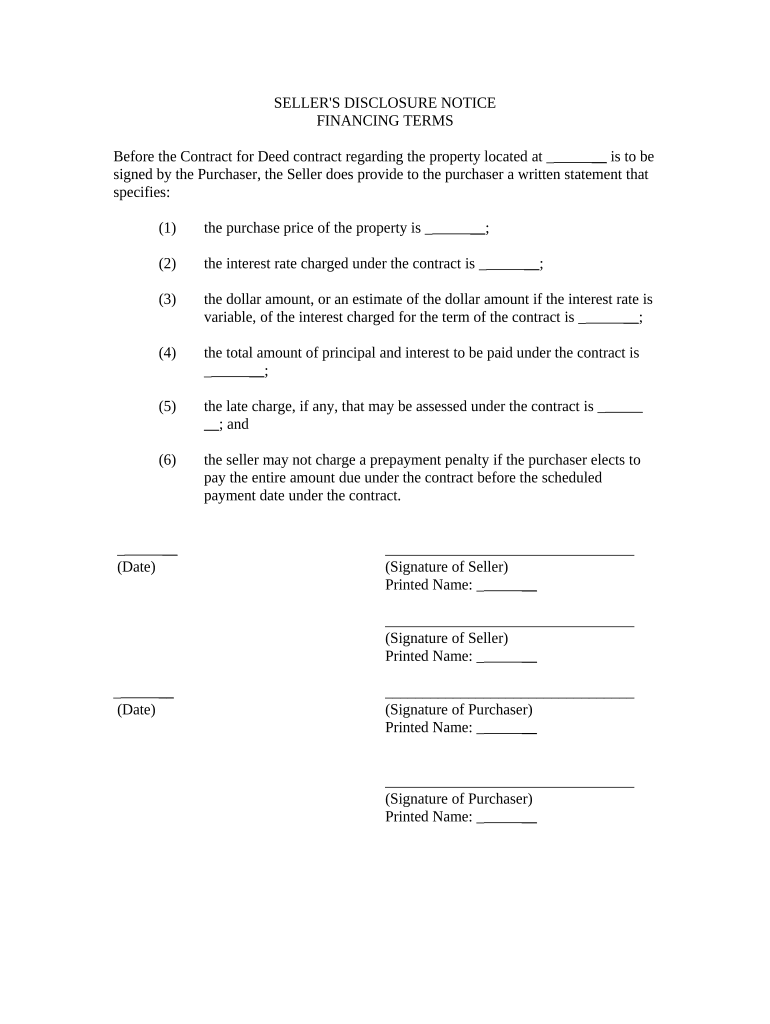
Seller Disclosure Agreement Form


What is the Seller Disclosure Agreement
The seller disclosure agreement is a crucial document in real estate transactions, designed to provide potential buyers with essential information regarding the condition of a property. This form typically includes details about the property's history, any known defects, and other relevant disclosures that can affect a buyer's decision. By completing this agreement, sellers fulfill their legal obligation to inform buyers about any issues that may not be readily apparent. This transparency helps build trust and can prevent disputes after the sale.
Key Elements of the Seller Disclosure Agreement
A comprehensive seller disclosure agreement includes several key elements that ensure all necessary information is conveyed to potential buyers. Important components often found in the form include:
- Property Condition: Details regarding the physical state of the property, including structural issues, plumbing, and electrical systems.
- Environmental Hazards: Information about potential hazards such as lead paint, mold, or radon that could impact the health of occupants.
- Legal Issues: Any existing liens or disputes related to the property that may affect ownership or usage.
- Improvements and Repairs: A record of any renovations or repairs made, along with any warranties that may still be in effect.
Steps to Complete the Seller Disclosure Agreement
Completing the seller disclosure agreement involves several straightforward steps. Sellers should follow these guidelines to ensure accuracy and compliance:
- Gather Information: Collect all relevant details about the property, including maintenance records, inspection reports, and any known issues.
- Fill Out the Form: Carefully complete each section of the seller disclosure form, providing honest and thorough information.
- Review the Document: Double-check the completed form for accuracy and completeness to avoid potential legal issues later.
- Sign and Date: Once the form is finalized, both the seller and the buyer should sign and date the document to acknowledge receipt and understanding.
Legal Use of the Seller Disclosure Agreement
The legal use of the seller disclosure agreement is governed by state laws, which can vary significantly across the United States. Generally, sellers are required to provide this document to buyers before the transaction is finalized. Failure to disclose known issues can lead to legal repercussions, including lawsuits for misrepresentation. It is essential for sellers to understand their obligations under state law to protect themselves and ensure a smooth transaction.
State-Specific Rules for the Seller Disclosure Agreement
Each state has its own regulations regarding the seller disclosure agreement, which can dictate what must be disclosed and the format of the form. For example, some states require specific disclosures about environmental hazards, while others may have unique forms tailored to local laws. Sellers should familiarize themselves with their state's requirements to ensure compliance and avoid potential legal challenges.
How to Obtain the Seller Disclosure Agreement
Sellers can obtain the seller disclosure agreement through various sources. Many real estate agents provide standardized forms as part of their services. Additionally, sellers can find templates online or through legal document services. It is important to ensure that the form used complies with local laws and regulations, as this can vary significantly by state. Consulting with a real estate attorney may also be beneficial to ensure the document meets all legal requirements.
Quick guide on how to complete seller disclosure agreement 497322750
Complete Seller Disclosure Agreement effortlessly on any device
Online document management has gained popularity among businesses and individuals. It offers an ideal eco-friendly alternative to conventional printed and signed documents, as you can obtain the necessary form and securely store it online. airSlate SignNow provides you with all the tools required to create, modify, and electronically sign your documents swiftly without any delays. Manage Seller Disclosure Agreement on any device with airSlate SignNow's Android or iOS applications and streamline any document-related process today.
The easiest way to modify and electronically sign Seller Disclosure Agreement without hassle
- Locate Seller Disclosure Agreement and click on Get Form to begin.
- Use the tools we offer to fill out your form.
- Emphasize relevant sections of the documents or redact sensitive information with tools that airSlate SignNow provides specifically for that purpose.
- Generate your electronic signature using the Sign tool, which takes just moments and holds the same legal validity as a conventional wet ink signature.
- Review the information and click on the Done button to save your changes.
- Choose how you wish to send your form, via email, text message (SMS), or invite link, or download it to your computer.
Say goodbye to missing or lost files, tedious form searches, or mistakes that require printing new document copies. airSlate SignNow fulfills your document management needs in just a few clicks from any device of your choosing. Modify and electronically sign Seller Disclosure Agreement and ensure excellent communication at every stage of the form preparation process with airSlate SignNow.
Create this form in 5 minutes or less
Create this form in 5 minutes!
People also ask
-
What is a seller disclosure form?
A seller disclosure form is a document used in real estate transactions where the seller provides information about the property's condition and any known issues. This form helps potential buyers make informed decisions and is a crucial part of the buying process.
-
How does airSlate SignNow facilitate the completion of a seller disclosure form?
airSlate SignNow simplifies the process of completing a seller disclosure form by allowing users to create, edit, and eSign documents online. Its user-friendly interface ensures that sellers can easily provide accurate information, streamlining the transaction process.
-
Is there a cost associated with using airSlate SignNow for the seller disclosure form?
Yes, airSlate SignNow offers various pricing plans that cater to different business needs. Users can select a plan that includes features for managing and eSigning documents like the seller disclosure form, ensuring a cost-effective solution for their documentation needs.
-
Can I integrate airSlate SignNow with other tools to manage my seller disclosure form?
Absolutely! airSlate SignNow integrates seamlessly with various tools and platforms, such as CRM systems and project management software. This integration allows for efficient management of the seller disclosure form directly within your existing workflows.
-
What are the benefits of using airSlate SignNow for my seller disclosure form?
Using airSlate SignNow for your seller disclosure form offers several benefits, including time-saving, enhanced security, and easy accessibility. It eliminates the hassle of paper documentation, allowing you to send, sign, and store your forms securely online.
-
How can I ensure my seller disclosure form is legally binding?
AirSlate SignNow employs robust security measures and complies with eSignature laws, ensuring that your seller disclosure form is legally binding. By using airSlate SignNow's platform, you can rest assured that your documents will hold up in any legal context.
-
Is it easy to share the seller disclosure form with potential buyers?
Yes, airSlate SignNow makes it simple to share your seller disclosure form with potential buyers through secure links or email invitations. This ease of sharing can enhance communication and expedite the buyer's decision-making process.
Get more for Seller Disclosure Agreement
- Commercial driver application for employment form
- Ncbe character report 2014 form
- Cms pub 100 04 medicare claims processing transmittal 2435 form
- Nj first report of injury form fillable
- Application to board of appeals for variance incorporated village form
- Provider eft form for tricare west
- Humana warrant office us army form
- Tricare for life eft authorization form
Find out other Seller Disclosure Agreement
- eSignature Washington Government Arbitration Agreement Simple
- Can I eSignature Massachusetts Finance & Tax Accounting Business Plan Template
- Help Me With eSignature Massachusetts Finance & Tax Accounting Work Order
- eSignature Delaware Healthcare / Medical NDA Secure
- eSignature Florida Healthcare / Medical Rental Lease Agreement Safe
- eSignature Nebraska Finance & Tax Accounting Business Letter Template Online
- Help Me With eSignature Indiana Healthcare / Medical Notice To Quit
- eSignature New Jersey Healthcare / Medical Credit Memo Myself
- eSignature North Dakota Healthcare / Medical Medical History Simple
- Help Me With eSignature Arkansas High Tech Arbitration Agreement
- eSignature Ohio Healthcare / Medical Operating Agreement Simple
- eSignature Oregon Healthcare / Medical Limited Power Of Attorney Computer
- eSignature Pennsylvania Healthcare / Medical Warranty Deed Computer
- eSignature Texas Healthcare / Medical Bill Of Lading Simple
- eSignature Virginia Healthcare / Medical Living Will Computer
- eSignature West Virginia Healthcare / Medical Claim Free
- How To eSignature Kansas High Tech Business Plan Template
- eSignature Kansas High Tech Lease Agreement Template Online
- eSignature Alabama Insurance Forbearance Agreement Safe
- How Can I eSignature Arkansas Insurance LLC Operating Agreement