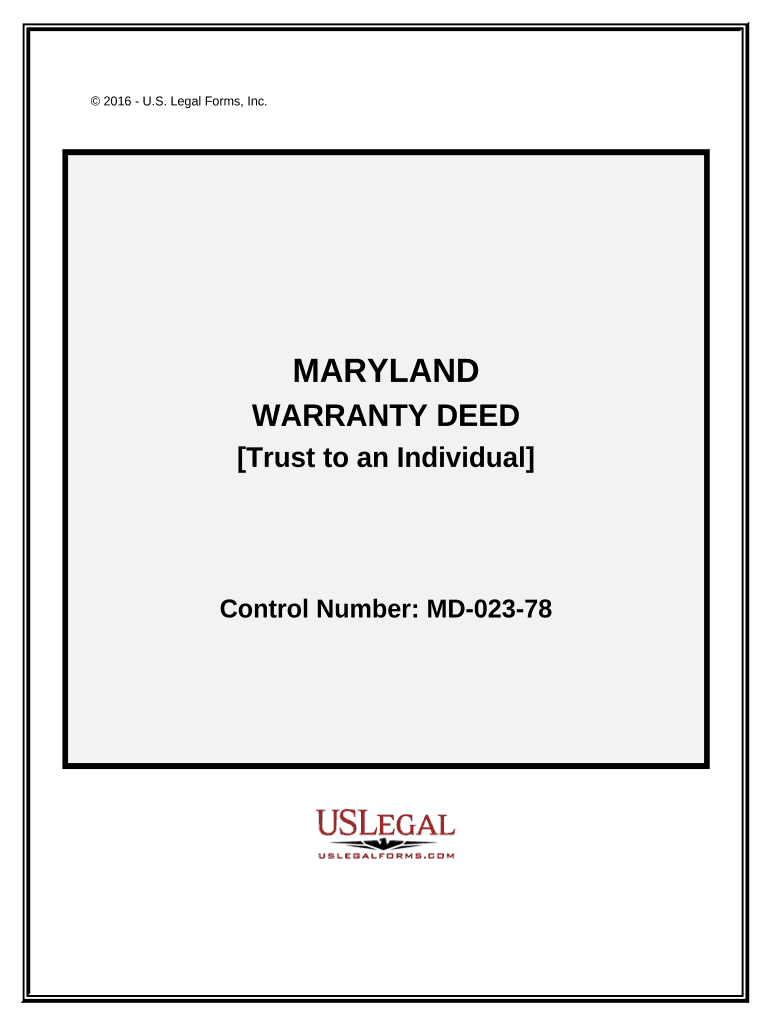
Maryland Deed Trust Form


What is the Maryland Deed Trust
The Maryland deed trust is a legal document that establishes a trust for real estate property in Maryland. This type of trust allows an individual, known as the grantor, to transfer property to a trustee, who manages the property for the benefit of designated beneficiaries. The Maryland deed trust can be particularly useful for estate planning, providing a way to avoid probate and ensuring that assets are distributed according to the grantor's wishes. It is important for the grantor to clearly outline the terms of the trust, including the roles and responsibilities of the trustee and the rights of the beneficiaries.
Steps to complete the Maryland Deed Trust
Completing a Maryland deed trust involves several key steps. First, the grantor must gather necessary information about the property, including its legal description and current ownership details. Next, the grantor should draft the trust document, specifying the trustee's duties and the beneficiaries' rights. After the document is prepared, it must be signed by the grantor in the presence of a notary public to ensure its legal validity. Finally, the completed deed trust should be recorded with the local land records office to provide public notice of the trust and its terms.
Key elements of the Maryland Deed Trust
Several key elements must be included in a Maryland deed trust to ensure its effectiveness. These elements typically include:
- Grantor Information: The name and address of the individual creating the trust.
- Trustee Information: The name and contact details of the person or entity responsible for managing the trust.
- Beneficiary Designations: Clear identification of the individuals or entities who will benefit from the trust.
- Property Description: A detailed legal description of the property being placed in the trust.
- Trust Terms: Specific instructions regarding the management and distribution of the trust assets.
Legal use of the Maryland Deed Trust
The legal use of a Maryland deed trust is governed by state laws and regulations. It is essential for the grantor to comply with these laws to ensure the trust's enforceability. The trust must be created with the intent to manage property for the benefit of the beneficiaries, and it must adhere to the formalities required for execution and recording. Additionally, the grantor should be aware of any tax implications associated with transferring property into a trust, as well as the responsibilities of the trustee in managing the trust assets.
How to obtain the Maryland Deed Trust
Obtaining a Maryland deed trust can be done through various means. Individuals may choose to draft the trust document themselves using templates available online, or they may seek assistance from legal professionals who specialize in estate planning. It is advisable to consult with an attorney to ensure that the trust meets all legal requirements and adequately reflects the grantor's intentions. Once the trust document is prepared, it can be executed and recorded as required by Maryland law.
State-specific rules for the Maryland Deed Trust
Maryland has specific rules governing the creation and operation of deed trusts. These rules include requirements for the execution of the trust document, such as notarization and witness signatures. Additionally, Maryland law outlines the responsibilities of trustees and the rights of beneficiaries, which must be adhered to in order for the trust to be valid. It is important for individuals to familiarize themselves with these state-specific regulations to ensure compliance and protect their interests.
Quick guide on how to complete maryland deed trust
Complete Maryland Deed Trust effortlessly on any device
Digital document management has become increasingly popular among businesses and individuals. It serves as an ideal eco-friendly alternative to conventional printed and signed documents, allowing you to locate the necessary form and securely store it online. airSlate SignNow provides you with all the tools required to create, modify, and eSign your documents quickly without delays. Manage Maryland Deed Trust on any device using airSlate SignNow's Android or iOS applications and enhance any document-related process today.
How to modify and eSign Maryland Deed Trust with ease
- Obtain Maryland Deed Trust and click Get Form to begin.
- Utilize the tools we offer to finish your form.
- Emphasize signNow sections of the documents or redact sensitive information with the tools specifically designed for that purpose by airSlate SignNow.
- Create your eSignature using the Sign tool, which takes mere seconds and carries the same legal validity as a traditional wet ink signature.
- Review all the information and click on the Done button to save your changes.
- Select how you wish to send your form, by email, text message (SMS), or invite link, or download it to your computer.
Eliminate concerns about lost or misplaced documents, tedious form searches, or errors that require reprinting. airSlate SignNow fulfills your document management needs in just a few clicks from any device of your choice. Alter and eSign Maryland Deed Trust and ensure seamless communication at any stage of the form preparation process with airSlate SignNow.
Create this form in 5 minutes or less
Create this form in 5 minutes!
People also ask
-
What is a Maryland deed trust?
A Maryland deed trust is a legal arrangement that allows property owners to transfer their assets into a trust for better management and protection. This type of trust provides benefits such as avoiding probate and potentially reducing tax burdens, making it a popular choice for estate planning in Maryland.
-
How can airSlate SignNow help with Maryland deed trust documents?
airSlate SignNow simplifies the process of creating and managing Maryland deed trust documents by providing easy-to-use templates and eSigning features. With this tool, you can quickly customize your deed trust, send it for electronic signatures, and securely store it in the cloud for easy access.
-
What are the costs associated with creating a Maryland deed trust?
The costs for setting up a Maryland deed trust can vary based on the complexity of the trust and the attorney fees involved. Using airSlate SignNow can signNowly reduce your expenses, as it offers a cost-effective solution for eSigning and managing these types of documents without the need for expensive printing and mailing.
-
Are there any features specific to Maryland deed trust in airSlate SignNow?
Yes, airSlate SignNow offers features tailored for Maryland deed trusts, including customizable templates that meet Maryland legal requirements. The platform also provides secure document management and the ability to track the signing process, ensuring your deed trust is completed efficiently and legally.
-
What are the benefits of using airSlate SignNow for Maryland deed trusts?
Using airSlate SignNow for Maryland deed trusts streamlines the creation and signing process, saving you time and reducing the likelihood of errors. Additionally, the platform's secure storage solutions ensure your documents remain safe while facilitating easy access anytime, which is crucial for legal documents like deeds.
-
Can I integrate airSlate SignNow with other tools for managing my Maryland deed trust?
Certainly! airSlate SignNow integrates seamlessly with various business tools, enabling you to manage your Maryland deed trust alongside other crucial documents and workflows. This integration helps you maintain organized records and enhances collaboration with legal professionals or family members involved in the trust.
-
Is airSlate SignNow compliant with Maryland regulations for deed trusts?
Yes, airSlate SignNow is designed to comply with the necessary regulations for Maryland deed trusts. The platform ensures all templates and processes are up-to-date with state laws, allowing you to confidently create and manage your deed trust without legal complications.
Get more for Maryland Deed Trust
Find out other Maryland Deed Trust
- How Do I Sign Idaho Banking Presentation
- Can I Sign Indiana Banking Document
- How Can I Sign Indiana Banking PPT
- How To Sign Maine Banking PPT
- Help Me With Sign Massachusetts Banking Presentation
- Can I Sign Michigan Banking PDF
- Can I Sign Michigan Banking PDF
- Help Me With Sign Minnesota Banking Word
- How To Sign Missouri Banking Form
- Help Me With Sign New Jersey Banking PDF
- How Can I Sign New Jersey Banking Document
- Help Me With Sign New Mexico Banking Word
- Help Me With Sign New Mexico Banking Document
- How Do I Sign New Mexico Banking Form
- How To Sign New Mexico Banking Presentation
- How Do I Sign New York Banking PPT
- Help Me With Sign Ohio Banking Document
- How To Sign Oregon Banking PDF
- Help Me With Sign Oregon Banking Presentation
- Can I Sign Pennsylvania Banking Form