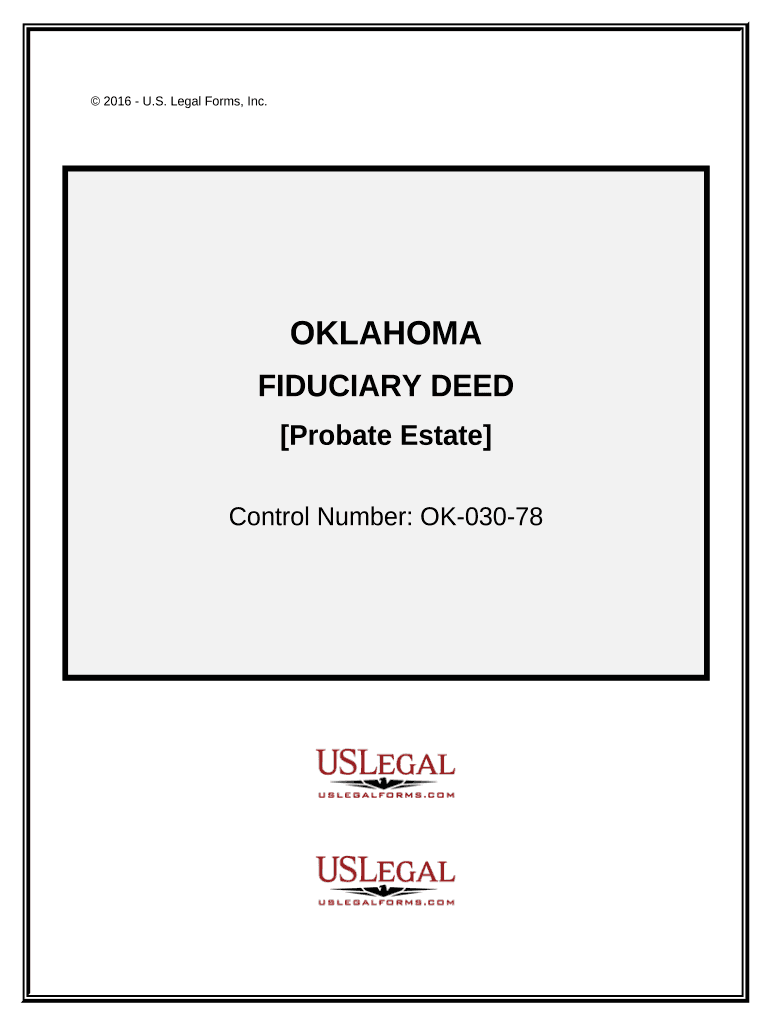
Oklahoma Intestate Form


What is the Oklahoma Intestate?
The Oklahoma intestate process refers to the legal framework governing the distribution of assets for individuals who pass away without a valid will. In such cases, the state laws dictate how the deceased's property is transferred to heirs. Understanding the intestate laws in Oklahoma is crucial for ensuring that the estate is handled according to legal requirements, which can vary based on family structure and the nature of the assets involved.
Steps to complete the Oklahoma Intestate
Completing the Oklahoma intestate process involves several key steps:
- Determine eligibility: Identify if the deceased had any surviving relatives, as this affects the distribution of assets.
- File a petition: Submit a petition for probate in the appropriate county court, which initiates the legal process.
- Notify heirs: Inform all potential heirs about the probate proceedings, ensuring they have the opportunity to participate.
- Inventory assets: Compile a detailed list of the deceased's assets, including real estate, bank accounts, and personal belongings.
- Pay debts and taxes: Settle any outstanding debts and taxes owed by the estate before distributing assets to heirs.
- Distribute assets: Follow the intestate succession laws to distribute the remaining assets among the heirs.
Legal use of the Oklahoma Intestate
The legal use of the Oklahoma intestate process ensures that the estate is managed according to state laws when an individual dies without a will. This process provides a structured approach to asset distribution, protecting the rights of heirs and ensuring compliance with legal requirements. It is essential for executors and beneficiaries to understand their rights and responsibilities under this framework to avoid potential disputes.
Required Documents
To initiate the Oklahoma intestate process, several documents are typically required:
- Death certificate: An official document confirming the individual's death.
- Petition for probate: A formal request to the court to open probate proceedings.
- List of heirs: Documentation identifying all potential heirs and their relationship to the deceased.
- Inventory of assets: A comprehensive list detailing the deceased's assets and liabilities.
State-specific rules for the Oklahoma Intestate
Oklahoma has specific rules governing intestate succession that dictate how assets are distributed among heirs. Generally, the estate is divided among the surviving spouse and children, with the spouse receiving a larger share if there are children. If there are no immediate family members, the estate may pass to more distant relatives. Understanding these state-specific rules is essential for ensuring compliance and proper distribution of the estate.
Who Issues the Form
The probate court in the county where the deceased resided issues the necessary forms for initiating the intestate process. This court oversees the probate proceedings, ensuring that all legal requirements are met and that the estate is administered fairly and according to the law. Executors or administrators appointed by the court are responsible for managing the estate throughout the probate process.
Quick guide on how to complete oklahoma intestate
Complete Oklahoma Intestate effortlessly on any device
Digital document management has become increasingly favored by businesses and individuals. It offers an ideal eco-friendly substitute to traditional printed and signed documentation, allowing you to access the necessary form and securely save it online. airSlate SignNow equips you with all the tools you need to create, alter, and eSign your documents swiftly without holdups. Manage Oklahoma Intestate on any device utilizing the airSlate SignNow Android or iOS applications and enhance any document-oriented process today.
The easiest way to alter and eSign Oklahoma Intestate with minimal effort
- Locate Oklahoma Intestate and click Get Form to begin.
- Utilize the tools we offer to fill in your document.
- Emphasize important sections of your documents or redact sensitive information with tools that airSlate SignNow provides specifically for that purpose.
- Create your signature using the Sign feature, which takes seconds and carries the same legal validity as a conventional wet ink signature.
- Review the information and then click the Done button to save your modifications.
- Select how you wish to send your form, via email, SMS, or invitation link, or download it to your computer.
Forget about lost or misplaced files, tedious form searching, or errors that require printing new document copies. airSlate SignNow fulfills your document management needs with just a few clicks from any device of your choosing. Modify and eSign Oklahoma Intestate and guarantee excellent communication at every stage of the form preparation process with airSlate SignNow.
Create this form in 5 minutes or less
Create this form in 5 minutes!
People also ask
-
What is deed probate and why is it important?
Deed probate is the legal process of validating a deceased person's will, ensuring that their assets are distributed according to their wishes. It is important because it provides legal clarity and helps prevent disputes among heirs. By understanding deed probate, individuals can better prepare their estate and family for the future.
-
How can airSlate SignNow assist with the deed probate process?
airSlate SignNow streamlines the deed probate process by allowing users to easily eSign necessary documents from anywhere. Its user-friendly interface and robust features enable quick execution and tracking of documents, which can expedite the probate process. This efficiency can lead to signNow time and cost savings.
-
What features does airSlate SignNow offer for managing deed probate documents?
airSlate SignNow provides features such as template creation, document sharing, and real-time tracking that are essential for managing deed probate documents. Users can customize templates for various estate-related forms, making document preparation easier and more compliant. This ensures that all parties involved in the probate process are on the same page.
-
Is there a cost associated with using airSlate SignNow for deed probate?
Yes, airSlate SignNow offers flexible pricing plans that cater to various business needs. Depending on your team size and requirements, you can select a plan that suits your budget while leveraging the full benefits of managing deed probate documents electronically. The cost-effectiveness of the solution can lead to savings during the probate process.
-
Can airSlate SignNow integrate with other tools I use for deed probate?
Absolutely! airSlate SignNow integrates with a variety of popular applications and tools, enhancing your workflow during the deed probate process. Whether you use project management software or cloud storage services, these integrations facilitate seamless collaboration and document management, improving efficiency.
-
What are the benefits of using eSignatures for deed probate?
Using eSignatures for deed probate enhances the speed and legality of document signing. It reduces the need for manual signatures, allowing documents to be completed and processed faster, which is critical in the probate domain. Additionally, eSignatures are legally binding and can help ensure compliance during the probate process.
-
How secure is airSlate SignNow when handling deed probate documents?
airSlate SignNow prioritizes security, employing advanced encryption technologies to protect all deed probate documents. This ensures that sensitive information remains confidential and secure. The platform also complies with legal standards, giving users peace of mind when managing critical estate documents.
Get more for Oklahoma Intestate
- This report contains the collective views of an international group of experts and does not form
- A dominant form of inherited retinal degeneration caused by a non
- Accident doc form
- Office contract template form
- Office manager contract template form
- Official contract template form
- Officiant contract template 787753445 form
- Old contract template form
Find out other Oklahoma Intestate
- Can I eSignature Kentucky Performance Contract
- eSignature Nevada Performance Contract Safe
- eSignature California Franchise Contract Secure
- How To eSignature Colorado Sponsorship Proposal Template
- eSignature Alabama Distributor Agreement Template Secure
- eSignature California Distributor Agreement Template Later
- eSignature Vermont General Power of Attorney Template Easy
- eSignature Michigan Startup Cost Estimate Simple
- eSignature New Hampshire Invoice for Services (Standard Format) Computer
- eSignature Arkansas Non-Compete Agreement Later
- Can I eSignature Arizona Non-Compete Agreement
- How Do I eSignature New Jersey Non-Compete Agreement
- eSignature Tennessee Non-Compete Agreement Myself
- How To eSignature Colorado LLC Operating Agreement
- Help Me With eSignature North Carolina LLC Operating Agreement
- eSignature Oregon LLC Operating Agreement Online
- eSignature Wyoming LLC Operating Agreement Online
- eSignature Wyoming LLC Operating Agreement Computer
- eSignature Wyoming LLC Operating Agreement Later
- eSignature Wyoming LLC Operating Agreement Free