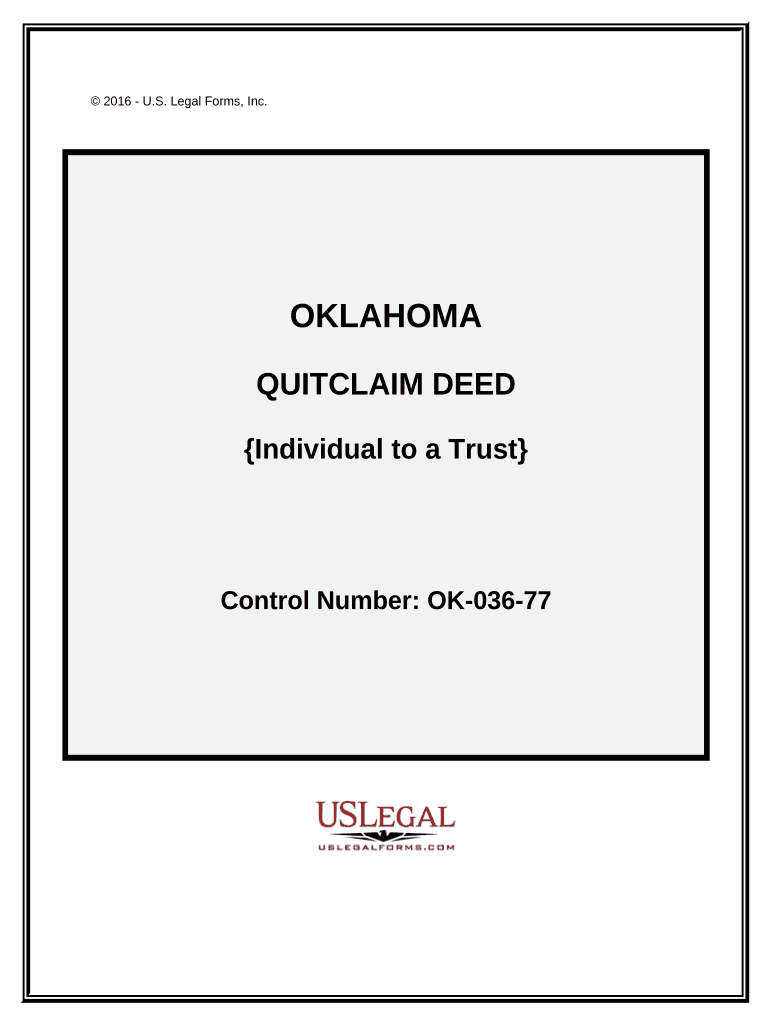
Quitclaim Deed Individual to a Trust Oklahoma Form


What is the Quitclaim Deed Individual To A Trust Oklahoma
A quitclaim deed individual to a trust in Oklahoma is a legal document that allows an individual to transfer their interest in real property to a trust. This type of deed does not guarantee that the individual has clear title to the property, but it does provide a way to convey ownership rights. It is commonly used in estate planning to facilitate the management of assets within a trust, ensuring that the property is handled according to the terms set forth in the trust agreement.
Steps to Complete the Quitclaim Deed Individual To A Trust Oklahoma
Completing a quitclaim deed individual to a trust in Oklahoma involves several important steps:
- Gather necessary information, including the legal description of the property, the names of the grantor (individual) and the trustee (the person managing the trust).
- Obtain the quitclaim deed form, which can be found through legal resources or online platforms that offer document templates.
- Fill out the form accurately, ensuring all required details are included, such as the date of transfer and property address.
- Sign the deed in the presence of a notary public to validate the document.
- File the completed deed with the county clerk's office where the property is located to make the transfer official.
Legal Use of the Quitclaim Deed Individual To A Trust Oklahoma
The quitclaim deed individual to a trust is legally recognized in Oklahoma as a valid method for transferring property ownership. This deed is particularly useful in estate planning, as it allows individuals to place property into a trust without the complexities of a warranty deed. However, it is essential to ensure that the deed is executed correctly and filed with the appropriate authorities to maintain its legal standing.
Key Elements of the Quitclaim Deed Individual To A Trust Oklahoma
Several key elements must be included in a quitclaim deed individual to a trust in Oklahoma to ensure its validity:
- Grantor and Grantee Information: Full names and addresses of both the individual transferring the property and the trust.
- Legal Description of the Property: A detailed description of the property being transferred, including boundaries and any relevant parcel numbers.
- Statement of Transfer: A clear statement indicating the intention to transfer property rights to the trust.
- Signatures: The grantor must sign the deed in front of a notary public.
- Notary Acknowledgment: A notary public must acknowledge the grantor's signature to validate the document.
State-Specific Rules for the Quitclaim Deed Individual To A Trust Oklahoma
In Oklahoma, specific rules govern the use of quitclaim deeds. The deed must be signed by the grantor and notarized to be legally binding. Additionally, the completed deed must be filed with the county clerk's office where the property is located. Failure to adhere to these requirements may result in the deed being deemed invalid, which can complicate future property transactions.
How to Use the Quitclaim Deed Individual To A Trust Oklahoma
Using a quitclaim deed individual to a trust involves understanding its purpose and proper execution. Once the deed is filled out and signed, it serves as a legal instrument to transfer property ownership into the trust. This process helps in managing assets according to the trust's terms, providing benefits such as avoiding probate and ensuring a smooth transition of property upon the grantor's passing. It is advisable to consult with a legal professional to ensure compliance with all relevant laws and regulations.
Quick guide on how to complete quitclaim deed individual to a trust oklahoma
Complete Quitclaim Deed Individual To A Trust Oklahoma effortlessly on any device
Online document management has become increasingly popular among organizations and individuals. It offers an ideal eco-friendly substitute to conventional printed and signed papers, as you can easily locate the appropriate form and securely keep it online. airSlate SignNow equips you with all the tools necessary to create, modify, and electronically sign your documents quickly and without hassle. Manage Quitclaim Deed Individual To A Trust Oklahoma on any device using airSlate SignNow's Android or iOS applications and streamline any document-related task today.
The simplest method to alter and electronically sign Quitclaim Deed Individual To A Trust Oklahoma with ease
- Obtain Quitclaim Deed Individual To A Trust Oklahoma and press Get Form to commence.
- Utilize the tools we offer to complete your form.
- Emphasize pertinent sections of the documents or redact sensitive information using tools that airSlate SignNow provides specifically for that purpose.
- Create your signature using the Sign tool, which takes mere seconds and carries the same legal validity as a conventional wet ink signature.
- Review the details and click on the Done button to save your modifications.
- Choose how you would like to send your form—via email, text message (SMS), invitation link, or download it to your computer.
Forget about missing or lost documents, tedious form searches, or mistakes that require printing new document copies. airSlate SignNow fulfills all your document management needs in just a few clicks from any device you prefer. Update and electronically sign Quitclaim Deed Individual To A Trust Oklahoma while ensuring excellent communication throughout the form preparation process with airSlate SignNow.
Create this form in 5 minutes or less
Create this form in 5 minutes!
People also ask
-
What is a Quitclaim Deed Individual To A Trust in Oklahoma?
A Quitclaim Deed Individual To A Trust in Oklahoma is a legal document that transfers ownership of property from an individual to a trust. This document does not guarantee that the property has a clear title, but it does establish that the individual relinquishes any claim to the property. Using this deed can help in estate planning or asset protection.
-
How much does it cost to create a Quitclaim Deed Individual To A Trust in Oklahoma?
The cost to create a Quitclaim Deed Individual To A Trust in Oklahoma can vary based on attorney fees and whether you choose to use online services. Generally, fees can range from $50 to a few hundred dollars, depending on the complexities of the property involved. Opting for airSlate SignNow can save you money with our affordable pricing models on document creation and eSigning.
-
What are the benefits of using a Quitclaim Deed Individual To A Trust?
Using a Quitclaim Deed Individual To A Trust can facilitate the smooth transfer of property, enhance estate planning, and provide greater asset protection. It allows individuals to transfer property without the need for a title search, emphasizing trust management and avoidance of probate. This is a strategic move for those looking to safeguard their assets for future generations.
-
Can I use airSlate SignNow to create a Quitclaim Deed Individual To A Trust?
Yes, you can easily use airSlate SignNow to create a Quitclaim Deed Individual To A Trust. Our platform offers user-friendly templates and guides to help you through the process of document creation and eSigning. This ensures you can efficiently manage your legal documentation without confusion.
-
What features does airSlate SignNow offer for creating a Quitclaim Deed Individual To A Trust?
airSlate SignNow offers several features tailored for creating a Quitclaim Deed Individual To A Trust, including customizable templates, eSigning capabilities, and secure document storage. Our platform allows users to track the signing process in real-time, ensuring all parties have access to important documents. Additionally, our intuitive interface helps streamline workflows.
-
Is it necessary to have a lawyer when completing a Quitclaim Deed Individual To A Trust in Oklahoma?
While it is not legally required to have a lawyer complete a Quitclaim Deed Individual To A Trust in Oklahoma, consulting with one is highly recommended. A lawyer can help ensure that the deed complies with state laws and is properly executed, minimizing the risk of future disputes. Using airSlate SignNow, you can easily collaborate with legal professionals to draft and review your documents.
-
How long does it take to process a Quitclaim Deed Individual To A Trust in Oklahoma?
The processing time for a Quitclaim Deed Individual To A Trust in Oklahoma can vary, but electronically submitting your documents using airSlate SignNow can expedite the process. Typically, once submitted to the county clerk's office, it can take a few days to a couple of weeks to officially record the deed. It's essential to ensure everything is filled out accurately to avoid delays.
Get more for Quitclaim Deed Individual To A Trust Oklahoma
Find out other Quitclaim Deed Individual To A Trust Oklahoma
- Electronic signature Wisconsin Charity Lease Agreement Mobile
- Can I Electronic signature Wisconsin Charity Lease Agreement
- Electronic signature Utah Business Operations LLC Operating Agreement Later
- How To Electronic signature Michigan Construction Cease And Desist Letter
- Electronic signature Wisconsin Business Operations LLC Operating Agreement Myself
- Electronic signature Colorado Doctors Emergency Contact Form Secure
- How Do I Electronic signature Georgia Doctors Purchase Order Template
- Electronic signature Doctors PDF Louisiana Now
- How To Electronic signature Massachusetts Doctors Quitclaim Deed
- Electronic signature Minnesota Doctors Last Will And Testament Later
- How To Electronic signature Michigan Doctors LLC Operating Agreement
- How Do I Electronic signature Oregon Construction Business Plan Template
- How Do I Electronic signature Oregon Construction Living Will
- How Can I Electronic signature Oregon Construction LLC Operating Agreement
- How To Electronic signature Oregon Construction Limited Power Of Attorney
- Electronic signature Montana Doctors Last Will And Testament Safe
- Electronic signature New York Doctors Permission Slip Free
- Electronic signature South Dakota Construction Quitclaim Deed Easy
- Electronic signature Texas Construction Claim Safe
- Electronic signature Texas Construction Promissory Note Template Online