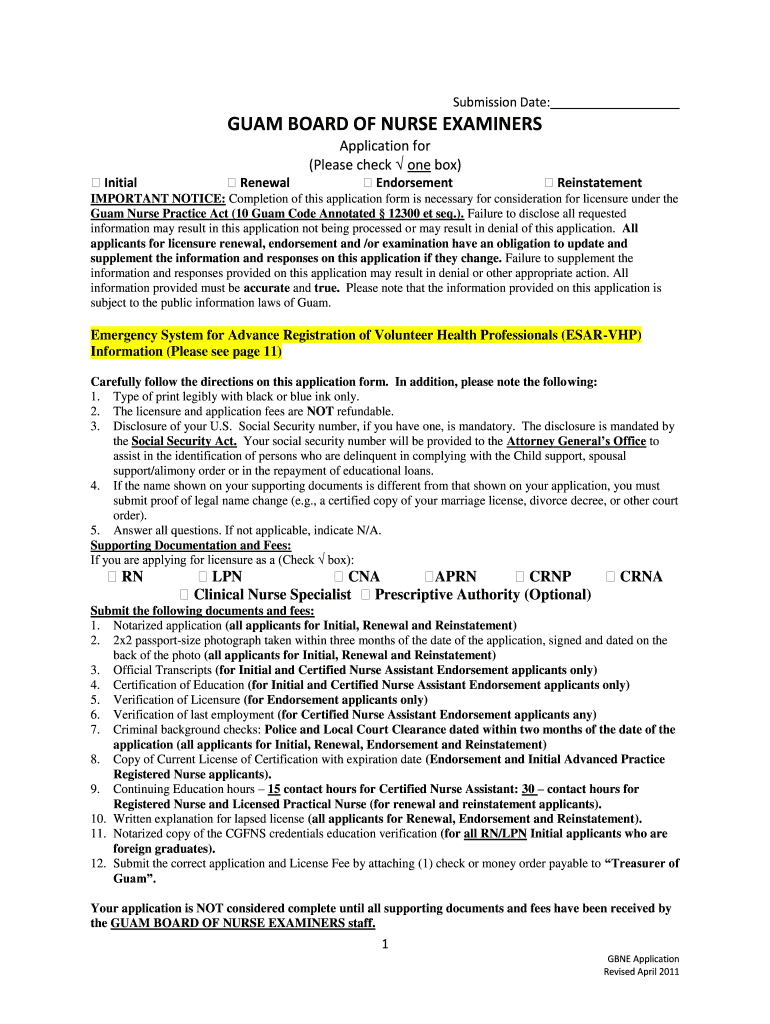
Guam Nursing License Renewal Form 2011


What is the Guam Nursing License Renewal Form
The Guam Nursing License Renewal Form is an official document required for registered nurses to maintain their licensure in Guam. This form serves as a declaration of continued eligibility to practice nursing and ensures that all professional standards are met. It includes essential information such as the nurse's personal details, license number, and continuing education credits completed during the renewal period. Completing this form is crucial for compliance with the Guam Board of Nurse Examiners' regulations.
How to use the Guam Nursing License Renewal Form
Using the Guam Nursing License Renewal Form involves several key steps to ensure accurate submission. First, gather all necessary documentation, including proof of continuing education and any other required certifications. Next, fill out the form with your personal information and professional details. After completing the form, review it for accuracy before submission. Finally, choose your preferred submission method, whether online, by mail, or in person, to ensure timely processing.
Steps to complete the Guam Nursing License Renewal Form
Completing the Guam Nursing License Renewal Form requires careful attention to detail. Follow these steps:
- Obtain the latest version of the form from the Guam Board of Nurse Examiners.
- Fill in your personal information, including your full name, address, and license number.
- Document your continuing education credits, ensuring they meet the state’s requirements.
- Sign and date the form to certify that all information is accurate.
- Submit the form through your chosen method, ensuring you keep a copy for your records.
Required Documents
When submitting the Guam Nursing License Renewal Form, several documents are typically required to validate your application. These may include:
- Proof of continuing education credits.
- A copy of your current nursing license.
- Identification documents, such as a driver’s license or passport.
- Any additional certifications relevant to your nursing practice.
Form Submission Methods
The Guam Nursing License Renewal Form can be submitted through various methods, allowing for flexibility based on your preferences. You may choose to:
- Submit the form online through the Guam Board of Nurse Examiners' official website.
- Mail the completed form to the designated office address.
- Deliver the form in person to the appropriate regulatory office.
Penalties for Non-Compliance
Failure to renew your nursing license by submitting the Guam Nursing License Renewal Form can result in significant penalties. These may include:
- Fines imposed by the Guam Board of Nurse Examiners.
- Inability to practice nursing legally in Guam.
- Potential disciplinary action against your nursing license.
Eligibility Criteria
To be eligible for renewal of your Guam nursing license, you must meet specific criteria set by the Guam Board of Nurse Examiners. These include:
- Possession of a valid nursing license in Guam.
- Completion of the required continuing education credits.
- Submission of the renewal form within the designated time frame.
Quick guide on how to complete guam nursing license renewal 2011 form
Explore the simpler method to manage your Guam Nursing License Renewal Form
The traditional approaches to finalizing and authorizing documents consume an excessive amount of time compared to contemporary document management platforms. Previously, you would search for suitable forms, print them out, fill in all the details, and mail them. Now, you can discover, fill out, and sign your Guam Nursing License Renewal Form all within a single web browser tab using airSlate SignNow. Preparing your Guam Nursing License Renewal Form has never been easier.
Steps to complete your Guam Nursing License Renewal Form with airSlate SignNow
- Access the relevant category page and find your state-specific Guam Nursing License Renewal Form. Alternatively, utilize the search box.
- Verify that the version of the form is accurate by previewing it.
- Select Get form to enter the editing mode.
- Fill out your document with the required information using the editing features.
- Examine the entered data and click the Sign tool to authorize your form.
- Choose the most suitable method to create your signature: generate it, sketch your signature, or upload an image of it.
- Click DONE to finalize your changes.
- Download the document to your device or proceed to Sharing settings to send it digitally.
Efficient online tools like airSlate SignNow make it easier to complete and submit your forms. Give it a try to discover how much time document management and approval processes can genuinely save you.
Create this form in 5 minutes or less
Find and fill out the correct guam nursing license renewal 2011 form
FAQs
-
How do I write and fill out the application form for the MER exam (for a soldier nursing assistant)?
Check this link;http://career.webindia123.com/ca...https://www.brainbuxa.com › Exams
-
Is it necessary to renew an SC certificate every time while filling out the CAT form?
You don’t need to renew your caste certificate everytime because the caste certificate provided by the central govt can be used from more than 10 years from 2013 so there is no need to renew it.
-
How can I fill out Google's intern host matching form to optimize my chances of receiving a match?
I was selected for a summer internship 2016.I tried to be very open while filling the preference form: I choose many products as my favorite products and I said I'm open about the team I want to join.I even was very open in the location and start date to get host matching interviews (I negotiated the start date in the interview until both me and my host were happy.) You could ask your recruiter to review your form (there are very cool and could help you a lot since they have a bigger experience).Do a search on the potential team.Before the interviews, try to find smart question that you are going to ask for the potential host (do a search on the team to find nice and deep questions to impress your host). Prepare well your resume.You are very likely not going to get algorithm/data structure questions like in the first round. It's going to be just some friendly chat if you are lucky. If your potential team is working on something like machine learning, expect that they are going to ask you questions about machine learning, courses related to machine learning you have and relevant experience (projects, internship). Of course you have to study that before the interview. Take as long time as you need if you feel rusty. It takes some time to get ready for the host matching (it's less than the technical interview) but it's worth it of course.
Create this form in 5 minutes!
How to create an eSignature for the guam nursing license renewal 2011 form
How to generate an electronic signature for your Guam Nursing License Renewal 2011 Form in the online mode
How to create an electronic signature for your Guam Nursing License Renewal 2011 Form in Google Chrome
How to make an eSignature for putting it on the Guam Nursing License Renewal 2011 Form in Gmail
How to make an eSignature for the Guam Nursing License Renewal 2011 Form right from your smart phone
How to create an electronic signature for the Guam Nursing License Renewal 2011 Form on iOS
How to create an electronic signature for the Guam Nursing License Renewal 2011 Form on Android
People also ask
-
What is the Guam Nursing License Renewal Form?
The Guam Nursing License Renewal Form is a vital document required for registered nurses in Guam to maintain their licensure. This form outlines the necessary information and documentation needed to renew your nursing license. Ensuring you complete this form correctly is crucial for continuing your nursing practice in Guam.
-
How do I obtain the Guam Nursing License Renewal Form?
You can easily obtain the Guam Nursing License Renewal Form from the official Guam Board of Nursing website. Alternatively, using airSlate SignNow, you can create, fill out, and sign your documents efficiently, making the process much more streamlined and user-friendly.
-
What features does airSlate SignNow offer for the Guam Nursing License Renewal Form?
airSlate SignNow provides a range of features for the Guam Nursing License Renewal Form, including document editing, e-signing, and secure storage. These features help simplify the renewal process by allowing users to complete their forms quickly and efficiently from anywhere.
-
Is there a fee associated with the Guam Nursing License Renewal Form?
Yes, there is typically a fee associated with the Guam Nursing License Renewal Form, which can vary based on the nursing license type and length of renewal. However, using airSlate SignNow can save you time and reduce costs by enabling quick and secure submission of your renewal application without the need for physical paperwork.
-
What are the benefits of using airSlate SignNow for the Guam Nursing License Renewal Form?
Using airSlate SignNow for the Guam Nursing License Renewal Form offers numerous benefits, such as enhanced efficiency and convenience. You can prepare, send, and e-sign the document quickly, receive real-time notifications, and ensure compliance with legal standards, making the renewal process smoother.
-
Can I integrate airSlate SignNow with other platforms when working on my Guam Nursing License Renewal Form?
Absolutely! airSlate SignNow easily integrates with various platforms such as Google Drive, Dropbox, and Microsoft Office. This allows you to manage your Guam Nursing License Renewal Form alongside your other documents, providing a seamless workflow experience.
-
How secure is my information when using airSlate SignNow for the Guam Nursing License Renewal Form?
Security is a top priority for airSlate SignNow. When using the platform for the Guam Nursing License Renewal Form, your data is protected with encryption, secure access controls, and compliance with legal regulations, ensuring that your personal and professional information remains confidential.
Get more for Guam Nursing License Renewal Form
- 2020 form 3521 low income housing credit 2020 form 3521 low income housing credit
- 124 printable amortization schedule forms and templates
- California s corporation tax everything you need to know form
- Martinez ca540 form for privacy notice get ftb 1131 eng
- California 540nr forms ampampamp instructions 2019 nonresident or
- 2019 instructions for form ftb 3843
- Group nonresident return payment transfer request form
- Ds 3053 form
Find out other Guam Nursing License Renewal Form
- eSignature Oklahoma Insurance Warranty Deed Safe
- eSignature Pennsylvania High Tech Bill Of Lading Safe
- eSignature Washington Insurance Work Order Fast
- eSignature Utah High Tech Warranty Deed Free
- How Do I eSignature Utah High Tech Warranty Deed
- eSignature Arkansas Legal Affidavit Of Heirship Fast
- Help Me With eSignature Colorado Legal Cease And Desist Letter
- How To eSignature Connecticut Legal LLC Operating Agreement
- eSignature Connecticut Legal Residential Lease Agreement Mobile
- eSignature West Virginia High Tech Lease Agreement Template Myself
- How To eSignature Delaware Legal Residential Lease Agreement
- eSignature Florida Legal Letter Of Intent Easy
- Can I eSignature Wyoming High Tech Residential Lease Agreement
- eSignature Connecticut Lawers Promissory Note Template Safe
- eSignature Hawaii Legal Separation Agreement Now
- How To eSignature Indiana Legal Lease Agreement
- eSignature Kansas Legal Separation Agreement Online
- eSignature Georgia Lawers Cease And Desist Letter Now
- eSignature Maryland Legal Quitclaim Deed Free
- eSignature Maryland Legal Lease Agreement Template Simple