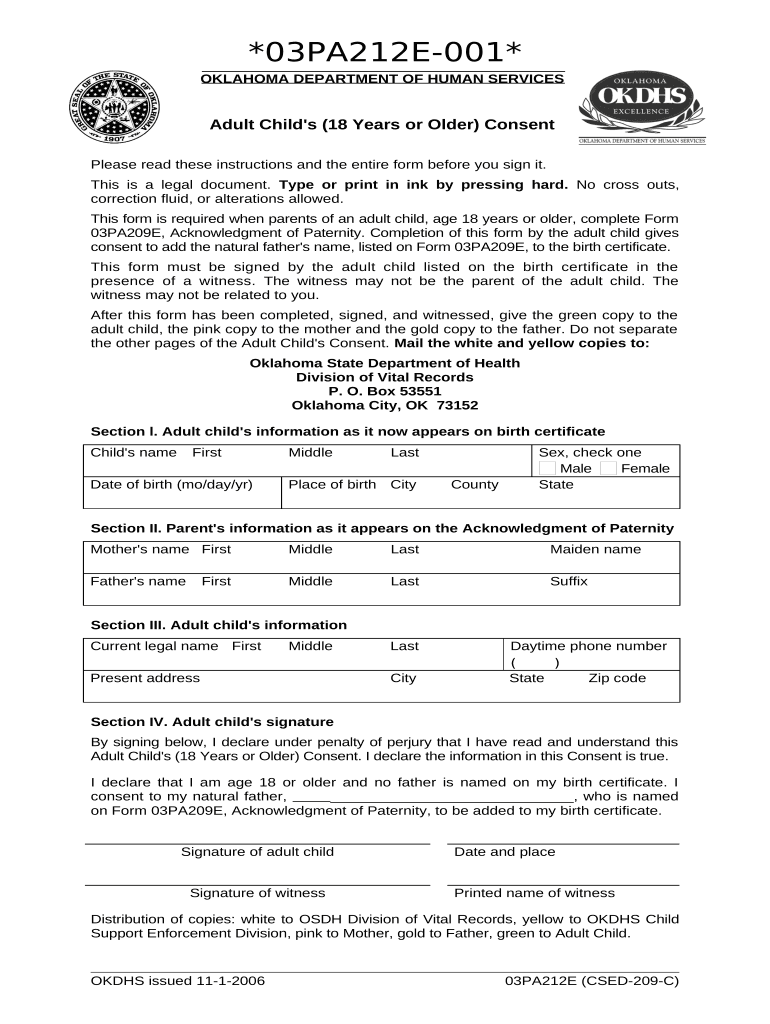
Oklahoma Child Form


What is the Oklahoma Adult?
The Oklahoma Adult form is a legal document designed to address specific needs related to individuals aged eighteen and older. This form is often utilized in various contexts, including healthcare, financial matters, and legal agreements. It serves to establish the rights and responsibilities of adult children, particularly when dealing with matters that require parental consent or oversight. Understanding this form is crucial for ensuring compliance with state laws and protecting the interests of all parties involved.
Steps to Complete the Oklahoma Adult Form
Completing the Oklahoma Adult form involves several important steps to ensure accuracy and compliance. First, gather all necessary information, including personal details and any relevant documentation. Next, fill out the form carefully, ensuring that all sections are completed accurately. It is essential to review the form for any errors or omissions before submission. Once completed, the form can be submitted electronically or via traditional mail, depending on the specific requirements outlined for the form. Keeping a copy for personal records is also advisable.
Legal Use of the Oklahoma Adult Form
The legal use of the Oklahoma Adult form is governed by state laws that dictate how such documents must be executed and maintained. For the form to be considered legally binding, it must comply with the Electronic Signatures in Global and National Commerce (ESIGN) Act and the Uniform Electronic Transactions Act (UETA). This compliance ensures that electronic signatures are recognized and enforceable in legal contexts. Understanding these legal frameworks is vital for anyone filling out the form to ensure its validity.
Key Elements of the Oklahoma Adult Form
Several key elements must be included in the Oklahoma Adult form to ensure its effectiveness. These elements typically include the full name and contact information of the individual completing the form, as well as the adult child's details. Additionally, the form should outline the specific rights being granted or responsibilities being assumed. Clear definitions and instructions regarding the use of the form are also essential to prevent misunderstandings. Ensuring that all required elements are present will enhance the form's legal standing.
Eligibility Criteria for the Oklahoma Adult Form
Eligibility for using the Oklahoma Adult form generally pertains to individuals who are eighteen years of age or older. This age threshold is significant as it marks the transition from minor to adult status under U.S. law. Additionally, certain situations may require specific criteria to be met, such as the need for parental consent in particular circumstances. Understanding these eligibility criteria is important for both the individual completing the form and any parties involved in the process.
Examples of Using the Oklahoma Adult Form
The Oklahoma Adult form can be utilized in various scenarios. For instance, it may be necessary when an adult child requires access to medical records or needs to make healthcare decisions on behalf of a parent. Additionally, the form can be used in financial matters, such as granting access to bank accounts or other assets. By providing clear examples of how the form can be applied, individuals can better understand its importance and practical applications in real-life situations.
Quick guide on how to complete oklahoma child
Complete Oklahoma Child effortlessly on any device
Online document management has become increasingly popular among businesses and individuals. It offers an ideal eco-friendly substitute for traditional printed and signed documents, enabling you to access the correct format and securely store it online. airSlate SignNow equips you with all the necessary tools to create, modify, and eSign your documents swiftly and without delays. Manage Oklahoma Child on any platform using airSlate SignNow's Android or iOS applications and simplify any document-based task today.
The easiest way to edit and eSign Oklahoma Child with minimal effort
- Locate Oklahoma Child and click on Get Form to begin.
- Utilize the tools we offer to complete your form.
- Highlight relevant sections of the documents or obscure sensitive information using tools that airSlate SignNow provides specifically for this purpose.
- Create your eSignature with the Sign tool, which takes mere seconds and carries the same legal validity as a conventional wet ink signature.
- Review all the information and click on the Done button to save your modifications.
- Select your preferred method of delivering your form, whether by email, text message (SMS), invite link, or download it to your computer.
Eliminate worries about lost or misplaced files, the hassle of form searches, or errors that necessitate printing new document copies. airSlate SignNow meets all your document management needs in just a few clicks from any device you prefer. Edit and eSign Oklahoma Child and ensure excellent communication at every stage of the form preparation process with airSlate SignNow.
Create this form in 5 minutes or less
Create this form in 5 minutes!
People also ask
-
What is airSlate SignNow and how does it benefit ok adult users?
airSlate SignNow is a powerful eSigning solution that allows users to send and sign documents effortlessly. For ok adult users, it offers a streamlined process to manage important documents without the hassle of printing or scanning. This enhances productivity and ensures that important tasks are completed swiftly.
-
How much does airSlate SignNow cost for ok adult users?
airSlate SignNow offers flexible pricing plans that cater to different needs, including options suitable for ok adult users. Pricing typically starts with a free trial which allows users to explore the functionalities. Monthly and annual subscriptions are available, providing value for those who require frequent document management.
-
What features does airSlate SignNow provide for ok adult users?
The platform offers numerous features tailored for ok adult users, such as templates, automatic reminders, and customizable signing workflows. Users can also collaborate on documents in real-time, ensuring that every step is efficient and straightforward. These features simplify the eSigning process, making it accessible for everyone.
-
Can airSlate SignNow integrate with other applications for ok adult users?
Yes, airSlate SignNow seamlessly integrates with various applications that ok adult users might already be using, such as Google Drive, Salesforce, and Zapier. This allows for a smooth workflow where documents can be managed without switching between platforms. Integration options enhance productivity and user experience.
-
Is airSlate SignNow secure for ok adult users?
Absolutely! airSlate SignNow prioritizes security, ensuring that all documents signed by ok adult users are protected with advanced encryption methods. The platform complies with industry standards to safeguard sensitive information, making it a reliable choice for businesses handling confidential data.
-
How can ok adult users track their document status in airSlate SignNow?
Tracking document status is easy with airSlate SignNow; ok adult users can instantly see if their documents are viewed, signed, or still pending. The dashboard provides a clear overview of all ongoing transactions, allowing users to manage their documents effectively. This feature enhances accountability and keeps users informed at all times.
-
What support options are available for ok adult users of airSlate SignNow?
airSlate SignNow offers comprehensive support for ok adult users, including a detailed knowledge base, video tutorials, and customer support via chat or email. Users can access resources to help them navigate the platform and troubleshoot any issues they may encounter. This ensures that assistance is always a click away.
Get more for Oklahoma Child
- Oklahoma employment security commission economic research doleta form
- Workforce information core products and services grant annual doleta
- Pdf gender responsive rural climate services a review form
- Risk assessment templates ampamp formssafetycultureabout risk assessmentus epaabout risk assessmentus epaa complete guide to
- Church event release forms
- Newspaper advertis contract template form
- Night club contract template form
- Nightclub promoter contract template form
Find out other Oklahoma Child
- eSignature West Virginia Education Quitclaim Deed Fast
- eSignature Washington Education Lease Agreement Form Later
- eSignature Missouri Doctors Residential Lease Agreement Fast
- eSignature Wyoming Education Quitclaim Deed Easy
- eSignature Alaska Government Agreement Fast
- How Can I eSignature Arizona Government POA
- How Do I eSignature Nevada Doctors Lease Agreement Template
- Help Me With eSignature Nevada Doctors Lease Agreement Template
- How Can I eSignature Nevada Doctors Lease Agreement Template
- eSignature Finance & Tax Accounting Presentation Arkansas Secure
- eSignature Arkansas Government Affidavit Of Heirship Online
- eSignature New Jersey Doctors Permission Slip Mobile
- eSignature Colorado Government Residential Lease Agreement Free
- Help Me With eSignature Colorado Government Medical History
- eSignature New Mexico Doctors Lease Termination Letter Fast
- eSignature New Mexico Doctors Business Associate Agreement Later
- eSignature North Carolina Doctors Executive Summary Template Free
- eSignature North Dakota Doctors Bill Of Lading Online
- eSignature Delaware Finance & Tax Accounting Job Description Template Fast
- How To eSignature Kentucky Government Warranty Deed