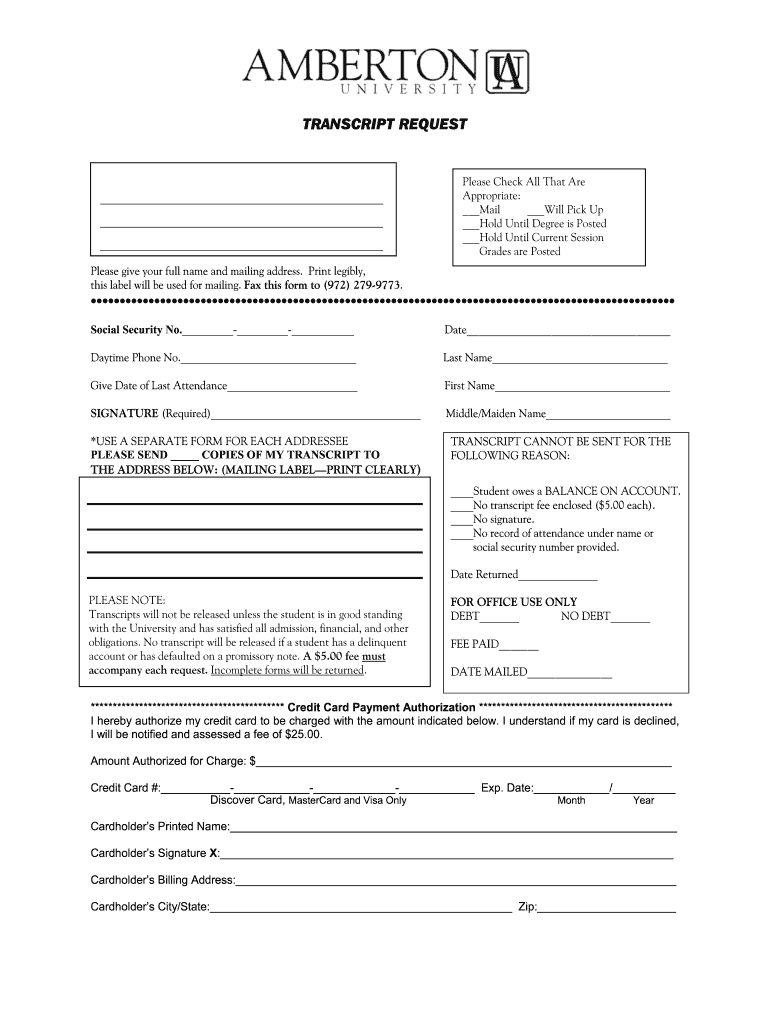
Amberton University Transcript Request Form


What is the Amberton University Transcript Request
The Amberton University transcript request is a formal process that allows students and alumni to obtain their academic records from the university. These transcripts are essential for various purposes, including transferring to another institution, applying for jobs, or furthering education. The transcript can be classified as either official or unofficial, depending on the recipient's requirements. Official transcripts are typically sealed and sent directly to the requesting institution, while unofficial transcripts can be provided to the student for personal use.
How to obtain the Amberton University Transcript Request
To obtain the Amberton University transcript request, individuals must complete the designated transcript request form. This form can usually be found on the Amberton University website or through the registrar's office. Students need to provide personal information, including their full name, student ID, and the dates of attendance. Additionally, specifying the type of transcript required—official or unofficial—is crucial. Once the form is completed, it can be submitted online, via mail, or in person, depending on the university's guidelines.
Steps to complete the Amberton University Transcript Request
Completing the Amberton University transcript request involves several straightforward steps:
- Visit the Amberton University website and navigate to the registrar's section.
- Download or access the transcript request form.
- Fill in the required personal information accurately.
- Select the type of transcript needed, either official or unofficial.
- Submit the completed form through the designated method: online, by mail, or in person.
Legal use of the Amberton University Transcript Request
The Amberton University transcript request is legally recognized as a valid document for academic and professional purposes. When filled out and submitted correctly, it complies with educational regulations and standards. The university ensures that all transcripts issued are authentic and reflect the student's academic history accurately. Utilizing a secure eSignature platform, like signNow, can enhance the legal standing of the request by providing a digital audit trail, confirming the identity and intent of the signer.
Required Documents
When submitting the Amberton University transcript request, certain documents may be required to verify identity and eligibility. Typically, students must provide:
- A completed transcript request form.
- Proof of identity, such as a government-issued ID or student ID.
- Payment information for any associated fees, if applicable.
Form Submission Methods
The Amberton University transcript request can be submitted through various methods, accommodating different preferences:
- Online: Most students prefer this method, as it allows for quick processing.
- Mail: Sending the request form via postal service is an option for those who prefer traditional methods.
- In-Person: Visiting the registrar's office allows for immediate assistance and clarification on any questions.
Quick guide on how to complete amberton university transcript request form
The optimal method to locate and endorse Amberton University Transcript Request
At the level of your entire organization, inefficient workflows associated with paper approvals can take up a signNow amount of work hours. Signing documents like Amberton University Transcript Request is an inherent aspect of operations in any enterprise, which is why the effectiveness of each agreement’s lifecycle heavily impacts the organization's overall efficiency. With airSlate SignNow, endorsing your Amberton University Transcript Request can be as straightforward and swift as possible. You will discover on this platform the latest version of nearly any form. Even better, you can sign it instantly without needing to install any external applications on your device or print anything as physical copies.
Steps to obtain and endorse your Amberton University Transcript Request
- Browse through our collection by category or utilize the search bar to find the form you require.
- View the form preview by clicking Learn more to ensure it’s the correct one.
- Hit Get form to start editing right away.
- Fill out your form and add any necessary details using the toolbar.
- When completed, click the Sign tool to endorse your Amberton University Transcript Request.
- Select the signature method that suits you best: Draw, Create initials, or upload an image of your handwritten signature.
- Press Done to wrap up editing and move on to document-sharing options if necessary.
With airSlate SignNow, you have everything you need to manage your documents effectively. You can find, complete, edit, and even share your Amberton University Transcript Request in a single tab with no complications. Simplify your workflows by using a unified, intelligent eSignature solution.
Create this form in 5 minutes or less
FAQs
-
How do you fill in a State University of New York at Oswego transcript request?
In all USA institutes all aspiring foreigner students are required to submit their academic record of their native country, endorsed by the school or college in original and these documents shall be NOT be returned.If you are applying for pre-college / pre-university courses, you will submit your school records. If applying for post graduate courses then submit your marks list of your graduated course.Transcript = Marks list, academic records (certificates of class performance) these are the documents which you need to take from your college i.e. take duplicate mark sheets or take color photocopies & get it endorsed by your school or college, and submit it in YOUR school / college LOGO sealed envelope.Sometimes, they may not accept color photocopies also, in such case, go back to your school or college and take duplicate marks sheet / qualifying exam completion certificate get it endorsed by the school or college and then submit.Remember : Be careful = Do not submit your ORIGINALs for they will NOT BE RETURNED.
-
How do I respond to a request for a restraining order? Do I need to fill out a form?
As asked of me specifically;The others are right, you will likely need a lawyer. But to answer your question, there is a response form to respond to a restraining order or order of protection. Worst case the form is available at the courthouse where your hearing is set to be heard in, typically at the appropriate clerk's window, which may vary, so ask any of the clerk's when you get there.You only have so many days to respond, and it will specify in the paperwork.You will also have to appear in court on the date your hearing is scheduled.Most courts have a department that will help you respond to forms at no cost. I figure you are asking because you can't afford an attorney which is completely understandable.The problem is that if you aren't represented and the other person is successful in getting a temporary restraining order made permanent in the hearing you will not be allowed at any of the places the petitioner goes, without risking arrest.I hope this helps.Not given as legal advice-
-
Do military personnel need money to fill out a leave request form?
It’s great that you asked. The answer is NO. Also, whatever you are doing with this person, STOP!Bloody hell, how many of these “I need your money to see you sweetheart” scammers are there? It’s probably that or someone totally misunderstood something.All military paperwork is free! However, whether their commander or other sort of boss will let them return or not depends on the nature of duty, deployment terms, and other conditions. They can’t just leave on a whim, that would be desertion and it’s (sorry I don’t know how it works in America) probably punishable by firing (as in termination of job) or FIRING (as in execution)!!!Soldiers are generally paid enough to fly commercial back to home country.Do not give these people any money or any contact information! If you pay him, you’ll probably get a receipt from Nigeria and nothing else.
Create this form in 5 minutes!
How to create an eSignature for the amberton university transcript request form
How to generate an electronic signature for the Amberton University Transcript Request Form in the online mode
How to generate an electronic signature for the Amberton University Transcript Request Form in Chrome
How to make an electronic signature for putting it on the Amberton University Transcript Request Form in Gmail
How to generate an electronic signature for the Amberton University Transcript Request Form right from your mobile device
How to generate an electronic signature for the Amberton University Transcript Request Form on iOS
How to create an electronic signature for the Amberton University Transcript Request Form on Android OS
People also ask
-
What is airSlate SignNow and how does it relate to Amberton University?
airSlate SignNow is a powerful electronic signature solution that allows users to send and sign documents seamlessly. Many students and staff at Amberton University can benefit from this easy-to-use platform for handling various documents related to their educational needs.
-
How does airSlate SignNow pricing align with the budget of Amberton University students?
airSlate SignNow offers flexible pricing plans that can fit within the budget of Amberton University students. Whether you need a single user plan or a team solution, there are options that provide signNow savings while delivering full-featured services.
-
What features does airSlate SignNow offer that are ideal for Amberton University users?
AirSlate SignNow includes a range of features, such as customizable templates and instant notifications, that cater specifically to the needs of Amberton University users. These tools help streamline document management, making it easier for students and educators to collaborate effectively.
-
Can Amberton University integrate airSlate SignNow with other tools?
Yes, airSlate SignNow offers robust integrations with commonly used applications, which is highly beneficial for Amberton University. This means that you can easily connect your document signing processes with platforms such as Google Drive, Microsoft Teams, and many others, enhancing workflow efficiency.
-
What are the benefits of using airSlate SignNow for Amberton University faculty?
For faculty members at Amberton University, using airSlate SignNow can signNowly reduce administrative workload. The platform allows for quick approvals and document exchanges, enabling educators to focus more on teaching and less on paperwork.
-
Is airSlate SignNow secure enough for Amberton University documents?
Absolutely, airSlate SignNow prioritizes security with features like encryption and secure storage, ensuring that documents signed by Amberton University remain confidential and protected. This peace of mind is crucial for handling sensitive educational documents.
-
What support does airSlate SignNow offer for Amberton University users?
AirSlate SignNow provides excellent customer support, including tutorials and resources specifically catered to Amberton University users. This ensures that any issues or questions can be resolved quickly, allowing users to maximize their experience with the platform.
Get more for Amberton University Transcript Request
- Bureau of vital records request for copy of death certicate form
- Doh form 116m 476754411
- Www2ncdhhsgov form
- Form ag cbp 1
- Ce automatic fine payment voucher texas department of insurance form
- Application for texas escrow officers license texas department form
- Food and nutrition services fns notice of expiration and recertification form
- Pennsylvania long term care medicaid eligibility guidelines form
Find out other Amberton University Transcript Request
- eSign Connecticut Real Estate LLC Operating Agreement Later
- eSign Connecticut Real Estate LLC Operating Agreement Free
- eSign Real Estate Document Florida Online
- eSign Delaware Real Estate Quitclaim Deed Easy
- eSign Hawaii Real Estate Agreement Online
- Help Me With eSign Hawaii Real Estate Letter Of Intent
- eSign Florida Real Estate Residential Lease Agreement Simple
- eSign Florida Real Estate Limited Power Of Attorney Online
- eSign Hawaii Sports RFP Safe
- eSign Hawaii Sports Warranty Deed Myself
- eSign Louisiana Real Estate Last Will And Testament Easy
- eSign Louisiana Real Estate Work Order Now
- eSign Maine Real Estate LLC Operating Agreement Simple
- eSign Maine Real Estate Memorandum Of Understanding Mobile
- How To eSign Michigan Real Estate Business Plan Template
- eSign Minnesota Real Estate Living Will Free
- eSign Massachusetts Real Estate Quitclaim Deed Myself
- eSign Missouri Real Estate Affidavit Of Heirship Simple
- eSign New Jersey Real Estate Limited Power Of Attorney Later
- eSign Alabama Police LLC Operating Agreement Fast