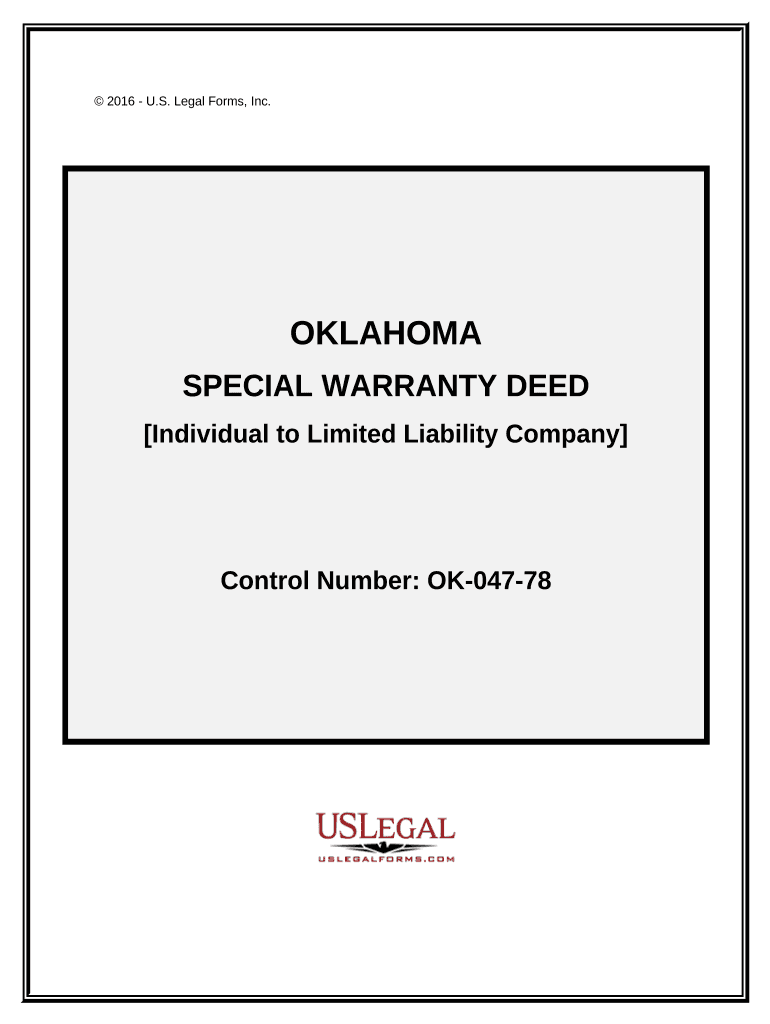
Ok Company Form


What is the Ok Company Form
The Ok Company Form is a crucial document used by businesses in the United States to establish their legal presence and comply with state regulations. This form typically includes essential information about the company, such as its name, address, type of business entity, and the names of its owners or officers. Understanding this form is vital for ensuring that your business operates within the legal framework and meets all necessary requirements.
Steps to complete the Ok Company Form
Completing the Ok Company Form involves several important steps to ensure accuracy and compliance. Here’s a straightforward process to follow:
- Gather necessary information, including your business name, address, and ownership details.
- Choose the appropriate business entity type, such as LLC, corporation, or partnership.
- Fill out the form accurately, ensuring all required fields are completed.
- Review the form for any errors or omissions before submission.
- Submit the form according to your state’s guidelines, which may include online submission, mailing, or in-person delivery.
Legal use of the Ok Company Form
The Ok Company Form is legally binding when completed accurately and submitted in accordance with state laws. It serves as an official record of your business’s existence and structure. To ensure its legal validity, the form must be signed by the appropriate parties and may require notarization, depending on state requirements. Compliance with local regulations is essential to avoid potential legal issues.
Key elements of the Ok Company Form
Several key elements must be included in the Ok Company Form to ensure its completeness and legality. These elements typically include:
- Business Name: The official name under which the business will operate.
- Business Address: The physical location of the business.
- Entity Type: Identification of whether the business is an LLC, corporation, or partnership.
- Owner Information: Names and addresses of the business owners or officers.
- Signature: Required signatures from authorized individuals to validate the form.
How to obtain the Ok Company Form
Obtaining the Ok Company Form is a straightforward process. Businesses can typically access the form through their state’s Secretary of State website or relevant regulatory authority. Many states offer the form in downloadable formats, allowing for easy completion. It is important to ensure that you are using the most current version of the form to comply with any recent changes in state regulations.
Form Submission Methods
There are various methods for submitting the Ok Company Form, depending on state requirements. Common submission methods include:
- Online Submission: Many states allow businesses to submit the form electronically through their official websites.
- Mail: Completed forms can often be mailed to the appropriate state office, accompanied by any required fees.
- In-Person Submission: Some states may require or allow businesses to submit the form in person at designated offices.
Quick guide on how to complete ok company form
Complete Ok Company Form seamlessly on any device
Managing documents online has become increasingly popular among businesses and individuals. It offers an ideal eco-friendly alternative to conventional printed and signed papers, as you can access the necessary form and securely store it online. airSlate SignNow equips you with all the tools required to create, modify, and eSign your documents swiftly without any holdups. Handle Ok Company Form on any platform using airSlate SignNow's Android or iOS applications and enhance any document-driven process today.
The easiest way to modify and eSign Ok Company Form effortlessly
- Locate Ok Company Form and click on Get Form to begin.
- Utilize the tools we offer to fill out your document.
- Highlight pertinent sections of your documents or redact sensitive information with tools that airSlate SignNow offers specifically for that purpose.
- Create your eSignature using the Sign feature, which takes mere seconds and holds the same legal validity as a conventional wet ink signature.
- Verify the details and click on the Done button to save your modifications.
- Choose how you wish to send your form, via email, text message (SMS), or invitation link, or download it to your computer.
No more concerns about lost or misplaced files, tedious document searches, or mistakes that require printing new copies. airSlate SignNow fulfills your document management needs in just a few clicks from any device you prefer. Modify and eSign Ok Company Form and ensure excellent communication at every stage of the document preparation process with airSlate SignNow.
Create this form in 5 minutes or less
Create this form in 5 minutes!
People also ask
-
What is an ok company form, and how can SignNow help?
An ok company form is a document used for business registrations and compliance. With airSlate SignNow, you can easily create, manage, and eSign your ok company forms, ensuring a streamlined process for your business needs.
-
Is there a cost associated with using SignNow for ok company form processing?
Yes, airSlate SignNow offers various pricing plans that cater to different business sizes and needs. Each plan includes features for managing your ok company forms, allowing you to choose the best fit for your budget.
-
What features does SignNow provide for managing ok company forms?
airSlate SignNow offers a robust set of features for handling ok company forms, including customizable templates, electronic signatures, and secure document storage. These features enhance your workflow and ensure compliance with legal requirements.
-
How does SignNow ensure the security of my ok company forms?
Security is a priority at airSlate SignNow. We employ advanced encryption and secure servers to protect your ok company forms and personal information, giving you peace of mind while using our platform.
-
Can I integrate SignNow with other applications for managing ok company forms?
Absolutely! airSlate SignNow integrates seamlessly with various applications, making it easy to manage your ok company forms alongside your existing tools. This interoperability enhances productivity and simplifies workflows.
-
What are the benefits of using SignNow for my ok company form needs?
Using airSlate SignNow for your ok company forms streamlines document handling, reduces processing time, and improves accuracy through eSignature technology. It’s an efficient solution that enhances overall business operations.
-
Is training available for using SignNow with ok company forms?
Yes, airSlate SignNow provides comprehensive training resources and customer support for helping you manage your ok company forms effectively. Our team is always ready to assist you with any queries.
Get more for Ok Company Form
Find out other Ok Company Form
- How Do I Electronic signature Michigan General contract template
- Electronic signature Maine Email Contracts Later
- Electronic signature New Mexico General contract template Free
- Can I Electronic signature Rhode Island Email Contracts
- How Do I Electronic signature California Personal loan contract template
- Electronic signature Hawaii Personal loan contract template Free
- How To Electronic signature Hawaii Personal loan contract template
- Electronic signature New Hampshire Managed services contract template Computer
- Electronic signature Alabama Real estate sales contract template Easy
- Electronic signature Georgia Real estate purchase contract template Secure
- Electronic signature South Carolina Real estate sales contract template Mobile
- Can I Electronic signature Kentucky Residential lease contract
- Can I Electronic signature Nebraska Residential lease contract
- Electronic signature Utah New hire forms Now
- Electronic signature Texas Tenant contract Now
- How Do I Electronic signature Florida Home rental application
- Electronic signature Illinois Rental application Myself
- How Can I Electronic signature Georgia Rental lease form
- Electronic signature New York Rental lease form Safe
- Electronic signature Kentucky Standard rental application Fast