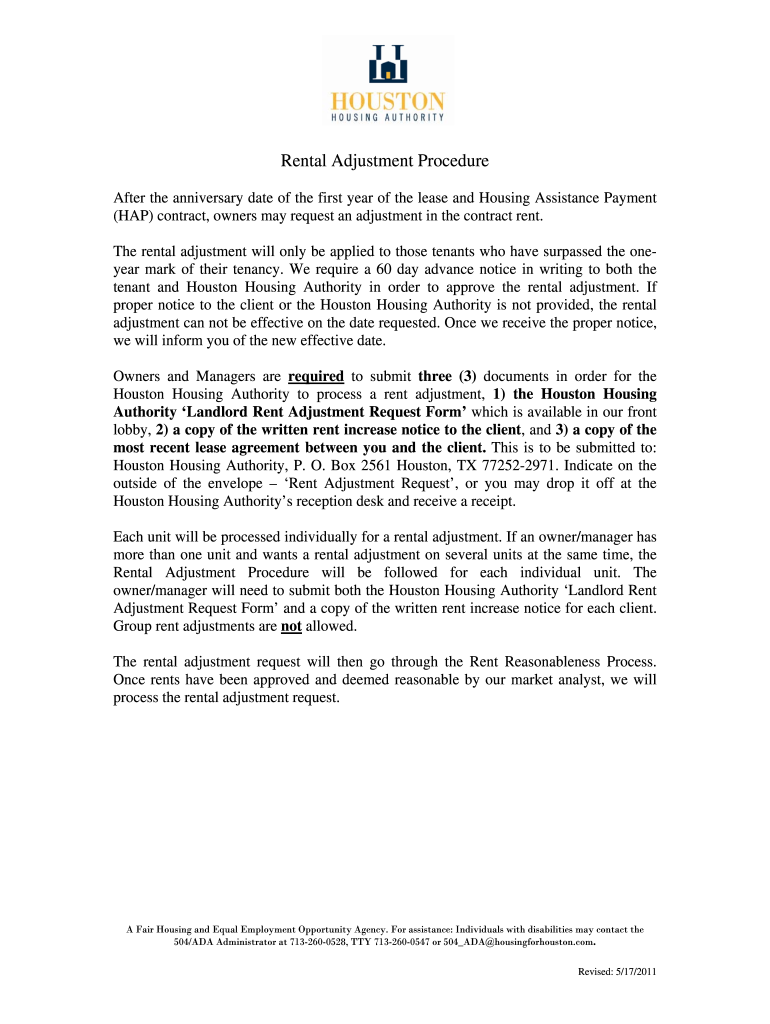
Houston Housing Authority Request for Rental Adjustment Form 2011-2026


What is the Houston Housing Authority Request For Rental Adjustment Form
The Houston Housing Authority Request For Rental Adjustment Form is a crucial document used by tenants seeking to request changes to their rental agreements based on specific circumstances. This form allows residents to formally communicate their need for an adjustment, which may include reductions in rent due to financial hardship, changes in household composition, or other qualifying factors. It is essential for ensuring that tenants' rights are upheld and that they receive fair consideration for their requests.
How to use the Houston Housing Authority Request For Rental Adjustment Form
Using the Houston Housing Authority Request For Rental Adjustment Form involves several key steps. First, tenants should carefully read the instructions provided with the form to understand the requirements. Next, they must fill out the form accurately, providing all necessary information such as personal details, reasons for the adjustment, and any supporting documentation. Once completed, the form should be submitted to the appropriate housing authority office, either online, by mail, or in person, depending on the submission methods available.
Steps to complete the Houston Housing Authority Request For Rental Adjustment Form
Completing the Houston Housing Authority Request For Rental Adjustment Form requires attention to detail. Here are the steps to follow:
- Gather necessary documents, such as proof of income, lease agreements, and any relevant correspondence.
- Carefully fill out the form, ensuring all sections are completed with accurate information.
- Attach any supporting documents that validate your request for an adjustment.
- Review the completed form for accuracy and completeness.
- Submit the form according to the guidelines provided, ensuring it reaches the housing authority in a timely manner.
Key elements of the Houston Housing Authority Request For Rental Adjustment Form
The Houston Housing Authority Request For Rental Adjustment Form includes several key elements that are essential for processing the request. These elements typically consist of:
- Tenant's full name and contact information.
- Details about the current rental agreement, including the address and rental amount.
- Specific reasons for the requested adjustment.
- Any supporting documentation that substantiates the request.
- Signature of the tenant, affirming the accuracy of the information provided.
Legal use of the Houston Housing Authority Request For Rental Adjustment Form
The legal use of the Houston Housing Authority Request For Rental Adjustment Form is governed by housing regulations and tenant rights laws. It is important for tenants to use this form correctly to ensure that their requests are considered valid. The form must be filled out completely and submitted according to the established procedures. Failure to comply with these legal requirements may result in delays or denial of the adjustment request.
Eligibility Criteria
Eligibility for submitting the Houston Housing Authority Request For Rental Adjustment Form typically depends on specific criteria set by the housing authority. Generally, tenants must demonstrate a valid reason for the adjustment, such as a change in financial circumstances or household size. It is advisable for tenants to review the eligibility criteria outlined by the Houston Housing Authority to ensure their requests meet the necessary requirements.
Quick guide on how to complete houston housing authority request for rental adjustment form
Cross your t's and dot your i's on Houston Housing Authority Request For Rental Adjustment Form
Negotiating agreements, overseeing listings, organizing calls, and showings—real estate professionals manage a variety of responsibilities on a daily basis. Numerous of these tasks involve signNow documentation, such as Houston Housing Authority Request For Rental Adjustment Form, which must be finalized in accordance with the established timelines and as accurately as possible.
airSlate SignNow offers a comprehensive solution that allows individuals working in real estate to reduce the documentation load and enables them to focus more on their clients’ objectives throughout the entire negotiation process, assisting them in securing the most favorable terms on the agreement.
How to fill out Houston Housing Authority Request For Rental Adjustment Form with airSlate SignNow:
- Navigate to the Houston Housing Authority Request For Rental Adjustment Form page or utilize our library’s search functionalities to find the one you require.
- Click Get form—you’ll be promptly directed to the editor.
- Begin completing the form by selecting fillable areas and entering your information into them.
- Add additional text and adjust its properties if necessary.
- Select the Sign option in the upper toolbar to create your electronic signature.
- Explore other tools available to annotate and enhance your form, such as drawing, highlighting, and adding shapes, among others.
- Select the comments tab and provide remarks regarding your document.
- Conclude the process by downloading, sharing, or sending your form to designated individuals or organizations.
Eliminate paper entirely and simplify the homebuying process with our intuitive and robust solution. Experience greater convenience when signNowing Houston Housing Authority Request For Rental Adjustment Form and other real estate paperwork online. Try our tool today!
Create this form in 5 minutes or less
FAQs
-
How do I respond to a request for a restraining order? Do I need to fill out a form?
As asked of me specifically;The others are right, you will likely need a lawyer. But to answer your question, there is a response form to respond to a restraining order or order of protection. Worst case the form is available at the courthouse where your hearing is set to be heard in, typically at the appropriate clerk's window, which may vary, so ask any of the clerk's when you get there.You only have so many days to respond, and it will specify in the paperwork.You will also have to appear in court on the date your hearing is scheduled.Most courts have a department that will help you respond to forms at no cost. I figure you are asking because you can't afford an attorney which is completely understandable.The problem is that if you aren't represented and the other person is successful in getting a temporary restraining order made permanent in the hearing you will not be allowed at any of the places the petitioner goes, without risking arrest.I hope this helps.Not given as legal advice-
-
Does a girlfriend have to fill out a leave request form for a US Army Soldier in Special Operations in Africa?
Let me guess, you've been contacted via email by somebody you’ve never met. they've told you a story about being a deployed soldier. At some stage in the dialogue they’ve told you about some kind of emotional drama, sick relative/kid etc. They tell you that because they are in a dangerous part of the world with no facilities they need you to fill in a leave application for them. Some part of this process will inevitably involve you having to pay some money on their behalf. The money will need to be paid via ‘Western Union’. Since you havent had much involvement with the military in the past you dont understand and are tempted to help out this poor soldier. they promise to pay you back once they get back from war.if this sounds familiar you are being scammed. There is no soldier just an online criminal trying to steal your money. If you send any money via Western Union it is gone, straight into the pockets of the scammer. you cant get it back, it is not traceable, this is why scammers love Western Union. They aernt going to pay you back, once they have your money you will only hear from them again if they think they can double down and squeeze more money out of you.Leave applications need to be completed by soldiers themselves. They are normally approved by their unit chain of command. If there is a problem the soldier’s commander will summon them internally to resolve the issue. This is all part of the fun of being a unit commander!! If the leave is not urgent they will wait for a convenient time during a rotation etc to work out the problems, if the leave is urgent (dying parent/spouse/kid etc) they will literally get that soldier out of an operational area ASAP. Operational requirements come first but it would need to be something unthinkable to prevent the Army giving immediate emergency leave to somebody to visit their dying kid in hospital etc.The process used by the scammers is known as ‘Advance fee fraud’ and if you want to read about the funny things people do to scam the scammers have a read over on The largest scambaiting community on the planet!
-
Why would a doctor send a prescription to a pharmacy, but not respond to repeated requests from the pharmacy to fill out a faxed prior authorization form?
Filling out a prior authorization is not a requirement of our practice. Most of us do this to help our patients, and it is sometimes taken for granted.Think about it. It is your insurance company that is requesting us to fill out this form, taking time away from actually treating patients, to help you save money on your medications. We understand that, and usually do our best to take care of them, but unless we have a large practice, with someone actually paid to spend all their time doing these PA’s, we have to carve out more time from our day to fill out paperwork.It’s also possible, although not likely, that the pharmacy does not have the correct fax number, the faxes have been misplaced, the doctor has some emergencies and is running behind, went on vacation, and so on.Paperwork and insurance requests have become more and more burdensome on our practices, not due to anything on the part of our patients, but a major hassle none the less.
-
How can I make it easier for users to fill out a form on mobile apps?
I’ll tell you a secret - you can thank me later for this.If you want to make the form-filling experience easy for a user - make sure that you have a great UI to offer.Everything boils down to UI at the end.Axonator is one of the best mobile apps to collect data since it offers powerful features bundled with a simple UI.The problem with most of the mobile form apps is that they are overloaded with features that aren’t really necessary.The same doesn’t hold true for Axonator. It has useful features but it is very unlikely that the user will feel overwhelmed in using them.So, if you are inclined towards having greater form completion rates for your survey or any data collection projects, then Axonator is the way to go.Apart from that, there are other features that make the data collection process faster like offline data collection, rich data capture - audio, video, images, QR code & barcode data capture, live location & time capture, and more!Check all the features here!You will be able to complete more surveys - because productivity will certainly shoot up.Since you aren’t using paper forms, errors will drop signNowly.The cost of the paper & print will be saved - your office expenses will drop dramatically.No repeat work. No data entry. Time & money saved yet again.Analytics will empower you to make strategic decisions and explore new revenue opportunities.The app is dirt-cheap & you don’t any training to use the app. They come in with a smooth UI. Forget using, even creating forms for your apps is easy on the platform. Just drag & drop - and it’s ready for use. Anyone can build an app under hours.
-
Do we have to fill out the separate application form for the Miranda house?
Thanks for the A2A.NoWhen the cutoff comes out, you just need to go to the college's website and take a printout of your form that you had already filled up on the DU website.It will have the college's name and the subject already mentioned in it.And also, If you are applying for different colleges, do the same for all.You don't need to fill any separate form.
Create this form in 5 minutes!
How to create an eSignature for the houston housing authority request for rental adjustment form
How to make an eSignature for your Houston Housing Authority Request For Rental Adjustment Form online
How to make an electronic signature for your Houston Housing Authority Request For Rental Adjustment Form in Google Chrome
How to make an electronic signature for signing the Houston Housing Authority Request For Rental Adjustment Form in Gmail
How to create an electronic signature for the Houston Housing Authority Request For Rental Adjustment Form from your mobile device
How to generate an electronic signature for the Houston Housing Authority Request For Rental Adjustment Form on iOS devices
How to generate an electronic signature for the Houston Housing Authority Request For Rental Adjustment Form on Android devices
People also ask
-
What should I do if I got a letter from housing authority regarding my application?
If you got a letter from housing authority, it's important to read it carefully to understand the instructions and any required actions. Check for deadlines and specific requirements mentioned in the letter. If you have questions, consider signNowing out to the housing authority directly for clarification.
-
How can airSlate SignNow help me respond to a letter from housing authority?
With airSlate SignNow, you can easily create and eSign documents to respond to the letter from housing authority. Our platform allows you to add your signature, send required documents promptly, and keep everything organized in one place. This streamlines the process and ensures that your response is timely.
-
Is there a cost associated with using airSlate SignNow for documents related to housing authority?
airSlate SignNow offers a range of pricing plans to fit various needs, including options for individuals and businesses. If you got a letter from housing authority, using our service can be a cost-effective solution for sending and signing necessary documents securely. Review our pricing page to find the right plan for your situation.
-
What features does airSlate SignNow offer for handling official documents?
airSlate SignNow provides features such as document templates, electronic signatures, and real-time status tracking. This is particularly useful if you received a letter from housing authority, as it allows you to prepare your documents efficiently and monitor their progress. Our user-friendly interface ensures that you can navigate these features easily.
-
Can I integrate airSlate SignNow with other platforms for housing authority documents?
Yes, airSlate SignNow integrates seamlessly with various platforms, allowing you to streamline your document workflow. If you got a letter from housing authority, you may want to integrate with tools like Google Drive or Salesforce to manage your documents effectively. Integration enhances your ability to access, send, and store documents securely.
-
How secure is airSlate SignNow for sending sensitive documents like those from housing authority?
airSlate SignNow is designed with security in mind, employing advanced encryption protocols to protect your documents. If you got a letter from housing authority that contains sensitive information, you can trust that our platform will keep your data safe and secure during transmission and storage. We are committed to maintaining the highest level of security.
-
How quickly can I get my documents signed if I received a letter from housing authority?
Using airSlate SignNow, you can get your documents signed quickly and efficiently. Once you upload your document and send it for signature, recipients can review and sign it almost instantly. This means you can respond to any requirements outlined in your letter from housing authority without unnecessary delays.
Get more for Houston Housing Authority Request For Rental Adjustment Form
- Authorization to release information patientpop
- Nashville health information management service center
- Telehealth consent form
- Guide to provider forms
- Cigna tel drug specialty pharmacy form
- Health records release authorization the ohio state form
- Sample ambulance signature form version 2
- Elementary registrationmedical release form epshl site
Find out other Houston Housing Authority Request For Rental Adjustment Form
- How To eSignature New York Construction Presentation
- How To eSignature Wisconsin Construction Document
- Help Me With eSignature Arkansas Education Form
- Can I eSignature Louisiana Education Document
- Can I eSignature Massachusetts Education Document
- Help Me With eSignature Montana Education Word
- How To eSignature Maryland Doctors Word
- Help Me With eSignature South Dakota Education Form
- How Can I eSignature Virginia Education PDF
- How To eSignature Massachusetts Government Form
- How Can I eSignature Oregon Government PDF
- How Can I eSignature Oklahoma Government Document
- How To eSignature Texas Government Document
- Can I eSignature Vermont Government Form
- How Do I eSignature West Virginia Government PPT
- How Do I eSignature Maryland Healthcare / Medical PDF
- Help Me With eSignature New Mexico Healthcare / Medical Form
- How Do I eSignature New York Healthcare / Medical Presentation
- How To eSignature Oklahoma Finance & Tax Accounting PPT
- Help Me With eSignature Connecticut High Tech Presentation