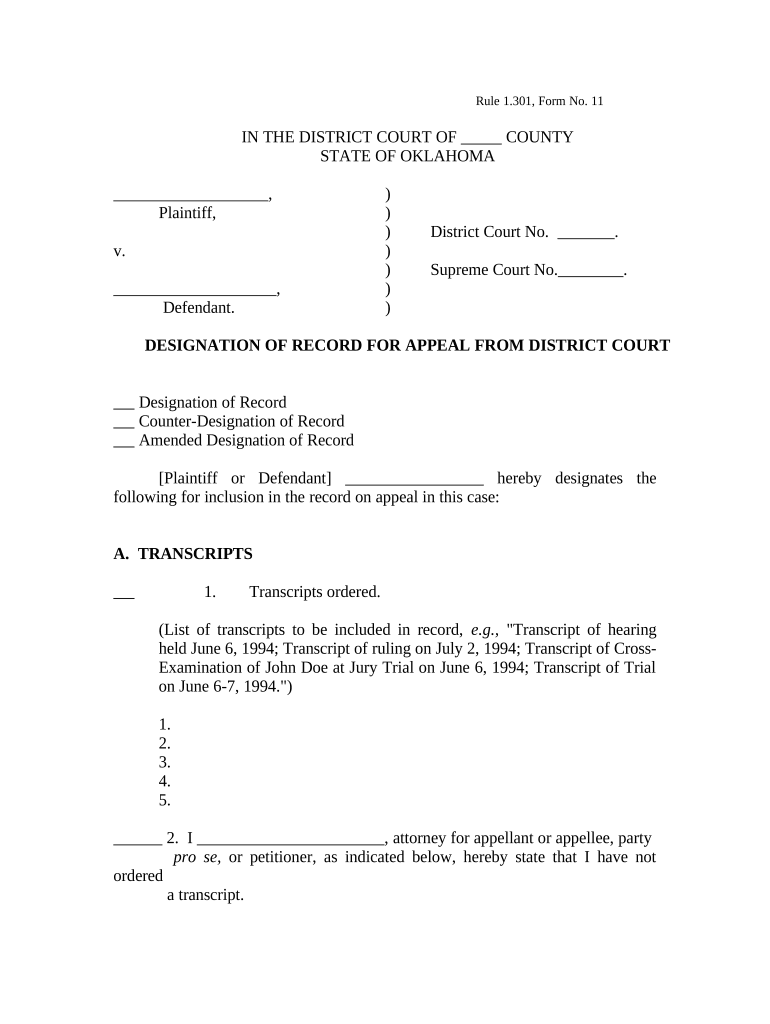
District Court Form


What is the District Court
The District Court is a state-level court that handles a variety of cases, including civil, criminal, and family matters. In Oklahoma, these courts serve as the trial courts of general jurisdiction, meaning they can hear almost any type of case. This includes appeals from lower courts and administrative agencies, making the district court a crucial part of the judicial system.
Steps to Complete the District Court Form
Completing the Oklahoma appeal form requires careful attention to detail. Here are the steps to ensure accuracy:
- Gather necessary information, including case numbers and relevant dates.
- Clearly state the grounds for your appeal, providing specific details about the original decision.
- Complete the form legibly, ensuring all required fields are filled out.
- Review the form for any errors or omissions before submission.
- Sign and date the form, confirming your intent to file the appeal.
Required Documents
When filing an appeal in the Oklahoma District Court, certain documents are essential to support your case. These typically include:
- The completed Oklahoma appeal form.
- A copy of the original judgment or order being appealed.
- Any relevant transcripts from the original trial or hearing.
- Proof of service to the opposing party.
Form Submission Methods
The Oklahoma appeal form can be submitted through various methods, ensuring accessibility for all users. The available submission methods include:
- Online submission through the Oklahoma District Court's electronic filing system.
- Mailing the completed form to the appropriate district court address.
- In-person delivery at the district court clerk's office.
Legal Use of the District Court
The District Court in Oklahoma plays a significant role in the legal system. It is essential for individuals to understand the legal implications of their filings. The court provides a platform for appeals and ensures that justice is served according to the law. Proper use of the court system can lead to fair outcomes in disputes and legal matters.
State-Specific Rules for the District Court
Each state has unique rules governing its District Court procedures. In Oklahoma, specific guidelines dictate how appeals must be filed, including deadlines and formatting requirements. Familiarizing oneself with these rules is vital for a successful appeal process. This ensures compliance and increases the likelihood of a favorable outcome.
Quick guide on how to complete district court 497322895
Complete District Court effortlessly on any device
Online document management has gained traction among businesses and individuals alike. It offers an ideal eco-friendly alternative to traditional printed and signed documents, allowing you to locate the right template and securely store it online. airSlate SignNow equips you with all the necessary tools to create, modify, and eSign your documents rapidly without hindrances. Handle District Court on any device with airSlate SignNow Android or iOS applications and enhance any document-centric task today.
How to modify and eSign District Court with ease
- Obtain District Court and click Get Form to begin.
- Utilize the tools we provide to complete your document.
- Emphasize pertinent sections of the documents or obscure sensitive information with tools specifically designed by airSlate SignNow for that purpose.
- Create your signature using the Sign feature, which takes mere seconds and holds the same legal validity as a conventional wet ink signature.
- Review all details and click the Done button to save your modifications.
- Select how you want to share your form, via email, text message (SMS), or an invitation link, or download it to your computer.
Eliminate concerns about lost or misplaced files, tedious form navigation, or mistakes that necessitate printing new document copies. airSlate SignNow addresses your document management requirements in just a few clicks from any device you prefer. Modify and eSign District Court and ensure seamless communication at every stage of your form preparation process with airSlate SignNow.
Create this form in 5 minutes or less
Create this form in 5 minutes!
People also ask
-
What is an Oklahoma appeal form?
The Oklahoma appeal form is a legal document used to initiate an appeal in the Oklahoma court system. It outlines the basis for appealing a court decision and must be completed according to state guidelines. Using airSlate SignNow, you can easily fill out and eSign your Oklahoma appeal form securely and efficiently.
-
How can airSlate SignNow help with filing an Oklahoma appeal form?
AirSlate SignNow streamlines the process of completing and submitting your Oklahoma appeal form by providing an intuitive interface for document editing and signing. Users can collaborate in real-time, ensuring that all necessary signatures are gathered without delays. This prevents potential errors that can occur in traditional paper-based submissions.
-
Is there a cost associated with using airSlate SignNow for the Oklahoma appeal form?
Yes, airSlate SignNow offers various pricing plans that cater to different needs, including options for businesses and individual users. Each plan provides access to tools that simplify the creation and submission of documents like the Oklahoma appeal form. It's a cost-effective solution to ensure lawful compliance and smooth workflows.
-
What features does airSlate SignNow offer for the Oklahoma appeal form?
AirSlate SignNow provides features such as document templates, eSigning, automated workflows, and secure storage, specifically designed to facilitate the completion of your Oklahoma appeal form. These features enhance efficiency, allowing you to focus more on the legal aspects rather than the technicalities of document management.
-
Can airSlate SignNow integrate with other applications I use?
Absolutely! airSlate SignNow offers seamless integrations with various business applications and tools, making it easy to connect all of your processes. This allows users to access their Oklahoma appeal form within their existing workflows and enhance productivity across different platforms.
-
How secure is using airSlate SignNow for my Oklahoma appeal form?
Security is a top priority for airSlate SignNow, which employs advanced encryption and compliance with various legal standards to protect your documents, including your Oklahoma appeal form. All data is securely stored, ensuring that your sensitive information remains confidential throughout the signing process.
-
Can I track the status of my Oklahoma appeal form using airSlate SignNow?
Yes, airSlate SignNow features tracking capabilities that allow you to monitor the status of your Oklahoma appeal form. You'll receive notifications on key milestones, such as when the form is viewed, signed, or completed, helping you stay informed throughout the process.
Get more for District Court
- Strategies for leveraging intellectual property form
- Internal administrative approval form for external grant proposals southernct
- Va form 26 6381 779308925
- Motivational speaker contract template form
- Motorcycle purchase contract template form
- Motorcycle sale contract template form
- Motorsport sponsorship contract template form
- Movers contract template form
Find out other District Court
- eSign Hawaii Promotion Announcement Secure
- eSign Alaska Worksheet Strengths and Weaknesses Myself
- How To eSign Rhode Island Overtime Authorization Form
- eSign Florida Payroll Deduction Authorization Safe
- eSign Delaware Termination of Employment Worksheet Safe
- Can I eSign New Jersey Job Description Form
- Can I eSign Hawaii Reference Checking Form
- Help Me With eSign Hawaii Acknowledgement Letter
- eSign Rhode Island Deed of Indemnity Template Secure
- eSign Illinois Car Lease Agreement Template Fast
- eSign Delaware Retainer Agreement Template Later
- eSign Arkansas Attorney Approval Simple
- eSign Maine Car Lease Agreement Template Later
- eSign Oregon Limited Power of Attorney Secure
- How Can I eSign Arizona Assignment of Shares
- How To eSign Hawaii Unlimited Power of Attorney
- How To eSign Louisiana Unlimited Power of Attorney
- eSign Oklahoma Unlimited Power of Attorney Now
- How To eSign Oregon Unlimited Power of Attorney
- eSign Hawaii Retainer for Attorney Easy