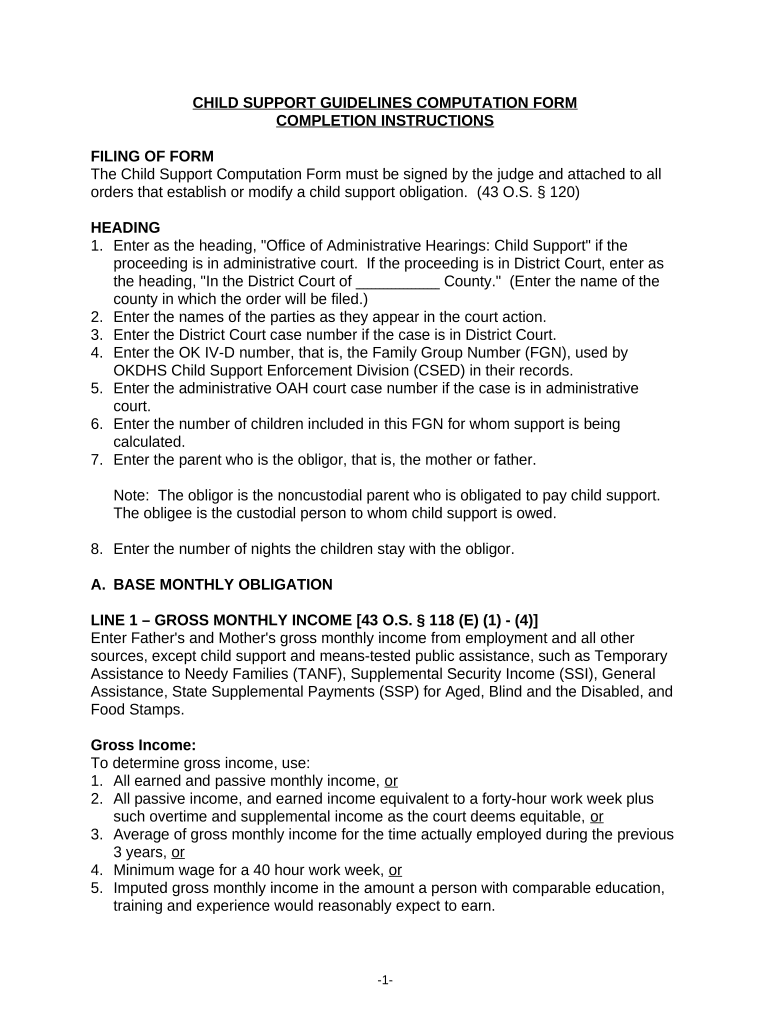
Completion Instructions Child Support Guidelines Computation Form Oklahoma


Understanding the Child Support Guidelines Computation Form
The Completion Instructions Child Support Guidelines Computation Form is a vital document used to determine the appropriate amount of child support for two children. This form helps ensure that both parents contribute fairly to the financial needs of their children following a separation or divorce. The guidelines are established by state law and consider various factors, including each parent's income, the number of children, and specific needs of the children. Understanding how to use this form can significantly impact the financial stability of the family unit.
Steps to Complete the Child Support Guidelines Computation Form
Completing the Child Support Guidelines Computation Form involves several key steps:
- Gather necessary financial documents, including income statements, tax returns, and any other relevant financial information.
- Fill out the form by entering the required information accurately, such as gross income, deductions, and any special expenses related to the children.
- Calculate the total child support obligation based on the guidelines provided in the form.
- Review the completed form for accuracy before submission.
This process ensures that the calculated child support amount is fair and in line with state regulations.
Legal Use of the Child Support Guidelines Computation Form
The Completion Instructions Child Support Guidelines Computation Form serves as a legally binding document in child support cases. It is essential to ensure that the form is filled out correctly and submitted according to state laws. Courts rely on this form to make informed decisions regarding child support obligations. Any discrepancies or inaccuracies could lead to legal challenges or adjustments to the support amount. Therefore, understanding the legal implications of this form is crucial for all parties involved.
Key Elements of the Child Support Guidelines Computation Form
Several key elements must be included in the Child Support Guidelines Computation Form:
- Gross Income: This includes all sources of income for both parents, such as salaries, bonuses, and rental income.
- Deductions: Certain deductions, like taxes and health insurance premiums, should be accounted for to determine net income.
- Child-Related Expenses: This encompasses costs for childcare, education, and medical expenses that may affect the support calculation.
- Adjustments: Any necessary adjustments based on the number of overnights each parent has with the children should be noted.
Including all relevant information ensures that the child support calculation is comprehensive and equitable.
How to Obtain the Child Support Guidelines Computation Form
The Completion Instructions Child Support Guidelines Computation Form can typically be obtained through state government websites or family court offices. Some jurisdictions may offer the form online, allowing parents to download and print it for completion. It is advisable to check the specific requirements and guidelines for your state, as they may vary. Ensuring you have the correct version of the form is essential for compliance with local laws.
Examples of Using the Child Support Guidelines Computation Form
Utilizing the Child Support Guidelines Computation Form can vary based on individual circumstances. For instance:
- A parent with a stable job may have a straightforward calculation based on their income and standard expenses.
- A self-employed parent may need to provide additional documentation, such as profit and loss statements, to accurately reflect their income.
- In cases where one parent has significant medical expenses for the children, these should be included in the calculations to ensure fair support.
These examples illustrate how the form can adapt to different financial situations, ensuring that child support is calculated fairly and accurately.
Quick guide on how to complete completion instructions child support guidelines computation form oklahoma
Effortlessly Prepare Completion Instructions Child Support Guidelines Computation Form Oklahoma on Any Device
Digital document management has become increasingly favored by businesses and individuals. It offers a perfect environmentally friendly alternative to traditional printed and signed documents, allowing you to locate the correct form and securely store it online. airSlate SignNow provides you with all the necessary tools to create, edit, and eSign your documents rapidly without delays. Manage Completion Instructions Child Support Guidelines Computation Form Oklahoma on any device using airSlate SignNow's Android or iOS applications and simplify any document-related task today.
How to Edit and eSign Completion Instructions Child Support Guidelines Computation Form Oklahoma with Ease
- Locate Completion Instructions Child Support Guidelines Computation Form Oklahoma and click on Get Form to begin.
- Use the tools we offer to complete your document.
- Highlight important sections of the documents or obscure sensitive information with tools specifically designed for that purpose available from airSlate SignNow.
- Create your electronic signature with the Sign tool, which takes just seconds and holds the same legal validity as a conventional wet ink signature.
- Review all the details and click on the Done button to save your changes.
- Select your preferred method to send your form—via email, text message (SMS), an invitation link, or download it to your computer.
Put an end to lost or misplaced documents, tedious form searches, or errors that require printing new copies. airSlate SignNow caters to all your document management needs in just a few clicks from any device you choose. Edit and eSign Completion Instructions Child Support Guidelines Computation Form Oklahoma and ensure seamless communication at every stage of the document preparation process with airSlate SignNow.
Create this form in 5 minutes or less
Create this form in 5 minutes!
People also ask
-
What is the average child support for 2 kids?
The average child support for 2 kids can vary signNowly based on various factors, including parental income and state guidelines. Generally, this amount is calculated to cover basic needs such as food, clothing, and education. It's essential for parents to consider local laws and consult with legal professionals to determine their specific obligations.
-
How does airSlate SignNow help with child support agreements?
AirSlate SignNow offers a user-friendly platform for creating, signing, and managing child support agreements efficiently. By utilizing airSlate SignNow, parents can ensure that their child support arrangements are legally binding and properly documented. This can greatly help in avoiding disputes and misunderstandings regarding the average child support for 2 kids.
-
What features does airSlate SignNow provide for document management?
AirSlate SignNow includes features such as customizable templates, secure cloud storage, and mobile access, making it easy to manage legal documents related to child support. These features ensure that you can quickly draft and edit agreements regarding the average child support for 2 kids without hassle. Furthermore, eSigning capabilities streamline the approval process, saving time for all parties involved.
-
Is airSlate SignNow compliant with legal standards?
Yes, airSlate SignNow complies with legal standards for electronic signatures, ensuring that agreements related to the average child support for 2 kids are enforceable and secure. The platform follows industry regulations and provides a secure environment for managing sensitive legal documents. This gives users peace of mind when handling child support agreements.
-
Can I access airSlate SignNow on mobile devices?
Absolutely! AirSlate SignNow is accessible on various mobile devices, allowing parents to create and sign documents regarding the average child support for 2 kids on the go. This mobile capability ensures that important agreements can be handled efficiently, even when time is limited.
-
What integrations does airSlate SignNow offer?
AirSlate SignNow integrates seamlessly with various applications such as Google Drive, Salesforce, and Microsoft Office, enhancing your ability to manage documents related to child support. These integrations streamline workflows and ensure easy access to necessary files for determining the average child support for 2 kids. This interconnectedness can make the process of handling child support agreements more efficient.
-
How can airSlate SignNow benefit parents negotiating child support?
Using airSlate SignNow can greatly benefit parents negotiating child support by providing a straightforward platform to create and organize their agreements. The ability to securely sign documents online and track changes makes it easier to signNow amicable solutions about the average child support for 2 kids. This can reduce stress and foster better communication between parents.
Get more for Completion Instructions Child Support Guidelines Computation Form Oklahoma
- A publication of the international factoring association form
- People for animals form
- House clean service contract template form
- House cleaner contract template form
- House contract template form
- House financ contract template form
- House for sale by owner contract template form
- House for rent contract template form
Find out other Completion Instructions Child Support Guidelines Computation Form Oklahoma
- How To Electronic signature Tennessee High Tech Job Offer
- Electronic signature South Carolina Lawers Rental Lease Agreement Online
- How Do I Electronic signature Arizona Legal Warranty Deed
- How To Electronic signature Arizona Legal Lease Termination Letter
- How To Electronic signature Virginia Lawers Promissory Note Template
- Electronic signature Vermont High Tech Contract Safe
- Electronic signature Legal Document Colorado Online
- Electronic signature Washington High Tech Contract Computer
- Can I Electronic signature Wisconsin High Tech Memorandum Of Understanding
- How Do I Electronic signature Wisconsin High Tech Operating Agreement
- How Can I Electronic signature Wisconsin High Tech Operating Agreement
- Electronic signature Delaware Legal Stock Certificate Later
- Electronic signature Legal PDF Georgia Online
- Electronic signature Georgia Legal Last Will And Testament Safe
- Can I Electronic signature Florida Legal Warranty Deed
- Electronic signature Georgia Legal Memorandum Of Understanding Simple
- Electronic signature Legal PDF Hawaii Online
- Electronic signature Legal Document Idaho Online
- How Can I Electronic signature Idaho Legal Rental Lease Agreement
- How Do I Electronic signature Alabama Non-Profit Profit And Loss Statement