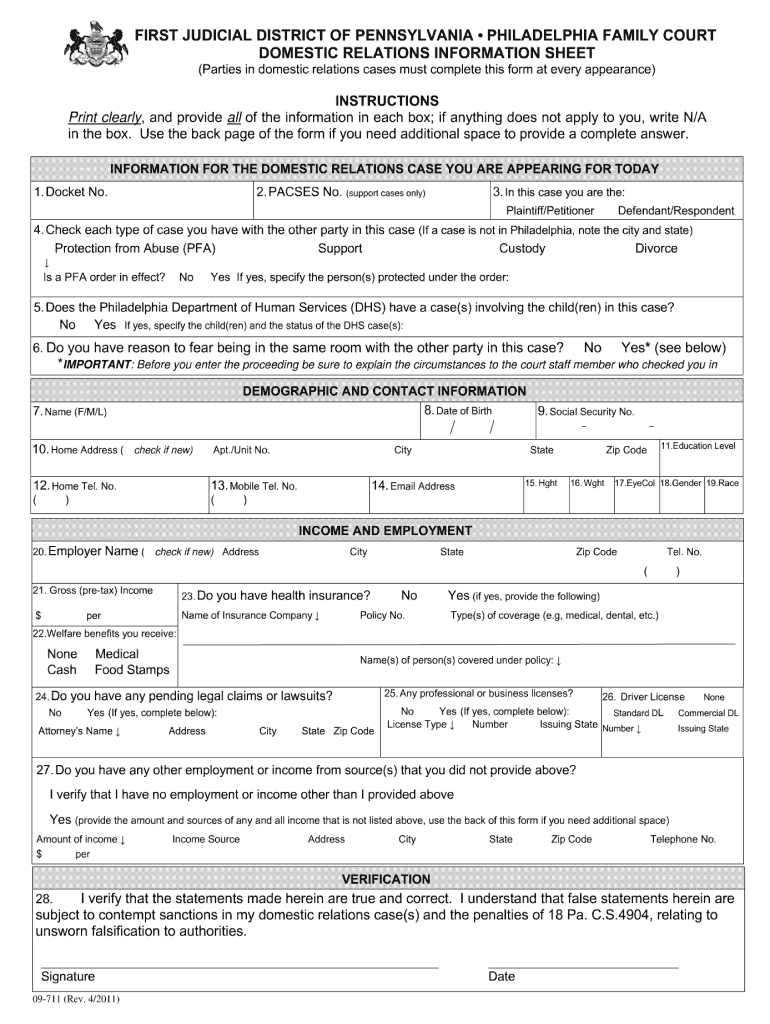
Philadelphia Domestic Relations Information Sheet 2011-2026


What is the Philadelphia Domestic Relations Information Sheet
The Philadelphia Domestic Relations Information Sheet is a legal document used in family law cases, particularly those involving custody, support, and divorce. This sheet provides essential information about the parties involved in the case, including their contact details, financial circumstances, and children’s information. It is a critical component in the legal process, ensuring that the court has all necessary information to make informed decisions regarding domestic relations matters.
How to use the Philadelphia Domestic Relations Information Sheet
Using the Philadelphia Domestic Relations Information Sheet involves filling out the form accurately and completely. This includes providing personal details, such as names, addresses, and financial information. The sheet is typically submitted to the court alongside other relevant documents. It is important to ensure that all information is current and truthful, as inaccuracies can lead to delays or complications in legal proceedings.
Steps to complete the Philadelphia Domestic Relations Information Sheet
Completing the Philadelphia Domestic Relations Information Sheet involves several steps:
- Gather necessary information, including personal and financial details.
- Fill out the form, ensuring all sections are completed accurately.
- Review the information for any errors or omissions.
- Sign and date the form to verify its accuracy.
- Submit the completed sheet to the appropriate court.
Key elements of the Philadelphia Domestic Relations Information Sheet
Key elements of the Philadelphia Domestic Relations Information Sheet include:
- Personal Information: Names, addresses, and contact details of both parties.
- Financial Information: Income, expenses, and assets to assess support obligations.
- Children’s Information: Names and ages of children involved in the case.
- Case Information: Details about the nature of the case, including any previous court orders.
Legal use of the Philadelphia Domestic Relations Information Sheet
The Philadelphia Domestic Relations Information Sheet is legally required in family court proceedings. It serves as an official record that helps the court evaluate the circumstances of each case. Proper completion and submission of this sheet can impact the court's decisions regarding custody and support. Therefore, it is crucial to adhere to all legal requirements when using this document.
How to obtain the Philadelphia Domestic Relations Information Sheet
The Philadelphia Domestic Relations Information Sheet can be obtained from the local family court or downloaded from official court websites. It is advisable to use the most current version of the form to ensure compliance with any recent legal changes. Additionally, legal aid organizations may provide assistance in obtaining and completing the sheet.
Quick guide on how to complete pennsylvania information sheet
Complete and submit your Philadelphia Domestic Relations Information Sheet effortlessly
Reliable tools for digital document exchange and approval have become crucial for enhancing processes and the continuous progress of your forms. When handling legal documents and signing a Philadelphia Domestic Relations Information Sheet, the right signature solution can conserve signNow time and resources with every submission.
Locate, fill, modify, endorse, and distribute your legal documents with airSlate SignNow. This service provides everything you need to create efficient paper submission workflows. Its vast library of legal forms and user-friendly interface will assist you in finding your Philadelphia Domestic Relations Information Sheet promptly, and the editor equipped with our signature feature will enable you to complete and validate it instantly.
Sign your Philadelphia Domestic Relations Information Sheet in a few straightforward steps
- Access the Philadelphia Domestic Relations Information Sheet you need in our library via search or catalog pages.
- Examine the form details and preview it to confirm it meets your requirements and state standards.
- Click Obtain form to open it for modification.
- Complete the form using the extensive toolbar.
- Check the information you provided and click the Sign feature to validate your document.
- Select one of three options to apply your signature.
- Conclude editing and save the file in your storage, then download it to your device or share it directly.
Simplify every phase of your document preparation and approval with airSlate SignNow. Experience a more efficient online solution that comprehensively addresses your paperwork needs.
Create this form in 5 minutes or less
FAQs
-
How can I get information I copy and paste onto a sheet, to fill into the correct columns I want?
Use the tools on the Data…Get and Transform to import the data from its source onto the proper columns in Excel. This feature (formerly called PowerQuery is a native part of Excel 2016, and is available as an add-in for Excel 2010 & 2013.What can you do with Get and Transform? You can split or combine columns, remove unneeded columns or rows, add calculated columns, retrieve matching values from lookup tables, change text strings to upper or lower case, unpivot summarized data, and transpose data. Behind the scenes, Excel is making a little script that can be used to automate these operations in the future. So if this is a repetitive task (something you do every week or need to do on a bunch of files), it is well worth your while to build and debug the script.Sample problem performed using Get and TransformVideo clip showing Get and Transform in action
-
When Cognizant drops an email to you containing a candidate information sheet and asks you to fill out details and respond back, what does it mean?
A2AAre you an experienced person looking for a Job change? If yes, then the company HR might require your details for initial screening to schedule an interview.Myself being a developer here, I have given you a info as per my knowledge. If you need more information regarding this you can contact HR who has sent you the email.
-
What is the procedure for filling out the candidate information sheet of Cognizant online?
S Kiran's answer to What should every engineering student know before joining TCS, CTS, Wipro, Infosys, Accenture, HCL, or IBM?
-
How can I add my business location on instagram"s suggested locations?
Making a custom location on Instagram is actually quite easy and gives you an advantage to other businesses because it allows you to drive traffic via location.First off, Facebook owns Instagram; therefore, any location listed on Facebook also appears on Instagram. So you are going to need to create a business location on Facebook.So let’s dive into how to create a business location on Instagram.Make sure that you have enabled location services through the Facebook App or in your phone settings. If you are using an iPhone, select “Settings” → “Account Settings” → “Location” → “While Using The App”You need to create a Facebook check-in status. You do this by making a status and type the name of what you want your location to be called. For example “Growth Hustlers HQ”. Scroll to the bottom of the options and select “Add Custom Location” then tap on it!Now that you’ve created a custom location you need to describe it. It will ask you to choose which category describes your location, which you will answer “Business”.After choosing a category Facebook will ask you to choose a location. You can either choose “I’m currently here” or you can search for a location that you want to create for your business.Finally, publish your status. Congratulations! You have just created a custom location to be used on Facebook and Instagram.Now you are able to tag your business or a custom location on Instagram.If you have any questions about Social Media Marketing for businesses feel free to check out GrowthHustlers.com where you can find tons of resources about growing your Instagram following.
Create this form in 5 minutes!
How to create an eSignature for the pennsylvania information sheet
How to make an eSignature for your Pennsylvania Information Sheet in the online mode
How to make an electronic signature for your Pennsylvania Information Sheet in Google Chrome
How to create an electronic signature for putting it on the Pennsylvania Information Sheet in Gmail
How to make an electronic signature for the Pennsylvania Information Sheet right from your smartphone
How to make an electronic signature for the Pennsylvania Information Sheet on iOS
How to generate an eSignature for the Pennsylvania Information Sheet on Android OS
People also ask
-
What is a domestic relations information sheet?
A domestic relations information sheet is a document required by many courts to provide important information about your case, such as financial details and child custody matters. With airSlate SignNow, you can easily fill out and eSign your domestic relations information sheet, streamlining the filing process and ensuring compliance with court requirements.
-
How does airSlate SignNow simplify creating a domestic relations information sheet?
airSlate SignNow offers user-friendly templates and editing tools that make it easy to create a domestic relations information sheet. You can customize your form, add necessary fields, and electronically sign the document, ensuring accuracy and efficiency in your documentation process.
-
Is airSlate SignNow affordable for creating documents like the domestic relations information sheet?
Yes, airSlate SignNow provides a cost-effective solution for creating various documents, including the domestic relations information sheet. With flexible pricing plans, you can choose one that fits your needs without breaking the bank, allowing you to manage your legal paperwork affordably.
-
Can I integrate airSlate SignNow with other applications for my domestic relations information sheet?
Absolutely! airSlate SignNow supports integrations with various applications, making it easy to import data for your domestic relations information sheet or export completed documents to your preferred storage solution. This connectivity enhances your workflow and ensures seamless document management.
-
What features does airSlate SignNow offer for signing a domestic relations information sheet?
AirSlate SignNow offers robust features, including secure eSignature options, document tracking, and team collaboration tools. These features allow you to efficiently send, sign, and manage your domestic relations information sheet while maintaining complete control over the process and ensuring its legality.
-
How secure is airSlate SignNow for handling my domestic relations information sheet?
Security is a top priority for airSlate SignNow. When handling your domestic relations information sheet, all data is encrypted and compliant with industry standards, ensuring that your sensitive information remains protected throughout the entire signing process.
-
Can I share my domestic relations information sheet with others using airSlate SignNow?
Yes, airSlate SignNow makes it easy to share your domestic relations information sheet with others via email or direct links. You can enable collaboration features to allow others to review or sign the document, facilitating a smooth and cooperative process.
Get more for Philadelphia Domestic Relations Information Sheet
Find out other Philadelphia Domestic Relations Information Sheet
- eSign Rhode Island Non-Profit Permission Slip Online
- eSign South Carolina Non-Profit Business Plan Template Simple
- How Can I eSign South Dakota Non-Profit LLC Operating Agreement
- eSign Oregon Legal Cease And Desist Letter Free
- eSign Oregon Legal Credit Memo Now
- eSign Oregon Legal Limited Power Of Attorney Now
- eSign Utah Non-Profit LLC Operating Agreement Safe
- eSign Utah Non-Profit Rental Lease Agreement Mobile
- How To eSign Rhode Island Legal Lease Agreement
- How Do I eSign Rhode Island Legal Residential Lease Agreement
- How Can I eSign Wisconsin Non-Profit Stock Certificate
- How Do I eSign Wyoming Non-Profit Quitclaim Deed
- eSign Hawaii Orthodontists Last Will And Testament Fast
- eSign South Dakota Legal Letter Of Intent Free
- eSign Alaska Plumbing Memorandum Of Understanding Safe
- eSign Kansas Orthodontists Contract Online
- eSign Utah Legal Last Will And Testament Secure
- Help Me With eSign California Plumbing Business Associate Agreement
- eSign California Plumbing POA Mobile
- eSign Kentucky Orthodontists Living Will Mobile