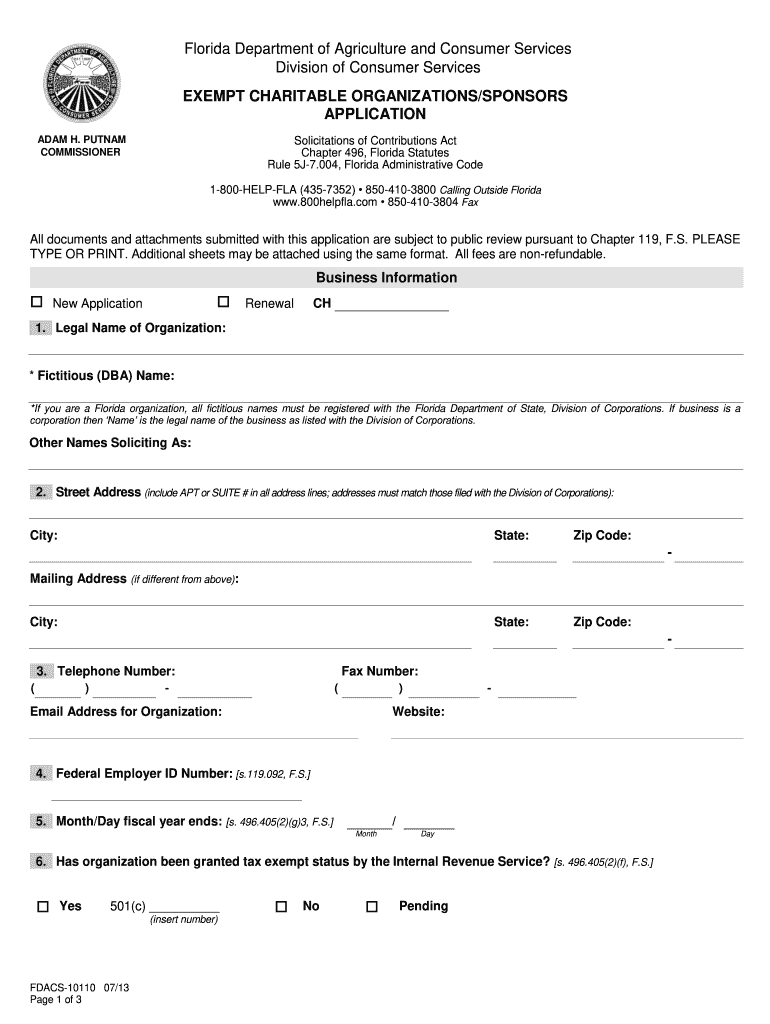
Exempt Charitable OrganizationsSponsors Application Source 2013-2026


What is the charitable sponsor statement?
The charitable sponsor statement is a formal document used by organizations to declare their intent to support charitable activities. This statement typically outlines the nature of the sponsorship, the specific charitable activities being funded, and the commitment of the organization to adhere to relevant laws and regulations. It serves as a vital record for both the sponsoring organization and the recipient charity, ensuring transparency and accountability in the sponsorship process.
Key elements of a charitable sponsor statement
A well-structured charitable sponsor statement includes several essential components:
- Organization Details: The name, address, and contact information of the sponsoring organization.
- Charity Information: The name and details of the charitable organization receiving the sponsorship.
- Purpose of Sponsorship: A clear description of the charitable activities being supported.
- Financial Commitment: The amount of funding or resources being provided by the sponsor.
- Compliance Statement: A declaration that the sponsorship complies with applicable laws and regulations.
- Signatures: Signatures of authorized representatives from both the sponsoring organization and the charity.
Steps to complete a charitable sponsor statement
Completing a charitable sponsor statement involves several steps to ensure accuracy and compliance:
- Gather Information: Collect all necessary details about the sponsoring organization and the charity.
- Draft the Statement: Use a template or create a document that includes all key elements outlined above.
- Review for Accuracy: Ensure all information is correct and complies with legal requirements.
- Obtain Signatures: Have authorized representatives from both organizations sign the document.
- Distribute Copies: Provide copies to all relevant parties for their records.
Legal use of the charitable sponsor statement
The charitable sponsor statement is legally binding when properly executed. It is essential for the sponsoring organization to ensure that the statement meets all legal requirements, including compliance with tax laws and regulations governing charitable contributions. Failure to adhere to these legal standards may result in penalties or loss of tax-exempt status for the charitable organization involved.
Examples of using a charitable sponsor statement
Organizations can use a charitable sponsor statement in various scenarios, including:
- Funding community events, such as charity runs or fundraisers.
- Supporting educational programs or scholarships for underprivileged students.
- Providing resources for health initiatives or non-profit organizations.
Each of these examples demonstrates the importance of a clear and legally sound charitable sponsor statement to ensure that both parties understand their roles and responsibilities.
Quick guide on how to complete exempt charitable organizationssponsors application source
Handle Exempt Charitable OrganizationsSponsors Application Source anywhere, at any moment
Your routine organizational processes may require extra attention when managing state-specific business documents. Regain your working hours and reduce the costs associated with paper-based processes using airSlate SignNow. airSlate SignNow provides a variety of pre-made business documents, including Exempt Charitable OrganizationsSponsors Application Source, which you can utilize and share with your associates. Manage your Exempt Charitable OrganizationsSponsors Application Source with ease using powerful editing and eSignature features and send it directly to your recipients.
How to obtain Exempt Charitable OrganizationsSponsors Application Source in a few clicks:
- Select a document pertinent to your state.
- Click on Learn More to view the document and confirm its accuracy.
- Choose Get Form to start using it.
- Exempt Charitable OrganizationsSponsors Application Source will instantly open in the editor. No further steps are necessary.
- Utilize airSlate SignNow’s sophisticated editing features to complete or alter the document.
- Locate the Sign tool to create your personal signature and eSign your document.
- When finished, click Done, save changes, and access your document.
- Share the document via email or SMS, or utilize a link-to-fill option with your associates or allow them to download the document.
airSlate SignNow signNowly reduces your time spent managing Exempt Charitable OrganizationsSponsors Application Source and allows you to find necessary documents in one place. A comprehensive collection of forms is organized and designed to encompass essential business operations vital for your organization. The advanced editor minimizes the risk of errors, as you can easily amend mistakes and review your documents on any device before sending them out. Start your free trial today to explore all the benefits of airSlate SignNow for your everyday business workflows.
Create this form in 5 minutes or less
FAQs
-
How do I fill out an application form to open a bank account?
I want to believe that most banks nowadays have made the process of opening bank account, which used to be cumbersome, less cumbersome. All you need to do is to approach the bank, collect the form, and fill. However if you have any difficulty in filling it, you can always call on one of the banks rep to help you out.
-
How many application forms does a person need to fill out in his/her lifetime?
As many as you want to !
-
How do I write qualification details in order to fill out the AIIMS application form if a student is appearing in 12th standard?
There must be provision in the form for those who are taking 12 th board exam this year , so go through the form properly before filling it .
Create this form in 5 minutes!
How to create an eSignature for the exempt charitable organizationssponsors application source
How to create an eSignature for your Exempt Charitable Organizationssponsors Application Source online
How to create an eSignature for your Exempt Charitable Organizationssponsors Application Source in Chrome
How to make an eSignature for signing the Exempt Charitable Organizationssponsors Application Source in Gmail
How to make an eSignature for the Exempt Charitable Organizationssponsors Application Source from your smart phone
How to create an eSignature for the Exempt Charitable Organizationssponsors Application Source on iOS devices
How to make an electronic signature for the Exempt Charitable Organizationssponsors Application Source on Android devices
People also ask
-
What is a charitable sponsor statement sample?
A charitable sponsor statement sample is a template that outlines the contributions and sponsorships made by an organization to support charitable causes. This sample serves as a useful guide for businesses looking to create their statements, ensuring they include all necessary information to maintain transparency and integrity.
-
How can airSlate SignNow help me create a charitable sponsor statement?
AirSlate SignNow offers an easy-to-use platform that allows you to create, customize, and send charitable sponsor statements quickly. With various templates and an intuitive interface, you can produce professional documents that reflect your organization's charitable contributions efficiently.
-
Are there any costs associated with using airSlate SignNow for charitable sponsor statements?
AirSlate SignNow is a cost-effective solution, offering various pricing plans that cater to different business needs. By investing in this platform, you not only save time but also ensure your charitable sponsor statements are professionally crafted and compliant with required standards.
-
What features make airSlate SignNow suitable for managing charitable sponsor statements?
Key features of airSlate SignNow include customizable templates, e-signature capabilities, and document tracking. These tools enhance the process of managing charitable sponsor statements, ensuring they are processed swiftly and securely while keeping all stakeholders informed.
-
Can I integrate airSlate SignNow with other software to manage charitable sponsor statements?
Yes, airSlate SignNow seamlessly integrates with various applications, such as Google Workspace, Salesforce, and more. This functionality allows for efficient collaboration and management of charitable sponsor statements across different platforms, enhancing your workflow.
-
What are the benefits of using airSlate SignNow for charitable sponsor statements?
Using airSlate SignNow for charitable sponsor statements streamlines the documentation process, improves accuracy, and saves time. Additionally, the platform ensures that your statements are legally binding and compliant with regulations, giving peace of mind when dealing with charitable contributions.
-
How secure is the information in my charitable sponsor statements with airSlate SignNow?
AirSlate SignNow prioritizes security and employs advanced encryption protocols to protect your documents. This means your charitable sponsor statements and sensitive information are safeguarded against unauthorized access, assuring you of confidentiality and compliance.
Get more for Exempt Charitable OrganizationsSponsors Application Source
- Warranty deed from individuals or husband and wife to two 2 individuals as joint tenants with the right of survivorship florida form
- Florida joint tenants form
- Florida warranty deed 497303462 form
- Florida right form
- Warranty deed from two individuals or husband and wife to three individuals as joint tenants with the right of survivorship form
- Warranty deed from two individuals to trust two co trustees florida form
- Deed correction 497303466 form
- Quitclaim deed real form
Find out other Exempt Charitable OrganizationsSponsors Application Source
- eSignature Georgia Real Estate Affidavit Of Heirship Later
- eSignature Hawaii Real Estate Operating Agreement Online
- eSignature Idaho Real Estate Cease And Desist Letter Online
- eSignature Idaho Real Estate Cease And Desist Letter Simple
- eSignature Wyoming Plumbing Quitclaim Deed Myself
- eSignature Colorado Sports Living Will Mobile
- eSignature Iowa Real Estate Moving Checklist Simple
- eSignature Iowa Real Estate Quitclaim Deed Easy
- eSignature Real Estate Form Louisiana Simple
- eSignature Louisiana Real Estate LLC Operating Agreement Myself
- Can I eSignature Louisiana Real Estate Quitclaim Deed
- eSignature Hawaii Sports Living Will Safe
- eSignature Hawaii Sports LLC Operating Agreement Myself
- eSignature Maryland Real Estate Quitclaim Deed Secure
- eSignature Idaho Sports Rental Application Secure
- Help Me With eSignature Massachusetts Real Estate Quitclaim Deed
- eSignature Police Document Florida Easy
- eSignature Police Document Florida Safe
- How Can I eSignature Delaware Police Living Will
- eSignature Michigan Real Estate LLC Operating Agreement Mobile