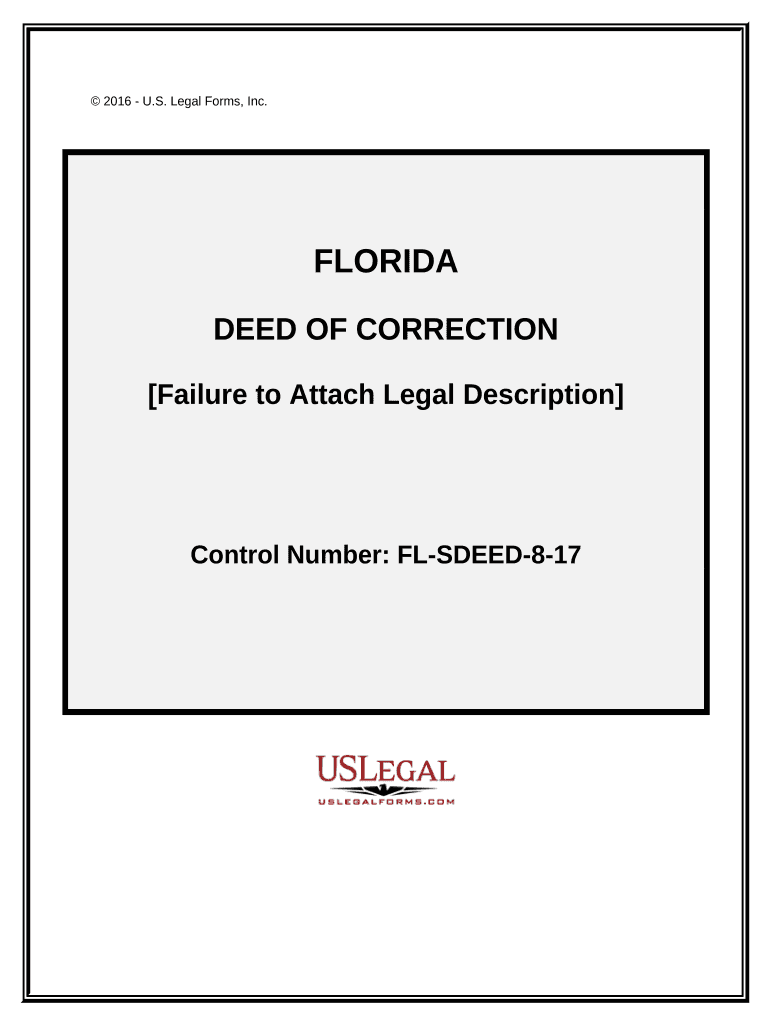
Deed Correction Form


What is the deed correction?
A deed correction is a legal process used to amend errors in a previously recorded deed. These errors may include inaccuracies in the legal description, misspellings of names, or incorrect dates. The purpose of a deed correction is to ensure that the public record accurately reflects the intent of the parties involved in the transaction. This process is essential for maintaining the integrity of property records and can help prevent future disputes regarding ownership or property rights.
How to use the deed correction
To utilize a deed correction, the property owner must first identify the specific error that needs to be amended. Once the error is confirmed, the owner should prepare a correction deed, which typically includes the following elements:
- The original deed's date and the names of the parties involved
- A clear description of the error and the corrected information
- The legal description of the property
- Signatures of all parties involved, along with notarization
After completing the correction deed, it must be filed with the appropriate county recorder's office to update the public record.
Steps to complete the deed correction
Completing a deed correction involves several key steps:
- Identify the error in the original deed.
- Draft a correction deed that includes all necessary information.
- Obtain signatures from all parties involved and have the document notarized.
- File the correction deed with the county recorder's office where the original deed is recorded.
- Ensure that the correction is reflected in the public records.
Legal use of the deed correction
The legal use of a deed correction is crucial for ensuring that property records are accurate and up-to-date. Correcting errors helps to prevent misunderstandings or disputes regarding property ownership. In many jurisdictions, a deed correction is legally recognized as a valid method for amending a recorded deed, provided that it meets the necessary legal requirements. It is important for property owners to understand the laws and regulations in their state regarding deed corrections to ensure compliance.
Key elements of the deed correction
When preparing a deed correction, several key elements must be included to ensure its validity:
- The title of the document, indicating it is a correction deed
- The original deed's date and the names of the parties involved
- A clear statement of the error and the corrected information
- The legal description of the property, ensuring it matches the original deed
- Signatures of all parties involved, along with notarization to validate the document
Required documents
To successfully complete a deed correction, certain documents are typically required:
- The original deed that contains the error
- The drafted correction deed
- Identification for all parties involved, often required for notarization
- Any additional documents that may be needed by the county recorder's office
State-specific rules for the deed correction
Each state has its own rules and regulations regarding deed corrections. It is essential for property owners to familiarize themselves with these state-specific requirements. This may include specific forms that need to be used, filing fees, and any additional documentation that may be required. Consulting with a legal professional or the local recorder's office can provide clarity on the process and ensure compliance with state laws.
Quick guide on how to complete deed correction 497303466
Complete Deed Correction effortlessly on any device
Digital document management has become increasingly popular among businesses and individuals. It offers an ideal eco-friendly alternative to traditional printed and signed documents, enabling you to obtain the correct form and securely store it online. airSlate SignNow provides all the tools necessary to create, modify, and eSign your documents swiftly without delays. Handle Deed Correction on any device using airSlate SignNow’s Android or iOS applications and enhance any document-related process today.
How to adjust and eSign Deed Correction with ease
- Obtain Deed Correction and click Get Form to begin.
- Utilize the tools we provide to fill out your form.
- Indicate key sections of your documents or obscure sensitive information with tools specifically offered by airSlate SignNow for that purpose.
- Create your eSignature using the Sign tool, which takes mere seconds and holds the same legal validity as a conventional handwritten signature.
- Review the details and click on the Done button to save your modifications.
- Select your preferred method for sending your form, via email, text message (SMS), or invitation link, or download it to your computer.
Eliminate concerns about lost or misplaced documents, tedious form navigation, or errors that necessitate creating new document copies. airSlate SignNow addresses your document management needs in just a few clicks from any device of your choice. Modify and eSign Deed Correction while ensuring effective communication at every step of the form preparation process with airSlate SignNow.
Create this form in 5 minutes or less
Create this form in 5 minutes!
People also ask
-
What is a deed description, and why is it important?
A deed description is a precise statement outlining the specifics of a property in legal documents. It is crucial because it establishes the property's boundaries and helps avoid disputes. Accurate deed descriptions ensure compliance with local laws and protection of ownership rights.
-
How can airSlate SignNow help with creating a deed description?
airSlate SignNow offers templates and tools to assist users in drafting and finalizing deed descriptions efficiently. Our intuitive software enables you to customize your document, ensuring it meets legal standards and includes all necessary details. With our platform, you can streamline the process and save time.
-
What are the pricing options for using airSlate SignNow for deed descriptions?
airSlate SignNow provides flexible pricing plans designed to cater to both individuals and businesses. Our plans include various features, including document templates for deed descriptions and e-signing capabilities. Choose a pricing option that best fits your needs and budget to leverage our efficient solutions.
-
Are there any benefits to using airSlate SignNow for deed descriptions over traditional methods?
Yes, using airSlate SignNow for your deed descriptions offers numerous benefits over traditional methods. You can save time and reduce errors by leveraging our digital platform, which also simplifies the e-signature process. Additionally, our secure cloud storage means your documents are always accessible and safe.
-
Can airSlate SignNow integrate with other software for managing deed descriptions?
Absolutely! airSlate SignNow seamlessly integrates with various applications, allowing you to manage your deed descriptions alongside other business tools. These integrations enhance your workflow and offer a cohesive experience by connecting e-signature capabilities with your existing software.
-
Is it easy to edit deed descriptions using airSlate SignNow?
Editing deed descriptions in airSlate SignNow is a straightforward process. Once your document is uploaded or created, you can easily make changes using our user-friendly editing tools. This flexibility ensures that your deed descriptions remain accurate and up-to-date with minimal effort.
-
What security features does airSlate SignNow offer for deed descriptions?
airSlate SignNow prioritizes security with advanced measures to protect your deed descriptions and other documents. Our platform includes encryption, secure cloud storage, and customizable user permissions to ensure that only authorized parties have access. You can trust us to keep your sensitive information safe.
Get more for Deed Correction
Find out other Deed Correction
- Sign Wyoming Tenant lease agreement Now
- Sign Florida Contract Safe
- Sign Nebraska Contract Safe
- How To Sign North Carolina Contract
- How Can I Sign Alabama Personal loan contract template
- Can I Sign Arizona Personal loan contract template
- How To Sign Arkansas Personal loan contract template
- Sign Colorado Personal loan contract template Mobile
- How Do I Sign Florida Personal loan contract template
- Sign Hawaii Personal loan contract template Safe
- Sign Montana Personal loan contract template Free
- Sign New Mexico Personal loan contract template Myself
- Sign Vermont Real estate contracts Safe
- Can I Sign West Virginia Personal loan contract template
- How Do I Sign Hawaii Real estate sales contract template
- Sign Kentucky New hire forms Myself
- Sign Alabama New hire packet Online
- How Can I Sign California Verification of employment form
- Sign Indiana Home rental application Online
- Sign Idaho Rental application Free