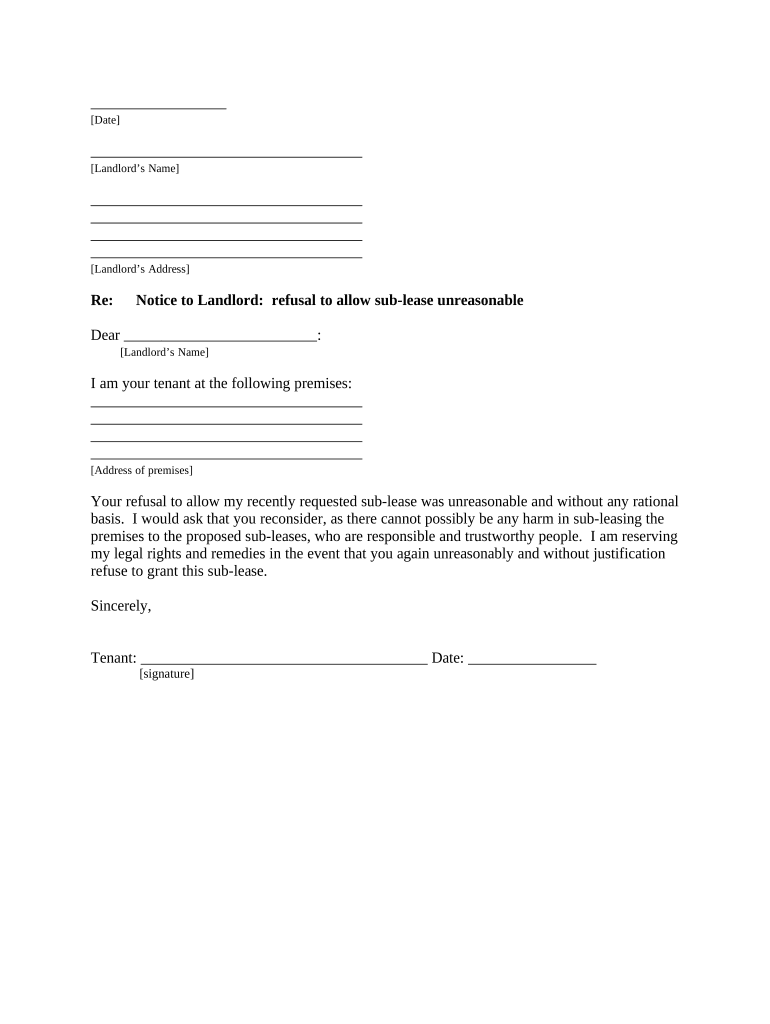
Ok Landlord Form


What is the Ok Landlord
The Ok Landlord form serves as a crucial document for landlords and tenants in the United States. This form outlines the terms and conditions of a rental agreement, ensuring that both parties understand their rights and responsibilities. It typically includes details such as rental amounts, payment due dates, and property maintenance obligations. By formalizing the rental relationship, the Ok Landlord form helps prevent disputes and provides a clear framework for both landlords and tenants.
How to use the Ok Landlord
Using the Ok Landlord form is straightforward. First, gather all necessary information, including tenant details, property information, and specific rental terms. Next, fill out the form accurately, ensuring that all sections are completed to avoid any misunderstandings. Once the form is filled out, both the landlord and tenant should review the document together. After confirming that all terms are agreeable, both parties can sign the form electronically or in person, depending on their preference.
Steps to complete the Ok Landlord
Completing the Ok Landlord form involves several key steps:
- Collect necessary information about the property and tenants.
- Fill out the form, ensuring all details are accurate and complete.
- Review the form with the tenant to confirm understanding of all terms.
- Sign the form electronically or in person, ensuring both parties have copies for their records.
Legal use of the Ok Landlord
The legal use of the Ok Landlord form is essential for establishing a binding rental agreement. To ensure its legality, the form must comply with state and federal regulations governing rental agreements. This includes providing clear terms regarding payment, property conditions, and tenant rights. Utilizing a reliable eSignature platform can enhance the legal standing of the document by ensuring proper authentication and compliance with eSignature laws such as ESIGN and UETA.
Key elements of the Ok Landlord
Key elements of the Ok Landlord form include:
- Identification of the landlord and tenant.
- Property address and description.
- Rental amount and payment schedule.
- Duration of the lease agreement.
- Responsibilities for maintenance and repairs.
- Conditions for termination of the lease.
Examples of using the Ok Landlord
Examples of using the Ok Landlord form can vary based on specific rental situations. For instance, a landlord may use this form to establish a lease for a single-family home, outlining the rental terms for a family. Alternatively, it can be utilized for multi-unit dwellings, where multiple tenants may have individual agreements under the same property. Each scenario emphasizes the importance of clear communication and documented agreements to protect the interests of both landlords and tenants.
Quick guide on how to complete ok landlord 497323052
Complete Ok Landlord effortlessly on any device
Digital document management has gained traction among companies and individuals. It offers an ideal environmentally friendly substitute for conventional printed and signed papers, as you can easily find the right template and securely store it online. airSlate SignNow provides all the resources necessary to create, modify, and electronically sign your documents quickly without any delays. Handle Ok Landlord on any system with airSlate SignNow's Android or iOS applications and enhance any document-centric task today.
How to modify and electronically sign Ok Landlord with ease
- Find Ok Landlord and click Get Form to begin.
- Utilize the tools we provide to fill out your form.
- Emphasize relevant sections of the documents or redact sensitive information with tools that airSlate SignNow offers specifically for that task.
- Create your signature using the Sign tool, which takes seconds and carries the same legal validity as a conventional ink signature.
- Review the details and click on the Done button to save your modifications.
- Select your preferred delivery method for your form, whether by email, text (SMS), invitation link, or download it to your computer.
Eliminate worries about lost or misplaced files, exhausting form navigation, or errors that necessitate printing new document copies. airSlate SignNow fulfills all your document management needs in just a few clicks from any device you choose. Modify and electronically sign Ok Landlord to ensure outstanding communication throughout the entire form preparation process with airSlate SignNow.
Create this form in 5 minutes or less
Create this form in 5 minutes!
People also ask
-
What is airSlate SignNow and how does it benefit landlords?
airSlate SignNow is a powerful eSignature solution that empowers landlords to easily send and eSign important documents. With features designed for seamless transactions, landlords can efficiently manage leases, agreements, and communications, making it a top choice for those searching for a reliable 'ok landlord' tool.
-
How much does airSlate SignNow cost for landlords?
airSlate SignNow offers cost-effective pricing plans that suit different needs, including plans specifically designed for landlords. By choosing airSlate SignNow, landlords will find pricing options that provide value without compromising on essential features necessary for efficient property management.
-
What features does airSlate SignNow offer for landlords?
airSlate SignNow offers a host of features beneficial for landlords, including customizable templates, automated workflows, and secure cloud storage. These features ensure that landlords can streamline their document handling processes, making it easier to keep up with tenant agreements while maintaining an 'ok landlord' reputation.
-
Can I integrate airSlate SignNow with other platforms I use as a landlord?
Yes, airSlate SignNow provides integrations with various platforms commonly used by landlords, such as property management software and customer relationship management (CRM) tools. This flexibility allows landlords to maintain an efficient workflow and enhance their productivity, reinforcing their role as an 'ok landlord.'
-
Is airSlate SignNow secure for storing important landlord-tenant documents?
Absolutely! airSlate SignNow employs high-level security protocols, including encryption and secure cloud storage, ensuring that sensitive landlord-tenant documents are safe. Landlords can confidently use the platform, knowing they are protected and maintaining the standards of an 'ok landlord.'
-
How long does it take to set up airSlate SignNow for my landlord business?
Setting up airSlate SignNow is fast and user-friendly, often taking just a few minutes for landlords to get started. With intuitive interface design and guided support, landlords can quickly leverage the tool to enhance their business operations as an 'ok landlord.'
-
Can tenants eSign documents through airSlate SignNow?
Yes, tenants can easily eSign documents via airSlate SignNow from anywhere, making the signing process convenient and efficient. This allows landlords to get necessary approvals quickly, another step towards being an effective 'ok landlord' who values tenant convenience.
Get more for Ok Landlord
- Should i include my middle initial on w9 form rtaxhelp
- Publication 55 b rev 3 internal revenue service data book form
- Publication 5227 rev 4 a guide to the annual filing season program form
- Electronic tax administration advisory committee issues form
- Requesting tax forms wisconsin department of revenue
- Form 1041 a trust accumulation of charitable
- Cis october camp bus form
- What is form 8960 net investment income tax turbotax
Find out other Ok Landlord
- Electronic signature Iowa Legal LLC Operating Agreement Fast
- Electronic signature Legal PDF Kansas Online
- Electronic signature Legal Document Kansas Online
- Can I Electronic signature Kansas Legal Warranty Deed
- Can I Electronic signature Kansas Legal Last Will And Testament
- Electronic signature Kentucky Non-Profit Stock Certificate Online
- Electronic signature Legal PDF Louisiana Online
- Electronic signature Maine Legal Agreement Online
- Electronic signature Maine Legal Quitclaim Deed Online
- Electronic signature Missouri Non-Profit Affidavit Of Heirship Online
- Electronic signature New Jersey Non-Profit Business Plan Template Online
- Electronic signature Massachusetts Legal Resignation Letter Now
- Electronic signature Massachusetts Legal Quitclaim Deed Easy
- Electronic signature Minnesota Legal LLC Operating Agreement Free
- Electronic signature Minnesota Legal LLC Operating Agreement Secure
- Electronic signature Louisiana Life Sciences LLC Operating Agreement Now
- Electronic signature Oregon Non-Profit POA Free
- Electronic signature South Dakota Non-Profit Business Plan Template Now
- Electronic signature South Dakota Non-Profit Lease Agreement Template Online
- Electronic signature Legal Document Missouri Online