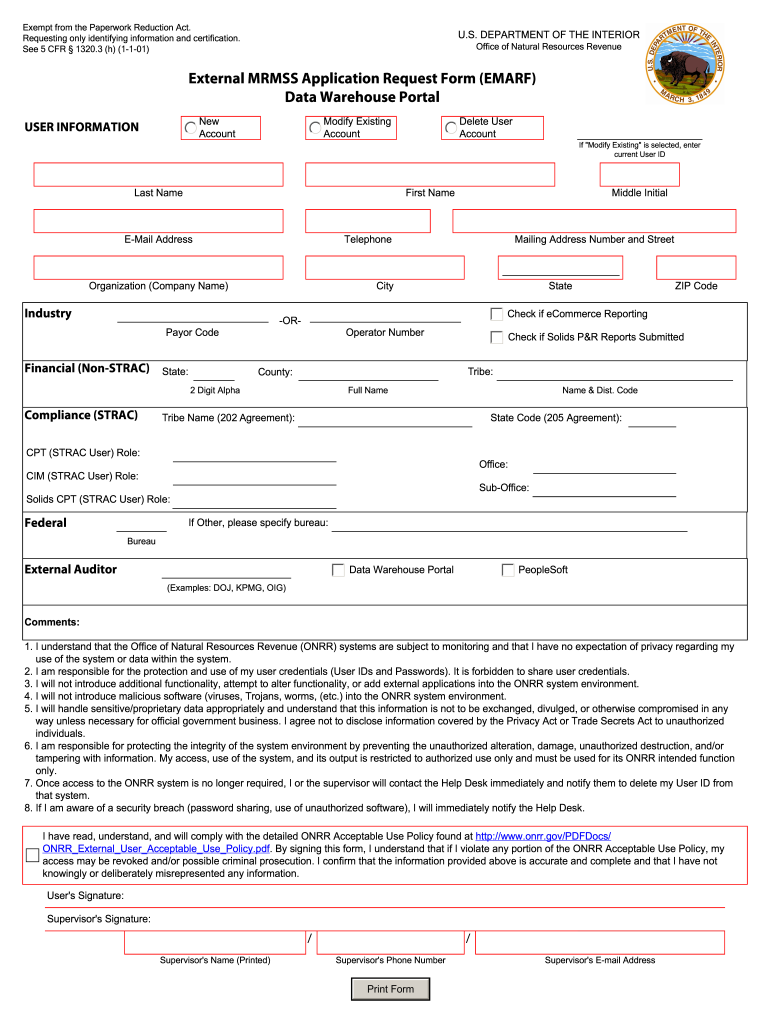
Emarf Form


What is the Emarf
The Emarf, or the eMarf form, is a digital document utilized within the Office of Natural Resources Revenue (ONRR) framework. It serves as a crucial tool for reporting and managing royalty payments related to natural resources. This form is designed to streamline the process of submitting necessary information electronically, making it easier for businesses and individuals to comply with regulations while ensuring timely submissions.
How to use the Emarf
Using the Emarf is a straightforward process. First, ensure that you have access to a reliable electronic signature platform, such as signNow, which facilitates the signing and submission of documents securely. Once you have the form, fill in the required fields, which typically include details about the resource, payment amounts, and identification information. After completing the form, electronically sign it to validate your submission. Finally, submit the Emarf through the designated ONRR channels, ensuring that you retain a copy for your records.
Steps to complete the Emarf
Completing the Emarf involves several key steps to ensure accuracy and compliance:
- Gather all necessary information, including resource details and payment amounts.
- Access the Emarf form through the ONRR website or your electronic signature platform.
- Fill in the required fields accurately, ensuring all information is current and correct.
- Review the completed form for any errors or omissions.
- Electronically sign the form using a trusted eSignature tool.
- Submit the Emarf through the appropriate ONRR submission channels.
Legal use of the Emarf
The Emarf is legally recognized as a valid document when completed and submitted according to established guidelines. To ensure its legal standing, it must comply with regulations set forth by the ESIGN Act and UETA, which govern electronic signatures and records. By using a certified eSignature platform, users can ensure that their submissions are secure and meet all legal requirements, making the Emarf a reliable option for royalty reporting.
Key elements of the Emarf
Several key elements must be included in the Emarf to ensure its effectiveness and compliance:
- Identification Information: Accurate details about the entity submitting the form.
- Resource Details: Information regarding the natural resources being reported.
- Payment Amounts: Clear documentation of the royalty payments associated with the resources.
- Signature: An electronic signature to validate the submission.
Form Submission Methods
The Emarf can be submitted through various methods to accommodate different user preferences. The primary method is online submission via the ONRR portal, which allows for immediate processing. Alternatively, users may opt to submit the form by mail or in-person at designated ONRR offices. It is essential to choose a submission method that aligns with your needs and to ensure that all required documentation accompanies the form.
Quick guide on how to complete emarf instructions office of natural resources revenue onrr
Complete Emarf effortlessly on any device
Digital document management has gained signNow traction among businesses and individuals. It offers an ideal environmentally friendly alternative to conventional printed and signed documents, as you can obtain the correct form and securely store it online. airSlate SignNow provides you with all the necessary tools to create, modify, and electronically sign your documents swiftly without complications. Manage Emarf on any platform with airSlate SignNow Android or iOS applications and enhance any document-centric process today.
How to modify and electronically sign Emarf with ease
- Locate Emarf and click on Get Form to begin.
- Use the tools we provide to complete your form.
- Highlight pertinent sections of the documents or redact sensitive information with tools that airSlate SignNow provides specifically for that purpose.
- Create your signature using the Sign feature, which takes mere seconds and carries the same legal validity as a conventional wet ink signature.
- Verify all the details and click on the Done button to save your modifications.
- Select how you would like to send your form, via email, SMS, or invite link, or download it to your computer.
Eliminate worries about lost or misplaced documents, tedious form searches, or errors that necessitate printing new document copies. airSlate SignNow addresses all your document management needs in just a few clicks from a device of your choice. Modify and electronically sign Emarf and ensure excellent communication at any stage of your form preparation process with airSlate SignNow.
Create this form in 5 minutes or less
Create this form in 5 minutes!
How to create an eSignature for the emarf instructions office of natural resources revenue onrr
How to generate an eSignature for the Emarf Instructions Office Of Natural Resources Revenue Onrr in the online mode
How to generate an eSignature for your Emarf Instructions Office Of Natural Resources Revenue Onrr in Chrome
How to create an eSignature for signing the Emarf Instructions Office Of Natural Resources Revenue Onrr in Gmail
How to generate an eSignature for the Emarf Instructions Office Of Natural Resources Revenue Onrr right from your mobile device
How to create an electronic signature for the Emarf Instructions Office Of Natural Resources Revenue Onrr on iOS
How to create an electronic signature for the Emarf Instructions Office Of Natural Resources Revenue Onrr on Android devices
People also ask
-
What is emarf and how does it relate to airSlate SignNow?
Emarf refers to the electronic document management features integrated within airSlate SignNow. This solution allows users to easily send, eSign, and manage documents, ensuring a streamlined process for businesses looking to enhance their operational efficiency.
-
How much does airSlate SignNow charge for using emarf?
airSlate SignNow offers various pricing plans tailored to meet different business needs, including an affordable option for eSigning and document management under the emarf feature. Pricing details can be found on our website, showcasing how emarf can be a cost-effective solution for businesses of all sizes.
-
What features are included in the emarf capabilities of airSlate SignNow?
The emarf features in airSlate SignNow include customizable templates, automated workflows, and real-time document tracking. These functionalities enable businesses to manage their documents efficiently and enhance customer interactions through seamless eSigning processes.
-
What are the benefits of using emarf with airSlate SignNow?
Using emarf within airSlate SignNow provides multiple benefits, including reduced paper usage, faster turnaround times, and improved document security. It empowers users to focus on more critical business tasks by automating their document workflows effectively.
-
Does airSlate SignNow support integrations with other platforms for emarf?
Yes, airSlate SignNow offers robust integrations with popular platforms in the market, enhancing the emarf experience. These integrations enable seamless data transfer and better collaboration, streamlining business processes connected to eSigning and document management.
-
Can I try emarf before committing to a subscription with airSlate SignNow?
Absolutely! airSlate SignNow provides a free trial for users to explore the emarf features without any commitment. This allows prospective customers to understand firsthand how the solution can meet their eSigning and document management needs.
-
Is the emarf functionality of airSlate SignNow suitable for businesses of all sizes?
Yes, the emarf functionality of airSlate SignNow is designed to cater to businesses of all sizes, from small startups to large enterprises. The flexibility and scalability of the platform ensure that any business can leverage its eSigning capabilities effectively.
Get more for Emarf
- Georgia wage form
- No fault agreed uncontested divorce package for dissolution of marriage for persons with no children with or without property 497303597 form
- Georgia corporation 497303598 form
- Georgia professional corporation form
- Georgia confidentiality form
- Ga directors form
- Ga corporations form
- Georgia limited liability company llc formation package georgia
Find out other Emarf
- How Can I Sign Louisiana High Tech LLC Operating Agreement
- Sign Louisiana High Tech Month To Month Lease Myself
- How To Sign Alaska Insurance Promissory Note Template
- Sign Arizona Insurance Moving Checklist Secure
- Sign New Mexico High Tech Limited Power Of Attorney Simple
- Sign Oregon High Tech POA Free
- Sign South Carolina High Tech Moving Checklist Now
- Sign South Carolina High Tech Limited Power Of Attorney Free
- Sign West Virginia High Tech Quitclaim Deed Myself
- Sign Delaware Insurance Claim Online
- Sign Delaware Insurance Contract Later
- Sign Hawaii Insurance NDA Safe
- Sign Georgia Insurance POA Later
- How Can I Sign Alabama Lawers Lease Agreement
- How Can I Sign California Lawers Lease Agreement
- Sign Colorado Lawers Operating Agreement Later
- Sign Connecticut Lawers Limited Power Of Attorney Online
- Sign Hawaii Lawers Cease And Desist Letter Easy
- Sign Kansas Insurance Rental Lease Agreement Mobile
- Sign Kansas Insurance Rental Lease Agreement Free