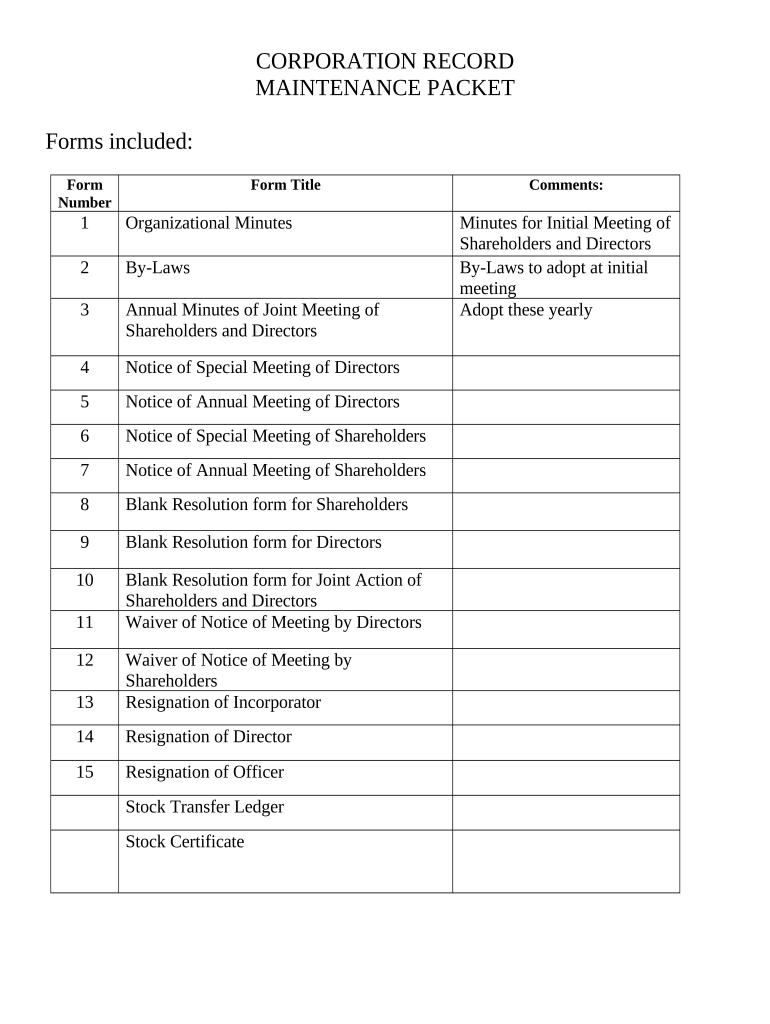
Ga Corporations Form


What is the Georgia Corporate Form?
The Georgia corporate form is a legal document used for registering a corporation in the state of Georgia. This form is essential for businesses looking to establish themselves as a corporation, providing them with a distinct legal identity. The process involves submitting specific information about the corporation, including its name, purpose, and details about its directors and officers. Completing this form correctly is crucial for compliance with state laws and for the protection of the corporation's limited liability status.
Steps to Complete the Georgia Corporate Form
Completing the Georgia corporate form involves several key steps:
- Gather necessary information, including the corporation's name, principal office address, and registered agent details.
- Determine the number of shares the corporation is authorized to issue and their par value.
- Complete the form by filling in all required fields accurately.
- Review the form for any errors or omissions before submission.
- Submit the completed form to the Georgia Secretary of State, along with the required filing fee.
Legal Use of the Georgia Corporate Form
The Georgia corporate form is legally binding once filed and approved by the state. It establishes the corporation as a separate legal entity, which can enter contracts, own property, and be liable for debts. To ensure its legal standing, the corporation must adhere to state regulations and maintain proper records. This includes holding annual meetings, keeping minutes, and filing necessary reports with the Secretary of State.
Required Documents for the Georgia Corporate Form
To complete the Georgia corporate form, certain documents are typically required:
- Articles of Incorporation, which outline the corporation's structure and purpose.
- Identification of the registered agent, who will receive legal documents on behalf of the corporation.
- Details about the corporation's directors and officers.
- Payment for the filing fee, which varies based on the type of corporation.
State-Specific Rules for the Georgia Corporate Form
Georgia has specific rules governing the formation and operation of corporations. These include requirements for naming the corporation, which must be unique and not misleading. Additionally, corporations must maintain a registered agent with a physical address in Georgia. Compliance with state tax obligations and annual reporting is also necessary to maintain good standing.
Form Submission Methods for the Georgia Corporate Form
The Georgia corporate form can be submitted through various methods:
- Online submission via the Georgia Secretary of State's website, which offers a streamlined process.
- Mailing the completed form and payment to the appropriate office.
- In-person submission at the Secretary of State's office, which may allow for immediate processing.
Quick guide on how to complete ga corporations
Complete Ga Corporations effortlessly on any device
Managing documents online has become increasingly popular among companies and individuals. It offers an ideal environmentally friendly substitute for conventional printed and signed documents, allowing you to locate the correct form and securely store it online. airSlate SignNow equips you with all the necessary tools to create, edit, and electronically sign your documents swiftly without delays. Handle Ga Corporations on any device using airSlate SignNow's Android or iOS applications and streamline any document-related process today.
How to edit and electronically sign Ga Corporations effortlessly
- Locate Ga Corporations and click on Get Form to begin.
- Utilize the tools we provide to fill out your document.
- Highlight relevant sections of the documents or redact sensitive information with the tools that airSlate SignNow specifically offers for that purpose.
- Create your signature using the Sign tool, which takes mere seconds and holds the same legal validity as a traditional wet ink signature.
- Review all the information and click on the Done button to save your changes.
- Choose your preferred method to send your form, via email, text message (SMS), an invite link, or download it to your computer.
Eliminate concerns about lost or misplaced documents, tedious form searches, or mistakes that require printing new copies. airSlate SignNow addresses your document management needs in just a few clicks from any device of your choice. Modify and electronically sign Ga Corporations to ensure excellent communication at every stage of the form preparation process with airSlate SignNow.
Create this form in 5 minutes or less
Create this form in 5 minutes!
People also ask
-
What are the benefits of using airSlate SignNow for Georgia corporate needs?
airSlate SignNow provides Georgia corporate entities with a simple and efficient way to manage document signing. By streamlining the eSigning process, businesses can save time and reduce paperwork. Our platform also enhances collaboration and ensures compliance with local regulations.
-
How much does airSlate SignNow cost for Georgia corporate clients?
Pricing for Georgia corporate clients varies based on the features required and the number of users. We offer flexible subscription plans to fit different business needs, ensuring that every Georgia corporate can find a cost-effective solution. For detailed pricing, it's best to visit our website or contact our sales team.
-
What features does airSlate SignNow offer for Georgia corporate users?
Key features for Georgia corporate users include customizable templates, advanced eSignature options, and robust document management tools. These features streamline workflows and enhance productivity for businesses in Georgia. Additionally, our solution ensures security and compliance, essential for corporate operations.
-
Can airSlate SignNow integrate with other software systems used by Georgia corporates?
Yes, airSlate SignNow offers seamless integrations with popular software used by Georgia corporate businesses, such as CRM and project management tools. This flexibility allows organizations to maintain their existing workflows while leveraging our powerful eSigning capabilities. Our API also enables custom integrations for bespoke requirements.
-
Is airSlate SignNow legally compliant for Georgia corporate documents?
Absolutely, airSlate SignNow adheres to all legal requirements for eSignatures in Georgia, ensuring that your documents are not only electronically signed but also legally binding. Our platform is built to meet industry standards and regulations, making it a trusted choice for Georgia corporate businesses looking for compliance.
-
How does airSlate SignNow enhance document security for Georgia corporate clients?
Security is a top priority for airSlate SignNow, especially for Georgia corporate users. Our platform features encryption, secure data storage, and multi-factor authentication to protect your sensitive documents. By choosing airSlate SignNow, businesses in Georgia can ensure their information remains safe and accessible only to authorized personnel.
-
What types of documents can Georgia corporates send and eSign with airSlate SignNow?
Georgia corporates can send and eSign a variety of document types using airSlate SignNow, including contracts, agreements, forms, and more. Our platform is versatile and supports various file formats, ensuring that your corporate documents are processed efficiently. This capability aids in expediting business transactions across different sectors.
Get more for Ga Corporations
Find out other Ga Corporations
- How To Sign Texas Revocation of Power of Attorney
- Sign Virginia Revocation of Power of Attorney Easy
- Can I Sign North Carolina Mechanic's Lien
- Sign Maine Payment Guaranty Myself
- Help Me With Sign Oklahoma Mechanic's Lien
- Sign Oregon Mechanic's Lien Simple
- How To Sign Utah Mechanic's Lien
- How To Sign Washington Mechanic's Lien
- Help Me With Sign Washington Mechanic's Lien
- Sign Arizona Notice of Rescission Safe
- Sign Hawaii Notice of Rescission Later
- Sign Missouri Demand Note Online
- How To Sign New York Notice to Stop Credit Charge
- How Do I Sign North Dakota Notice to Stop Credit Charge
- How To Sign Oklahoma Notice of Rescission
- How To Sign Maine Share Donation Agreement
- Sign Maine Share Donation Agreement Simple
- Sign New Jersey Share Donation Agreement Simple
- How To Sign Arkansas Collateral Debenture
- Sign Arizona Bill of Lading Simple