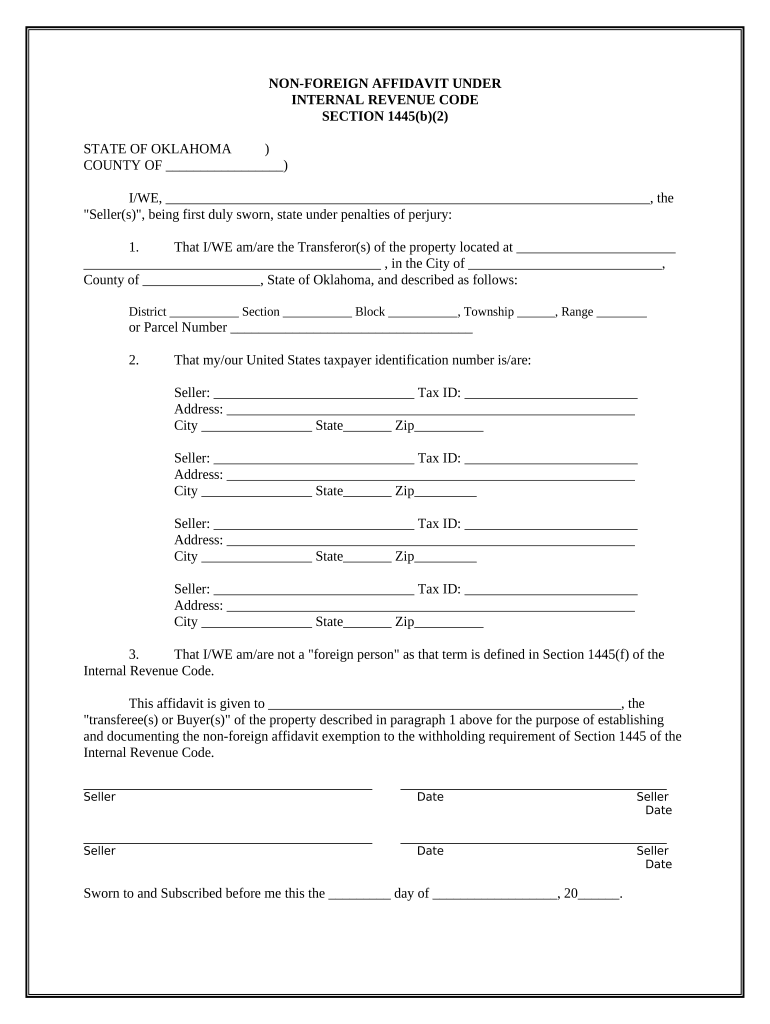
Non Foreign Affidavit under IRC 1445 Oklahoma Form


What is the Non Foreign Affidavit Under IRC 1445 Oklahoma
The Non Foreign Affidavit under IRC 1445 in Oklahoma is a legal document used primarily in real estate transactions. This affidavit serves to certify that the seller of a property is not a foreign person, as defined by the Internal Revenue Code. The purpose of this affidavit is to ensure that the buyer is not subject to withholding taxes that apply when a foreign seller disposes of U.S. real property interests. By completing this document, the seller affirms their status, thereby facilitating a smoother transaction process.
How to use the Non Foreign Affidavit Under IRC 1445 Oklahoma
To utilize the Non Foreign Affidavit under IRC 1445 in Oklahoma, the seller must complete the form accurately and submit it during the closing process of a real estate transaction. This affidavit is typically presented to the buyer or the buyer’s agent, and it must be signed under penalty of perjury. The buyer should retain this document for their records, as it serves as proof that the seller is not a foreign entity and protects the buyer from potential tax liabilities.
Steps to complete the Non Foreign Affidavit Under IRC 1445 Oklahoma
Completing the Non Foreign Affidavit under IRC 1445 involves several key steps:
- Obtain the affidavit form, which can often be found through real estate professionals or legal resources.
- Fill in the required information, including the seller's name, address, and tax identification number.
- Indicate the property involved in the transaction.
- Sign the affidavit in the presence of a notary public to validate the document.
- Provide the completed affidavit to the buyer or their representative during the closing process.
Key elements of the Non Foreign Affidavit Under IRC 1445 Oklahoma
Several key elements must be included in the Non Foreign Affidavit under IRC 1445 to ensure its validity:
- The full name and address of the seller.
- The property description, including the address and legal description.
- A declaration stating that the seller is not a foreign person.
- The seller's taxpayer identification number, such as a Social Security number or Employer Identification Number.
- The seller's signature, along with the date of signing.
Legal use of the Non Foreign Affidavit Under IRC 1445 Oklahoma
The legal use of the Non Foreign Affidavit under IRC 1445 is crucial for both sellers and buyers in real estate transactions. By providing this affidavit, sellers protect themselves from potential withholding taxes that may arise if they were classified as foreign persons. Buyers benefit from the assurance that they will not face unexpected tax liabilities related to the property purchase. Proper use of this affidavit aligns with IRS regulations and ensures compliance with federal tax laws.
Required Documents
When preparing the Non Foreign Affidavit under IRC 1445 in Oklahoma, certain documents are typically required:
- Proof of identity for the seller, such as a driver's license or passport.
- Tax identification number documentation.
- Any previous tax returns or documentation that may support the seller's non-foreign status.
- Real estate transaction documents, including the purchase agreement.
Quick guide on how to complete non foreign affidavit under irc 1445 oklahoma
Complete Non Foreign Affidavit Under IRC 1445 Oklahoma effortlessly on any device
Online document management has become popular among businesses and individuals. It offers an ideal eco-friendly substitute for traditional printed and signed documents since you can obtain the necessary form and securely store it online. airSlate SignNow provides you with all the tools needed to create, modify, and eSign your documents swiftly without delays. Manage Non Foreign Affidavit Under IRC 1445 Oklahoma on any device with airSlate SignNow's Android or iOS applications and simplify any document-related task today.
The easiest way to modify and eSign Non Foreign Affidavit Under IRC 1445 Oklahoma without hassle
- Find Non Foreign Affidavit Under IRC 1445 Oklahoma and click Get Form to begin.
- Utilize the tools we offer to finalize your document.
- Emphasize important sections of the documents or obscure sensitive information with tools that airSlate SignNow specifically provides for this purpose.
- Create your eSignature with the Sign tool, which takes moments and carries the same legal validity as a conventional wet ink signature.
- Review all the details and click on the Done button to save your changes.
- Choose how you wish to send your form, via email, SMS, or invitation link, or download it to your computer.
Put an end to lost or misplaced files, tedious form searches, or mistakes that necessitate printing new document copies. airSlate SignNow meets your document management needs in just a few clicks from any device you prefer. Edit and eSign Non Foreign Affidavit Under IRC 1445 Oklahoma and ensure clear communication at every stage of your form preparation process with airSlate SignNow.
Create this form in 5 minutes or less
Create this form in 5 minutes!
People also ask
-
What is a Non Foreign Affidavit Under IRC 1445 Oklahoma?
A Non Foreign Affidavit Under IRC 1445 Oklahoma is a legal document affirming that a seller is not a foreign person, thereby exempting the purchaser from withholding federal tax on the sale of real property. This affidavit is crucial for transactions in Oklahoma, ensuring compliance with tax regulations.
-
How does airSlate SignNow facilitate the Non Foreign Affidavit Under IRC 1445 Oklahoma process?
airSlate SignNow streamlines the process of completing and signing the Non Foreign Affidavit Under IRC 1445 Oklahoma by providing an intuitive electronic signature platform. Users can easily create, customize, and send their affidavits for electronic signatures, making the process quick and efficient.
-
What features does airSlate SignNow offer for handling the Non Foreign Affidavit Under IRC 1445 Oklahoma?
airSlate SignNow offers features such as customizable templates, secure electronic signatures, and automated workflows specifically designed for documents like the Non Foreign Affidavit Under IRC 1445 Oklahoma. These tools help reduce errors and improve document turnaround time.
-
Is the Non Foreign Affidavit Under IRC 1445 Oklahoma submission legally binding?
Yes, the Non Foreign Affidavit Under IRC 1445 Oklahoma submitted through airSlate SignNow is legally binding. The platform complies with electronic signature laws, ensuring that documents signed electronically carry the same legal weight as those signed on paper.
-
What are the pricing options for airSlate SignNow when using the Non Foreign Affidavit Under IRC 1445 Oklahoma?
airSlate SignNow offers competitive pricing plans that cater to different business needs when processing documents like the Non Foreign Affidavit Under IRC 1445 Oklahoma. Subscription plans typically include various features, allowing users to choose the right package based on their volume and usage requirements.
-
Can airSlate SignNow integrate with other platforms for managing the Non Foreign Affidavit Under IRC 1445 Oklahoma?
Absolutely, airSlate SignNow supports integrations with various CRM, accounting, and project management tools. This ability to connect seamlessly helps streamline workflows and ensures that the Non Foreign Affidavit Under IRC 1445 Oklahoma is part of an organized documentation process.
-
What benefits do businesses gain from using airSlate SignNow for the Non Foreign Affidavit Under IRC 1445 Oklahoma?
Businesses benefit from increased efficiency and reduced turnaround times when using airSlate SignNow for the Non Foreign Affidavit Under IRC 1445 Oklahoma. The platform enables easy collaboration, minimizes paperwork errors, and simplifies compliance with tax obligations.
Get more for Non Foreign Affidavit Under IRC 1445 Oklahoma
- Individual income tax form 740 es
- State louisiana form
- Louisiana l 3 transmittal form
- Louisiana estimated tax declaration voucher for in form
- Form it 6 sny metropolitan commuter transportation mobility
- Net profits occupational license tax return form
- Kentucky surcharge form
- Instructions for form it 201 full year resident income tax return new york statenew york cityyonkersmctmt including 702381343
Find out other Non Foreign Affidavit Under IRC 1445 Oklahoma
- How Can I Sign Massachusetts Plumbing Document
- How To Sign New Hampshire Plumbing PPT
- Can I Sign New Mexico Plumbing PDF
- How To Sign New Mexico Plumbing Document
- How To Sign New Mexico Plumbing Form
- Can I Sign New Mexico Plumbing Presentation
- How To Sign Wyoming Plumbing Form
- Help Me With Sign Idaho Real Estate PDF
- Help Me With Sign Idaho Real Estate PDF
- Can I Sign Idaho Real Estate PDF
- How To Sign Idaho Real Estate PDF
- How Do I Sign Hawaii Sports Presentation
- How Do I Sign Kentucky Sports Presentation
- Can I Sign North Carolina Orthodontists Presentation
- How Do I Sign Rhode Island Real Estate Form
- Can I Sign Vermont Real Estate Document
- How To Sign Wyoming Orthodontists Document
- Help Me With Sign Alabama Courts Form
- Help Me With Sign Virginia Police PPT
- How To Sign Colorado Courts Document