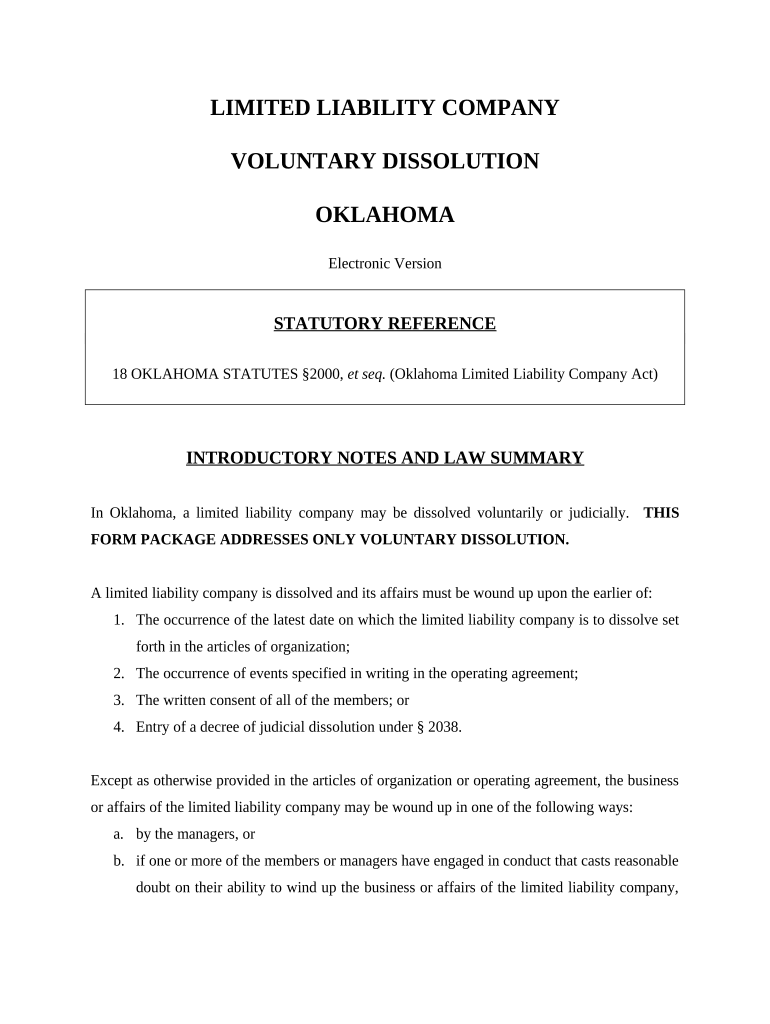
Oklahoma Dissolution Form


What is the Oklahoma Dissolution
The Oklahoma dissolution refers to the formal process of legally terminating a business entity, such as a corporation or limited liability company (LLC), in the state of Oklahoma. This process involves filing specific documents with the Oklahoma Secretary of State to ensure that the entity is officially dissolved and no longer recognized as a legal business. Understanding this process is essential for business owners who wish to cease operations and avoid potential liabilities associated with maintaining an active business entity.
Steps to complete the Oklahoma Dissolution
Completing the Oklahoma dissolution involves several key steps that must be followed to ensure compliance with state regulations:
- Determine the type of dissolution: voluntary or involuntary.
- Hold a meeting with stakeholders, if necessary, to approve the dissolution.
- Prepare and file the Articles of Dissolution with the Oklahoma Secretary of State.
- Notify creditors and settle any outstanding debts or obligations.
- Distribute remaining assets to shareholders or members, if applicable.
- Complete any final tax filings and obligations.
Legal use of the Oklahoma Dissolution
The legal use of the Oklahoma dissolution process ensures that a business entity is properly terminated according to state laws. This protects the owners from future liabilities and obligations associated with the business. Proper dissolution prevents the accumulation of penalties and fees that may arise from failing to formally dissolve the entity. It is crucial to follow all legal requirements to maintain compliance and protect personal assets.
Required Documents
To initiate the Oklahoma dissolution process, specific documents must be prepared and submitted. The primary document is the Articles of Dissolution, which outlines the intent to dissolve the business. Additional documents may include:
- Meeting minutes or resolutions approving the dissolution.
- Final tax returns and any necessary tax clearance certificates.
- Notices to creditors, if applicable.
State-specific rules for the Oklahoma Dissolution
Oklahoma has specific rules governing the dissolution of business entities. These rules dictate the process, required documentation, and timelines for filing. For instance, corporations must file their Articles of Dissolution within a certain period after the decision to dissolve is made. Additionally, different types of entities may have varying requirements, so it is important to consult the Oklahoma Secretary of State's guidelines for the most accurate and relevant information.
Form Submission Methods (Online / Mail / In-Person)
In Oklahoma, the Articles of Dissolution can be submitted through various methods. Business owners can choose to file online through the Oklahoma Secretary of State's website, which offers a streamlined process. Alternatively, forms can be mailed directly to the Secretary of State's office or submitted in person. Each method has its own processing times and fees, so it is advisable to select the option that best fits the needs of the business.
Quick guide on how to complete oklahoma dissolution
Complete Oklahoma Dissolution effortlessly on any device
Digital document management has gained popularity among businesses and individuals. It offers an ideal eco-friendly alternative to traditional printed and signed documents, as you can easily find the right template and securely store it online. airSlate SignNow provides you with all the tools necessary to create, modify, and eSign your files quickly without any delays. Manage Oklahoma Dissolution on any device using the airSlate SignNow Android or iOS applications and enhance any document-related process today.
How to modify and eSign Oklahoma Dissolution with ease
- Find Oklahoma Dissolution and click Get Form to begin.
- Utilize the tools provided to fill out your document.
- Emphasize important sections of your documents or redact sensitive information with tools that airSlate SignNow provides specifically for that purpose.
- Create your eSignature using the Sign tool, which takes mere seconds and carries the same legal significance as a traditional wet ink signature.
- Review all information and click the Done button to save your changes.
- Choose how you want to send your form, via email, text message (SMS), invitation link, or download it to your computer.
Forget about lost or misplaced documents, tedious form searches, or mistakes that necessitate printing new copies. airSlate SignNow meets all your document management needs in just a few clicks from any device you prefer. Edit and eSign Oklahoma Dissolution and ensure effective communication at every stage of the document preparation process with airSlate SignNow.
Create this form in 5 minutes or less
Create this form in 5 minutes!
People also ask
-
What is the process for Oklahoma dissolution using airSlate SignNow?
The process for Oklahoma dissolution using airSlate SignNow is straightforward. You can prepare and sign your dissolution documents online, ensuring compliance with state requirements. Our platform allows for easy document management, making it simple to submit your dissolution paperwork accurately and on time.
-
How much does it cost to use airSlate SignNow for Oklahoma dissolution?
airSlate SignNow offers competitive pricing plans designed to fit various budgets. Depending on your needs, you can choose a plan that provides essential features for Oklahoma dissolution at an affordable rate. You won’t be surprised by hidden fees, allowing you to manage your budget effectively.
-
What features does airSlate SignNow offer for Oklahoma dissolution?
airSlate SignNow includes features such as electronic signatures, document templates, and secure cloud storage to facilitate Oklahoma dissolution. These tools streamline the signing process, reduce paperwork, and increase efficiency. Additionally, you can track document status in real time, enhancing your overall experience.
-
Can airSlate SignNow help with other legal documents besides Oklahoma dissolution?
Yes, airSlate SignNow supports a wide range of legal documents beyond Oklahoma dissolution. Whether you need to sign contracts, agreements, or other formal documents, our platform is equipped to handle them all. This versatility makes it an ideal solution for managing various business needs effectively.
-
Is my information secure when using airSlate SignNow for Oklahoma dissolution?
Absolutely! When using airSlate SignNow for Oklahoma dissolution, your data is protected with state-of-the-art encryption and security protocols. We prioritize the privacy and security of your personal and business information, ensuring that all documents are safe from unauthorized access.
-
How does integration with other platforms work for Oklahoma dissolution?
airSlate SignNow seamlessly integrates with various third-party applications, enhancing your experience when handling Oklahoma dissolution. You can connect our platform with tools like CRM systems, productivity software, and cloud storage services. This integration allows for smoother workflows and efficient management of all your documents.
-
What benefits can I expect from using airSlate SignNow for Oklahoma dissolution?
By using airSlate SignNow for Oklahoma dissolution, you can expect increased efficiency and reduced turnaround times. Our user-friendly interface and automation features simplify the document signing process. Moreover, you can stay organized and track your dissolution progress, giving you peace of mind during this critical time.
Get more for Oklahoma Dissolution
Find out other Oklahoma Dissolution
- Can I Electronic signature Kansas Legal Warranty Deed
- Can I Electronic signature Kansas Legal Last Will And Testament
- Electronic signature Kentucky Non-Profit Stock Certificate Online
- Electronic signature Legal PDF Louisiana Online
- Electronic signature Maine Legal Agreement Online
- Electronic signature Maine Legal Quitclaim Deed Online
- Electronic signature Missouri Non-Profit Affidavit Of Heirship Online
- Electronic signature New Jersey Non-Profit Business Plan Template Online
- Electronic signature Massachusetts Legal Resignation Letter Now
- Electronic signature Massachusetts Legal Quitclaim Deed Easy
- Electronic signature Minnesota Legal LLC Operating Agreement Free
- Electronic signature Minnesota Legal LLC Operating Agreement Secure
- Electronic signature Louisiana Life Sciences LLC Operating Agreement Now
- Electronic signature Oregon Non-Profit POA Free
- Electronic signature South Dakota Non-Profit Business Plan Template Now
- Electronic signature South Dakota Non-Profit Lease Agreement Template Online
- Electronic signature Legal Document Missouri Online
- Electronic signature Missouri Legal Claim Online
- Can I Electronic signature Texas Non-Profit Permission Slip
- Electronic signature Missouri Legal Rental Lease Agreement Simple