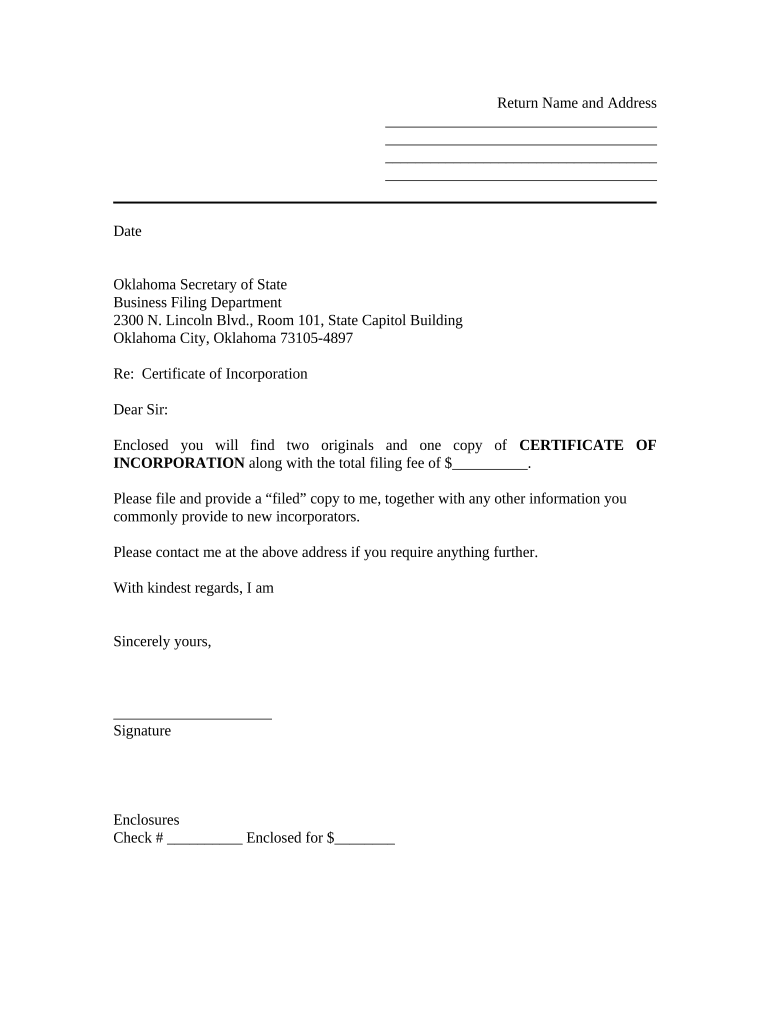
Sample Transmittal Letter to Secretary of State's Office to File Articles of Incorporation Oklahoma Oklahoma Form


What is the Sample Transmittal Letter To Secretary Of State's Office To File Articles Of Incorporation Oklahoma
The Sample Transmittal Letter to the Secretary of State's Office for filing Articles of Incorporation in Oklahoma is a formal document that accompanies the articles when submitted for registration. This letter serves as a cover note, providing essential information about the filing, including the name of the corporation, the purpose of incorporation, and contact details of the person submitting the documents. It is a crucial part of the incorporation process, ensuring that the state office has all necessary information to process the filing accurately and efficiently.
Key Elements of the Sample Transmittal Letter To Secretary Of State's Office To File Articles Of Incorporation Oklahoma
When drafting the Sample Transmittal Letter, it is important to include several key elements:
- Sender's Information: Include the name, address, and contact details of the individual or entity submitting the letter.
- Recipient's Information: Clearly state the Secretary of State's Office address.
- Subject Line: Specify the purpose of the letter, such as "Transmittal Letter for Articles of Incorporation."
- Body of the Letter: Provide a brief introduction, mention the attached Articles of Incorporation, and any other relevant documents.
- Signature: Include a signature line for the sender, along with the date.
Steps to Complete the Sample Transmittal Letter To Secretary Of State's Office To File Articles Of Incorporation Oklahoma
Completing the Sample Transmittal Letter involves several straightforward steps:
- Gather all necessary information, including the corporation's name and purpose.
- Draft the letter using a clear and professional format.
- Review the letter for accuracy, ensuring all details are correct.
- Sign the letter, either electronically or by hand, as required.
- Attach the Articles of Incorporation and any other required documents.
- Submit the complete package to the Secretary of State's Office, either online or by mail.
Legal Use of the Sample Transmittal Letter To Secretary Of State's Office To File Articles Of Incorporation Oklahoma
The Sample Transmittal Letter is legally significant as it provides a formal record of the submission of Articles of Incorporation to the Secretary of State's Office. It establishes a timeline for the filing and serves as proof that the necessary documents were submitted for incorporation. Ensuring that the letter is completed accurately and in compliance with state regulations is essential for the legal recognition of the corporation.
How to Use the Sample Transmittal Letter To Secretary Of State's Office To File Articles Of Incorporation Oklahoma
To effectively use the Sample Transmittal Letter, follow these guidelines:
- Ensure that the letter is tailored to your specific corporation and reflects accurate information.
- Use a professional tone throughout the letter, maintaining clarity and conciseness.
- Attach all required documents, including the Articles of Incorporation, to avoid delays in processing.
- Keep a copy of the letter and all attachments for your records after submission.
State-Specific Rules for the Sample Transmittal Letter To Secretary Of State's Office To File Articles Of Incorporation Oklahoma
Oklahoma has specific requirements for the Sample Transmittal Letter, which may include:
- Adhering to the state's formatting guidelines for business documents.
- Including the appropriate filing fees along with the submission.
- Ensuring that the Articles of Incorporation comply with Oklahoma state laws regarding business entities.
Quick guide on how to complete sample transmittal letter to secretary of states office to file articles of incorporation oklahoma oklahoma
Prepare Sample Transmittal Letter To Secretary Of State's Office To File Articles Of Incorporation Oklahoma Oklahoma effortlessly on any device
Online document administration has become increasingly favored by companies and individuals alike. It offers a perfect eco-friendly substitute for traditional printed and signed documents, as you can locate the correct form and safely store it online. airSlate SignNow provides all the tools you require to create, modify, and electronically sign your documents swiftly without any holdups. Manage Sample Transmittal Letter To Secretary Of State's Office To File Articles Of Incorporation Oklahoma Oklahoma on any platform with airSlate SignNow Android or iOS applications and enhance any document-based procedure today.
The easiest way to modify and eSign Sample Transmittal Letter To Secretary Of State's Office To File Articles Of Incorporation Oklahoma Oklahoma seamlessly
- Locate Sample Transmittal Letter To Secretary Of State's Office To File Articles Of Incorporation Oklahoma Oklahoma and click Get Form to initiate.
- Utilize the tools we offer to complete your document.
- Highlight essential sections of the documents or redact sensitive information with tools specifically provided by airSlate SignNow for that purpose.
- Create your signature using the Sign feature, which takes mere seconds and carries the same legal validity as a traditional wet ink signature.
- Review the information and click on the Done button to save your modifications.
- Select your preferred delivery method for your form, by email, SMS, or invite link, or download it to your computer.
Say goodbye to lost or misplaced files, tedious form searching, or errors that require printing new document copies. airSlate SignNow meets your document management needs in just a few clicks from any device you choose. Modify and eSign Sample Transmittal Letter To Secretary Of State's Office To File Articles Of Incorporation Oklahoma Oklahoma and guarantee effective communication at every step of your form preparation process with airSlate SignNow.
Create this form in 5 minutes or less
Create this form in 5 minutes!
People also ask
-
What is a Sample Transmittal Letter To Secretary Of State's Office To File Articles Of Incorporation Oklahoma?
A Sample Transmittal Letter To Secretary Of State's Office To File Articles Of Incorporation Oklahoma is a template that assists business owners in formally submitting their articles of incorporation to the state's office. This letter typically includes essential information about the business and its owners, ensuring proper communication with the Secretary of State.
-
How can I create a Sample Transmittal Letter To Secretary Of State's Office To File Articles Of Incorporation Oklahoma using airSlate SignNow?
You can easily create a Sample Transmittal Letter To Secretary Of State's Office To File Articles Of Incorporation Oklahoma using airSlate SignNow's customizable templates. Simply navigate to our document creation section, choose a relevant template, and input your details to generate a professional letter.
-
Is there a cost associated with using airSlate SignNow for the Sample Transmittal Letter To Secretary Of State's Office To File Articles Of Incorporation Oklahoma?
Yes, airSlate SignNow offers various pricing plans that provide access to features for creating documents, including your Sample Transmittal Letter To Secretary Of State's Office To File Articles Of Incorporation Oklahoma. Pricing depends on the features you need and the number of users, with options for individuals and businesses.
-
What features does airSlate SignNow offer for creating a Sample Transmittal Letter To Secretary Of State's Office To File Articles Of Incorporation Oklahoma?
airSlate SignNow provides a range of features for creating a Sample Transmittal Letter To Secretary Of State's Office To File Articles Of Incorporation Oklahoma, including customizable templates, eSign capabilities, and collaborative editing options. These features streamline the document creation process and ensure your filings are professional and accurate.
-
Can I integrate airSlate SignNow with other applications for better workflow?
Absolutely! airSlate SignNow offers seamless integrations with various applications, allowing you to enhance your workflow when creating a Sample Transmittal Letter To Secretary Of State's Office To File Articles Of Incorporation Oklahoma. By connecting with tools like Google Drive or Dropbox, you can manage your documents efficiently.
-
What are the benefits of using airSlate SignNow for my Sample Transmittal Letter To Secretary Of State's Office To File Articles Of Incorporation Oklahoma?
Using airSlate SignNow for your Sample Transmittal Letter To Secretary Of State's Office To File Articles Of Incorporation Oklahoma offers benefits such as saving time, reducing errors, and facilitating compliance with state requirements. With its user-friendly interface, you can quickly prepare and send documents without hassle.
-
How does airSlate SignNow ensure the security of my Sample Transmittal Letter To Secretary Of State's Office To File Articles Of Incorporation Oklahoma?
airSlate SignNow prioritizes document security by employing advanced encryption and authentication measures. When you create a Sample Transmittal Letter To Secretary Of State's Office To File Articles Of Incorporation Oklahomathrough our platform, your information is protected, giving you peace of mind.
Get more for Sample Transmittal Letter To Secretary Of State's Office To File Articles Of Incorporation Oklahoma Oklahoma
Find out other Sample Transmittal Letter To Secretary Of State's Office To File Articles Of Incorporation Oklahoma Oklahoma
- How Can I Electronic signature Virginia Real Estate PPT
- How Can I Electronic signature Massachusetts Sports Presentation
- How To Electronic signature Colorado Courts PDF
- How To Electronic signature Nebraska Sports Form
- How To Electronic signature Colorado Courts Word
- How To Electronic signature Colorado Courts Form
- How To Electronic signature Colorado Courts Presentation
- Can I Electronic signature Connecticut Courts PPT
- Can I Electronic signature Delaware Courts Document
- How Do I Electronic signature Illinois Courts Document
- How To Electronic signature Missouri Courts Word
- How Can I Electronic signature New Jersey Courts Document
- How Can I Electronic signature New Jersey Courts Document
- Can I Electronic signature Oregon Sports Form
- How To Electronic signature New York Courts Document
- How Can I Electronic signature Oklahoma Courts PDF
- How Do I Electronic signature South Dakota Courts Document
- Can I Electronic signature South Dakota Sports Presentation
- How To Electronic signature Utah Courts Document
- Can I Electronic signature West Virginia Courts PPT