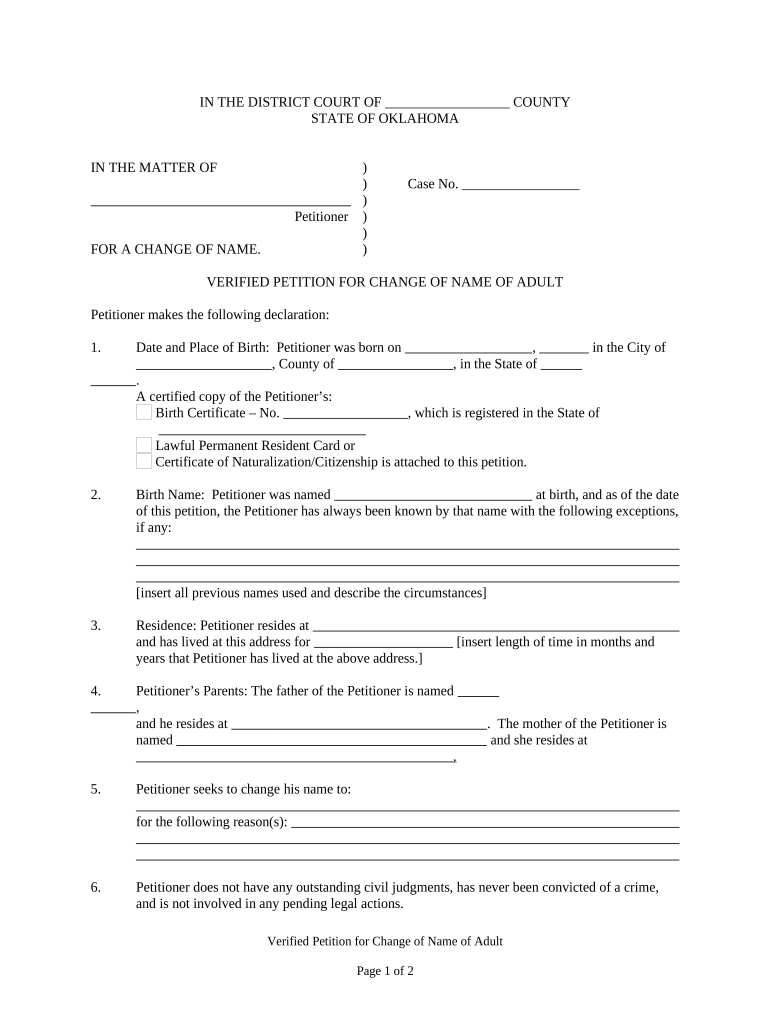
Oklahoma Petition Change Form


What is the Oklahoma Petition Change
The Oklahoma Petition Change is a legal document that allows individuals to request a change of name in the state of Oklahoma. This process is typically utilized by adults seeking to change their name for personal reasons, such as marriage, divorce, or personal preference. The petition must be filed in the appropriate court, and it outlines the reasons for the name change along with the individual's current and proposed names. Understanding the legal framework surrounding this petition is essential for ensuring that the request is processed smoothly.
How to use the Oklahoma Petition Change
To effectively use the Oklahoma Petition Change, individuals must first gather the necessary information and documents required for the petition. This includes personal identification, proof of residency, and any relevant legal documents that support the name change request. Once the petition is completed, it should be filed with the court, and a hearing date will be set. During the hearing, the petitioner may need to explain their reasons for the name change to a judge, who will ultimately decide whether to grant the request.
Steps to complete the Oklahoma Petition Change
Completing the Oklahoma Petition Change involves several key steps:
- Gather necessary documents, including identification and proof of residency.
- Fill out the petition form accurately, ensuring all required information is included.
- File the petition with the appropriate court, paying any associated fees.
- Attend the court hearing on the scheduled date and present your case to the judge.
- Receive the court's decision and obtain a certified copy of the name change order if approved.
Legal use of the Oklahoma Petition Change
The legal use of the Oklahoma Petition Change is governed by state laws that dictate the process and requirements for changing one's name. It is important to comply with these regulations to ensure the name change is recognized legally. The petition must be filed in accordance with the Oklahoma statutes, and it may require publication of the name change in a local newspaper, depending on the circumstances. Adhering to these legal guidelines helps prevent potential challenges to the name change in the future.
Required Documents
When filing for an Oklahoma Petition Change, certain documents are required to support the application. These typically include:
- A completed petition form.
- Proof of identity, such as a driver's license or state ID.
- Proof of residency, like a utility bill or lease agreement.
- Any legal documents relevant to the name change, such as marriage or divorce certificates.
Eligibility Criteria
To be eligible for the Oklahoma Petition Change, individuals must meet specific criteria. Generally, petitioners must be at least eighteen years old and a resident of Oklahoma. Additionally, the name change must not be sought for fraudulent purposes or to escape legal obligations. It is advisable to consult legal counsel if there are any uncertainties regarding eligibility or the implications of the name change.
Quick guide on how to complete oklahoma petition change
Complete Oklahoma Petition Change seamlessly on any device
Digital document management has gained popularity among businesses and individuals. It offers an excellent eco-friendly substitute for conventional printed and signed documents, allowing you to obtain the correct form and securely store it online. airSlate SignNow equips you with all the tools necessary to create, alter, and electronically sign your documents quickly without delays. Manage Oklahoma Petition Change on any platform using airSlate SignNow's Android or iOS applications and simplify any document-related task today.
The most efficient method to alter and eSign Oklahoma Petition Change effortlessly
- Find Oklahoma Petition Change and then click Get Form to begin.
- Utilize the tools we provide to fill out your document.
- Highlight important sections of the documents or redact sensitive information using tools that airSlate SignNow offers specifically for that purpose.
- Create your electronic signature with the Sign tool, which takes only seconds and has the same legal authority as a traditional wet ink signature.
- Review the information carefully and then click on the Done button to save your modifications.
- Choose your preferred method to send your form, whether by email, text message (SMS), invite link, or download it to your computer.
Eliminate concerns about lost or misfiled documents, tedious form searches, or mistakes that require printing new copies. airSlate SignNow meets your document management needs in just a few clicks from any device you select. Alter and eSign Oklahoma Petition Change to ensure exceptional communication at every stage of your form completion process with airSlate SignNow.
Create this form in 5 minutes or less
Create this form in 5 minutes!
People also ask
-
What is airSlate SignNow and how does it support ok adult businesses?
airSlate SignNow is a user-friendly platform designed for businesses to send and eSign documents efficiently. For ok adult businesses, it offers a secure and cost-effective solution to streamline document management processes, ensuring compliance and user satisfaction.
-
What features does airSlate SignNow offer for ok adult services?
airSlate SignNow includes a variety of features such as document templates, real-time tracking, and secure eSigning capabilities. These features are particularly beneficial for ok adult services that require effective handling of contracts and legal documents.
-
How does pricing work for airSlate SignNow, especially for ok adult companies?
airSlate SignNow offers flexible pricing plans tailored to fit the needs of okay adult companies. With affordable monthly subscriptions, businesses can choose a plan that caters to their volume of document transactions, making it an ideal choice for budget-conscious users.
-
Can airSlate SignNow integrate with other tools used by ok adult businesses?
Yes, airSlate SignNow provides seamless integrations with various applications that ok adult businesses may already be using, such as CRM systems and project management tools. This allows for a streamlined workflow, enhancing productivity and efficiency.
-
What benefits does airSlate SignNow offer specifically for ok adult entrepreneurs?
For ok adult entrepreneurs, airSlate SignNow simplifies the document signing process, reducing turnaround times and increasing customer satisfaction. Its mobile-friendly interface means users can sign documents anytime, anywhere, which is crucial for on-the-go business operations.
-
Is airSlate SignNow secure for handling ok adult documents?
Absolutely, airSlate SignNow prioritizes security by employing encryption and comprehensive data protection measures. For ok adult businesses handling sensitive information, this ensures that documents remain confidential and secure from unauthorized access.
-
How does airSlate SignNow facilitate compliance for ok adult organizations?
airSlate SignNow helps ok adult organizations maintain compliance with legal requirements through features like audit trails and customizable security settings. This is essential for businesses needing to adhere to specific industry regulations while managing their documentation.
Get more for Oklahoma Petition Change
Find out other Oklahoma Petition Change
- How Can I Electronic signature New York Life Sciences Word
- How Can I Electronic signature North Dakota Legal Word
- How To Electronic signature Ohio Legal PDF
- How To Electronic signature Ohio Legal Document
- How To Electronic signature Oklahoma Legal Document
- How To Electronic signature Oregon Legal Document
- Can I Electronic signature South Carolina Life Sciences PDF
- How Can I Electronic signature Rhode Island Legal Document
- Can I Electronic signature South Carolina Legal Presentation
- How Can I Electronic signature Wyoming Life Sciences Word
- How To Electronic signature Utah Legal PDF
- How Do I Electronic signature Arkansas Real Estate Word
- How Do I Electronic signature Colorado Real Estate Document
- Help Me With Electronic signature Wisconsin Legal Presentation
- Can I Electronic signature Hawaii Real Estate PPT
- How Can I Electronic signature Illinois Real Estate Document
- How Do I Electronic signature Indiana Real Estate Presentation
- How Can I Electronic signature Ohio Plumbing PPT
- Can I Electronic signature Texas Plumbing Document
- How To Electronic signature Michigan Real Estate Form