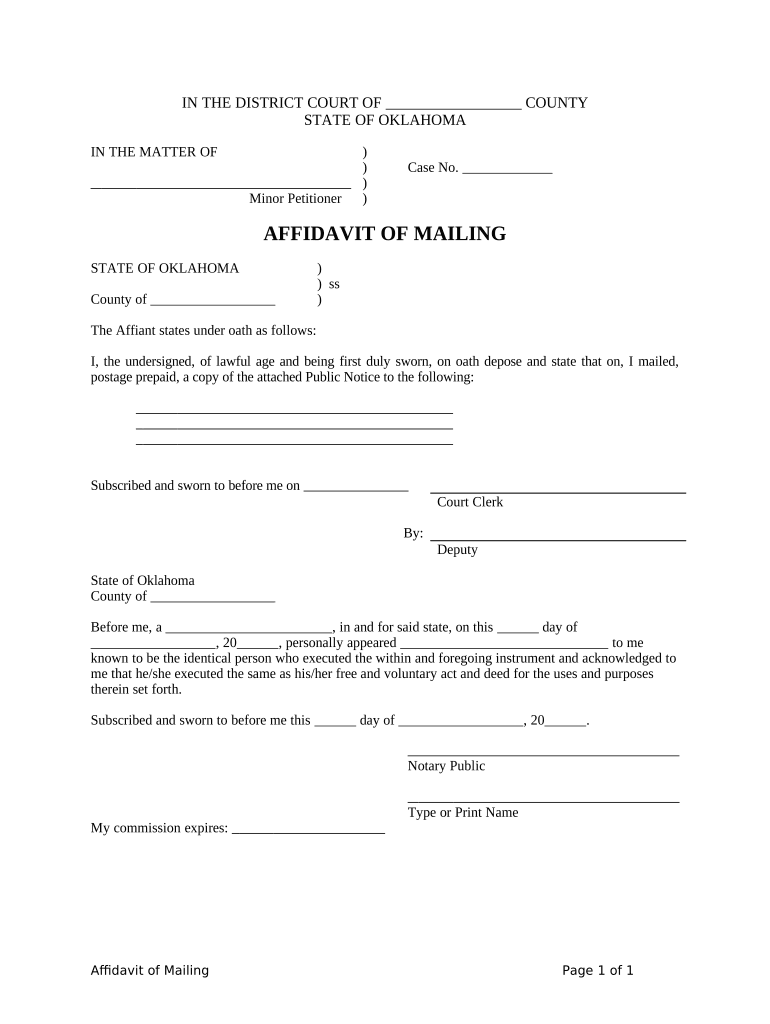
Affidavit Name Change Draft Form


What is the Affidavit Name Change Draft
The Affidavit Name Change Draft is a legal document used to formally request a change of name for an individual, particularly minors in Oklahoma. This document serves as a sworn statement that outlines the reasons for the name change and provides necessary personal details. It is essential for ensuring that the name change is recognized by legal entities, such as schools, banks, and government agencies. The affidavit must be completed accurately to meet legal standards and facilitate the name change process.
How to use the Affidavit Name Change Draft
To use the Affidavit Name Change Draft, individuals must first gather all required information, including the current name, desired name, and reasons for the change. Once the draft is completed, it should be signed in the presence of a notary public to ensure its authenticity. After notarization, the affidavit can be filed with the appropriate court or agency, depending on local regulations. This process helps establish a legal record of the name change.
Steps to complete the Affidavit Name Change Draft
Completing the Affidavit Name Change Draft involves several key steps:
- Gather personal information, including the minor's current name, desired name, and date of birth.
- Clearly state the reasons for the name change, ensuring they are valid and justifiable.
- Fill out the affidavit accurately, following any specific formatting guidelines required by Oklahoma law.
- Sign the document in front of a notary public to validate the affidavit.
- Submit the completed affidavit to the appropriate court or agency for processing.
Legal use of the Affidavit Name Change Draft
The Affidavit Name Change Draft is legally binding once it is signed and notarized. It serves as official documentation of the name change, which can be used in various legal contexts. Courts and government agencies recognize the affidavit as a legitimate request for a name change, provided that it complies with Oklahoma state laws. This legal recognition is crucial for updating records with schools, healthcare providers, and other institutions.
Key elements of the Affidavit Name Change Draft
Key elements of the Affidavit Name Change Draft include:
- The full name of the minor and their current address.
- The proposed new name and the reasons for the change.
- A statement affirming that the name change is not for fraudulent purposes.
- The signature of the parent or legal guardian, along with the date.
- A notary public's signature and seal, confirming the authenticity of the document.
State-specific rules for the Affidavit Name Change Draft
In Oklahoma, specific rules govern the use of the Affidavit Name Change Draft. These rules include requirements for notarization, submission procedures, and any necessary court appearances. It is essential to review local regulations to ensure compliance with state laws. Additionally, there may be specific forms or additional documentation required by the court, depending on the circumstances surrounding the name change.
Quick guide on how to complete affidavit name change draft
Complete Affidavit Name Change Draft effortlessly on any device
Digital document management has gained popularity among businesses and individuals alike. It offers an ideal eco-friendly substitute for traditional printed and signed documents, as you can easily locate the necessary form and securely save it online. airSlate SignNow equips you with all the resources needed to create, modify, and electronically sign your documents swiftly without any hold-ups. Manage Affidavit Name Change Draft on any platform using the airSlate SignNow Android or iOS applications and enhance any document-oriented process today.
How to modify and eSign Affidavit Name Change Draft with ease
- Obtain Affidavit Name Change Draft and click on Get Form to begin.
- Utilize the tools we offer to complete your form.
- Emphasize pertinent sections of the documents or obscure sensitive information using tools that airSlate SignNow specifically offers for that purpose.
- Create your eSignature with the Sign tool, which takes only seconds and carries the same legal validity as a conventional wet ink signature.
- Review all the details and click on the Done button to save your modifications.
- Choose how you wish to send your form, via email, SMS, or invitation link, or download it to your computer.
Eliminate the hassle of lost or misfiled documents, tedious form searches, or mistakes that necessitate printing new copies. airSlate SignNow fulfills all your document management needs in just a few clicks from any device you prefer. Modify and eSign Affidavit Name Change Draft and guarantee effective communication at any stage of the form preparation process with airSlate SignNow.
Create this form in 5 minutes or less
Create this form in 5 minutes!
People also ask
-
What is airSlate SignNow's solution for managing Oklahoma minor consent forms?
airSlate SignNow provides a straightforward way to create, send, and eSign Oklahoma minor consent forms. This solution ensures that parents or guardians can easily approve necessary documents from any device, streamlining the process. With features like templates and automated workflows, managing these forms is both effective and efficient.
-
How does pricing work for airSlate SignNow regarding Oklahoma minor documents?
airSlate SignNow offers competitive pricing plans that cater to businesses handling Oklahoma minor documents. Depending on your needs, you can choose from various subscription plans that provide scalable solutions without unnecessary fees. This makes it a cost-effective option for those frequently handling minor consent forms.
-
What are the key features of airSlate SignNow for dealing with Oklahoma minor transactions?
Key features include customizable templates, easy eSigning, and secure document storage, specifically designed for Oklahoma minor transactions. These capabilities not only enhance user experience but also ensure compliance with applicable laws. Additionally, real-time tracking helps you stay updated on the document's status.
-
Can airSlate SignNow integrate with other platforms for Oklahoma minor documentation?
Yes, airSlate SignNow seamlessly integrates with various platforms and applications, facilitating the handling of Oklahoma minor documentation. This compatibility allows users to streamline their processes by connecting with other tools they already use. Integrations can range from CRM systems to cloud storage services.
-
How secure is airSlate SignNow for sending Oklahoma minor agreements?
Security is a top priority at airSlate SignNow, especially when sending Oklahoma minor agreements. The platform employs industry-leading security measures, including encryption and two-factor authentication, to protect sensitive information. This ensures that all documents remain confidential and secure throughout the signing process.
-
What are the benefits of using airSlate SignNow for Oklahoma minor consent?
Using airSlate SignNow for Oklahoma minor consent offers numerous benefits, such as increased efficiency and reduced paperwork. The platform allows for faster turnaround times on consent forms, which is crucial for time-sensitive activities. Additionally, the ease of use enhances overall productivity for parents and guardians.
-
Is airSlate SignNow user-friendly for parents managing Oklahoma minor documents?
Absolutely! AirSlate SignNow is designed with user-friendliness in mind, making it easy for parents to manage Oklahoma minor documents. The intuitive interface allows users of all tech levels to navigate and complete their tasks quickly, ensuring a smooth experience when signing and returning consent forms.
Get more for Affidavit Name Change Draft
Find out other Affidavit Name Change Draft
- eSign Louisiana Insurance Promissory Note Template Simple
- eSign Texas Lawers Contract Fast
- eSign Texas Lawers Lease Agreement Free
- eSign Maine Insurance Rental Application Free
- How Can I eSign Maryland Insurance IOU
- eSign Washington Lawers Limited Power Of Attorney Computer
- eSign Wisconsin Lawers LLC Operating Agreement Free
- eSign Alabama Legal Quitclaim Deed Online
- eSign Alaska Legal Contract Safe
- How To eSign Alaska Legal Warranty Deed
- eSign Alaska Legal Cease And Desist Letter Simple
- eSign Arkansas Legal LLC Operating Agreement Simple
- eSign Alabama Life Sciences Residential Lease Agreement Fast
- How To eSign Arkansas Legal Residential Lease Agreement
- Help Me With eSign California Legal Promissory Note Template
- eSign Colorado Legal Operating Agreement Safe
- How To eSign Colorado Legal POA
- eSign Insurance Document New Jersey Online
- eSign Insurance Form New Jersey Online
- eSign Colorado Life Sciences LLC Operating Agreement Now