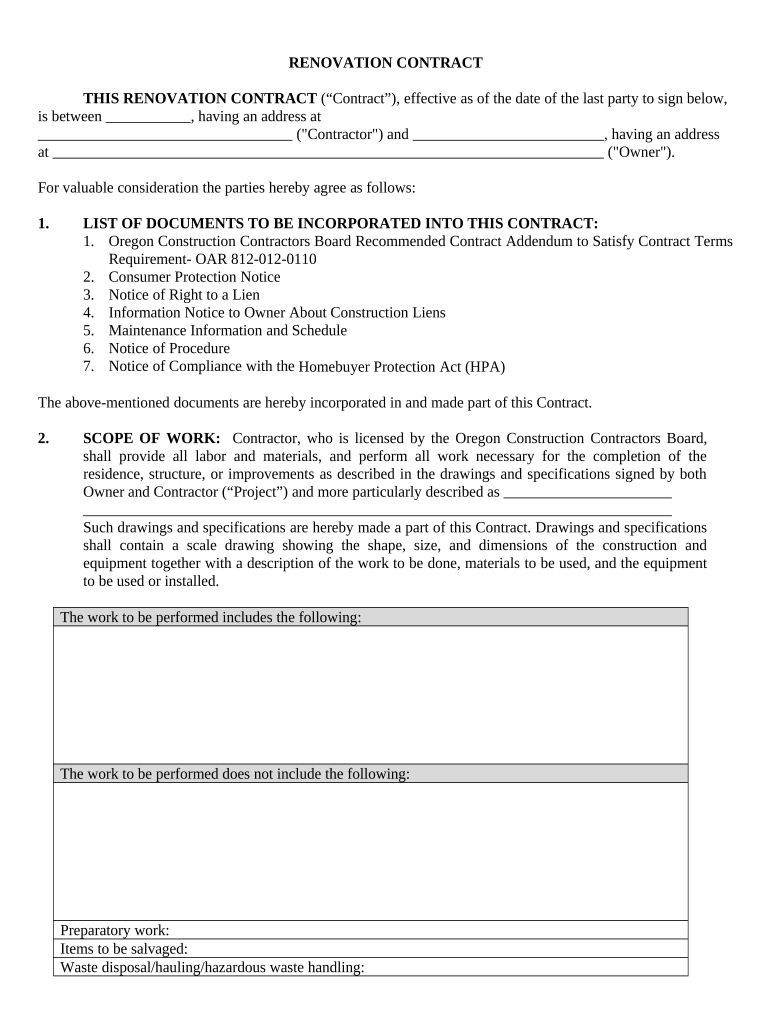
Renovation Contract for Contractor Oregon Form


What is the renovation contract for contractor Oregon?
A renovation contract for contractor Oregon is a legally binding document that outlines the terms and conditions between a contractor and a property owner for renovation projects. This contract details the scope of work, materials to be used, timelines, payment schedules, and responsibilities of both parties. It serves to protect the interests of both the contractor and the client, ensuring that all aspects of the renovation are clearly defined and agreed upon. Having a well-structured renovation contract helps prevent disputes and misunderstandings during the project.
Key elements of the renovation contract for contractor Oregon
Understanding the key elements of a renovation contract is essential for both contractors and clients. The following components are typically included:
- Scope of Work: A detailed description of the renovation tasks to be performed.
- Timeline: Specific dates for project commencement and completion.
- Payment Terms: Breakdown of costs, payment schedule, and methods of payment.
- Materials: Specifications of materials to be used, including brands and quality standards.
- Permits and Licenses: Responsibility for obtaining necessary permits and licenses.
- Change Orders: Procedures for handling changes to the original contract.
- Termination Clause: Conditions under which either party can terminate the contract.
How to use the renovation contract for contractor Oregon
Using a renovation contract effectively involves several steps. First, both parties should review the contract thoroughly to ensure all terms are clear and acceptable. Once agreed upon, both the contractor and the property owner should sign the document, ideally in the presence of a witness or notary, to enhance its legal standing. After signing, each party should retain a copy for their records. Utilizing digital tools, such as eSignature platforms, can streamline this process, making it easier to manage and store contracts securely.
Steps to complete the renovation contract for contractor Oregon
Completing a renovation contract involves a systematic approach:
- Draft the Contract: Use a renovation contract template to ensure all necessary elements are included.
- Review and Edit: Both parties should review the draft for accuracy and completeness, making any necessary edits.
- Sign the Contract: Both parties should sign the contract, ensuring that signatures are dated.
- Distribute Copies: Provide each party with a signed copy for their records.
- Store Securely: Keep the contract in a safe place, whether digitally or physically, for future reference.
Legal use of the renovation contract for contractor Oregon
The legal use of a renovation contract is paramount for ensuring that the agreement is enforceable in court. To be legally binding, the contract must meet certain criteria, including mutual consent, lawful purpose, and consideration. Additionally, it should comply with local and state laws governing construction and renovation projects. Ensuring that the contract is clear and comprehensive can help protect both parties in case of disputes. Using a recognized eSignature platform can also enhance the legal validity of the contract by providing a secure method for signing and storing documents.
State-specific rules for the renovation contract for contractor Oregon
In Oregon, specific rules govern renovation contracts to protect consumers and ensure fair practices. Contractors must be licensed and bonded, and the contract should include specific disclosures regarding the contractor's license number and insurance. Additionally, Oregon law requires that contracts for home improvement projects over a certain dollar amount be in writing. Familiarizing oneself with these state-specific regulations can help ensure compliance and protect both parties' rights during the renovation process.
Quick guide on how to complete renovation contract for contractor oregon
Finish Renovation Contract For Contractor Oregon effortlessly on any device
Digital document management has become increasingly popular among organizations and individuals. It offers an ideal environmentally friendly substitute for traditional printed and signed papers, as you can easily find the right form and securely store it online. airSlate SignNow provides you with all the necessary tools to create, modify, and eSign your documents quickly without delays. Handle Renovation Contract For Contractor Oregon on any device using airSlate SignNow's Android or iOS applications and enhance any document-centric operation today.
The easiest way to modify and eSign Renovation Contract For Contractor Oregon effortlessly
- Find Renovation Contract For Contractor Oregon and click on Get Form to begin.
- Utilize the tools we offer to complete your form.
- Emphasize important sections of your documents or obscure sensitive information with tools that airSlate SignNow provides specifically for that purpose.
- Create your signature using the Sign feature, which takes just seconds and carries the same legal validity as a conventional wet ink signature.
- Review all the details and click on the Done button to save your changes.
- Choose how you wish to send your form, via email, text message (SMS), or invitation link, or download it to your computer.
Eliminate the hassle of lost or misplaced documents, tedious form searches, or errors that necessitate printing additional copies. airSlate SignNow meets all your document management needs in just a few clicks from any device you prefer. Modify and eSign Renovation Contract For Contractor Oregon and ensure superior communication at every stage of your form preparation process with airSlate SignNow.
Create this form in 5 minutes or less
Create this form in 5 minutes!
People also ask
-
What is a renovation contract sample?
A renovation contract sample is a legal document that outlines the terms and conditions for a renovation project between a contractor and a property owner. It serves as a guideline for what is expected from both parties, ensuring clarity around scope, timelines, and payment.
-
How can I create a renovation contract sample using airSlate SignNow?
With airSlate SignNow, you can easily create a renovation contract sample by utilizing our customizable templates. Simply select a template that fits your needs, fill in the necessary information, and send it for eSignature, streamlining the entire process.
-
What features are included in the airSlate SignNow renovation contract sample templates?
Our renovation contract sample templates include features such as customizable fields, eSignature capabilities, and automated reminders. These elements help to ensure smooth communication and professional handling of your renovation agreements.
-
Is airSlate SignNow cost-effective for managing renovation contracts?
Yes, airSlate SignNow is designed to provide a cost-effective solution for managing renovation contracts. Our pricing plans offer flexibility for businesses of all sizes, ensuring that you can easily handle eSigning and document management without overspending.
-
What are the benefits of using a renovation contract sample?
Using a renovation contract sample helps to protect both parties by clearly defining responsibilities and expectations. It minimizes misunderstandings and provides a reference point for dispute resolution, making it essential for any renovation project.
-
Can I integrate airSlate SignNow with other tools for managing renovation contracts?
Absolutely! airSlate SignNow offers seamless integrations with various project management and collaboration tools. This allows you to enhance your workflow by connecting our renovation contract sample process with other applications you already use.
-
How does the eSignature process work with renovation contract samples?
The eSignature process with airSlate SignNow is simple and secure. Once your renovation contract sample is prepared, you can send it directly to the necessary parties for signing, ensuring that all signatures are collected quickly and legally.
Get more for Renovation Contract For Contractor Oregon
Find out other Renovation Contract For Contractor Oregon
- eSign Wyoming Charity Living Will Simple
- eSign Florida Construction Memorandum Of Understanding Easy
- eSign Arkansas Doctors LLC Operating Agreement Free
- eSign Hawaii Construction Lease Agreement Mobile
- Help Me With eSign Hawaii Construction LLC Operating Agreement
- eSign Hawaii Construction Work Order Myself
- eSign Delaware Doctors Quitclaim Deed Free
- eSign Colorado Doctors Operating Agreement Computer
- Help Me With eSign Florida Doctors Lease Termination Letter
- eSign Florida Doctors Lease Termination Letter Myself
- eSign Hawaii Doctors Claim Later
- eSign Idaho Construction Arbitration Agreement Easy
- eSign Iowa Construction Quitclaim Deed Now
- How Do I eSign Iowa Construction Quitclaim Deed
- eSign Louisiana Doctors Letter Of Intent Fast
- eSign Maine Doctors Promissory Note Template Easy
- eSign Kentucky Construction Claim Online
- How Can I eSign Maine Construction Quitclaim Deed
- eSign Colorado Education Promissory Note Template Easy
- eSign North Dakota Doctors Affidavit Of Heirship Now