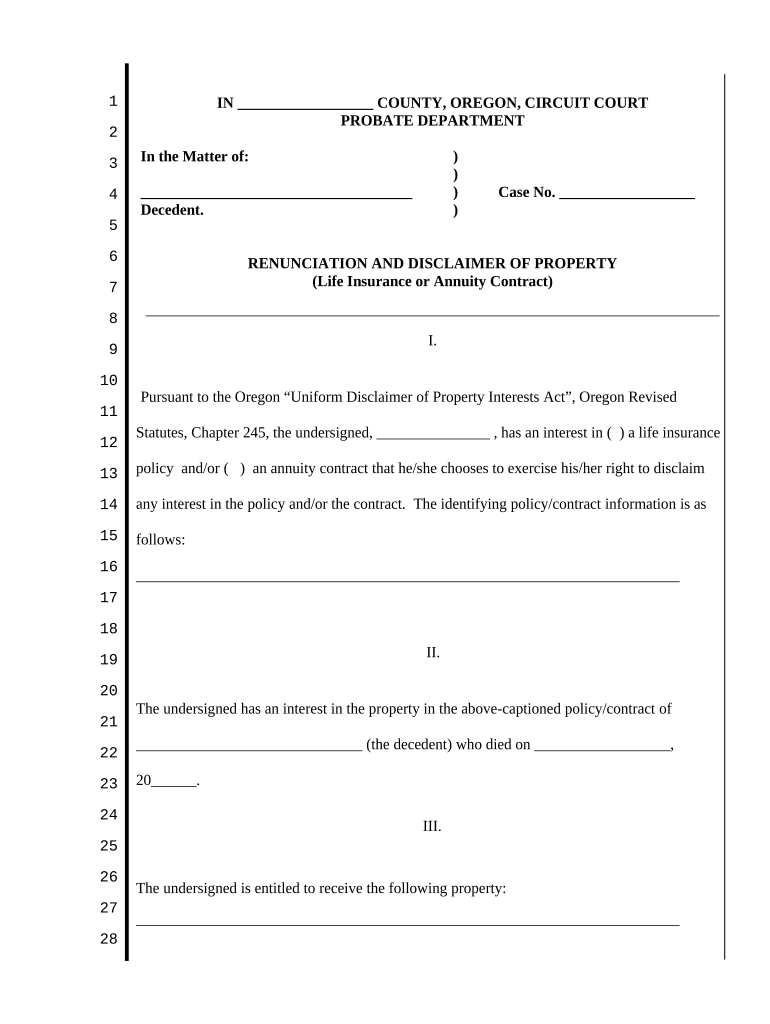
Oregon Disclaimer Form


What is the Oregon Disclaimer
The Oregon disclaimer is a legal document that serves to clarify the limitations of liability associated with certain activities or transactions. This form is particularly important in real estate and business contexts, where parties wish to protect themselves from potential claims or disputes. By outlining specific disclaimers, it establishes clear boundaries regarding responsibilities and obligations.
How to Use the Oregon Disclaimer
Using the Oregon disclaimer effectively involves understanding its purpose and ensuring it is tailored to the specific situation. Begin by identifying the context in which the disclaimer will be applied, whether in a real estate transaction or a business agreement. Next, customize the disclaimer to reflect the unique aspects of the transaction. Once completed, both parties should review and sign the document to affirm their understanding and acceptance of its terms.
Key Elements of the Oregon Disclaimer
Several critical elements must be included in the Oregon disclaimer to ensure its effectiveness. These include:
- Clear Identification of Parties: Names and addresses of all parties involved should be clearly stated.
- Scope of Disclaimer: A detailed description of what is being disclaimed, including specific activities or liabilities.
- Legal Language: Use of appropriate legal terminology to convey the seriousness of the disclaimer.
- Signatures: Signatures of all parties involved, along with dates, to validate the document.
Steps to Complete the Oregon Disclaimer
Completing the Oregon disclaimer involves several straightforward steps:
- Gather necessary information about all parties involved.
- Draft the disclaimer, ensuring it includes all key elements.
- Review the document for clarity and accuracy.
- Have all parties sign the disclaimer, ensuring they understand its implications.
- Store the signed document securely for future reference.
Legal Use of the Oregon Disclaimer
For the Oregon disclaimer to be legally binding, it must comply with state laws and regulations. This includes adhering to the requirements for electronic signatures if the document is signed digitally. Additionally, parties should ensure that the disclaimer is not overly broad or vague, as this may render it unenforceable in a court of law. Consulting with a legal professional can provide further assurance of compliance and effectiveness.
Examples of Using the Oregon Disclaimer
The Oregon disclaimer can be utilized in various scenarios, including:
- Real estate transactions, where sellers wish to limit liability for property defects.
- Business agreements, where service providers want to protect themselves from claims related to their services.
- Event planning, where organizers seek to limit liability for injuries or damages during an event.
Quick guide on how to complete oregon disclaimer
Complete Oregon Disclaimer effortlessly on any device
Digital document management has become increasingly popular among businesses and individuals. It offers an ideal eco-friendly alternative to traditional printed and signed documents, allowing you to find the right form and securely store it online. airSlate SignNow equips you with all the essential tools to create, modify, and electronically sign your documents swiftly without delays. Manage Oregon Disclaimer on any device using airSlate SignNow apps for Android or iOS and enhance any document-driven task today.
The simplest way to modify and electronically sign Oregon Disclaimer with ease
- Obtain Oregon Disclaimer and click Access Form to begin.
- Utilize the resources we provide to complete your document.
- Highlight important sections of the documents or redact sensitive information using tools specifically designed for that purpose by airSlate SignNow.
- Create your signature with the Sign tool, which takes mere seconds and has the same legal validity as a conventional ink signature.
- Review all the details and click the Complete button to save your modifications.
- Choose your preferred method for sharing your form via email, text (SMS), invitation link, or download it to your computer.
Eliminate worries about lost or misfiled documents, tedious form searches, or errors that require new copies to be printed. airSlate SignNow fulfills all your document management needs in just a few clicks from any device you prefer. Modify and electronically sign Oregon Disclaimer and guarantee effective communication at every stage of the form preparation process with airSlate SignNow.
Create this form in 5 minutes or less
Create this form in 5 minutes!
People also ask
-
What is an Oregon disclaimer, and why is it important for businesses?
An Oregon disclaimer is a legal statement that clarifies the intentions of a party regarding certain documents or transactions. It's important for businesses as it helps prevent misunderstandings and ensures compliance with state laws. When using airSlate SignNow, incorporating the Oregon disclaimer can enhance the legality of your eSigned documents.
-
How can I add an Oregon disclaimer to my documents using airSlate SignNow?
Adding an Oregon disclaimer to your documents with airSlate SignNow is straightforward. You can customize your templates to include the disclaimer text wherever needed. This ensures that every document sent for signing is accompanied by the necessary legal disclaimers specific to Oregon.
-
What features does airSlate SignNow offer to enhance my document signing process?
airSlate SignNow offers several features designed to streamline your document signing process, including customizable templates, automated workflows, and real-time tracking. You can also integrate elements like the Oregon disclaimer directly into your workflows, ensuring legal compliance and efficiency.
-
Is airSlate SignNow a cost-effective solution for managing Oregon disclaimers?
Yes, airSlate SignNow is a cost-effective solution for managing Oregon disclaimers as it eliminates the need for extensive legal consultations or paper-based processes. With flexible pricing plans, businesses can choose options that fit their budget while still ensuring that they meet Oregon's legal requirements efficiently.
-
Can airSlate SignNow integrate with other software to manage Oregon disclaimers?
Absolutely! airSlate SignNow offers robust integrations with various software tools, allowing you to manage Oregon disclaimers seamlessly within your existing workflows. Whether you're using CRM systems or project management tools, SignNow can help you incorporate necessary disclaimers effortlessly.
-
What benefits does using airSlate SignNow provide when handling Oregon disclaimers?
Using airSlate SignNow for handling Oregon disclaimers offers enhanced legal protection, streamlined processes, and improved document management. It not only ensures compliance with state laws but also saves time and resources by digitizing and automating your signing workflows.
-
How does airSlate SignNow ensure the security of documents containing Oregon disclaimers?
airSlate SignNow prioritizes the security of your documents, including those containing Oregon disclaimers, with advanced encryption and secure access controls. This ensures that sensitive information is protected throughout the signing process, giving businesses peace of mind.
Get more for Oregon Disclaimer
Find out other Oregon Disclaimer
- How Do I Sign Rhode Island Real Estate Form
- Can I Sign Vermont Real Estate Document
- How To Sign Wyoming Orthodontists Document
- Help Me With Sign Alabama Courts Form
- Help Me With Sign Virginia Police PPT
- How To Sign Colorado Courts Document
- Can I eSign Alabama Banking PPT
- How Can I eSign California Banking PDF
- How To eSign Hawaii Banking PDF
- How Can I eSign Hawaii Banking Document
- How Do I eSign Hawaii Banking Document
- How Do I eSign Hawaii Banking Document
- Help Me With eSign Hawaii Banking Document
- How To eSign Hawaii Banking Document
- Can I eSign Hawaii Banking Presentation
- Can I Sign Iowa Courts Form
- Help Me With eSign Montana Banking Form
- Can I Sign Kentucky Courts Document
- How To eSign New York Banking Word
- Can I eSign South Dakota Banking PPT