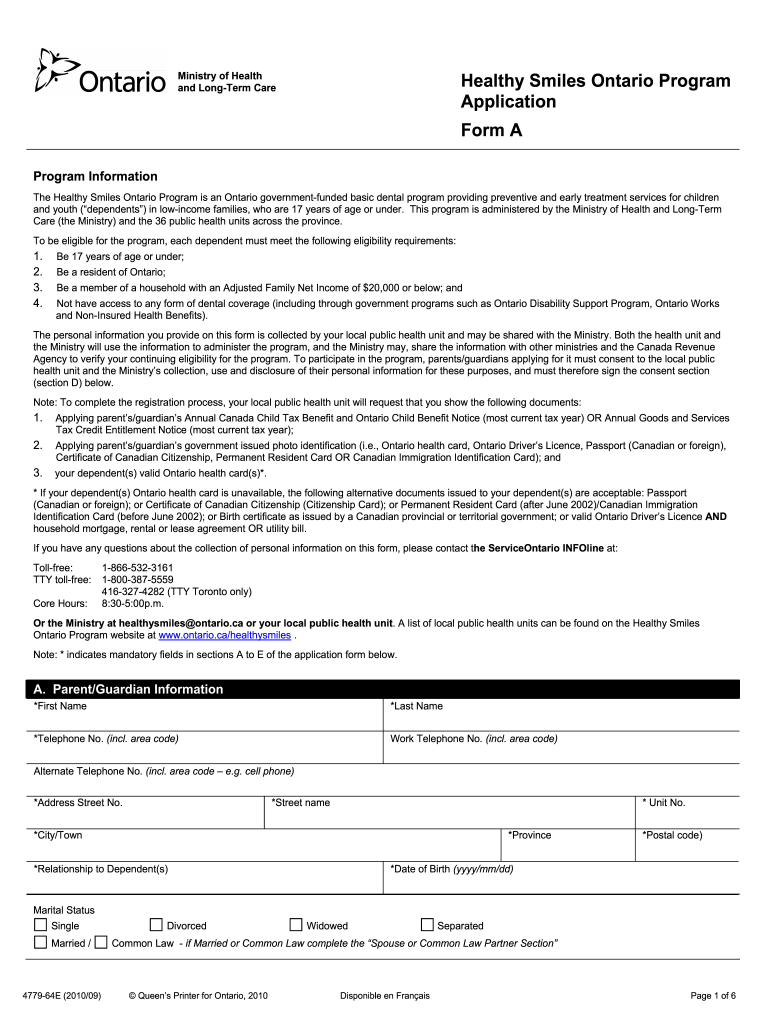
Healthy Smiles Application Form


What is the Healthy Smiles Application Form
The Healthy Smiles Application Form is a crucial document designed to help families in Ontario access dental care for their children. This program provides financial assistance for dental services to eligible children aged 17 and under. The application form collects essential information about the applicant's family, including income details and household composition, to determine eligibility for the program. Completing this form accurately is vital to ensure that families can receive the necessary dental care support.
Steps to Complete the Healthy Smiles Application Form
Completing the Healthy Smiles Application Form involves several key steps to ensure a smooth process. First, gather all necessary documents, such as proof of income and identification for each child applying. Next, fill out the application form, providing accurate information in each section. It is important to double-check all entries for completeness and correctness. Once the form is filled out, submit it through the designated method, whether online, by mail, or in person, depending on your preference. Keeping a copy of the submitted form for your records is also advisable.
Eligibility Criteria
To qualify for the Healthy Smiles program, applicants must meet specific eligibility criteria. Generally, families must have a household income that falls below a certain threshold, which is adjusted annually. Additionally, the program is available for children aged 17 and under who do not have access to dental coverage through private insurance or other government programs. It is essential for applicants to review the eligibility guidelines carefully to ensure they meet all requirements before applying.
How to Use the Healthy Smiles Application Form
The Healthy Smiles Application Form can be used to apply for dental coverage for eligible children. To use the form effectively, begin by reading the instructions provided with it. Fill out the form with accurate and complete information, ensuring that all required sections are addressed. If applying online, follow the prompts to submit your application electronically. For paper submissions, ensure that the form is mailed to the correct address as indicated in the instructions. After submission, applicants can track their application status to ensure timely processing.
Required Documents
When applying for the Healthy Smiles program, several documents are required to support your application. These typically include proof of income, such as pay stubs or tax returns, and identification for each child applying, such as a birth certificate or health card. Additional documentation may be necessary depending on individual circumstances, so it is advisable to review the application guidelines thoroughly. Having all required documents ready can expedite the application process and reduce the likelihood of delays.
Form Submission Methods
The Healthy Smiles Application Form can be submitted through various methods, making it accessible for all applicants. Families can choose to apply online through the official portal, which is often the quickest option. Alternatively, applicants can print the form and submit it by mail to the designated address. In-person submissions may also be accepted at specific locations, allowing for direct assistance if needed. Each submission method has its advantages, so applicants should consider their preferences and resources when choosing how to submit their application.
Quick guide on how to complete healthy smiles ontario program application form a kflampa public
Complete Healthy Smiles Application Form effortlessly on any device
Digital document management has become increasingly popular among businesses and individuals. It offers an ideal environmentally friendly substitute for conventional printed and signed documents, allowing you to obtain the appropriate form and safely keep it online. airSlate SignNow equips you with all the tools necessary to create, modify, and eSign your documents quickly without delays. Manage Healthy Smiles Application Form on any device using airSlate SignNow's Android or iOS applications and enhance any document-focused process today.
How to alter and eSign Healthy Smiles Application Form with ease
- Find Healthy Smiles Application Form and click on Get Form to begin.
- Utilize the tools we provide to complete your form.
- Emphasize important sections of your documents or conceal sensitive information with tools specifically designed for that purpose by airSlate SignNow.
- Create your eSignature with the Sign tool, which takes moments and holds the same legal significance as a conventional wet ink signature.
- Review all the details and click on the Done button to preserve your changes.
- Select your preferred method for sending your form, whether by email, text message (SMS), invitation link, or download it to your computer.
Eliminate the worry of lost or misplaced documents, tedious form searches, or errors that necessitate printing new document copies. airSlate SignNow meets your document management needs within a few clicks from any device you choose. Modify and eSign Healthy Smiles Application Form and ensure excellent communication throughout your document preparation process with airSlate SignNow.
Create this form in 5 minutes or less
FAQs
-
How do I fill out the application form for the B.Pharm. program in Banaras Hindu University?
You can go to www.bhuonline.in and create an account after signing in , select the option of online application form and get it filled and you are done with the application. Now take the print out of important informations. And than wait for the admit card to get to your portal once admit card is there get it printed and you are done.
-
Do I have to fill out application forms for any colleges’ B.Arch programs?
At this point, my suggestion would be to appear for NATA as well.That way you're covered in both ways. JEE Mains paper 2 gives you admission chances in government institutions like NITs and IITs.But most of the private colleges still consider NATA scores.So, it'll be good if you can appear for NATA as well. Though I don't know if the NATA test for 2017 is already finished or not. Do check that out.Hope I helped :)
-
How do I fill out an application form to open a bank account?
I want to believe that most banks nowadays have made the process of opening bank account, which used to be cumbersome, less cumbersome. All you need to do is to approach the bank, collect the form, and fill. However if you have any difficulty in filling it, you can always call on one of the banks rep to help you out.
-
How do I fill out a CLAT 2019 application form?
Hi thereFirst of all, let me tell you some important points:CLAT 2019 has gone OFFLINE this yearBut the application forms for CLAT 2019 have to be filled ONLINEThe payment of the application fees also should be made onlineNow, kindly note the important dates:Note the details regarding the application fees:Here, if you want the Previous Year Question papers, Rs.500 would be added to the application fees.Apart from this, there would be bank transaction charges added to the application fees.The application fees is non-refundable.Note one important point here that before you fill the application form, check for your eligibility.To know the complete details of filling the application form along with other information like the eligibility - in terms of age, educational qualification, list of NLUs participating and the seats offered under each category, CLAT Reservation policies, CLAT exam pattern, marking scheme, syllabus, important documents required to be kept ready before filling the form, kindly go to the link below:How to fill CLAT 2019 Application form? Registration OPEN | All you need to knowTo know how to prepare for one of the very important section of CLAT exam, GK and Current Affairs, kindly go to the link below:How to prepare GK & Current Affairs for CLAT 2019To practice, daily MCQs on Current Affairs, kindly go to the link below:#CLAT2019 | #AILET2019 | #DULLB2019 | GK and Current Affairs Series: 5 in 10 Series: Day 12For any other queries, kindly write to us at mailateasyway@gmail.comThanks & Regards!
-
How many application forms does a person need to fill out in his/her lifetime?
As many as you want to !
-
Where can I get the form for migration certificate?
Migration is issued by the Universities themselves.The best way is to inquire your college they will guide you further.In case you happen to be from A.P.J Abdul Kalam Technical Universityhere is the link to get it issued online.Hope it helpsStudent Service (Dashboard) Dr. A.P.J. Abdul Kalam Technical University (Lucknow)Regards
-
What's the easiest survey form application to fill out on a mobile device?
I’d like to recommend you MySurveyLab - a professional survey tool.It enables users to create attractive surveys with responsive design. It means that they will look great at any type of devices: PCs, tablets or smartphones.The tool is really flexible: you can use it for creating short polls, quizzes, and advanced survey researches as well.Here is the list of main features, that you might be interested in:more than 20 types of questions.Many methods of sharing surveys:as a linkemail, email-embedded surveyweb widget or pop-up,QR code surveys,offline surveys with the mobile app.Survey branding. This feature will help you to create really attractive surveys. Moreover, you will be able to fit it to your company’s branding - add the logo, change colors, fonts, opacity and etc.Advanced survey logic. This function enables you to create different question paths for different respondents. It can be based on previous answers, contact information, type of the device.Multi-language surveys. Also right-to-left written languages.Real-time reports, which can be downloaded in PDF, PowerPoint, Excel, and SPSS.Report filtering. An innovative feature, which helps to compare reports, respondents and etc.Dashboards. Another one feature, that helps with data analysis. It provides you with information about your respondents in a really attractive and understandable way.The tool has a free trial! So don’t hesitate to sign in and check all the possibilities.Hope to be helpful! Good luck!
Create this form in 5 minutes!
How to create an eSignature for the healthy smiles ontario program application form a kflampa public
How to create an electronic signature for the Healthy Smiles Ontario Program Application Form A Kflampa Public in the online mode
How to generate an eSignature for the Healthy Smiles Ontario Program Application Form A Kflampa Public in Chrome
How to create an eSignature for signing the Healthy Smiles Ontario Program Application Form A Kflampa Public in Gmail
How to make an electronic signature for the Healthy Smiles Ontario Program Application Form A Kflampa Public right from your smartphone
How to create an electronic signature for the Healthy Smiles Ontario Program Application Form A Kflampa Public on iOS
How to make an eSignature for the Healthy Smiles Ontario Program Application Form A Kflampa Public on Android
People also ask
-
What is the Healthy Smiles Ontario application?
The Healthy Smiles Ontario application is a program designed to provide dental care for eligible children and youth in Ontario. It ensures that families with low income do not have to worry about the cost of dental services, allowing them to maintain their children’s oral health. With the Healthy Smiles Ontario application, access to necessary dental treatments becomes more attainable.
-
How can I apply for the Healthy Smiles Ontario program?
You can apply for the Healthy Smiles Ontario program by visiting the official website or contacting your local public health unit. The application process is straightforward and requires you to provide information about your family’s income and eligibility. When you submit the Healthy Smiles Ontario application, you will receive notification regarding the approval after a review.
-
What are the eligibility requirements for the Healthy Smiles Ontario application?
To qualify for the Healthy Smiles Ontario application, families must have a net household income below a certain threshold and have children aged 17 and under. The program is aimed at ensuring equitable access to dental care for low-income families. Meeting these requirements is essential for successful enrollment in the Healthy Smiles Ontario program.
-
What services are covered under the Healthy Smiles Ontario application?
The Healthy Smiles Ontario application covers a range of preventive and basic dental services, including routine check-ups, cleanings, and necessary treatments like fillings. It is designed to promote good oral health practices among children and reduce the incidence of dental issues. Families can have peace of mind knowing critical dental care is available under the Healthy Smiles Ontario application.
-
Is there a cost associated with the Healthy Smiles Ontario application?
No, there is no cost associated with the Healthy Smiles Ontario application for eligible families. Once approved, children can access dental services without incurring out-of-pocket expenses. This ensures that finances do not hinder families from obtaining necessary dental care through the Healthy Smiles Ontario program.
-
How long does it take to process my Healthy Smiles Ontario application?
The processing time for the Healthy Smiles Ontario application can vary but typically takes a few weeks. You will be informed about the status of your application via the contact information you provided. Waiting times may differ based on submission volume, so it’s beneficial to apply early and check for updates regularly.
-
Can I reapply for the Healthy Smiles Ontario program if I haven't qualified in the past?
Yes, you can reapply for the Healthy Smiles Ontario program if your circumstances have changed, such as a change in income or family size. It’s important to keep your application updated to reflect your current situation. Families are encouraged to check their eligibility periodically and submit a new Healthy Smiles Ontario application if necessary.
Get more for Healthy Smiles Application Form
- Instructionsdesignation of registered agent washington form
- Hawaii respiratory license form
- F 1 program extension instruction sheet form
- Facility addititional location form form used to report additional network facilty location to healthchoice
- Ndp 8 rn assessment form
- Color correction release form hair by christine ampamp co
- Of occ form
- National catholic society of foresters better business bureau form
Find out other Healthy Smiles Application Form
- Can I Electronic signature Kentucky Legal Document
- Help Me With Electronic signature New Jersey Non-Profit PDF
- Can I Electronic signature New Jersey Non-Profit Document
- Help Me With Electronic signature Michigan Legal Presentation
- Help Me With Electronic signature North Dakota Non-Profit Document
- How To Electronic signature Minnesota Legal Document
- Can I Electronic signature Utah Non-Profit PPT
- How Do I Electronic signature Nebraska Legal Form
- Help Me With Electronic signature Nevada Legal Word
- How Do I Electronic signature Nevada Life Sciences PDF
- How Can I Electronic signature New York Life Sciences Word
- How Can I Electronic signature North Dakota Legal Word
- How To Electronic signature Ohio Legal PDF
- How To Electronic signature Ohio Legal Document
- How To Electronic signature Oklahoma Legal Document
- How To Electronic signature Oregon Legal Document
- Can I Electronic signature South Carolina Life Sciences PDF
- How Can I Electronic signature Rhode Island Legal Document
- Can I Electronic signature South Carolina Legal Presentation
- How Can I Electronic signature Wyoming Life Sciences Word