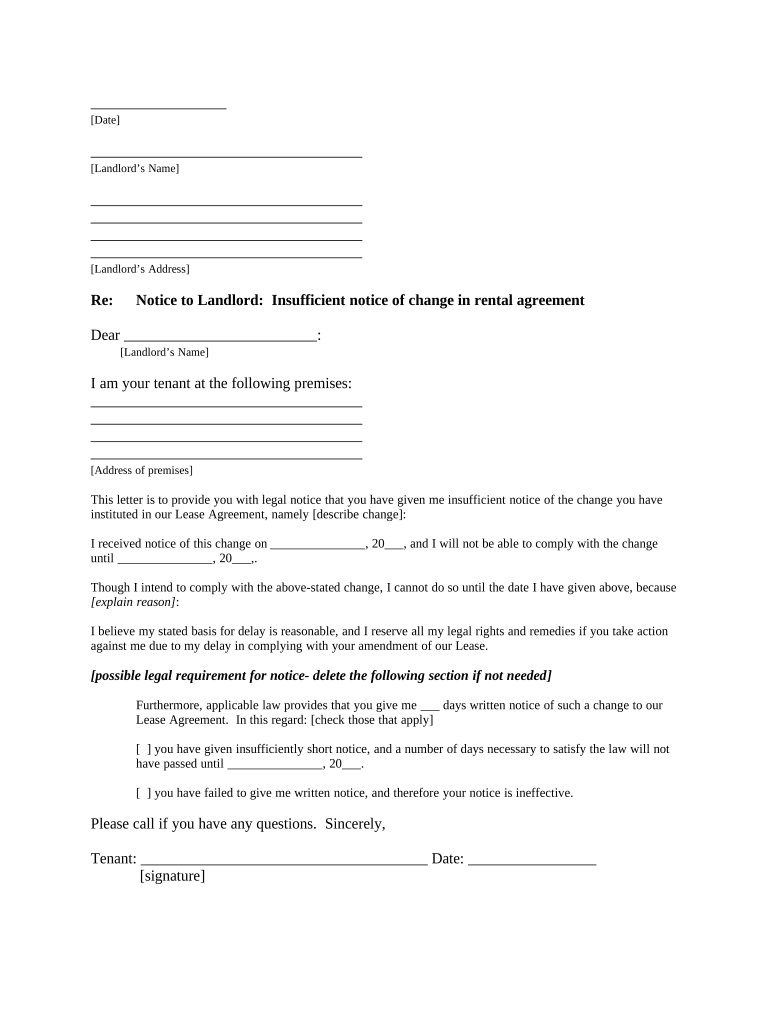
Letter Notice Change Form


What is the letter notice change?
The letter notice change is a formal document used to notify relevant parties about a change in information or circumstances. This can include changes in address, contact details, or other pertinent information that needs to be communicated to ensure that records are updated. It is essential for maintaining accurate information in various contexts, including legal, financial, and personal matters.
How to use the letter notice change
Using the letter notice change involves several steps to ensure that the notification is clear and effective. First, identify the specific information that needs to be changed. Next, draft the letter, including all relevant details such as the previous information, the new information, and any necessary context. Finally, send the letter to the appropriate parties, ensuring that you keep a copy for your records.
Steps to complete the letter notice change
Completing the letter notice change requires careful attention to detail. Follow these steps:
- Identify the information that needs to be changed.
- Draft the letter, including a clear subject line and a polite greeting.
- State the previous information and the new information clearly.
- Provide any necessary context or reasons for the change.
- Include your contact information for any follow-up questions.
- Proofread the letter for accuracy and clarity.
- Send the letter to the appropriate recipients via your preferred method.
Key elements of the letter notice change
Several key elements should be included in the letter notice change to ensure it is effective:
- Clear subject line: Indicate the purpose of the letter.
- Previous information: Clearly state what information is being changed.
- New information: Provide the updated details that need to be recorded.
- Context: Explain why the change is necessary, if applicable.
- Contact details: Include your information for any inquiries.
Legal use of the letter notice change
The letter notice change can have legal implications, especially when it pertains to contractual obligations or official records. Ensuring that the correct parties receive this notice is crucial for maintaining legal compliance. It is advisable to send the letter via a method that provides proof of delivery, such as certified mail, to protect your interests in case of disputes.
Examples of using the letter notice change
There are various scenarios in which a letter notice change may be necessary:
- Changing your address with a financial institution.
- Notifying a landlord about a change in contact information.
- Updating your information with government agencies.
- Informing clients or customers about changes in business operations.
Form submission methods
The letter notice change can be submitted through various methods, depending on the requirements of the recipient. Common submission methods include:
- Online: Many organizations accept digital submissions through their websites.
- Mail: Sending a physical copy via postal service is a traditional method.
- In-person: Delivering the letter directly to the relevant office may be required in some cases.
Quick guide on how to complete letter notice change 497323708
Complete Letter Notice Change seamlessly on any device
Digital document management has become increasingly favored by businesses and individuals alike. It offers an ideal environmentally friendly alternative to conventional printed and signed documents, allowing you to access the necessary form and securely archive it online. airSlate SignNow equips you with all the tools necessary to create, modify, and electronically sign your documents promptly without any holdups. Manage Letter Notice Change on any device using airSlate SignNow's Android or iOS applications and streamline any document-related process today.
The simplest method to modify and electronically sign Letter Notice Change effortlessly
- Locate Letter Notice Change and click on Get Form to begin.
- Make use of the tools we offer to complete your document.
- Emphasize important sections of the documents or redact sensitive information with tools specifically provided by airSlate SignNow for this purpose.
- Generate your electronic signature using the Sign feature, which takes mere seconds and holds the same legal validity as a conventional handwritten signature.
- Review all information and click on the Done button to save your changes.
- Select your preferred method to send your form, whether by email, SMS, or invitation link, or download it to your computer.
Eliminate concerns over lost or misplaced documents, cumbersome form navigation, or mistakes that necessitate printing new document copies. airSlate SignNow fulfills your document management needs in just a few clicks from any device of your selection. Modify and electronically sign Letter Notice Change and guarantee excellent communication at every stage of your form preparation process with airSlate SignNow.
Create this form in 5 minutes or less
Create this form in 5 minutes!
People also ask
-
What is a letter notice change, and how can airSlate SignNow help?
A letter notice change is a formal document used to inform parties about updates or changes. airSlate SignNow simplifies this process by providing an intuitive platform to create, send, and eSign your letter notice change quickly and efficiently.
-
How do I create a letter notice change using airSlate SignNow?
Creating a letter notice change with airSlate SignNow is straightforward. Just select a template, customize the text as per your needs, and then add the required eSignatures to ensure everyone is in agreement.
-
Can I integrate other software with airSlate SignNow to manage my letter notice change?
Yes, airSlate SignNow offers integrations with a wide range of software like Google Drive and Salesforce. This functionality helps you seamlessly manage your documents, including your letter notice change, without switching between multiple apps.
-
What are the pricing options for airSlate SignNow when managing letter notice changes?
airSlate SignNow provides various pricing plans to accommodate different business sizes. Each plan includes features designed to streamline document management like your letter notice change and offers competitive rates for all users.
-
Are there any benefits to using airSlate SignNow for letter notice changes?
Using airSlate SignNow for your letter notice change brings numerous benefits, including fast turnaround times and enhanced security features. The platform also allows you to track the status of your documents, ensuring all parties are kept in the loop.
-
How secure is my information when sending a letter notice change through airSlate SignNow?
AirSlate SignNow prioritizes security with advanced encryption methods and compliance with data protection regulations. When you send a letter notice change, you can trust that your information is secure and protected.
-
Can I edit my letter notice change after sending it for eSignature?
Yes, with airSlate SignNow, you have the flexibility to edit your letter notice change even after it has been sent. This feature allows you to make necessary adjustments if any details need to be updated.
Get more for Letter Notice Change
Find out other Letter Notice Change
- Electronic signature Rhode Island Legal Last Will And Testament Simple
- Can I Electronic signature Rhode Island Legal Residential Lease Agreement
- How To Electronic signature South Carolina Legal Lease Agreement
- How Can I Electronic signature South Carolina Legal Quitclaim Deed
- Electronic signature South Carolina Legal Rental Lease Agreement Later
- Electronic signature South Carolina Legal Rental Lease Agreement Free
- How To Electronic signature South Dakota Legal Separation Agreement
- How Can I Electronic signature Tennessee Legal Warranty Deed
- Electronic signature Texas Legal Lease Agreement Template Free
- Can I Electronic signature Texas Legal Lease Agreement Template
- How To Electronic signature Texas Legal Stock Certificate
- How Can I Electronic signature Texas Legal POA
- Electronic signature West Virginia Orthodontists Living Will Online
- Electronic signature Legal PDF Vermont Online
- How Can I Electronic signature Utah Legal Separation Agreement
- Electronic signature Arizona Plumbing Rental Lease Agreement Myself
- Electronic signature Alabama Real Estate Quitclaim Deed Free
- Electronic signature Alabama Real Estate Quitclaim Deed Safe
- Electronic signature Colorado Plumbing Business Plan Template Secure
- Electronic signature Alaska Real Estate Lease Agreement Template Now