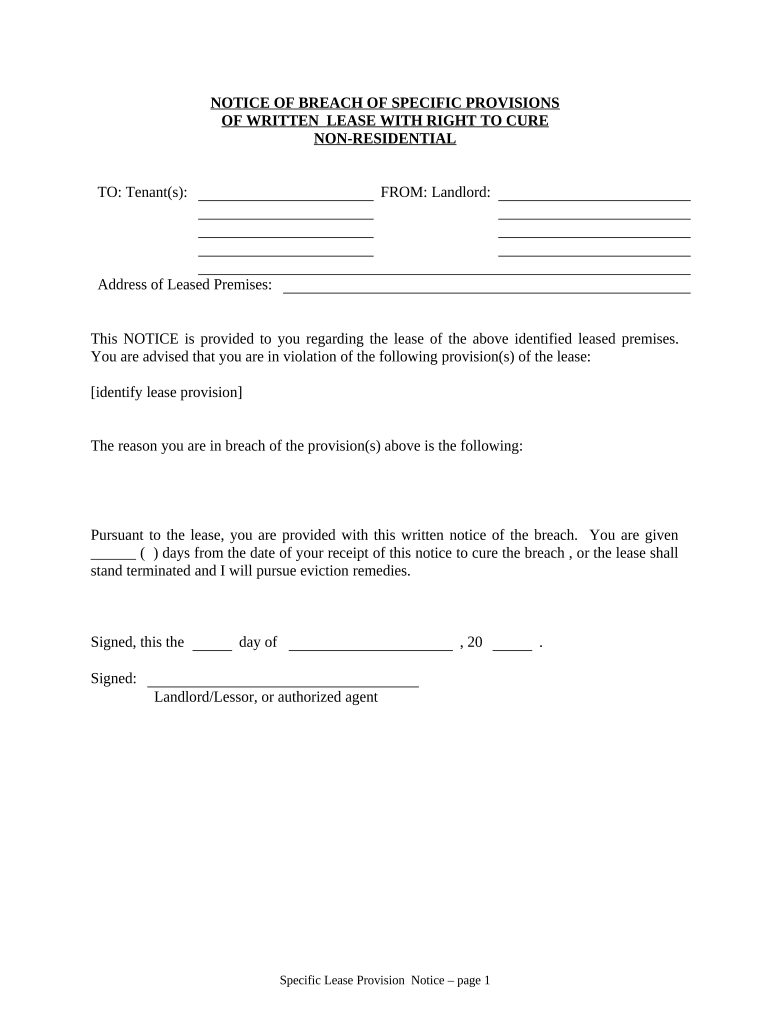
Notice Breach Lease Form


What is the Notice Breach Lease
The notice breach lease is a formal document used by landlords to inform tenants of a violation of the lease agreement. This notice typically outlines the specific breach, such as non-payment of rent or failure to maintain the property. It serves as a crucial step in the eviction process, providing tenants with an opportunity to remedy the situation before further legal action is taken. Understanding the details of this document is essential for both landlords and tenants to ensure compliance with legal obligations.
Key elements of the Notice Breach Lease
A notice breach lease must include several key elements to be considered valid. These elements typically consist of:
- Identification of parties: Clearly state the names of the landlord and tenant.
- Description of the breach: Specify the nature of the violation, such as late rent or unauthorized pets.
- Timeframe for remedy: Indicate the period the tenant has to correct the breach, usually ranging from a few days to a month.
- Consequences of non-compliance: Outline potential actions the landlord may take if the breach is not resolved, including eviction.
Steps to complete the Notice Breach Lease
Completing the notice breach lease involves several important steps to ensure it is legally sound and effective:
- Gather information: Collect relevant details about the lease agreement and the specific breach.
- Draft the notice: Use clear and concise language to outline the breach and required actions.
- Review legal requirements: Ensure compliance with state laws regarding notice periods and content.
- Deliver the notice: Provide the notice to the tenant through an acceptable method, such as certified mail or personal delivery.
Legal use of the Notice Breach Lease
The legal use of the notice breach lease is governed by state-specific regulations. It is essential for landlords to follow these laws to avoid potential legal complications. The notice must be delivered within the timeframe stipulated by state law, and it must include all necessary information to be enforceable in court. Failure to comply with these legal requirements can result in delays in eviction proceedings or dismissal of the case altogether.
State-specific rules for the Notice Breach Lease
Each state in the U.S. has its own rules and regulations regarding the notice breach lease. These rules can vary significantly, affecting the notice period, required content, and delivery methods. For instance, some states may require a three-day notice for non-payment of rent, while others may allow up to thirty days. It is crucial for landlords to familiarize themselves with their state's specific requirements to ensure compliance and protect their rights.
Examples of using the Notice Breach Lease
Examples of using the notice breach lease can provide valuable insights into its application in real-life situations. For instance, a landlord may issue a notice after a tenant fails to pay rent for two consecutive months, detailing the amount owed and the timeframe for payment. Another example could involve a tenant having unauthorized pets, prompting the landlord to issue a notice outlining the breach and the need for the tenant to remove the pets within a specified period. These examples illustrate the importance of clear communication and adherence to legal protocols.
Quick guide on how to complete notice breach lease 497323749
Complete Notice Breach Lease effortlessly on any device
Digital document management has gained popularity among companies and individuals. It offers an excellent eco-friendly substitute for conventional printed and signed documents, as you can receive the appropriate form and securely store it online. airSlate SignNow provides you with all the resources necessary to create, modify, and eSign your documents swiftly without complications. Manage Notice Breach Lease on any platform with the airSlate SignNow Android or iOS applications and simplify any document-related task today.
The ideal method to edit and eSign Notice Breach Lease with ease
- Locate Notice Breach Lease and click on Get Form to begin.
- Utilize the tools we provide to submit your document.
- Highlight important sections of the documents or redact sensitive information with tools that airSlate SignNow provides specifically for that purpose.
- Generate your eSignature with the Sign feature, which takes seconds and holds the same legal validity as a traditional wet ink signature.
- Review all the information and click on the Done button to save your changes.
- Choose how you would like to send your form, via email, text message (SMS), or invitation link, or download it to your computer.
Forget about lost or misplaced documents, tedious form searches, or errors that require printing new document copies. airSlate SignNow meets your needs in document management in just a few clicks from any device of your choice. Edit and eSign Notice Breach Lease and ensure excellent communication at any point in your form preparation process with airSlate SignNow.
Create this form in 5 minutes or less
Create this form in 5 minutes!
People also ask
-
What is a notice bsignNow lease?
A notice bsignNow lease is a digital agreement that allows landlords and tenants to utilize airSlate SignNow's eSigning technology for lease documents. It streamlines the process of sending and approving notices related to lease agreements, ensuring compliance and reducing paperwork. This functionality enhances efficiency and transparency in the leasing process.
-
How does airSlate SignNow facilitate notice bsignNow leases?
airSlate SignNow facilitates notice bsignNow leases by enabling users to create, send, and eSign lease documents seamlessly. Its user-friendly interface allows for quick document customization, ensuring that all necessary clauses and terms are included. This integration reduces the time spent in full lease negotiations and fosters quicker responses.
-
What are the pricing options for airSlate SignNow's lease management features?
airSlate SignNow offers various pricing tiers to suit businesses of all sizes looking to manage notice bsignNow leases. Each plan includes essential features for document management and eSigning, with options tailored for individual users or larger teams. Prospective customers can choose a plan that fits their budget and requirements.
-
Can I integrate airSlate SignNow with other software for my notice bsignNow leases?
Yes, airSlate SignNow supports integrations with various software applications, making it easy to incorporate notice bsignNow leases into your workflow. This feature allows seamless data exchange between your property management systems and airSlate SignNow. Enhanced integrations improve your operational efficiency and save time.
-
What are the benefits of using airSlate SignNow for notice bsignNow leases?
Using airSlate SignNow for notice bsignNow leases provides several advantages, including enhanced security, compliance, and ease of use. The electronic signature feature not only speeds up the signing process but also ensures that all documents are securely stored and easily retrievable. This way, businesses can maintain accurate records and avoid disputes.
-
Is airSlate SignNow user-friendly for creating a notice bsignNow lease?
Absolutely! airSlate SignNow is designed with user-friendliness in mind, allowing anyone to create a notice bsignNow lease without extensive training. The platform offers templates and customizable options that make it simple to draft legally binding lease notices quickly. Users can easily navigate through the interface to produce professional documents.
-
What types of notice bsignNow leases can I create with airSlate SignNow?
With airSlate SignNow, you can create various types of notice bsignNow leases, including residential, commercial, and short-term leases. The platform allows you to customize each lease according to relevant laws and regulations. This flexibility ensures that all necessary provisions are covered, tailored to specific leasing needs.
Get more for Notice Breach Lease
Find out other Notice Breach Lease
- Electronic signature Wisconsin Police Permission Slip Free
- Electronic signature Minnesota Sports Limited Power Of Attorney Fast
- Electronic signature Alabama Courts Quitclaim Deed Safe
- How To Electronic signature Alabama Courts Stock Certificate
- Can I Electronic signature Arkansas Courts Operating Agreement
- How Do I Electronic signature Georgia Courts Agreement
- Electronic signature Georgia Courts Rental Application Fast
- How Can I Electronic signature Hawaii Courts Purchase Order Template
- How To Electronic signature Indiana Courts Cease And Desist Letter
- How Can I Electronic signature New Jersey Sports Purchase Order Template
- How Can I Electronic signature Louisiana Courts LLC Operating Agreement
- How To Electronic signature Massachusetts Courts Stock Certificate
- Electronic signature Mississippi Courts Promissory Note Template Online
- Electronic signature Montana Courts Promissory Note Template Now
- Electronic signature Montana Courts Limited Power Of Attorney Safe
- Electronic signature Oklahoma Sports Contract Safe
- Electronic signature Oklahoma Sports RFP Fast
- How To Electronic signature New York Courts Stock Certificate
- Electronic signature South Carolina Sports Separation Agreement Easy
- Electronic signature Virginia Courts Business Plan Template Fast