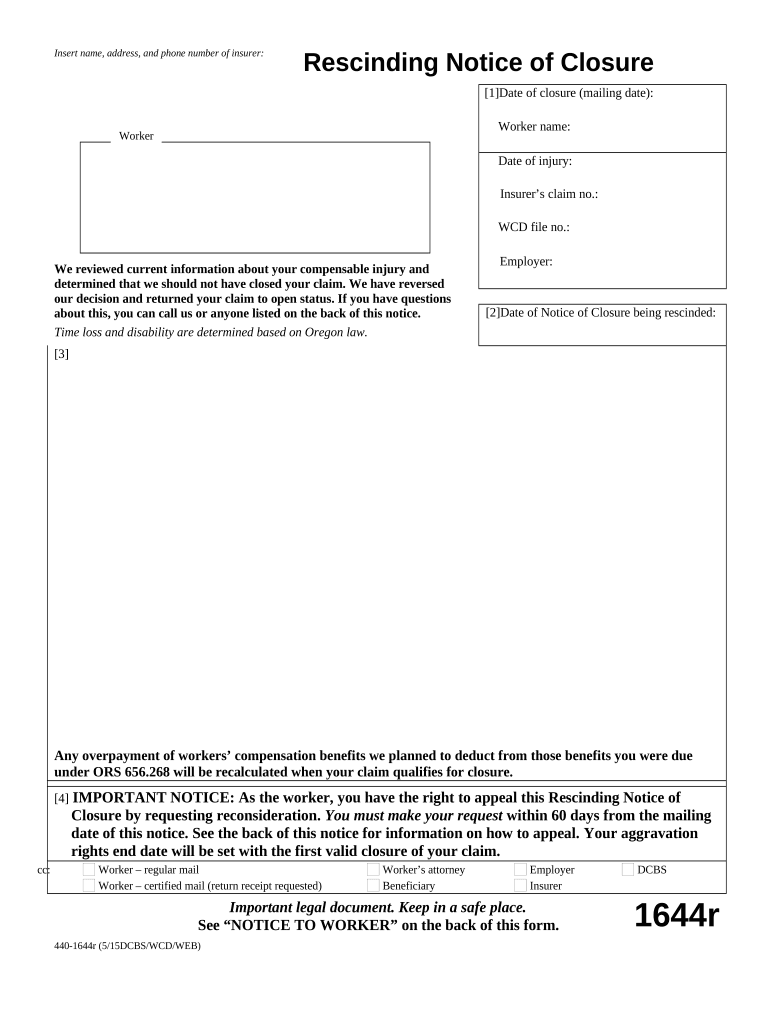
Oregon Notice Closure Form


What is the Oregon Notice Closure
The Oregon Notice Closure is a formal document that notifies relevant parties of the closure of a business or an operation. This notice is essential for ensuring compliance with state regulations and protecting the rights of both employers and employees. It serves as a legal declaration that a business is ceasing operations, which can affect various stakeholders, including employees, creditors, and clients.
How to Use the Oregon Notice Closure
To effectively use the Oregon Notice Closure, businesses must accurately complete the form with essential details such as the business name, address, and closure date. It is important to ensure that all required information is filled out correctly to avoid legal complications. Once completed, the notice should be distributed to all affected parties, including employees and relevant state agencies, to fulfill legal obligations.
Steps to Complete the Oregon Notice Closure
Completing the Oregon Notice Closure involves several key steps:
- Gather necessary information, including business details and closure dates.
- Fill out the Oregon Notice Closure form accurately, ensuring all fields are completed.
- Review the form for any errors or omissions.
- Distribute the completed notice to all relevant parties, including employees and state authorities.
- Retain a copy of the notice for your records.
Legal Use of the Oregon Notice Closure
The legal use of the Oregon Notice Closure is crucial for compliance with state laws. This document helps protect the rights of employees by providing them with formal notice of their employment termination. It also serves as a record for the business, demonstrating that proper procedures were followed during the closure process. Failure to use this notice appropriately can lead to legal repercussions, including potential claims from employees or penalties from state agencies.
Key Elements of the Oregon Notice Closure
Several key elements must be included in the Oregon Notice Closure to ensure its validity:
- Business Information: Name, address, and contact details of the business.
- Closure Date: The specific date when the business will cease operations.
- Reason for Closure: A brief explanation of why the business is closing.
- Employee Information: Details regarding the impact on employees, including any severance or final pay information.
State-Specific Rules for the Oregon Notice Closure
Oregon has specific regulations governing the use of the Notice Closure. These rules dictate how and when the notice must be provided to employees and other stakeholders. It is essential for businesses to familiarize themselves with these regulations to ensure compliance. For instance, the notice must typically be provided within a certain timeframe before the closure date, allowing employees to prepare for the transition.
Quick guide on how to complete oregon notice closure
Effortlessly Create Oregon Notice Closure on Any Device
Digital document management has become increasingly favored by organizations and individuals alike. It offers an ideal environmentally friendly substitute to conventional printed and signed documents, allowing you to obtain the appropriate form and securely keep it online. airSlate SignNow equips you with all the tools you require to produce, modify, and electronically sign your documents swiftly without any holdups. Handle Oregon Notice Closure on any device using the airSlate SignNow Android or iOS applications and simplify any document-related process today.
The simplest method to modify and electronically sign Oregon Notice Closure without hassle
- Obtain Oregon Notice Closure and click Get Form to begin.
- Utilize the tools we provide to complete your form.
- Emphasize important sections of the documents or redact sensitive information using features that airSlate SignNow offers specifically for this purpose.
- Generate your electronic signature with the Sign tool, which takes just seconds and has the same legal validity as a traditional wet-ink signature.
- Review all the details and click the Done button to save your changes.
- Select your preferred method to send your form, via email, text message (SMS), invitation link, or download it to your computer.
Say goodbye to missing or lost documents, tedious form hunting, or mistakes that require printing fresh document copies. airSlate SignNow meets all your document management needs in just a few clicks from any device you choose. Modify and electronically sign Oregon Notice Closure and ensure excellent communication at every stage of the form preparation process with airSlate SignNow.
Create this form in 5 minutes or less
Create this form in 5 minutes!
People also ask
-
What is an Oregon notice closure, and why is it important?
An Oregon notice closure is a critical document that informs parties about the closure of a business or specific operations. Understanding this notice is essential for any entity involved in contractual agreements in Oregon, as it helps prevent disputes and ensures legal compliance.
-
How does airSlate SignNow support the creation of Oregon notice closures?
airSlate SignNow provides users with templates and tools to easily create and customize Oregon notice closure documents. With our intuitive interface, you can draft, send, and eSign these notices efficiently, ensuring that all parties are well-informed about important business updates.
-
What are the pricing options for using airSlate SignNow for Oregon notice closures?
airSlate SignNow offers various pricing plans to suit different business needs, starting with a free trial to explore features like Oregon notice closures. Our pricing is competitive and designed to deliver value, especially for companies frequently dealing with legal documents.
-
Can airSlate SignNow integrate with other software to streamline the process of managing Oregon notice closures?
Yes, airSlate SignNow seamlessly integrates with a variety of software applications, enhancing your workflow when managing Oregon notice closures. This allows you to link your eSigning and document management processes with CRM systems, cloud storage, and other business tools.
-
What features of airSlate SignNow make it suitable for handling Oregon notice closures?
AirSlate SignNow includes robust features like document templates, real-time tracking, and advanced security measures, making it ideal for handling Oregon notice closures. These features ensure that your documents are not only professional but also legally binding and secure.
-
How can airSlate SignNow enhance the efficiency of my Oregon notice closure process?
By utilizing airSlate SignNow, you can signNowly speed up the Oregon notice closure process. Our platform enables you to send and receive signed documents in minutes, minimizing delays and helping you maintain compliance with state regulations.
-
Is it easy to eSign an Oregon notice closure with airSlate SignNow?
Absolutely! eSigning an Oregon notice closure with airSlate SignNow is incredibly user-friendly. Both parties can quickly review, sign, and finalize the notice from any device, ensuring a smooth transaction without unnecessary hassles.
Get more for Oregon Notice Closure
Find out other Oregon Notice Closure
- eSign Insurance PPT Georgia Computer
- How Do I eSign Hawaii Insurance Operating Agreement
- eSign Hawaii Insurance Stock Certificate Free
- eSign New Hampshire Lawers Promissory Note Template Computer
- Help Me With eSign Iowa Insurance Living Will
- eSign North Dakota Lawers Quitclaim Deed Easy
- eSign Ohio Lawers Agreement Computer
- eSign North Dakota Lawers Separation Agreement Online
- How To eSign North Dakota Lawers Separation Agreement
- eSign Kansas Insurance Moving Checklist Free
- eSign Louisiana Insurance Promissory Note Template Simple
- eSign Texas Lawers Contract Fast
- eSign Texas Lawers Lease Agreement Free
- eSign Maine Insurance Rental Application Free
- How Can I eSign Maryland Insurance IOU
- eSign Washington Lawers Limited Power Of Attorney Computer
- eSign Wisconsin Lawers LLC Operating Agreement Free
- eSign Alabama Legal Quitclaim Deed Online
- eSign Alaska Legal Contract Safe
- How To eSign Alaska Legal Warranty Deed