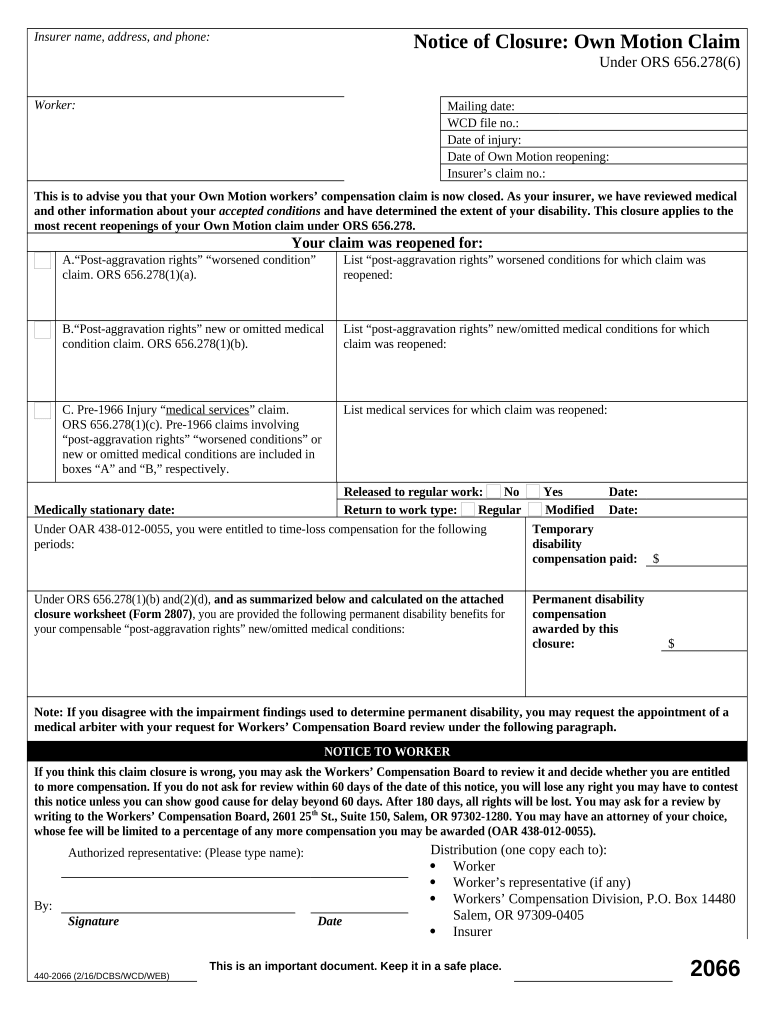
Notice Own Form


What is the Notice Own
The notice own form is a legal document used to inform individuals or entities about specific actions or decisions regarding property or legal rights. It serves to communicate important information, ensuring that recipients are aware of their rights and obligations. This form is often utilized in various contexts, including real estate transactions, legal proceedings, and financial matters, making it essential for maintaining transparency and compliance with applicable laws.
How to use the Notice Own
Using the notice own form involves several steps to ensure it is completed accurately and effectively. First, gather all necessary information, including the names of involved parties, relevant dates, and specific details about the matter at hand. Next, fill out the form clearly and concisely, ensuring that all required fields are completed. Once the form is filled out, it should be reviewed for accuracy before being signed and dated by the appropriate parties. Finally, distribute the notice to all relevant individuals or entities, ensuring that it is delivered in a manner that provides proof of receipt.
Key elements of the Notice Own
Several key elements must be included in the notice own form to ensure its validity and effectiveness. These elements typically include:
- Identification of parties: Clearly state the names and addresses of all parties involved.
- Date of notice: Indicate the date on which the notice is issued.
- Subject matter: Provide a detailed description of the issue or action being notified.
- Signature: Include signatures of the issuing party to authenticate the document.
- Delivery method: Specify how the notice will be delivered to the recipients.
Steps to complete the Notice Own
Completing the notice own form involves a systematic approach to ensure all necessary information is accurately captured. Follow these steps:
- Gather relevant information about the parties involved and the subject matter.
- Obtain the official notice own form from a reliable source.
- Fill out the form with clear and concise details, ensuring all fields are completed.
- Review the completed form for accuracy and completeness.
- Sign and date the form where required.
- Deliver the notice to all relevant parties, ensuring proof of delivery is obtained.
Legal use of the Notice Own
The notice own form must comply with various legal standards to be considered valid. It is essential to ensure that the form adheres to state-specific regulations and requirements. Utilizing a legally compliant format helps protect the rights of all parties involved and ensures that the notice can be enforced in a court of law if necessary. Understanding the legal implications of the notice own form is crucial for both issuers and recipients.
Examples of using the Notice Own
The notice own form can be used in a variety of scenarios, including:
- Notifying tenants of lease violations or eviction proceedings.
- Informing property owners about changes in zoning laws or property assessments.
- Alerting individuals about pending legal actions or claims against them.
- Communicating updates regarding financial obligations or changes in terms.
Quick guide on how to complete notice own
Effortlessly Prepare Notice Own on Any Device
Digital document management has become increasingly popular among businesses and individuals. It offers an ideal eco-friendly substitute for traditional printed and signed documents, allowing you to locate the necessary form and securely store it online. airSlate SignNow provides you with all the tools required to create, modify, and eSign your documents swiftly without delays. Manage Notice Own on any platform using airSlate SignNow's Android or iOS applications and enhance any document-related process today.
How to Modify and eSign Notice Own with Ease
- Obtain Notice Own and click on Get Form to begin.
- Utilize the tools we provide to fill out your document.
- Emphasize relevant sections of your documents or conceal sensitive information using features that airSlate SignNow offers specifically for that purpose.
- Create your eSignature with the Sign tool, which takes mere seconds and carries the same legal validity as a conventional handwritten signature.
- Review the information and click on the Done button to save your changes.
- Select how you wish to share your form, whether via email, text message (SMS), or invitation link, or download it to your computer.
Eliminate concerns about lost or misplaced documents, tedious form navigation, or mistakes that necessitate printing new document copies. airSlate SignNow addresses your document management needs in just a few clicks from any device of your choosing. Modify and eSign Notice Own and ensure outstanding communication throughout your form preparation process with airSlate SignNow.
Create this form in 5 minutes or less
Create this form in 5 minutes!
People also ask
-
What does 'notice own' mean in the context of airSlate SignNow?
In the context of airSlate SignNow, 'notice own' refers to the ability to manage and control your own documents and signatures effectively. This feature ensures that you have complete ownership and access to your signed documents, providing peace of mind when it comes to your important files.
-
How can airSlate SignNow help me create a notice own signature?
With airSlate SignNow, creating a 'notice own' signature is simple and user-friendly. You can easily create your own electronic signature by drawing it, typing your name, or uploading an image of your handwritten signature, allowing you to personalize your documents.
-
What pricing plans are available for airSlate SignNow?
airSlate SignNow offers several pricing plans designed to meet various business needs. These plans are designed to be cost-effective while ensuring that you can 'notice own' your documents securely and efficiently, starting from a free trial to more comprehensive packages.
-
Are there any specific features tailored for managing documents like 'notice own'?
Yes, airSlate SignNow offers several features that cater to managing your documents under the 'notice own' premise. You can track document status, manage templates, and enjoy flexible signing options, which all contribute to better document control and management.
-
How does airSlate SignNow integrate with other tools?
airSlate SignNow boasts seamless integrations with various tools, including popular CRM and email platforms. This allows you to 'notice own' your workflow efficiency, as you can easily manage document signing and storage alongside your existing software ecosystem.
-
Can I customize my document templates in airSlate SignNow?
Absolutely! With airSlate SignNow, you can customize your document templates to suit your unique needs. This customization allows you to 'notice own' the aesthetic and functional aspects of your documents, making them more aligned with your brand identity.
-
What benefits does electronic signing offer with airSlate SignNow?
The benefits of electronic signing with airSlate SignNow include increased efficiency, reduced turnaround time, and improved document security. By using airSlate SignNow, you can 'notice own' your signing process, eliminating the hassles of manual signing while enhancing productivity.
Get more for Notice Own
Find out other Notice Own
- Electronic signature South Dakota Car Dealer Quitclaim Deed Myself
- Help Me With Electronic signature South Dakota Car Dealer Quitclaim Deed
- Electronic signature South Dakota Car Dealer Affidavit Of Heirship Free
- Electronic signature Texas Car Dealer Purchase Order Template Online
- Electronic signature Texas Car Dealer Purchase Order Template Fast
- Electronic signature Maryland Business Operations NDA Myself
- Electronic signature Washington Car Dealer Letter Of Intent Computer
- Electronic signature Virginia Car Dealer IOU Fast
- How To Electronic signature Virginia Car Dealer Medical History
- Electronic signature Virginia Car Dealer Separation Agreement Simple
- Electronic signature Wisconsin Car Dealer Contract Simple
- Electronic signature Wyoming Car Dealer Lease Agreement Template Computer
- How Do I Electronic signature Mississippi Business Operations Rental Application
- Electronic signature Missouri Business Operations Business Plan Template Easy
- Electronic signature Missouri Business Operations Stock Certificate Now
- Electronic signature Alabama Charity Promissory Note Template Computer
- Electronic signature Colorado Charity Promissory Note Template Simple
- Electronic signature Alabama Construction Quitclaim Deed Free
- Electronic signature Alaska Construction Lease Agreement Template Simple
- Electronic signature Construction Form Arizona Safe