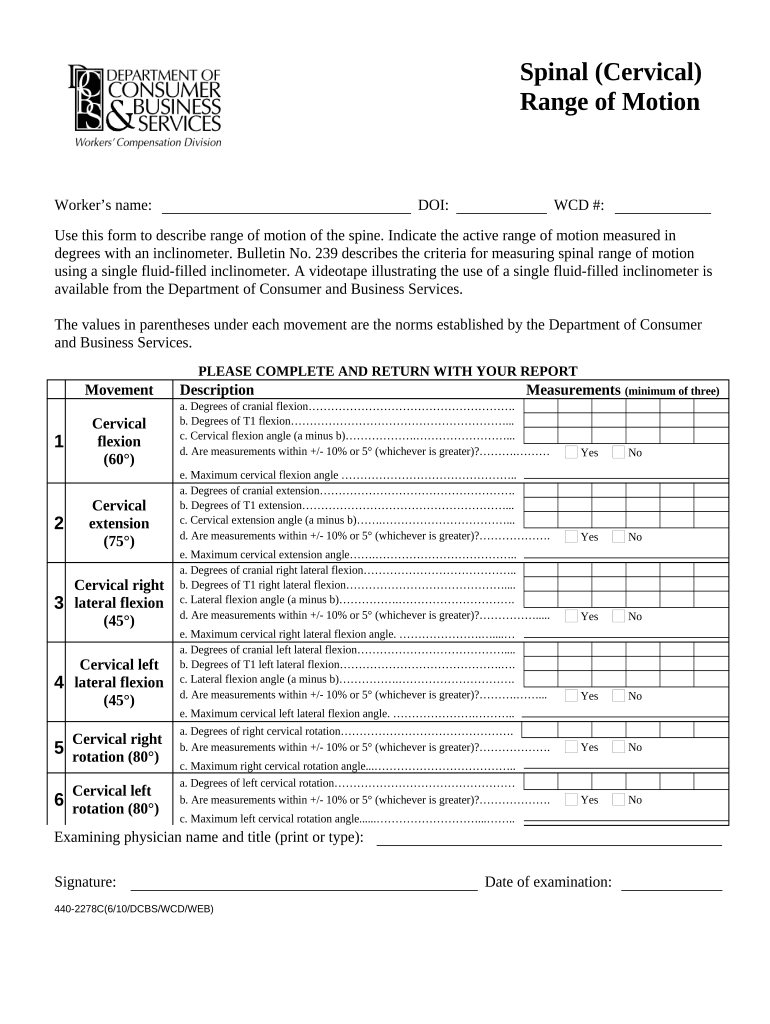
Oregon Motion Form


What is the Oregon Motion
The Oregon Motion is a legal document used within the state of Oregon to request a specific action or ruling from a court. This form is essential for individuals or entities seeking to initiate or respond to legal proceedings, allowing them to formally present their requests and arguments. The motion must comply with Oregon's legal standards and procedures to be considered valid.
How to use the Oregon Motion
Using the Oregon Motion involves several key steps. First, it is important to clearly identify the purpose of the motion, whether it is to request a change in court orders, seek permission for certain actions, or address procedural matters. Next, the individual must complete the form accurately, providing all necessary information and supporting documentation. Once completed, the motion should be filed with the appropriate court and served to all relevant parties involved in the case.
Steps to complete the Oregon Motion
Completing the Oregon Motion requires careful attention to detail. Here are the essential steps:
- Gather all relevant information and documents needed to support your motion.
- Fill out the Oregon Motion form, ensuring clarity and accuracy in your statements.
- Include any necessary attachments or exhibits that substantiate your claims.
- Review the completed motion for errors or omissions before submission.
- File the motion with the court clerk and pay any required filing fees.
- Serve copies of the filed motion to all parties involved in the case.
Legal use of the Oregon Motion
The Oregon Motion must be used in accordance with state laws and court rules. It is crucial to ensure that the motion is based on valid legal grounds and adheres to the procedural requirements set forth by Oregon courts. Failure to comply with these regulations may result in the motion being denied or dismissed.
Key elements of the Oregon Motion
Several key elements must be included in the Oregon Motion for it to be effective:
- Title of the Motion: Clearly state the purpose of the motion.
- Case Information: Include the case number and names of the parties involved.
- Statement of Facts: Provide a concise overview of the relevant facts supporting the motion.
- Legal Basis: Cite the laws or rules that justify the request being made.
- Prayer for Relief: Specify the exact relief or outcome being sought from the court.
State-specific rules for the Oregon Motion
Each state has its own rules governing the use of motions, and Oregon is no exception. It is important to familiarize yourself with the Oregon Rules of Civil Procedure, which outline the specific requirements for filing motions. These rules cover aspects such as formatting, deadlines for filing, and the necessity of serving notice to other parties. Adhering to these state-specific rules ensures that your motion is properly considered by the court.
Quick guide on how to complete oregon motion
Complete Oregon Motion effortlessly on any device
Managing documents online has gained popularity among businesses and individuals alike. It offers an ideal eco-friendly substitute for traditional printed and signed documents, allowing you to locate the right template and securely store it online. airSlate SignNow equips you with all the necessary tools to generate, alter, and electronically sign your documents swiftly without any delays. Manage Oregon Motion on any device with airSlate SignNow's Android or iOS applications and simplify your document-related processes today.
The most efficient way to alter and electronically sign Oregon Motion with ease
- Obtain Oregon Motion and then click Get Form to begin.
- Make use of the tools we offer to complete your document.
- Emphasize important sections of the documents or redact sensitive information with tools specifically designed for that purpose by airSlate SignNow.
- Generate your signature using the Sign feature, which takes only seconds and carries the same legal validity as a conventional handwritten signature.
- Review the details and then press the Done button to save your changes.
- Choose your preferred method to share your form, whether by email, SMS, invitation link, or download it to your computer.
Eliminate concerns about lost or misfiled documents, tedious form navigation, or mistakes that require printing new copies. airSlate SignNow meets your document management needs in just a few clicks from any device you choose. Edit and electronically sign Oregon Motion to ensure excellent communication at every stage of the form completion process with airSlate SignNow.
Create this form in 5 minutes or less
Create this form in 5 minutes!
People also ask
-
What is Oregon motion, and how can airSlate SignNow help implement it?
Oregon motion refers to legal documents and motions filed in Oregon's court systems. airSlate SignNow simplifies the process by allowing users to easily create, send, and eSign these documents securely, facilitating efficiency and compliance.
-
How much does airSlate SignNow cost for users in Oregon?
airSlate SignNow offers various pricing plans to fit the needs of businesses in Oregon. With competitive rates starting at just a few dollars per month, users gain access to features that streamline document signing and enhance collaboration.
-
What features does airSlate SignNow provide for managing Oregon motion documents?
airSlate SignNow provides an array of features tailored for managing Oregon motion documents, including customizable templates, real-time collaboration, and automated workflows. These tools help ensure that all necessary information is captured and that documents are processed seamlessly.
-
Is airSlate SignNow compliant with Oregon's legal requirements?
Yes, airSlate SignNow is designed to be compliant with Oregon's legal requirements for electronic signatures and document management. This compliance ensures that motions filed in Oregon meet all necessary legal standards, thus protecting your business.
-
Can I integrate airSlate SignNow with other tools for Oregon motion management?
Absolutely! airSlate SignNow offers integrations with many popular applications, such as Google Drive and Salesforce, enhancing its usability for managing Oregon motions. These integrations ensure that users can streamline their workflows without cumbersome transfers of data.
-
What are the benefits of using airSlate SignNow for Oregon motion documentation?
Using airSlate SignNow for Oregon motion documentation brings numerous benefits, including increased efficiency, reduced paperwork, and improved security. The platform's intuitive interface makes it easy to collect signatures and track document statuses, saving time and effort.
-
How secure is airSlate SignNow for handling Oregon motion forms?
airSlate SignNow prioritizes security by employing advanced encryption and secure cloud storage. This ensures that all Oregon motion forms are protected against unauthorized access, providing peace of mind to users handling sensitive legal documents.
Get more for Oregon Motion
Find out other Oregon Motion
- Electronic signature Utah Business Operations LLC Operating Agreement Later
- How To Electronic signature Michigan Construction Cease And Desist Letter
- Electronic signature Wisconsin Business Operations LLC Operating Agreement Myself
- Electronic signature Colorado Doctors Emergency Contact Form Secure
- How Do I Electronic signature Georgia Doctors Purchase Order Template
- Electronic signature Doctors PDF Louisiana Now
- How To Electronic signature Massachusetts Doctors Quitclaim Deed
- Electronic signature Minnesota Doctors Last Will And Testament Later
- How To Electronic signature Michigan Doctors LLC Operating Agreement
- How Do I Electronic signature Oregon Construction Business Plan Template
- How Do I Electronic signature Oregon Construction Living Will
- How Can I Electronic signature Oregon Construction LLC Operating Agreement
- How To Electronic signature Oregon Construction Limited Power Of Attorney
- Electronic signature Montana Doctors Last Will And Testament Safe
- Electronic signature New York Doctors Permission Slip Free
- Electronic signature South Dakota Construction Quitclaim Deed Easy
- Electronic signature Texas Construction Claim Safe
- Electronic signature Texas Construction Promissory Note Template Online
- How To Electronic signature Oregon Doctors Stock Certificate
- How To Electronic signature Pennsylvania Doctors Quitclaim Deed