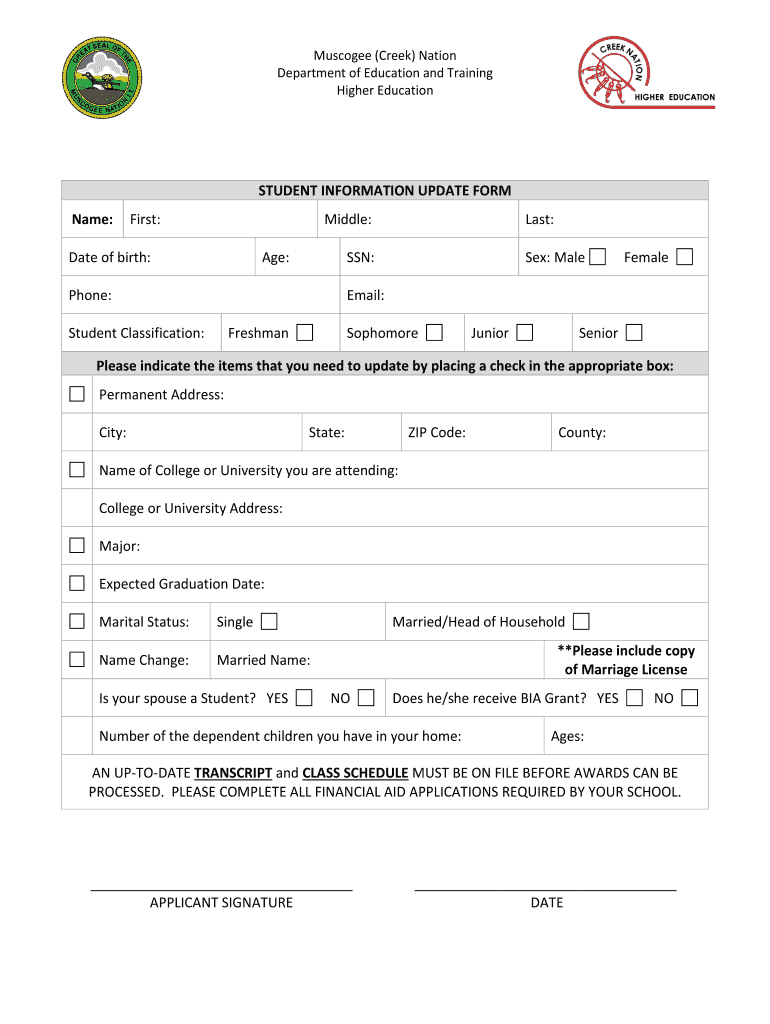
Student Information Update Form Muscogee Creek Nation


What is the college student information form?
The college student information form is a vital document used by educational institutions to collect essential data from students. This form typically includes personal details such as name, date of birth, contact information, and academic history. It serves as a foundational tool for schools to maintain accurate records and facilitate communication with students. Institutions may also use this information for various administrative purposes, including enrollment, financial aid, and academic advising.
Key elements of the college student information form
Understanding the key elements of the college student information form is crucial for accurate completion. Essential components typically include:
- Personal Information: Full name, date of birth, and social security number.
- Contact Details: Current address, phone number, and email address.
- Academic Background: Previous schools attended, grades, and degrees earned.
- Emergency Contacts: Names and contact information for individuals to reach in case of emergencies.
- Financial Information: Details regarding financial aid, scholarships, or work-study programs.
Steps to complete the college student information form
Completing the college student information form involves several straightforward steps. Following these steps can ensure accuracy and completeness:
- Gather necessary documents, such as identification and academic records.
- Fill in personal information carefully, ensuring all details are accurate.
- Provide complete contact information, including any changes since the last submission.
- List previous academic institutions and relevant achievements.
- Review the form for any errors or omissions before submission.
- Submit the form according to the institution's specified method, whether online or in person.
How to use the college student information form
The college student information form can be utilized in various ways throughout a student's academic journey. It is primarily used for:
- Enrollment: To register for classes and maintain accurate student records.
- Financial Aid: To apply for scholarships and grants based on the provided financial information.
- Academic Advising: To assist advisors in understanding a student's background and needs.
- Emergency Preparedness: To ensure that the institution can contact designated individuals in case of emergencies.
Legal use of the college student information form
When filling out the college student information form, it is essential to understand its legal implications. The information provided must be accurate and truthful to comply with institutional policies and legal requirements. Misrepresentation or false information can lead to serious consequences, including disciplinary actions or revocation of admission. Additionally, institutions are required to protect the privacy of student information in accordance with laws such as the Family Educational Rights and Privacy Act (FERPA).
Form submission methods
Submitting the college student information form can typically be done through various methods, depending on the institution's preferences. Common submission methods include:
- Online Submission: Many colleges offer digital platforms for students to fill out and submit their forms electronically.
- Mail: Students may also have the option to print the form and send it via postal service to the appropriate department.
- In-Person Submission: Some institutions allow students to submit forms directly at designated offices on campus.
Quick guide on how to complete student information update form muscogee creek nation
Prepare Student Information Update Form Muscogee Creek Nation effortlessly on any device
Digital document management has gained traction among businesses and individuals. It offers an ideal eco-friendly substitute for conventional printed and signed papers, enabling you to find the necessary form and securely store it online. airSlate SignNow provides all the tools you require to generate, edit, and eSign your documents swiftly without delays. Manage Student Information Update Form Muscogee Creek Nation on any platform using the airSlate SignNow Android or iOS applications and enhance any document-based workflow today.
How to modify and eSign Student Information Update Form Muscogee Creek Nation with ease
- Find Student Information Update Form Muscogee Creek Nation and click Get Form to begin.
- Use the tools we offer to fill out your document.
- Highlight pertinent sections of your documents or redact sensitive information with tools specifically provided by airSlate SignNow.
- Create your eSignature with the Sign feature, which takes just seconds and carries the same legal validity as a traditional handwritten signature.
- Verify the information and click the Done button to save your modifications.
- Select your preferred method to send your form, whether by email, text message (SMS), invite link, or download it to your computer.
Eliminate the hassle of lost or misplaced documents, tedious form searches, or mistakes that require printing new copies. airSlate SignNow meets your document management needs in just a few clicks from any device you prefer. Edit and eSign Student Information Update Form Muscogee Creek Nation and maintain effective communication at every step of your form preparation process with airSlate SignNow.
Create this form in 5 minutes or less
FAQs
-
How do I get updates about the government jobs to fill out the form?
Employment news is the best source to know the notifications published for govt job vacancy. The details are given in the notices. The news available on net also. One can refer the news on net too. It is published regularly on weekly basis. This paper includes some good article also written by experts which benefits the students and youths for improving their skill and knowledge. Some time it gives information regarding carrier / institution/ special advance studies.
-
How to decide my bank name city and state if filling out a form, if the bank is a national bank?
Somewhere on that form should be a blank for routing number and account number. Those are available from your check and/or your bank statements. If you can't find them, call the bank and ask or go by their office for help with the form. As long as those numbers are entered correctly, any error you make in spelling, location or naming should not influence the eventual deposit into your proper account.
-
How do I write qualification details in order to fill out the AIIMS application form if a student is appearing in 12th standard?
There must be provision in the form for those who are taking 12 th board exam this year , so go through the form properly before filling it .
Create this form in 5 minutes!
How to create an eSignature for the student information update form muscogee creek nation
How to make an electronic signature for the Student Information Update Form Muscogee Creek Nation in the online mode
How to create an eSignature for your Student Information Update Form Muscogee Creek Nation in Chrome
How to create an electronic signature for putting it on the Student Information Update Form Muscogee Creek Nation in Gmail
How to create an eSignature for the Student Information Update Form Muscogee Creek Nation straight from your mobile device
How to generate an electronic signature for the Student Information Update Form Muscogee Creek Nation on iOS devices
How to generate an eSignature for the Student Information Update Form Muscogee Creek Nation on Android devices
People also ask
-
What is a college student information form?
A college student information form is a document used by educational institutions to collect essential data from students. This form typically includes personal details, academic information, and contact information. By utilizing airSlate SignNow, colleges can streamline the process of gathering this information efficiently.
-
How can airSlate SignNow enhance the college student information form process?
airSlate SignNow simplifies the creation and management of college student information forms. It allows institutions to send, receive, and eSign documents electronically, ensuring a seamless experience for both administrators and students. Additionally, the platform supports various formats, making it versatile for different educational needs.
-
Is there a cost associated with using airSlate SignNow for college student information forms?
Yes, airSlate SignNow offers various pricing plans tailored to different needs, including options specifically designed for educational institutions. These plans are cost-effective and provide institutions with the tools necessary to create and manage college student information forms efficiently. Pricing details can be found on the airSlate website.
-
What features does airSlate SignNow provide for managing college student information forms?
airSlate SignNow provides a range of features, including customizable templates, secure eSigning, and real-time tracking of document status. These tools enable colleges to create professional-looking college student information forms quickly. Additionally, it offers easy integration with various applications, making data management seamless.
-
Are college student information forms created with airSlate SignNow secure?
Absolutely. Security is a priority for airSlate SignNow, and all college student information forms are protected with powerful encryption. This ensures that student data remains confidential and secure throughout the document lifecycle, from sending to signing and storage.
-
Can airSlate SignNow integrate with other systems for college student information forms?
Yes, airSlate SignNow offers robust integrations with various platforms commonly used in educational settings, such as student information systems and CRM tools. This allows for a streamlined flow of data, making the collection and management of college student information forms more efficient. Integrations can help ensure that important data is captured accurately and in a timely manner.
-
What are the benefits of using airSlate SignNow for college student information forms?
Using airSlate SignNow offers numerous benefits, including reduced paperwork, faster processing times, and improved document accuracy. Educational institutions can enhance the student experience by making college student information forms easily accessible online. Additionally, the platform's user-friendly interface ensures that both staff and students can navigate the system with ease.
Get more for Student Information Update Form Muscogee Creek Nation
- Warranty deed to separate property of one spouse to both as joint tenants with right of survivorship georgia form
- Fiduciary deed for use by executors trustees trustors administrators and other fiduciaries georgia form
- Warranty deed from limited partnership or llc is the grantor or grantee georgia form
- Georgia warranty deed form
- Warranty deed form 497304177
- Ga warranty deed 497304178 form
- Ga defendant form
- Georgia plaintiff form
Find out other Student Information Update Form Muscogee Creek Nation
- How To eSign Maryland Courts Medical History
- eSign Michigan Courts Lease Agreement Template Online
- eSign Minnesota Courts Cease And Desist Letter Free
- Can I eSign Montana Courts NDA
- eSign Montana Courts LLC Operating Agreement Mobile
- eSign Oklahoma Sports Rental Application Simple
- eSign Oklahoma Sports Rental Application Easy
- eSign Missouri Courts Lease Agreement Template Mobile
- Help Me With eSign Nevada Police Living Will
- eSign New York Courts Business Plan Template Later
- Can I eSign North Carolina Courts Limited Power Of Attorney
- eSign North Dakota Courts Quitclaim Deed Safe
- How To eSign Rhode Island Sports Quitclaim Deed
- Help Me With eSign Oregon Courts LLC Operating Agreement
- eSign North Dakota Police Rental Lease Agreement Now
- eSign Tennessee Courts Living Will Simple
- eSign Utah Courts Last Will And Testament Free
- eSign Ohio Police LLC Operating Agreement Mobile
- eSign Virginia Courts Business Plan Template Secure
- How To eSign West Virginia Courts Confidentiality Agreement