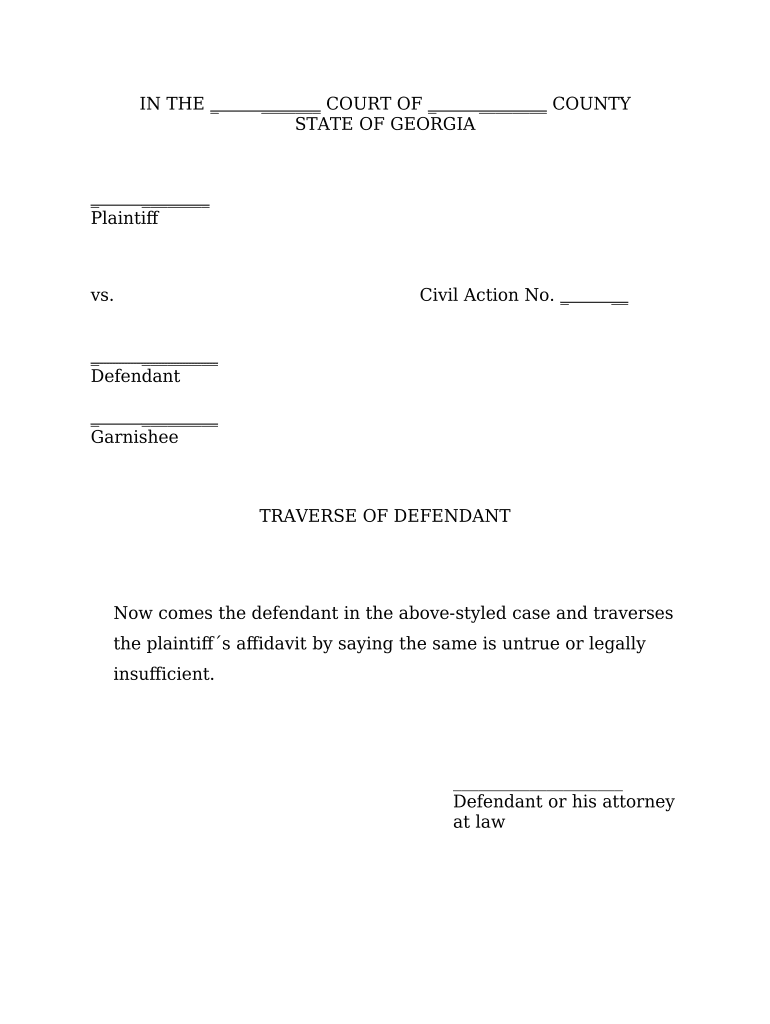
Ga Defendant Form


What is the Georgia Defendant?
The Georgia defendant refers to an individual or entity that is accused of a crime or is involved in a legal proceeding within the state of Georgia. This designation is crucial in various legal contexts, including criminal cases, civil lawsuits, and family law matters. Understanding the role and rights of a defendant in Georgia is essential for navigating the legal system effectively.
Steps to Complete the Georgia Defendant Form
Completing the Georgia defendant form involves several key steps to ensure accuracy and compliance with legal requirements. First, gather all necessary information, including personal details and specifics related to the case. Next, carefully fill out each section of the form, ensuring that all information is clear and legible. It is important to review the form for any errors or omissions before submission. Finally, sign the form using a legally recognized method, such as an electronic signature, to validate the document.
Legal Use of the Georgia Defendant Form
The Georgia defendant form serves a critical function in legal proceedings by formally documenting the defendant's information and intentions. When completed correctly, it can be used in court as part of the legal record. It is essential for the form to meet specific legal standards to be considered valid, including proper signatures and adherence to state laws regarding electronic documentation.
Key Elements of the Georgia Defendant Form
Several key elements must be included in the Georgia defendant form to ensure its legality and effectiveness. These elements typically include:
- Defendant's Name: The full legal name of the individual or entity.
- Case Number: The unique identifier assigned to the legal case.
- Nature of the Charges: A clear description of the allegations or claims against the defendant.
- Signature: A valid signature of the defendant or their legal representative.
State-Specific Rules for the Georgia Defendant Form
Georgia has specific rules governing the completion and submission of the defendant form. These regulations include guidelines on how the form should be filled out, the required documentation to accompany it, and the appropriate methods of submission. Familiarity with these state-specific rules is crucial to ensure compliance and avoid potential legal complications.
Examples of Using the Georgia Defendant Form
Utilizing the Georgia defendant form can vary depending on the context of the legal matter. For instance, in a criminal case, the form may be used to enter a plea or respond to charges. In civil litigation, it may serve as a response to a complaint filed against the defendant. Each example highlights the importance of accurately completing the form to reflect the defendant's position in the legal process.
Quick guide on how to complete ga defendant
Complete Ga Defendant easily on any device
Managing documents online has gained traction among businesses and individuals. It offers an ideal eco-friendly substitute for conventional printed and signed forms, as you can access the necessary document and securely store it online. airSlate SignNow equips you with all the tools required to create, modify, and electronically sign your documents swiftly and seamlessly. Handle Ga Defendant on any device with the airSlate SignNow apps for Android or iOS and enhance any document-related task today.
The simplest way to modify and eSign Ga Defendant with ease
- Locate Ga Defendant and click on Get Form to begin.
- Utilize the tools we provide to complete your form.
- Emphasize necessary sections of the documents or redact sensitive information using tools specifically designed for that purpose by airSlate SignNow.
- Generate your signature using the Sign tool, which takes mere seconds and carries the same legal validity as a traditional handwritten signature.
- Verify all the details and click on the Done button to save your modifications.
- Choose your preferred method to send your form, whether by email, SMS, invitation link, or download it to your computer.
Say goodbye to lost or misplaced documents, tedious form searches, or mistakes that require printing new copies. airSlate SignNow meets your document management needs in just a few clicks from your preferred device. Modify and eSign Ga Defendant and ensure effective communication throughout the document preparation process with airSlate SignNow.
Create this form in 5 minutes or less
Create this form in 5 minutes!
People also ask
-
What features does airSlate SignNow offer for a Georgia defendant?
airSlate SignNow provides robust features tailored for a Georgia defendant, enabling secure signing and management of legal documents. Users can easily create templates, request signatures, and track document statuses in real-time. This ensures that all legal paperwork is handled efficiently and complies with Georgia's regulations.
-
How does airSlate SignNow help Georgia defendants save on costs?
With airSlate SignNow, Georgia defendants can save on printing, mailing, and storage costs by managing their documents digitally. The platform offers a cost-effective eSignature solution that reduces operational expenses for legal processes. This is especially beneficial for defendants navigating the often costly legal system.
-
Is airSlate SignNow compliant with Georgia state laws for eSignatures?
Yes, airSlate SignNow is fully compliant with Georgia's electronic signature laws, ensuring that all eSigned documents are legally binding. The platform adheres to national eSignature regulations, making it a reliable choice for Georgia defendants. You can trust that your signed documents will hold up in court.
-
Can Georgia defendants integrate airSlate SignNow with other applications?
Georgia defendants can seamlessly integrate airSlate SignNow with various applications, enhancing workflow efficiency. The platform supports integrations with popular tools like Google Drive, Salesforce, and more. This flexibility allows defendants to manage their documents alongside other critical software.
-
What benefits does airSlate SignNow offer for Georgia defendants in terms of remote signing?
Remote signing is a signNow advantage for Georgia defendants using airSlate SignNow, allowing them to sign documents from anywhere at their convenience. This feature is particularly useful for those facing mobility challenges or needing to manage documents outside regular office hours. It streamlines the signing process and saves valuable time.
-
How secure is airSlate SignNow for a Georgia defendant’s documents?
Security is a top priority for airSlate SignNow, which uses advanced encryption to protect documents for Georgia defendants. The platform also includes audit trails and access controls to ensure that sensitive information remains confidential. Users can be confident that their legal documents are safeguarded.
-
What pricing plans are available for Georgia defendants using airSlate SignNow?
airSlate SignNow offers flexible pricing plans suitable for Georgia defendants, including a free trial and various tiered options. These plans are designed to accommodate different needs and budgets, ensuring that defendants can find a cost-effective solution without compromising on features. You can select a plan that best aligns with your legal requirements.
Get more for Ga Defendant
Find out other Ga Defendant
- How Can I eSign South Dakota Non-Profit LLC Operating Agreement
- eSign Oregon Legal Cease And Desist Letter Free
- eSign Oregon Legal Credit Memo Now
- eSign Oregon Legal Limited Power Of Attorney Now
- eSign Utah Non-Profit LLC Operating Agreement Safe
- eSign Utah Non-Profit Rental Lease Agreement Mobile
- How To eSign Rhode Island Legal Lease Agreement
- How Do I eSign Rhode Island Legal Residential Lease Agreement
- How Can I eSign Wisconsin Non-Profit Stock Certificate
- How Do I eSign Wyoming Non-Profit Quitclaim Deed
- eSign Hawaii Orthodontists Last Will And Testament Fast
- eSign South Dakota Legal Letter Of Intent Free
- eSign Alaska Plumbing Memorandum Of Understanding Safe
- eSign Kansas Orthodontists Contract Online
- eSign Utah Legal Last Will And Testament Secure
- Help Me With eSign California Plumbing Business Associate Agreement
- eSign California Plumbing POA Mobile
- eSign Kentucky Orthodontists Living Will Mobile
- eSign Florida Plumbing Business Plan Template Now
- How To eSign Georgia Plumbing Cease And Desist Letter