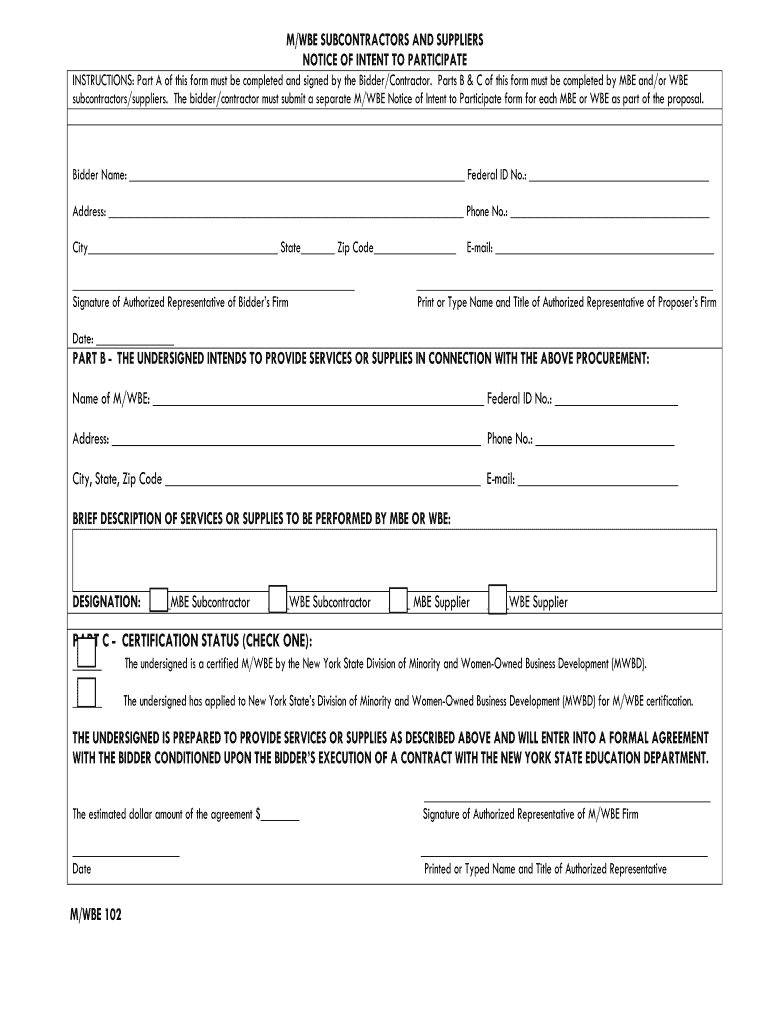
Notice Participate Form


What is the Notice Participate
The Notice Participate is a formal document used primarily in the context of minority and women-owned business enterprises (MWBEs). It serves as a declaration of intent for businesses to participate in specific projects or contracts, particularly those that require compliance with state or federal regulations. This form is essential for ensuring that minority and women-owned businesses are recognized and included in procurement opportunities, promoting diversity and equal opportunity in business practices.
Key Elements of the Notice Participate
Understanding the key elements of the Notice Participate is crucial for proper completion. The form typically includes:
- Business Information: Name, address, and contact details of the business submitting the notice.
- Project Details: Description of the project or contract for which participation is being sought.
- Ownership Information: Details confirming the business's status as a minority or woman-owned entity.
- Signature Section: Space for authorized representatives to sign and date the form, affirming the accuracy of the provided information.
Steps to Complete the Notice Participate
Completing the Notice Participate involves several important steps to ensure accuracy and compliance:
- Gather Required Information: Collect all necessary business and project details before starting the form.
- Fill Out the Form: Enter the information clearly and accurately, ensuring all required fields are completed.
- Review for Accuracy: Double-check all entries for correctness to avoid potential delays or issues.
- Obtain Signatures: Ensure that the form is signed by an authorized representative of the business.
- Submit the Form: Follow the designated submission guidelines, whether online or via mail.
Legal Use of the Notice Participate
The legal use of the Notice Participate is governed by various federal and state regulations aimed at promoting fair participation in public contracts. To be legally binding, the form must be completed in accordance with the specific requirements set forth by the relevant authorities. This includes adherence to regulations such as the ESIGN Act and UETA, which validate electronic signatures and documents. Proper completion and submission of the Notice Participate help ensure compliance and protect the rights of minority and women-owned businesses.
Examples of Using the Notice Participate
Examples of using the Notice Participate can vary widely based on the industry and specific projects. For instance:
- A construction company may submit a Notice Participate to express interest in a government contract that requires MWBE participation.
- A consulting firm might use the form to indicate its intent to partner with other minority-owned businesses on a project.
- A supplier could file the Notice Participate to qualify for procurement opportunities within state contracts that have diversity goals.
Filing Deadlines / Important Dates
Filing deadlines for the Notice Participate can vary depending on the specific project or contract requirements. It is essential to be aware of these deadlines to ensure timely submission. Typically, deadlines may be outlined in project announcements or procurement guidelines. Businesses should keep track of important dates related to:
- Initial submission deadlines for the Notice Participate.
- Any updates or amendments to the project that may affect participation.
- Final submission deadlines for contracts or proposals requiring the form.
Quick guide on how to complete mwbe 102 notice of intent to participate new york state education oms nysed
Complete Notice Participate effortlessly on any device
Digital document management has become increasingly favored by businesses and users alike. It offers a superb environmentally friendly alternative to conventional printed and signed paperwork, allowing you to obtain the proper form and securely save it online. airSlate SignNow equips you with all the tools necessary to create, alter, and eSign your documents quickly and without delays. Manage Notice Participate on any device using airSlate SignNow's Android or iOS applications and simplify your document-related tasks today.
How to modify and eSign Notice Participate with ease
- Find Notice Participate and select Get Form to begin.
- Use the tools we provide to complete your document.
- Highlight important sections of your documents or redact sensitive information with tools that airSlate SignNow offers specifically for this purpose.
- Create your signature using the Sign tool, which takes seconds and holds the same legal significance as a traditional wet ink signature.
- Review the details and click on the Done button to save your modifications.
- Select how you wish to deliver your form, whether via email, SMS, or invitation link, or download it to your computer.
Say goodbye to lost or misplaced documents, cumbersome form searching, or errors that require printing new copies. airSlate SignNow addresses your document management needs with just a few clicks from any device you prefer. Modify and eSign Notice Participate while ensuring excellent communication throughout your form preparation with airSlate SignNow.
Create this form in 5 minutes or less
Create this form in 5 minutes!
How to create an eSignature for the mwbe 102 notice of intent to participate new york state education oms nysed
How to make an electronic signature for your Mwbe 102 Notice Of Intent To Participate New York State Education Oms Nysed in the online mode
How to generate an electronic signature for the Mwbe 102 Notice Of Intent To Participate New York State Education Oms Nysed in Google Chrome
How to generate an eSignature for putting it on the Mwbe 102 Notice Of Intent To Participate New York State Education Oms Nysed in Gmail
How to generate an electronic signature for the Mwbe 102 Notice Of Intent To Participate New York State Education Oms Nysed right from your mobile device
How to make an electronic signature for the Mwbe 102 Notice Of Intent To Participate New York State Education Oms Nysed on iOS devices
How to make an electronic signature for the Mwbe 102 Notice Of Intent To Participate New York State Education Oms Nysed on Android
People also ask
-
What is a suppliers notice and how can airSlate SignNow help?
A suppliers notice is a formal communication that informs suppliers about important matters. With airSlate SignNow, businesses can efficiently send and eSign suppliers notices, ensuring that all communications are quick, secure, and easily trackable.
-
How does pricing for airSlate SignNow work for handling suppliers notices?
AirSlate SignNow offers competitive pricing tailored for businesses looking to streamline their document processes, including suppliers notices. Users can choose from various subscription plans that provide features matching their needs, making it a cost-effective solution for managing supplier communications.
-
What features does airSlate SignNow offer for managing suppliers notices?
AirSlate SignNow provides features that facilitate the creation, sending, and eSigning of suppliers notices. Additionally, users can utilize templates, track document status in real-time, and use reminders to ensure timely responses, thereby enhancing the overall efficiency of supplier management.
-
Can I integrate airSlate SignNow with other tools to manage suppliers notices?
Yes, airSlate SignNow offers seamless integrations with popular tools and platforms, making it easy to manage suppliers notices within your existing workflows. This flexibility allows businesses to enhance their document management processes and maintain a smooth communication flow with suppliers.
-
What are the benefits of using airSlate SignNow for suppliers notice communications?
Using airSlate SignNow for suppliers notice communications enhances speed, accuracy, and compliance. The platform ensures that documents are securely signed and stored, reducing the risk of errors or delays – ultimately leading to a more efficient supplier relationship.
-
Is airSlate SignNow user-friendly for sending suppliers notices?
Absolutely! AirSlate SignNow is designed with an intuitive interface that allows any user to easily create and send suppliers notices without requiring technical expertise. Its straightforward navigation ensures a smooth experience, from document creation to final signature.
-
How secure is airSlate SignNow when handling sensitive suppliers notices?
AirSlate SignNow prioritizes security, employing advanced encryption and authentication measures to protect sensitive suppliers notices. Users can confidently communicate and manage documents, knowing that their information is safeguarded against unauthorized access.
Get more for Notice Participate
- Mutual wills package with last wills and testaments for married couple with minor children georgia form
- Legal last will and testament form for married person with adult and minor children from prior marriage georgia
- Legal last will and testament form for married person with adult and minor children georgia
- Mutual wills package with last wills and testaments for married couple with adult and minor children georgia form
- Georgia widow form
- Legal last will and testament form for widow or widower with minor children georgia
- Legal last will form for a widow or widower with no children georgia
- Legal last will and testament form for a widow or widower with adult and minor children georgia
Find out other Notice Participate
- Help Me With Electronic signature Hawaii Debt Settlement Agreement Template
- Electronic signature Oregon Stock Purchase Agreement Template Later
- Electronic signature Mississippi Debt Settlement Agreement Template Later
- Electronic signature Vermont Stock Purchase Agreement Template Safe
- Electronic signature California Stock Transfer Form Template Mobile
- How To Electronic signature Colorado Stock Transfer Form Template
- Electronic signature Georgia Stock Transfer Form Template Fast
- Electronic signature Michigan Stock Transfer Form Template Myself
- Electronic signature Montana Stock Transfer Form Template Computer
- Help Me With Electronic signature Texas Debt Settlement Agreement Template
- How Do I Electronic signature Nevada Stock Transfer Form Template
- Electronic signature Virginia Stock Transfer Form Template Secure
- How Do I Electronic signature Colorado Promissory Note Template
- Can I Electronic signature Florida Promissory Note Template
- How To Electronic signature Hawaii Promissory Note Template
- Electronic signature Indiana Promissory Note Template Now
- Electronic signature Kansas Promissory Note Template Online
- Can I Electronic signature Louisiana Promissory Note Template
- Electronic signature Rhode Island Promissory Note Template Safe
- How To Electronic signature Texas Promissory Note Template