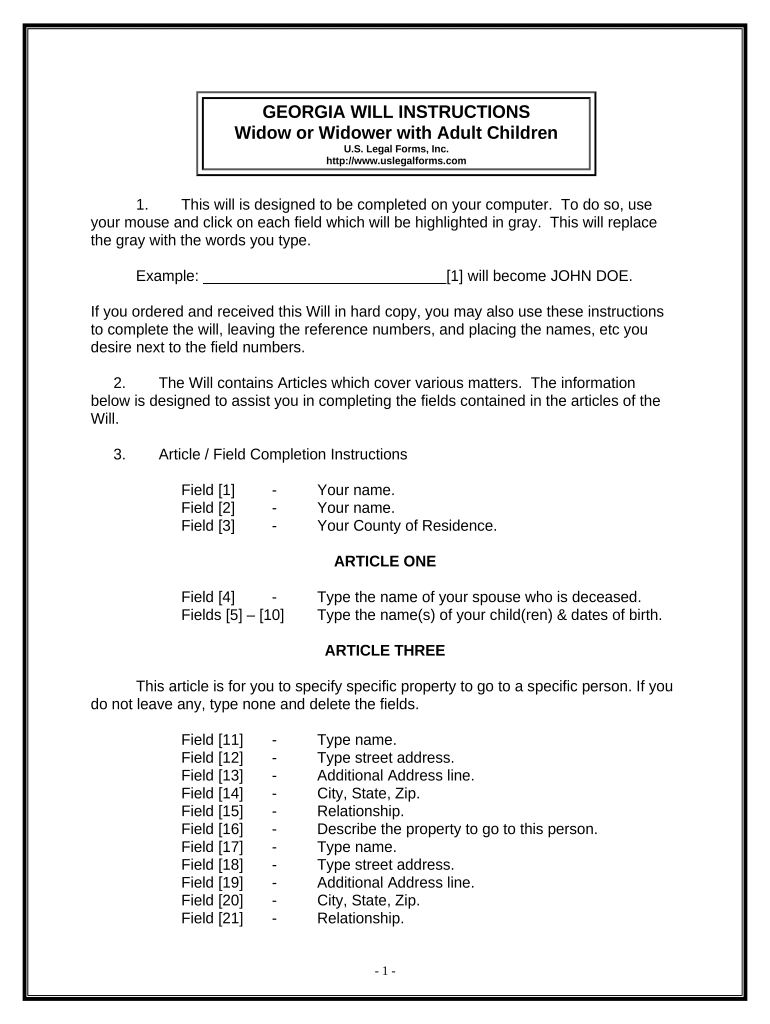
Georgia Widow Form


What is the Georgia Widow
The Georgia Widow form is a legal document used in the state of Georgia, primarily for individuals who are managing the estate of a deceased spouse. This form allows a widow or widower to assert their rights to the deceased spouse's property and assets. It is essential for ensuring that the estate is settled according to the deceased's wishes and in compliance with state laws. The form typically requires information about the deceased, the surviving spouse, and any relevant financial details.
Steps to complete the Georgia Widow
Completing the Georgia Widow form involves several important steps to ensure accuracy and compliance with legal requirements. Here are the general steps:
- Gather necessary documentation, including the death certificate and any previous wills or estate planning documents.
- Fill out the form with accurate details about the deceased spouse, including their full name, date of death, and any relevant financial information.
- Provide your information as the surviving spouse, ensuring that all personal details are correct.
- Review the completed form for any errors or omissions before submission.
- Sign and date the form to validate it legally.
Legal use of the Georgia Widow
The legal use of the Georgia Widow form is crucial for the proper administration of an estate. This form serves as a declaration of the survivor's rights and can be used in probate court to facilitate the transfer of assets. It is important to understand that improper use or completion of the form may result in legal complications or delays in the estate settlement process. Consulting with a legal professional can provide guidance on ensuring that the form is used correctly.
Required Documents
To successfully complete the Georgia Widow form, several documents are typically required. These may include:
- The death certificate of the deceased spouse.
- Any existing wills or estate plans that outline the deceased's wishes.
- Proof of the surviving spouse's identity, such as a driver's license or state ID.
- Financial documents related to the deceased's assets, including bank statements and property deeds.
Eligibility Criteria
Eligibility to use the Georgia Widow form generally requires that the individual is the legal spouse of the deceased. This means that the couple must have been legally married at the time of death. Additionally, the surviving spouse must not have been legally separated from the deceased at the time of death. Understanding these criteria is essential for ensuring that the form is applicable to your situation.
Form Submission Methods
The Georgia Widow form can be submitted through various methods, depending on the specific requirements of the local probate court. Common submission methods include:
- Online submission through the court's electronic filing system, if available.
- Mailing the completed form to the appropriate probate court.
- In-person submission at the probate court office.
Quick guide on how to complete georgia widow
Prepare Georgia Widow effortlessly on any device
Digital document management has gained traction among organizations and individuals alike. It offers an ideal eco-friendly alternative to traditional printed and signed documents, allowing you to access the needed form and securely store it online. airSlate SignNow equips you with all the tools necessary to create, modify, and eSign your documents swiftly and without interruptions. Manage Georgia Widow on any platform with airSlate SignNow Android or iOS applications and streamline any document-related process today.
The easiest way to modify and eSign Georgia Widow effortlessly
- Find Georgia Widow and click on Get Form to begin.
- Utilize the tools we provide to fill out your form.
- Highlight important sections of your documents or redact sensitive information using tools specifically offered by airSlate SignNow for that purpose.
- Create your signature with the Sign tool, which takes only seconds and holds the same legal validity as a conventional wet ink signature.
- Review the details and click on the Done button to save your changes.
- Select your preferred method for sending your form, via email, SMS, or invitation link, or download it to your PC.
Eliminate concerns about lost or misplaced documents, tedious form navigation, or errors that necessitate printing new document copies. airSlate SignNow meets your document management requirements with just a few clicks from the device of your choice. Modify and eSign Georgia Widow while ensuring seamless communication at every stage of your form preparation process with airSlate SignNow.
Create this form in 5 minutes or less
Create this form in 5 minutes!
People also ask
-
What is airSlate SignNow and how does it benefit a Georgia widow?
airSlate SignNow is a user-friendly electronic signature solution that allows a Georgia widow to easily send, receive, and eSign important documents. Its simplicity and efficiency help streamline various processes, making it an essential tool for managing paperwork related to estate settlements and legal matters.
-
Is airSlate SignNow affordable for Georgia widows managing finances?
Yes, airSlate SignNow offers competitive pricing plans suitable for Georgia widows who need an affordable document management solution. With various subscription options available, it's designed to fit budgets while still providing all the essential features necessary for efficient document handling.
-
What features does airSlate SignNow offer that can assist a Georgia widow?
airSlate SignNow provides features like customizable templates, real-time collaboration, and secure cloud storage, which can greatly assist a Georgia widow in organizing and managing essential documents. These capabilities help simplify the process of signing and sharing vital paperwork, ensuring everything is handled swiftly and securely.
-
Can airSlate SignNow integrate with other tools that a Georgia widow might use?
Absolutely! airSlate SignNow integrates seamlessly with various applications such as Google Workspace, Dropbox, and Microsoft Office, making it incredibly convenient for a Georgia widow to manage her documents. These integrations ensure that all necessary tools are accessible in one place, enhancing overall productivity.
-
How can a Georgia widow ensure her documents are secure with airSlate SignNow?
Security is a top priority for airSlate SignNow, featuring advanced encryption and authentication protocols that safeguard documents. A Georgia widow can feel confident that her sensitive information is protected, ensuring her peace of mind when dealing with important legal documents.
-
Does airSlate SignNow offer customer support for Georgia widows?
Yes, airSlate SignNow provides robust customer support options, including chat, email, and extensive online resources. This is particularly helpful for Georgia widows who may need assistance navigating the platform or addressing specific questions related to their document needs.
-
What types of documents can a Georgia widow eSign using airSlate SignNow?
A Georgia widow can eSign a wide variety of documents using airSlate SignNow, including wills, power of attorney forms, and financial documents. The platform is versatile, allowing her to handle all essential paperwork effortlessly, making it ideal for her unique situation.
Get more for Georgia Widow
Find out other Georgia Widow
- How Can I Electronic signature Oklahoma Doctors Document
- How Can I Electronic signature Alabama Finance & Tax Accounting Document
- How To Electronic signature Delaware Government Document
- Help Me With Electronic signature Indiana Education PDF
- How To Electronic signature Connecticut Government Document
- How To Electronic signature Georgia Government PDF
- Can I Electronic signature Iowa Education Form
- How To Electronic signature Idaho Government Presentation
- Help Me With Electronic signature Hawaii Finance & Tax Accounting Document
- How Can I Electronic signature Indiana Government PDF
- How Can I Electronic signature Illinois Finance & Tax Accounting PPT
- How To Electronic signature Maine Government Document
- How To Electronic signature Louisiana Education Presentation
- How Can I Electronic signature Massachusetts Government PDF
- How Do I Electronic signature Montana Government Document
- Help Me With Electronic signature Louisiana Finance & Tax Accounting Word
- How To Electronic signature Pennsylvania Government Document
- Can I Electronic signature Texas Government PPT
- How To Electronic signature Utah Government Document
- How To Electronic signature Washington Government PDF